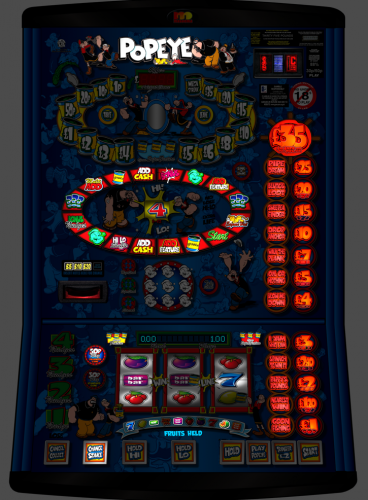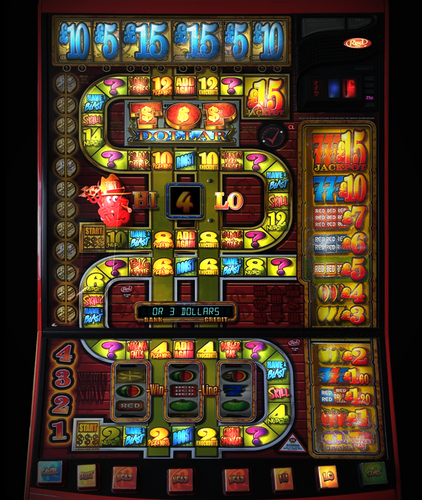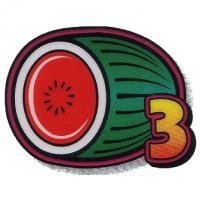All Activity
- Today
-
FruityFifty joined the community
- Yesterday
-
ash1532 joined the community
-
Flashback is now in MAME out of curiosity I put the roms into the Sidewinder layout and its seems to be an exact match aside from the reel symbols.
-
-
777heaven joined the community
-
tmi51384 joined the community
-
OH i sent 10 the second time
-
ReneGambler joined the community
-
Never played this game - bit before my time - but there's a flyer in the gallery. It was quite big and I to scan it in two parts and there might be a bit missing from the middle... The resolution gets reduced when you upload a flyer to the site. I need to dump all my scans into a folder in the shared Drive at some point so people have better quality scans to work with.
-
Plays quite good for a clubber, especially on 20p play and the jackpot @£150.
-
paulbarber joined the community
-
srcurtis joined the community
-
ok thanks, have made a start hopefully won`t take to long.
- Last week
-
-
I did download it, but haven't done much with it if I'm honest. If you wish to do it then I'll leave it and focus on the other bits I've got to work on.
-
Adam 1 joined the community
-
-
let the goodtimes roll? that's one i've been itching to play once you've worked your magic on it.
-
-
-
Cabaret will be out dreckly, and there are a couple of other surprises up my sleeve.
-
-
-
There's definitely 3
-
That’s definitely a pooky dx with the quality that bit looks it’s begging to be done have you any wips in the pipeline
-
I have this flyer, often looked at it and asumed it had been done, maybe not.
-
Mps2 as well according to mame not tried myself
-
Pinnacle Club (JPM) [c] [Rom].zip
-
I notice there's a flyer available for this on eBay - do we have any roms? https://ebay.us/m/nzNniD
-

Pinnacle £150 Jackpot Fruit Machine (JPM)
Boulderdash commented on char042102's gallery image in Cabinets