All Activity
- Today
-
Walking joined the community
-
peteshedpub joined the community
-
michelfunf joined the community
- Yesterday
-
-
-
Az MFME-t nem tudom új verzióra frissíteni.
-
Ravenquake started following johnparker007
-
Ravenquake started following Club Hit the Dracpot £400 Dx
-
benjaminos joined the community
-
Grottyv2 joined the community
-
laudbrian joined the community
- Last week
-
slotter1 joined the community
-
doob joined the community
-
Ravenquake joined the community
-
hi looking for the mpu5 happy campers flash file on £35 jackpot have tried to change the stakes and prize on the emulated version but comes up invalid so possible its same file but may need different pic chip or the file cheers toddy
-
Not yet, but I'll be able to adapt one from this cabinet, as it has the similar metal trim: All the cabinet stuff is being redone anyway, so there's a bunch of work there either way. Since we're going full open source, the leading open source 3d modelling package is Blender (https://www.blender.org/). So before, I was building cabs from scratch in 3DS Max, or using @Spidy21982's models from Cinema4D, and importing them to 3DS Max for further adjustments, and then from 3DS Max importing to Unity. So now that 'final' 3d modelling package in the pipeline will be Blender, and the idea is that anyone will able to create the Oasis 3d cabinets, by using most likely .glTF format to export from Blender. So in the original ArcadeSim workflow for the cabinet above, it was: Cinema4d -> .obj -> 3DS Max -> .fbx -> Unity Editor import -> Arcade Sim The new workflow would look something more like: Cinema4d -> .obj -> Blender -> .glTF -> Oasis MachineEditor -> Oasis LayoutEditor -> Oasis ArcadeSimulator (though of course others may choose to develop their models direct in Blender skipping the C4d->.obj step, or in some other priliminary package like Maya, 3DS Max etc). The new workflow will be able to be fully completed by people other than me As that is the plan for everything ultimately, so I'm no longer needed to develop new machines/arcades for use. It will be quite a long time before I'm at that stage though, depending on personal health and also how much time I divert into improving the emulation in MAME...
-
I don't recall there being a made cab for the lo tech barcrest? It's been a while mind, but can't remember seeing one made in the other thread.
-
So much of what you manage to do is really beyond me, but it's incredible to witness, great stuff.
-
Did a little more tonight, now have the vertical reel scaling calculation figured I think (close as it needs to be for this Import Preview anyway): Also got a new 'MFME' menu in, starting to move MFME stuff to that - so this will be for the MPU4 lamp correcting function (to fix wrong lamp numbers in MFME layouts where they've been mapped to match wrong characteriser lamp column value)... think this will be the next task, so I can get Nickelodeon lamps correct:
-
Timbo started following Fruit Loops , MegaBuck$ £4.80 Dx and Jumping Jack Cash £2.40/2p Dx
-
-
-
-
-

Glad to be here. Any suggestions are welcome
WonkySausage replied to Dan Gleeballs's topic in Newbies Help Area
https://www.desertislandfruits.com/forum/index.php?/forum/62-newbies-help-area/ would definitely check this out first (the pinned topic "loading MFME for the first time", so you know how to set the emulator and then getting games to work on it, you'll have a download limit so choose wisely! when it comes to machines, there's pretty much everything from the late 70's 2p play to the £100 reel based pub machines so it all depends on the era which has the most nostaligia or sentiment (if they're the right words to use ) -
These regular updates are great mate, thanks for keeping us posted
-
I moved to a different layout (MPU4 Nickelodeon) to get some more standard reels to check work so far before thinking about some generic basic reel lamps for the MFME Import Preview window... revealed various other things to do/issues: Segment displays not working - this is an emulation issue to fix in MAME (just down to config I think) Reels show too many symbols - this is a problem with the scaling work I did using the Andy Capp reels, so I have more to do there to derive approximately similar scales to the reels shown in MFME Lamps scrambled - I do have a fix for this, the MFME layout is actually the one that is wrong So the 8x Chr lamp values are set wrong, and then the lamps were adjusted by trial and error until they worked. As we are now using the correct MAME lamp values for emulation, the MFME lamps appear scrambled. Fortunately I already wrote a 'MFME lamp number fixer' function in my earlier work in Arcade Sim, so I'll have to port that across and then the imported MFME layout will get its lamp numbers remapped to the correct ones No blended lamps - I just haven't done those yet, but I will add to the list of things to make the MFME Import Preview more accurate So yeah, tried a new machine just to check reels and revealed a pile of issues haha
-
I am 100% new to emulators so would love suggestions. Im running this on a windows 10 virtual machine
- 1 reply
-
- 1
-

-
@wearecity once you have done the layouts you have done please can you create a layout for these?
-
-









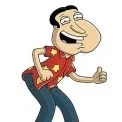


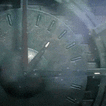
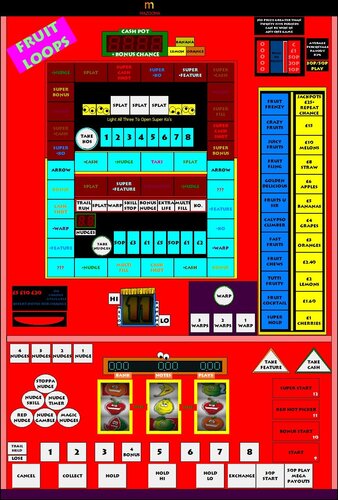




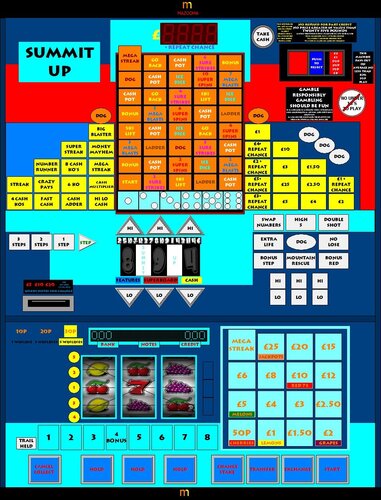



.thumb.png.b8f46460156f3f40d4c2904bfeff5035.png)