-
Posts
1,795 -
Joined
-
Last visited
-
Days Won
1
Content Type
Profiles
Forums
Gallery
Downloads
Articles
Everything posted by davep180
-

Finally I am doing a cabinet! (Interplay donor)
davep180 replied to Martinb's topic in Cabinet Building
10p and £1 is what I use too. To help with which machine pays what, have the diag box open in the background with misc ticked. It’ll then show you which triacs are firing, if possible watch the machine as it pays, you can often see if it’s paying in 10’s 20’s 50’s or £1’s from the way it counts down the cash amount. Then switch to diagnose to see what it says. Most mpu5 will just fire from hopper 1. Watch out for some scorp 4 machines, as they often just dump the contents of your hopper, as 1 and 2 are the wrong way round to mpu5, so it never gets the signal to stop! -
-
-
There are some lurking about on this site somewhere. Some from QuidVicious or similar (they’ve got union jacks on them) and I think someone shared their own ones too. I just don’t know where they are, sorry.
-
Lots of scope with those buttons! Can you take the top off and add inserts? Or sometimes you can get a full set from a machine on eBay for not too bad a price.
-
95% of machines you can double up the cancel and collect button, most machines will do hi and low on hold buttons 2 and 3. MFME is pretty flexible, and for ones that you can’t assign without clashing, you can use the touchscreen. Mine has start, exchange, cancel/collect and 4 hold buttons. I often use hold 4 as a cancel for 3 reel machines with collect clashes.
-
-
-
-
-
-
-
-
It’s good you are sharing this stuff. People come here from Facebook etc, think it’s all a piece of piss to set up. It can be if you get lucky, but it’s the problems people encounter that actually help other people in their own builds. I learned mine from older build threads. Stoney and Reg really helped out in this and Amusements knows a lot too.
-
@Regdid this a while back. It’s the sr5i version. Not sure if this one is the same as your mech but it does have the 21 pins.
-
-
-
Nice one. That looks great! I second everything you say about @Amusements. He has also been invaluable to me for advice on coin inputs, payout triacs and general info.
-
-
-
Hope you feel better soon.
-

How to know which games need which emulators...?
davep180 replied to furlongp's topic in Newbies Help Area
If you have win10 or 11 then get yourself v20 to start off with. Use the upgrade to get 20.1. That'll run 99% of the machines on this site. If you still run win 7 then v6.1 is the latest working version, but newer layouts won't work. If you find really old .dat files you'll need v5.1 to convert the layouts, but that's probably be a question for another time. -





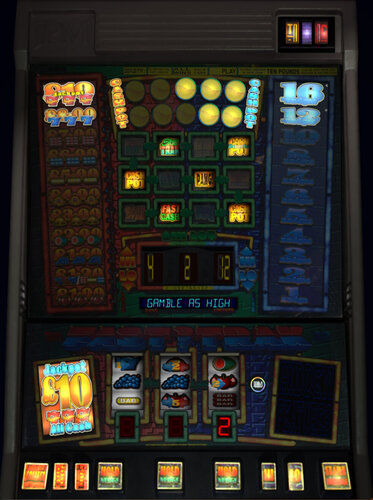

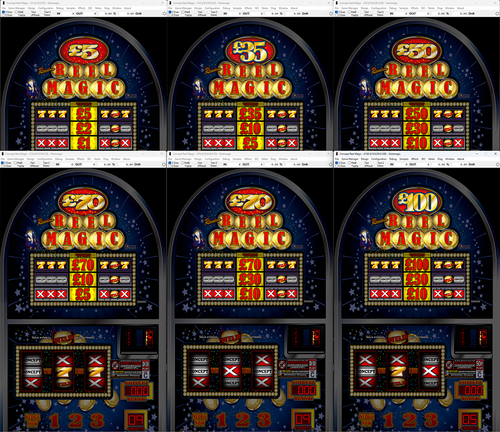

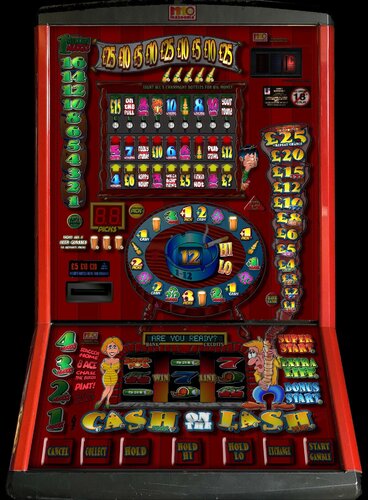

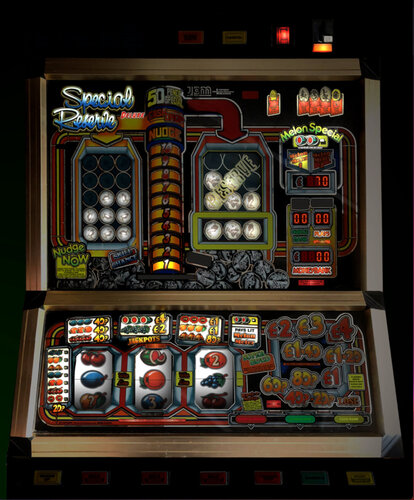

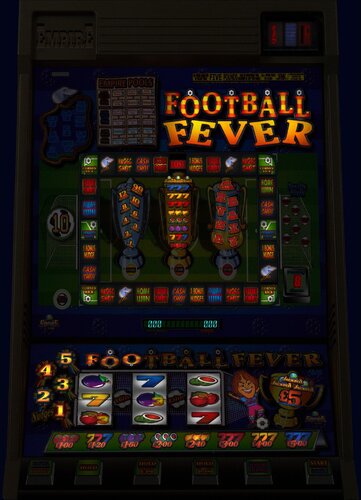
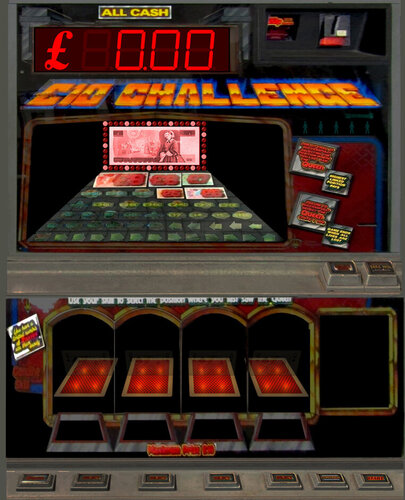
.thumb.jpg.91d1596b733faa0dfe51c14caaa2b447.jpg)


