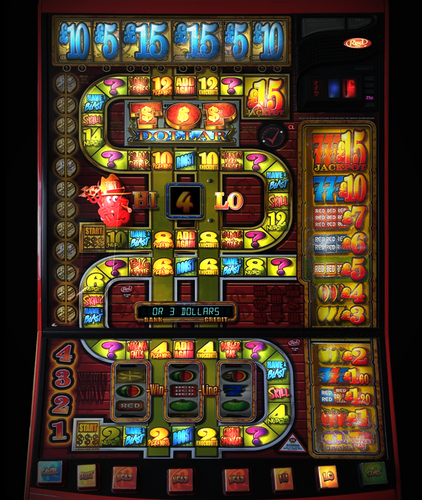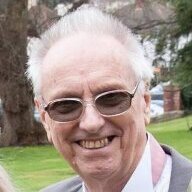All Activity
- Past hour
- Today
-
-
-
Cabaret will be out dreckly, and there are a couple of other surprises up my sleeve.
-
-
-
There's definitely 3
-
That’s definitely a pooky dx with the quality that bit looks it’s begging to be done have you any wips in the pipeline
-
I have this flyer, often looked at it and asumed it had been done, maybe not.
-
Mps2 as well according to mame not tried myself
-
Pinnacle Club (JPM) [c] [Rom].zip
-
I notice there's a flyer available for this on eBay - do we have any roms? https://ebay.us/m/nzNniD
-

Pinnacle £150 Jackpot Fruit Machine (JPM)
Boulderdash commented on char042102's gallery image in Cabinets
-
And she's a violent drunk. https://www.bbc.co.uk/news/articles/cgq2pez5dyyo
-
to think she now bats for the other team !
-
-
exbazi joined the community
- Yesterday
-
Tinz0852 joined the community
-
fruitmachine joined the community
-
I expect there’s roms about maybe try one of the Dutch emulation sites for a layout of it
-
Aha... some clarity. That does not look like a UK machine -and they all I familiar with......
-
Found a picture. Never seen a rom of this machine
-
-
Is anyone thinking of doing this one ? Noticed someone had downloaded before me. Don’t want to step on toes.
-

Party Time cabinet with upper reels showing.
thealteredemu replied to Coskey Fruits's topic in Emulator Chat
@Coskey FruitsIf you upload the layout, I can do it, but I'm not creating a full layout just for the reels J -

Party Time cabinet with upper reels showing.
thealteredemu replied to Coskey Fruits's topic in Emulator Chat
Oops! -

Party Time cabinet with upper reels showing.
thealteredemu replied to Coskey Fruits's topic in Emulator Chat
You could even changer the reel offset so the winline was closer to the underneath reels as you don't really care abut the positons below the winline. I mean, have a dabble, you really can't damage anything. J