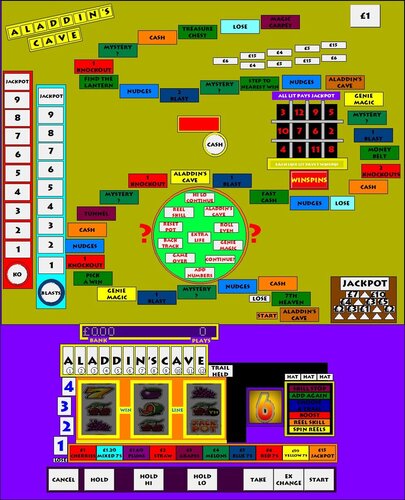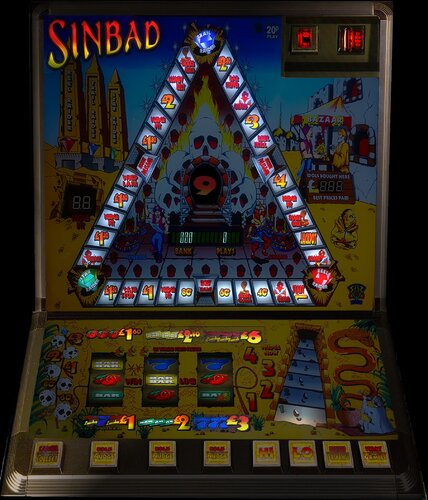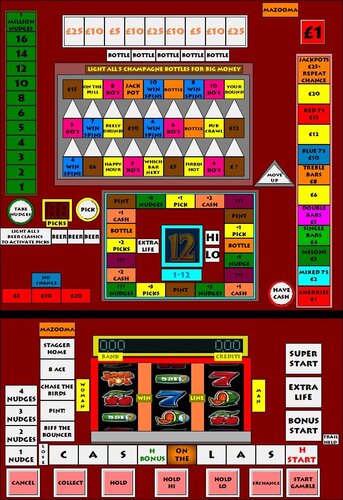-
Posts
3,959 -
Joined
-
Last visited
-
Days Won
63
Content Type
Profiles
Forums
Gallery
Downloads
Articles
Everything posted by wearecity
-
Version 1.0.0
32 downloads
Here's Aladdin's Cave A Mazooma Games machine on Scorpion 4 tech. £15 Jackpot, 30p Play, 82% Payout. THIS LAYOUT IS MUTE and TBH all a bit Meh. Been ages doing this, mainly because it's mute and I've never been happy with the layout. But it was either scrape it or release it. With the artwork available, a decent DX could be done, just a shame it's mute. Said it in the notes, but BIG thanks to forum member PLAYER for all the resources uploaded to here. https://www.desertislandfruits.com/forum/index.php?/topic/6728-mazooma-artwork-whats-needed/ KEYS: '= Cancel, 1= Hold 1, 2/Hi = Hold 2/Hi, 3/L=Hold 3/Lo T= Take, E= Exchange, Space = Start, K= KO, B=Blast, C=Cash, 0= £1 THANKS TO: WIZARD (RIP) for the Wonderful MFME PLAYER for all the numerous artwork uploaded for machines like this The rom provider, The reel provider. QPS and whoever owns them now for leaving FME alone. -
Version 1.0.3
67 downloads
Here's Rock Around The Clock A Vivid Gaming machine on MPU5 tech 30p/£25/82% On the surface, it looks like, it's a clone of Back to the Features, but quite a few differences. Usual extra lamps, buttons, switches etc to the right side of the layout. The test modes, aren't the best, so there may be one or two decal unidentified lamps, but nothing that's required for gameplay. No note entry, so transfer button, is only required to go select test modes. KEYS: `=Collect/Cancel, V= Vivid, 1= Hold 1, 2=Hold 2/Hi, 3=Hold 3/Lo E= Exchange, T=Transfer (only used in open door mode), Space= Start N= Take Nudges, W=Take Winnings, F=Take Feature Shots, P=Play It Again, 0=Insert £1. THANKS TO: WIZARD (RIP) FOR THE AMAZING MFME. Infection for lots of images to go by and highlighting the need for a layout. Tommy C/Pandy for the reels. The program and or sound rom provider/s Vivid and whoever owns them now for leaving FME alone -
You really need the machines manual to see what they do and sometime several machines on the same tech, by the same manufacturer may do the same thing. Very very very rarely, a machines layout producer has used the emulators ability to have tags added to the dip switches, which when you hovver over them, shows a pop up message with what the particular dipswitch does. I'll see if I have a manual for an emulated machine and you can switch them and see what happens.
-
It depends on the machine. They can alter the stake and/or jackpot, turn the machines attract mode off or put it to low level, so it doesn't distract in a small venue. They can sometimes make the machine auto pay out after every win. And other things in addition to the above.
-
That is very weird. If it doesn't work, then I can send an updated version of the emulator that works fine on Windows 11 for me in a PM. I know this has helped when others have had issues after downloading v20 from here. So might solve any issue.
-
Have you tried deleting and reinstalling the emulator? Make sure graphic and sound drivers are upto date as well as Windows itself. Also the emulator doesn't seem to like being renamed or moved, if you've done that at all. There was a while back when for a very brief time, people had issues, after a Windows 11 update, but I don't know of anyone with Windows 11, having permanent issues.
-
-
The minimum looks to be £5 from the drop down menu for donations. Dont forget to check out the gallery of layouts. It's a great way to find machines you may have forgotten about, as well as it covering at least 90% of layouts available. https://www.desertislandfruits.com/forum/index.php?/gallery/category/5-mfme-layouts/
-

I don't know Wizard but I feel so sad to know he passed
wearecity replied to SlugLicker's topic in Wizard's Rest
Wizard knew all the pleasure he gave to members. The members got together to show him how much we appreciated him a year or so before he past. Sadly he did leave the world far too early, but MFME would have always been a WIP for his lifetime as he was a perfectionist. MFME will live on and keep his memory alive, until every last machine that it can emulate, is emulated. -
App producers panicking and can't really blame them. But these things are still on the Internet and millions of computers/phones etc. As I said NDS emulation is extremely advanced with what's already out there and Wii, Gamecube also. Even Wii U is very good also. Most emulators for systems pre these are extremely advanced and/or highly unlikely to be affected. XBOX systems and Vita being exceptions. Its definitely changed emulation though, but hopefully will also give a better insight into what is acceptable by law and what isn't. Yuzu in particular pushed it too far IMO and Citra is a victim because of it.
-
I'm sure these emulators will live on. Of course updates may not happen, so we are left with under counter updates or accepting some games, won't work properly or at all. Not sure about cores in Retroach and others like Dig. But frontends allow for standalone versions of emulators to be used. And these emulators will still be downloadable somewhere or other as well, in apk files for Android Thankfully Drastic is extremely advanced, and Dolphin and even Cemu are very advanced.
-
-
Absolutely superb stuff.
-

My "consecutive losing spins" experiment - PART 2
wearecity replied to TheSecondLugia's topic in Emulator Chat
Enjoying reading about these experiments. Hard to explain, but it takes me back to the early days of FME, when layouts got played significantly and people would post their experience of playing the layout and how they have done. -
Yes, the stereo is reversed on some Scorpion 4 layouts. It was a bug that I believe occurred in v20, as it wasn't present in v19.8 IIRC. Talk about it in this thread
-
You got your rep needed yesterday, with 5 welcomes from us, so you should be able to download MFME now. You can download a limited amount of machine layouts for free, every month, but even a small donation can get you access to over 1500 machines to download. Take a look in the gallery for a good idea of what's on here. https://www.desertislandfruits.com/forum/index.php?/gallery/category/5-mfme-layouts/ There are also at least 50-100 other layouts not shown in the gallery.
-
Version 1.0.0
47 downloads
Cash On The Lash A Mazooma machine on Scorpion 4 tech £25, 30p, 80% KEYS: `= Cancel, C= Collect, 1= Hold 1, 2/Hi= Hi, 3/Lo= Lo, E=Exchange, Space=Start N= Nudges, P = Pick, T= Take Cash, U/M= Move Up 0= Insert £1. THANKS TO: Wizard (RIP), for the wonderful MFME emulator. Player for the fabulous artwork for reference and hopefully a future DX. Dad, for allowing the reels from his £5 DX, but coming up with a better solution. Infection, for highlighting the fact a layout was needed and for his resources he provides for FME in general. The Program and Sound Rom provider. Picture of real machine, shrunk, but a great DX will be made from Player's excellent artwork. -
-

Electrocoin Vegas Strip to MFME project.
wearecity replied to slotsmagic's topic in Cabinet Building
So sorry to hear about your mum. As you say, the best place for her. To me the most important person in the world, is my mum. -
Just to be aware, even if setting to stereo, that sound on Scorpion layouts, can come out reversed I.E. Left, comes out of right and V.V. It's an emulator bug, that of course sadly won't be fixed now.
-
-
It can be very addictive. The issue after 20 + years of FME, is finding new stuff to do, as we already have so many machines emulated. But DX's of machines where we only have classic layouts are always welcome. Also the odd new machine resources occasionally still pop up. Plus we have a lot of older DX's that could do with a modern makeover. Of course all this is dependent on resource being available.
-
Well done on getting this far. It looks like you are going beyond the book and aiming to complete what we call a DX (deluxe version) of the layout. There are several people here, who will be able to assist with that, possibly by sending you videos or a written guide. You basically now have a classic layout nearly done. If you were aiming to complete a classic layout, you'd just need to size, colour and place all the lamps and buttons out as they would be one the actual machine.
-
Make sure the meter bar is showing press F9 if not. Then tick the S Door (service door). Then click on configuration across the top bar and on that screen you can set the stake/prize and %. Then untick the S Door. Pressing Ctrl R, will reset the machine.
-
The easiest way to learn, is to follow the layout creation in the book TBH. After about 16 years, it was how I finally learnt how to create a layout and have done 50+ since. As for what machine to start with, well TBH, there's not a huge amount left, that hasn't already been done. But it's best to start with a machine on a technology, that has good test modes, such as Epoch. Those test modes, will indicate, what symbols are on the reels and will name what is written on the lamps, such as 1 Nudge etc.... At first, you may need to look at other people's layouts on the same technology to see some other settings, if the machine, you are creating is alarming. But if like me, when I started out, you don't have the first idea, the book is or similar to get started. Perhaps @Reg will send you the book or allow it to be sent to you in a PM, because of this on the download page for it " I do not give permission for this to be hosted or shared in any form apart from direct download and you are downloading this on the understanding that you will not post / share this elsewhere."