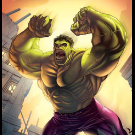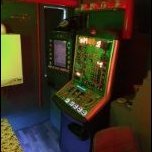Search the Community
Showing results for 'touchscreen'.
-
A few years ago I made a MAME cabinet / coffee table for my brother and his wife as a xmas gift. I'll be moving soon to somewhere with my own garage and its got me thinking that a wall mounted, touchscreen unit would be nice. Plus, with a little effort, I could make it work as a MFME cab too. I've seen a couple of builds online and its had my brain whirring away...
-
Is this a request for quiz games? If so, there is a touchscreen section on this site, a lot of which still work on windows 10. Or, try Facebook.
-
try here https://www.desertislandfruits.com/forum/index.php?/forum/57-diy-touchscreen-and-jukeboxes-for-home-use/
-

Cabinet Build - Show us Yours - and a Note of thanks to...
davep180 replied to Reg's topic in Cabinet Building
This is my new build. It's a front opening, table top, twin hopper set up. It has a touchscreen for the higher up buttons, it also runs quiz games (non payout sadly) and a jukebox (SK Jukebox). -
Hi, probably not what you exactly are asking, but I use a touchscreen Windows Surface Pro in portrait mode and there are no real issues. The only thing that are a bit awkward is when you need to press multiple buttons at the same time.
-
It was E-screen, they were £11 on the website. It might not be exactly the same address, I just glanced at it, thought 'surely not!' and didn't investigate past then! You could always do what I did with the graphics cards I made - make say 5 cables, use 1, and sell a couple of others to cover your costs of materials e.t.c. while also helping others out who might need one. I've not broken or damaged one yet but they are fiddly little cables, especially at the end that connects to the touchscreen interface [edit] Just to be sure - I believe the connectors I linked to are the correct ones, but I haven't ever tried them and would hate to be wrong You could probably just get USB cables, cut one of the plugs off and crimp a 5 pin 2mm pitch connector on the end? Again it's the sort of thing I tinker with but haven't done it on these. I have repaired / replaced a few T7 coin mech cables with my fabulous (ghetto) crimping skills though
-
Thanks @slotsmagicWas it E-Screen? 4 doors up? I've been in contact with them, and they may be an answer to my problem, but worried they are gonna be the same. The link is great as I couldn't find the 2mm connector and at one point I found a 5 wire to usb cable, but have lost it now. Putting the 2 together should get me my cable! No original cable, I just bought a door with a screen in it (which I tested and it works), and it still had the touchscreen control thingy still in it.
-
Brand & Model: Lenovo Tablet 10 *Touchscreen. Excludes stylus and keyboard Processor: Celeron N4100 1.1GHz Screen: 10.1" Memory: 8GB Storage: 128 GB eMMC Optical Drive: None Graphics: Intel Corporation UHD Graphics Operating System: Windows 10 Pro (can be upgraded to Windows 11) Wireless: Yes Webcam: Yes Bluetooth: Yes Fingerprint Reader: No Ports: TBC That would be 8gb ram that windows can use and 128gb storage for programs from what I can gather that CPU will run Windows 11 but is dual core so might be a little slow depending on what you plan to do with it
-
ah mate you're on 6.1.. are you using a touchscreen and need win8?? win 10 is free download mate, can help if needed.. oooh don't ban me haha
-
you should be alright as I think those settings are like that by default, i'll back up with @Steveir said, as for science, I just spammed putting coins in quickly and yeah I get the 11 00 error message too. Wonder if it's an issue with touchscreen perhaps when trying to put money in? Edit: Robson, i sent you another copy of the game, with the settings as they should be, just in case I messed up your current one!
-
The error happens when using the shortcut and the touchscreen lol
-
This is why I stuck to non-touchscreen. I needed to keep the costs down Thankyou so much!. Long time no speak. Yes it was awkward at times but working in a front opening cab was far better than working with my old one. Can't wait to see your new cab
-
Great cab that's what I want to do use a real machine but I would use 2 touchscreen and most of the front unit for a dual setup. And use real buttons. But I can only dream lol as don't have the space or the cash Great work @No1Stoney
-
At some point this is a plan for an Arcade Sim 'cabinet mode' feature... as I'm already rendering them in 3d, I can map that to say an upper and lower monitor or whatever, so it would mean no need to manually edit layouts to make them 'cabinet friendly' etc. I'm sure it could drive out images to buttons... though I've millions of things to do before that would be a priority unfortunately. But it's all possible It's a shame it's so expensive to get a touchscreen 42" TV... that is something that would be good to help with the experience... small touchscreen monitors aren't too bad but large ones seem to be uncommon and expensive.
-
Each to their own. My little 10 point touchscreen panel works very well as a virtual keyboard. J
-
I don't know fella. I don't have a touchscreen windows machine. I do have a letterbox type touchscreen that I sometimes use for mfme, just all the button on this 9" wide screen, it's very handy. Not sure why people don't build cabs with them to be honest. Though, I do like the tactileness of pressing buttons. J
-
This is the only issue with a touchscreen button panel, it just doesn't have that tactile button feedback. Some kind of haptic feedback would be ideal J
-
Is this program touchscreen based?
-
Your commentary was more interesting than the game though i did manage to get to the end of stage one by nefarious means.Stage 2 uses the zapper which works ok on a touchscreen phone but not on the system that had nefarious means.I think the missing pixels are a game issue rater than an emulator one.
-
Yeah, that is my layout running in mfme on my old touchscreen I ran into multiple issues with the layout unfortunately, the blended lamps I created were busting mfme. I’m (very) slowly fixing bits but I just don’t have much love for working on it at the minute…. I’m gutted, I spent so much time with it and at the minute I can’t stand the sight of it! I’ll get back to it soon though J
-
I use Hyperspin to point to Fruitbar, then open each machine from there. I only use simpletouch for quiz games and touchmaster type games, I've never tried to launch MFME from there. Again I point Hyperspin to simpletouch for touchscreen stuff.
-
Agree with Reg, great attitude to have! My feedback, as I have tested it together with a few others - please do take this as a personal view, and not critical of the great work completed so far, and is one persons view! No Portrait function, the background fills the screen, but everything else stays the same - in fairness, its probably not used by many except me. No Option to turn off intro - its not to my taste, sorry! No touchscreen swiping Single EXE - great work Doesnt use graphics from my current artwork collection (game.jpg) Bypass notes on machine/rom start up is very helpful, No Generic EXE support sadly, Looking back over the images, I may have an old version so please disregard any mistakes, and I will of course be trying any new versions Thanks again for your efforts, and open attitude!
-
Loving this program, thank you. Intending to to hook up to Aladdin's package and yours. Feeling like a kid with this 43 inch touchscreen next to me on the floor:) A touch screen 4 arrow interface with an enter or exit button would be amazing. Could be called up by a touch in a corner perhaps so as not to upset mouse users? thx
-
-
So now my BIG cabinet has been sold, (boohoo) I wondered if anyone had built a cabinet using say a touchscreen laptop? I'm curious, how small and still being functional we can these in a small build format? This would have to include smaller coin mechs (I think someone on here had some off AliExpress), not sure how well they worked. Be better if they could be the old style tube pay-out as tubes are narrower than hoppers!