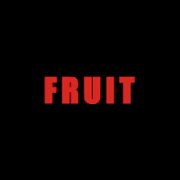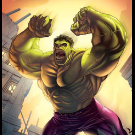Search the Community
Showing results for 'touchscreen'.
-
I completed this one as sort of a quick build. Perfection needed to be avoided since I always get hung up on details and really stall the project. So yes there are some visible issues, needs a vinyl re-wrap but I'm happy with it. Hot melt glue as sort of an experiment to see if it will fall apart and impatience. So far so good, the base plate is glued to vinyl so that's not great and may need to be cut off behind it and re-glued. The base plate is from a thrift store Ikea Tysnes mirror with the removed and cut down to size for the power button and fan hole. Motherboard is extracted from a thrift store shitter laptop as well that did the job. I'd say nearly all older laptops have terrible screens for this purpose due to viewing angle and lack of touchscreen. So laptop lcd was tossed in the garbage and bought the cheapest 16" 1920x1200 touch screen that could be found. The 16:10 aspect seemed fairly important to get the right look. The cables that came with the touchscreen were really a mess so I found some FPV hdmi ribbon cable stuff on ali and another 90 degree usb cable. The frame was cut thin on 1 side to compensate for the monitor bezel once the vinyl was added. There's a mouse dongle in there permanently from perhaps you guessed; a thrift store mouse, just to add another way to play if lazy. Buttons were considered but really wanted to keep this simple.
-
Not sure about a keyboard shortcut unfortunately, and I no longer have an MFME cabinet to yesterday with. You can use the menu within MFME to test PACdrive but I guess that's no use if you don't have a touchscreen connected. The closest, easiest I could think of would be to draw from experience when making my Concept Electrocoin layouts. To get the hoppers to work I found that there was a 'switch' that acted as a hopper motor drive, and a 'lamp' that acted as a hopper opto output. Presumably if you have that hopper drive 'switch' set to a keyboard shortcut, you would just need to open and boot one of the Concept layouts, press that button and it would drive the hopper? Unless it would alarm?
-
@Robsonmeg46 nice setup, the older version did portrait and landscape, this is a completely rewritten version i just need to spend some more time on it and release a version while I work on some more details of the software. The old version was completely touchscreen this will also have the same features and maybe some extras. It's already faster and better than the older release, but I do miss my 3D version Great to see some growing support Thank you
-
Looks great @appstradermy setup is portrait and touchscreen mfme is great but the frontend I currently use is not touchscreen controlled so I use buttons at the moment but if this is fully touchscreen controls that would be great and look forward to testing it out keep up the good work. I also have my setup on my surface that I would for testing on before I change my main setup.
-
Could be any of them, but could also be someone else? Maybe just a competent programmer who fancied picking up some techs that hadn't been covered. That Cobra 3 looks bang on, having owned the machine. The clips and graphics are spot on. If it was just that it could look suspect, but the gameplay looks correct too. The only bit that looks weird watching it back is the fact it doesn't have onscreen controls, with the original machine having buttons rather than any sort of touchscreen interface. I assume they are being emulated off-screen (keypresses, or part of the GUI we can't see on video). Whoever it is or why they are doing it, I'm still happy to see it, and hopeful that it'll see the light of day at some point. Scorp 6 doesn't bother me at all, machines were dead by that point for me anyway. But Cobra 3? Mmmmmmm.
-
I searched and searched for a touchscreen for a month or so and got one eventually on good old eBay —practically new and boxed —-and the measurements were close to what I imagined .. So a lot of measuring and cutting and other nonsense I got the general idea of what I was doing .
-
It will be touchscreen —-and portrait —-I’ll get a few pictures up in the next week or so maybe when I get a bit further on —hopefully it’ll be a fruit machine and arcade combined is the aim —I’m doing the build bit first ….and will look for guidance with the technical stuff as I go. some real wizards on here ….ive trawled through many threads with interest —-great work
-
Ah, yes, as I thought it is 2 point touch, might be ok but the touchscreen tech isn’t as good as capacitive and only 2 points, if you want to use it with mfme it’s best to get a multi touch with more than 2 recognised touches at once. J
-
Interesting cabinet, would suggest (unless you are running lo-techs) that it might be an idea to remove and sell both screens, and fit a single monitor in portrait orientation (pref touchscreen) in their place.
- 1 reply
-
- 1
-

-

What "quiz" machines are out there for MFME?
uptown47 replied to uptown47's topic in Newbies Help Area
Thanks for the link. I've got a quite a few of those touchscreen-type games (albeit the mouse controlled ones as I don't have a touchscreen) but didn't know we had a section here with them in. Will have a browse through. Cheers -

What "quiz" machines are out there for MFME?
SocialDragon368 replied to uptown47's topic in Newbies Help Area
https://www.desertislandfruits.com/forum/index.php?/forum/58-touchscreen-games/ -
you can get cheapish refurbished window tablets with touchscreens that work quite well which is something i did.I bought it just for mfme to have the touchscreen landscape experience. Even if you could get in on a phone it would be quite small. At one time i had a shadow pc so could load that up on any android phone via the app but it became expensive and uneconomical to run so i dropped it.Ok for lo-tech i also had it running on windows on the steam deck lcd version as well as the great arcade simulator but doesn't yet work on the oled version as there are no sound drivers available and that trips up mfme.Hopefully they will come soon was looking forward to playing them on the oled. So there are options for a portable mfme.
-

Cabinet Build - Show us Yours - and a Note of thanks to...
Fruity Nut replied to Reg's topic in Cabinet Building
So finally finished my small bartop icade conversion. The cabinet lent itself perfectly for the job although was certainly tough trying to squeeze everything in! So I bought off Ebay an ION Icade off eBay for £18, a HP 15" 4:3 touchscreen monitor for £12 and a Dell micro PC for £40. I ordered an Ipac, Pac drive and a load of buttons from Arcade World along with a Barcrest button and 5v leds off eBay. I had to cut the top pieces of the side panels off the icade to accommodate the monitor which I stripped out of it's casing. I wanted the sound to be pretty good as that's the best part for me, the nostalgic machine sounds and music so I fixed a 2.1 edifier PC speaker system to it. The sub on the top and the satellite speakers in the back as didn't want them sticking out. I simply used sticky back metal effect plastic on the sides. I replaced the control panel for a nice bit of wood. I used 10 main buttons, an exit button on the left side and a coin one on the right as well as 2 small buttons I use for volume under the fake coin slot which I wired to a USB on the PC. I am very pleased with the way it turned out- 34 replies
-
- 11
-

-

-
Sure - but if he wanted to support multitouch touchscreen layout input in his android wrapper, he'd need to do some work such that the multitouch touch id/up/down/move data is processed in the wrapper, and then the relevant control is triggered in MAME. I could write such a system, but it's kinda a waste of my FME dev time really, since Oasis android port will do all this anyway, but running under a completely different paradigm. I've given him a couple of pointers, but I wouldn't expect him to write such an implementation, since it's a lot of work for something he wasn't even aware was not working lol He could do a quicker hack for a non-multitouch tap system - so when the wrapper receives a new touch down, it sets the relative MAME mouse pointer to that position... but that wouldn't support multitouch so a bunch of games would still be missing functionality... plus MAME is likely never going to look as good as the next version of the 3d machine rendering that'll be going in Oasis, so prob just best to hold out for Oasis android really, to get proper multitouch plus fancy 3d graphics/lighting/reflections
-
I have checked this, and unfortunately it's of no use for playing fruit machines really, as there's an orange 'mouse pointer' that you move around by dragging your finger on the touchscreen - you can't simply tap on flashing buttons to press them. And something like nudging up with holding a nudge up button, while tapping hold buttons would be impossible. Fun project he's doing, but still probably going to need to wait for Oasis android port to play the machines in an enjoyable fashion...
-
So this isn't a change to 'core MAME', but the MAME4droid spinoff project to run MAME locally on android has been updated, so now it should be possible to play the MAME layouts using the touchscreen. From the dev on the MAME4droid project: I tried the issue you mentioned and at the time implemented an option in Mame4droid settings, input, mouse, always gaming touch mode (you have to enable) that makes the virtual mouse always enabled. In that way I tested the rom that you told me and I was able to interact with the layout. Enjoy fruit machines on the go without spend money. https://github.com/seleuco/MAME4droid-2024/issues/1#issuecomment-1950293891 Oasis for android won't be affected by this since it will be doing its own input pass through, but that could be years away as the priority is Windows, then Mac + Linux... but after doing Linux, it won't be a much work to play standalone 3d Oasis machines on android, with the various fancy rendering etc. But in the meantime, MAME4droid should allow for some basic 2d fruities on the go
-

Is a USB hub actually needed for Ipac and Pac Drive?
Martinb replied to Fruity Nut's topic in Cabinet Building
I do use a hub but only for low power devices like keyboard, mouse and touchscreen but if you have enough for what you need than no need for the hub no. -
Don’t forget 5v led’s No matter how many buttons you have it will be impossible to map all the games, as Gary said use the touchscreen and I’d just aim for the usual hi-use buttons like cancel, collect, holds, hi/lo, start and gamble etc. and touchscreen the rest. Good job btw look forward to seeing it in action
-
95% of machines you can double up the cancel and collect button, most machines will do hi and low on hold buttons 2 and 3. MFME is pretty flexible, and for ones that you can’t assign without clashing, you can use the touchscreen. Mine has start, exchange, cancel/collect and 4 hold buttons. I often use hold 4 as a cancel for 3 reel machines with collect clashes.
-
Aah really appreciate that Gary. Yes that's exactly what I was trying to put across. So unless anyone else has any input I feel it's better to have separate buttons so I will probably end up going this route :- Start Hold Hold Hold Cancel Transfer Exchange Barcrest I can always use the touchscreen for Collect and any others on the top glass as you say. Cheers again
-
I don't think i fully understand what you're asking but I will have a go at answering: It does not matter how few or many buttons you have, as you have a touchscreen for the buttons on the glass then your 8 buttons for the base should be ok. I know button shortcuts on any button in MFME can have 2 keys assigned to them, that's all well and good until there's an instance where both functions are active at once.... i can imagine if you've got a single button assigned to do cancel AND collect if you was on a feature board and got a taxi and tried using cancel to slow it down, there's a chance the machine will assume you wanted to collect the cash stack instead. Hope others can add more info for you, i've noticed this question of your's has been up a few days with 30 views and no one has commented sadly... I see this a few times on this site and can guess it's frustrating for those who just want an answer to a genuine question. Hope i've helped a bit at least. Cheers, Gary.
-

Finally I am doing a cabinet! (Interplay donor)
slotsmagic replied to Martinb's topic in Cabinet Building
Not sure about the OP but my Interplay was £400 delivered with a 7 or so game HASP. Really ought to sell the HASP but it'll have bugger all value! Screen is either 31.5" or 32" open frame touchscreen, pretty sure it's just a 1920x1080 panel running in portrait mode. Broke mine up as some errors annoyed me, game choice was limited, and it looked ideal for MFME -
Right so I have finally got round to starting a MFME cab, I have had the bits for many years and never seemed to get round to it, but the Interplay cabinet I purchased recently is working out to be perfect (and the bits left over like the Mk7 PC, MPU6, Vega etc all have a role in other projects too!). So far I have removed most of the valuable bits from the Interplay, mounted the PC, mounted and wired the i-pac buttons up (7 of them), speakers connected (got a little amp for that and used the cab speakers and wiring), got the big touchscreen working (driver installed for touch and calibrated in portrait mode). I am using a intel nuc PC which seems to be fine, need a USB hub tho! I have managed to utilise the original loom so far (see pics) as the Interplay cabinet has direct connections to the buttons (not a matrix) and also the lamps (3 colour LED on these), this has made life somewhat easier and a tidy internal cabinet wiring too (well at the moment at least, we shall see at the end). I am not yet sure if I'll work on the 3 coulor LED's or go standard 5v, I would like to see if I can make it work but they are 12v annoyingly which adds complexity. I am just at the stage of working on the pac drive now to get button lamps working then I will have the scary bits of coin mech and hoppers. I'll try and do updates as I make reasonable progress. Might be asking for help along the way! I have read many other topics on this stuff so the forum has already been a massive help.
-
So I'm building a small control panel for my small touchscreen bartop. It can only fit 8 buttons. I was thinking :- Start 3 holds Cancel/Collect Transfer/Exchange Barcrest And one other. Not sure yet Will I run into problems having 2 keys as one button at all? is it possible to have this with an ipac? Will some machines cause problems if they usually have separate "Cancel" and "Collect" or "Transfer" and "Exchange"? Any help much appreciated! What buttons would you have? I'm really not sure what would be best. Not fussed about the 4th hold as won't be using club machines. Thank you
-
Does anyone know if its possible to add a volume control for touchscreen so volume can be adjusting in games as its a bit tricky to get to my cabinet speakers. I'm using Touch-Play front end. Thanks