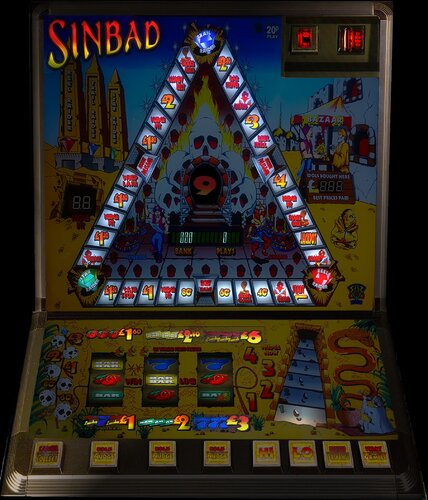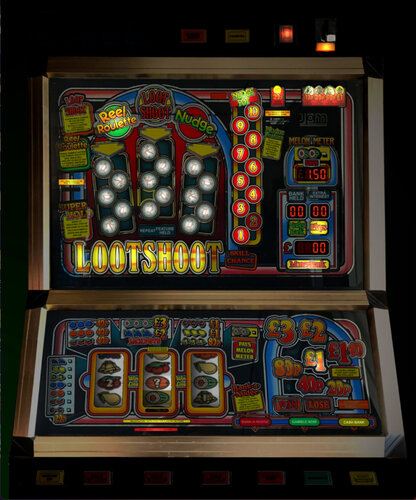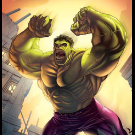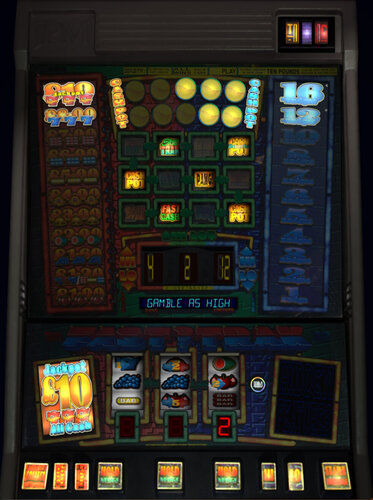Leaderboard
Popular Content
Showing content with the highest reputation on 19/02/24 in all areas
-
Bit under the weather again, but hopefully on the mend soon So a small tech update: the original 'MFME Extractor' Windows-only optional module of the Oasis suite, is now to become 'MFME Tools'. This MFME Tools module will contain the components of 'Extractor' and a new component; 'Injector'. What this means is that in addition to being able to extract MFME layouts (using the copy of MFME v20.1 on the user's system), this will also be able to export/inject a 2d rendering of an Oasis layout back to MFME. Effects such as the realtime lighting of the 2d cabinet I think will be possible, though there is the issue of MFME slowdown when a lot of blended lamps are drawn at once. I'm hoping it will lead to a workflow where even as existing 2d fake-perspective layouts are extracted then imported from MFME->Oasis, the lighting can be remastered along with the cabinet... and so then a 3d rendering of the cabinet would be displayed in 2d in the injected (i.e. exported) MFME layout. This will allow continued support for MFME users where a layout has been created natively on Oasis, and the layout will also have time-consuming elements like live light reflections etc reflected in the parts of the 2d rendered cabinet, as rendered natively in 3d. Seems bonkers I know, but it's a logical extension as I'm figuring out the project architecture in terms of the Windows-only elements for layout artists to input/output work to/from MFME. The Oasis Layout Editor module will use these components in the background, so it will be as simple as using the relevant UI in Oasis LE. It'll also be usable in a 'standalone' mode, for those that may wish to build other things from this, for instance alternative MFME frontends like @appstrader's FruitBar (so in that example, he'd be able to build real animated lamp on/off attracts into the frontend by having full raw dumps of the layouts as .png and .json data etc). Just a window for start as I am under the weather, but this is where all the ArcadeSim MFME IO systems will be ported to: To be continued, once I'm back up and at 'em - the first stage will be refactoring the MFME extraction system that ArcadeSim uses... Note that a user just wishing to play layouts in Oasis, either standalone or in 'AS2', will not need to download the optional MFME Tools module, this will only be of use to Layout Artists, and perhaps also layout converter scene members who will oversee converting MFME layouts to Oasis, along with enhancing them with the highest resolution source art we have etc.4 points
-
Version 1.0.0
195 downloads
Thanks to wizard, wearecity, pook, logopolis, vectra666 and others who've helped. BE AWARE IT LIKES TO MALFUNCTION IF COINS ARE INSERTED TOO FAST... HOWEVER ONCE PLAYING THE FEATURE YOU CAN ADD COINS/CREDITS WITH LESS RISK OF A MALFUNCTION, IF IT DOES MALFUNCTION PLEASE WAIT 20 SECONDS FOR IT TO RESET TO AVOID LOSING YOUR RAM STATE. I had to make the reels and if anyone wants to improve upon them feel free, the lamping for sinbad/guard move on the number reel was beyond me and if anyone can figure out a way to have them on a horizontal reel band instead of static please again feel free. the £6T version i had to make my own decals and hopefully they're good enough to pass inspection etc. never played this as a kid and i can see it's appeal, the repeats and features are really fun!! as usual any mistakes can be forwarded to my dedicated mfme fault finder hotline. 8008135. best wishes to the community and kudos to all creators! WOODSY2 points -
Version 1.2
120 downloads
Allowed me to reuse cabinet I spent ages chopping together for Special Reserve, so seemed a logical next project. Reels being lit by a neon tube were a bit tricky to get to work in conjunction with the Reel Roulette feature, but think it's passable. Massive thanks to; @pete_w for the classic. @steves fruitys for video reference. @Ginge for playtesting and spotting things that needed fixing in regards to lamps, effects and checkboxes. Controls in the notes.2 points -
This was at the tail end of the 4.80 jackpots. And by this time, most of manufacturers got the hint from BACTA, to over machines with flatter profiles. This is one of them. Does it "streak" no..not really. But there is constant action, with low wins. Which we all gamble to 2 quid, exchange and hope for a jackpot nudge. And end up with 1.60 9/10. I did like this machine, it's a good one to dump tokens in, and get a decent cash return. A jackpot of tokens is usually 3 quid cash minimum. Then there was all the clones, Hollywood cash?? 2p, 5p and 10p versions which each had their skewed pay table. The 2p version, was not too shabby, if you like playing for playing sakes. Thanks for the release, I admit I must have several versions of this machine, dating back to The Hovel days. I like how the number reel, is one of the originals used heavily back in the early days of emulation. Statto2 points
-
Version 1.0.0
235 downloads
Road trip back to the 90's...if only. There's a perfectly good example from @Ploggy, but this might be a little clearer on big screens just because the advances in image software and emulator since then. Massive thanks to; @vectra666 for his assistance in fixing a few snags regarding the hi lo reel and his pointers along the way when needed. @steve phipps for the classic. @Ploggy for the reels and original layout. @slotsmagic and @dad for extra image resources. And anyone in the thread pointing out things which were incorrect such as top glass sizing. Controls are; SPACE = Start. ` = Collect/Cancel. 1,2,3 = corresponding reel. E = Exchange. 0 = £1 9 = 50p 8 = 20p 7 = 10p 6 = token.1 point -
Version V.4
185 downloads
Sunset Boulevard £4.80 Version DX - By Jamie28J and Vectra666. Thanks to: GamingHistory for the image; Infection for the buttons; Spa for Reels. Shortcuts: 0 = £1 in; 9 = 20p in; ` = Cancel/Collect 1 = R1 Hold/Nudge Down; 2 = R2 Hold/Nudge Down; 3 = R3 Hold/Nudge Down; H = Hi; L = Lo; E = Exchange; Space = Start.1 point -
1 point
-
1 point
-
As long as they are all connected to 1 ground terminal than it should be fine... I used both GND terminals on my build purely because i had 1 daisy chain for the bottom 8 buttons and a 2nd daisy chain for the top 8 buttons, so it made sense to use them both. Here's a picture showing my wiring during the wiring process...1 point
-
Understand the thinking but not necessary at all on these inputs, the grnd (or common in this case) to each pushbutton can be daisy chained no problem to a 32 inputs if that many was required. I am like you tho, my second grnd is used for payout but they are basically the same just the ipac provides 2 terminals for ease.1 point
-
1 point
-
There is a lot of work to do building the Layout Editor. This will allow for importing extracted MFME layouts to be converted to native Oasis layouts (to work in 3d machines like in Arcade Sim). The 'extraction' will be performed by the MFME Extractor, which is already somewhat done, but will be rewritten with a focus on improved robustness as it's a flakey process. There will also be a feature to generate MAME layouts - this will mainly be used for creating/improving internal text-only layouts, that are built into the MAME.exe itself. This will indirectly help out with getting the emulation improved in MAME. Using the same UI framework I'm building for the Layout Editor, will be a second application that will be the Cabinet Editor. This will allow for importing 3d models in a generic format such as .fbx, to be converted to native Oasis cabinets (again to work as part of 3d machines like in ArcadeSim, housing the Oasis layouts). The Machine Player will allow playing these 3d machines in a single machine mode initially, and also have VR support, along with various visual effect options (like Bloom etc). Once this is all fairly solid, I will start development of the Oasis version of Arcade Simulator (I guess you could think of that as 'Arcade Sim 2'), to allow for the Arcade Sim experience with multiple Oasis machines... and that will ultimately get things that weren't in Arcade Sim 1, such as multiplayer, VR etc. Also there'll be lots of surrounding work, things not thought of yet etc. The key purpose of all this is that using the tools in the Oasis suite of FME software, the community will be able to convert existing MFME layouts, build new layouts, create new 3d cabinets, and build fully integrated machines that then work in the new Arcade Simulator... all without needing to touch any programming. The full source code is open source, hosted live here: https://github.com/johnparker007/Oasis This probably represents years of work, but I think it's what we need to take the scene to the next level, now we've seen the proof-of-concept the original Arcade Simulator represents1 point
-
Version 1.1
181 downloads
Controls are in the notes. Special thanks goes to; @infection for the images. @Tommy c for the original DX, and button's from that layout. @Steveir for the classic and helping with lamp question's. @wearecity for assisting with lamp question's. @monkeyboypaul who is trying to get original sound ROM's dumped. @vectra666 who helped with an issue masking, turns out I missed a pixel. It's not super realistic, image was a bit washed out and missing detail so it's lamped in a way each letter and number has been done individually. This meant I also had to be pretty aggressive with brightness and colour in places, so it is rather cartoonish as opposed to uber real.1 point