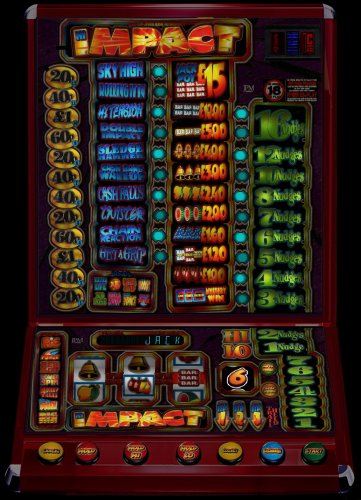-
Posts
1,799 -
Joined
-
Last visited
-
Days Won
1
Content Type
Profiles
Forums
Gallery
Downloads
Articles
Everything posted by davep180
-
-
-
-
-
-
-
-

Anyone recognise this fruit machine from Fawlty Towers?
davep180 replied to WiltshireWizard's topic in Emulator Chat
Excellent, but are you sure it wasn't Flay Otters or Farty Towels? -
Thanks @woodsy, but it does depend on where you have been keeping it!
-
Real life always gets in the way doesn't it? Hope you can get it sorted. The effort / expertise you have put in getting other peoples setups up and running deserves a pretty front end for your own machine. I personally, would not have mine setup without your diagrams and posts on the subject. So thanks man. much appreciated.
-
No worries. I only add the ones I deem good enough for release, as I have seen what the likes of @AK45 and @Ginge can do, and most of my paint3d efforts aren't up to it really!
-
Hi @No1Stoneydid you get anywhere with your problem? @appstraderAre any of the recent updates available for release yet, or do I need to manually download a new FruitBar version?
-
I use Hyperspin to point to Fruitbar, then open each machine from there. I only use simpletouch for quiz games and touchmaster type games, I've never tried to launch MFME from there. Again I point Hyperspin to simpletouch for touchscreen stuff.
-
-
-
- 7 comments
-
- 1
-

-
- updated looks good
- 1800-2500
-
(and 1 more)
Tagged with:
-
Curses. Pretty sure I set up all the buttons in LEDBlinky first! It was a while ago though. Great info there @MPU_FIVEIt should help others along the way!
-
https://www.ledblinky.net/ledblinky.htm Go to input map
-
If I remember rightly, download ledblinky and set each button to a letter on your keyboard. Ie the ones you have set your buttons to in MFME. @MPU_FIVEhas done it recently, so hopefully he can add something to this.
-
Great to see those flashing buttons. Nice one mate.
-
-
@Road Hog Madmight be interested in these. He was doing a mini cabinet at one point!
-
Dragging the buttons, coin mech and hoppers around would be a pain in the arse though!