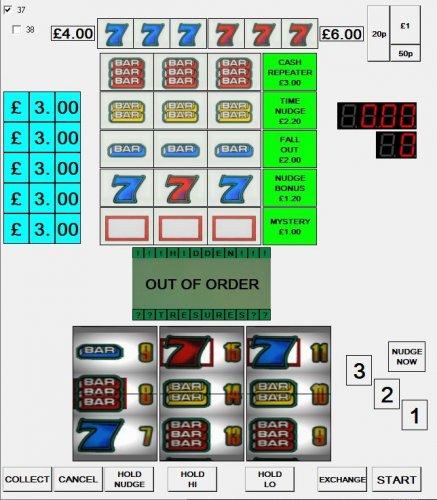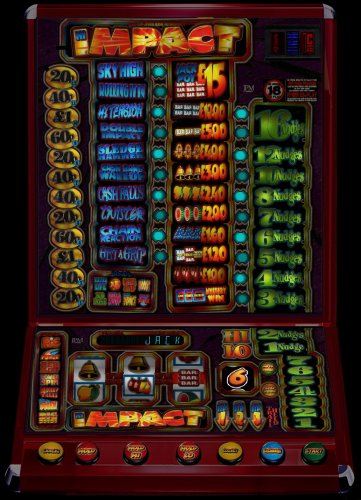Hi @1969kappa.... i am assuming your Tabletop controller is already set up via WinIPAC and when you press your start button it will be represented with a SPACE and your hold button when pressed will represent a 1 etc, etc...
Some info should be in my thread above, but here is how i did it...
Load MFME, (don't load any games yet), then click the CONFIGURATION tab if your pacdrive is plugged in you should see something like this...
2 In the box highlighted in the red ellipse of picture 2 im configuring button 1 (attatched to pin 1 on the pacdrive) which in my setup is the orange circle button. Select Lamp from the dropdown box for the output type. Then press the button you are configuring so in my case here i press the orange circle button which has been defined as SPACE from previously defining all my keys using WinIPAC. Then click the add button and it will put your defined key up in the list and will be ready to recieve your configuration of button 2 (pin 2 on the pacdrive)
3 In picture 3 below, you can see i am pressing the blue button on my Tabletop Keyboard which will put my chosen keypress into the shortcut box (highlighted by the yellow arrow
4. Keep going through all your buttons (i had 16) and this was what i had onscreen in picture 4 (during) and picture 5 (after all 16 buttons defined)
When all that is done, click save template as in picture 6 below, and give it a name... I called mine FRUIT KEYBOARD (it will hav the extension .pac) as it's a Pacdrive template file.
Now that is saved, come out of MFME and start a fresh MFME and load any game you want... in this case i'm doing Money Spinner and i'm showing just 1 button here but just work through them all... i've found alot of machines buttons don't need changing as many use ` as cancel 1,2,3,4 for holds and SPACE as start, 0 as £1 H for Hi L for LO etc...
Here i'm changing the platinum pot button defined as P originally but im going to set it to my green square button on my keyboard which is represented by C so...
with the game loaded, click DESIGN > EDIT > COMPONENTS LIST
drag the component list box as close to the button your changing as possible, point to the button on the layout here highlighted bya yellow circle and arrow and the components list will highlight that the button is currently set to P (presumably for platinum)
Right click the P thats in the highlighted row (above red arrow in the pic) then select properties as shown by green arrow in picture 8
in the shortcuts box shown below highlighted by the red arrow, youll see P is set but when i press the green button on my keyboard it will replace the P with a C which is what letter my green square is set to...
Then click apply shown in pic below by green arrow and then exit the properties box (shown by blue arrow in the picture) and that is the platinum button done...
then change all the buttons on the layout that need doing as i have (hopefully) shown, and when that is all done click DESIGN > EDIT (to exit edit mode)
then click the CONFIGURATION tab...
click PACDRIVE tab....
click LOAD TEMPLATE and select your .pac file you defined earlier so in my case i'm looking for FRUIT KEYBOARD.pac
then click CONFIG and (Hopefully) it will automatically assign lamps to your buttons and your MFME Keyboard will light up and be alive! Yay!
exit the CONFIGURATION tab and enjoy your game... (Don't forget when you exit, MFME will say Layout has changed, do you want to save changes.... click YES and it will save it so next time you load that layout, all the keys and lights will be working like a good'un!
Hope this helps... i have to cook my son his dinner and get him back to his mother...
Over and out!
Gary