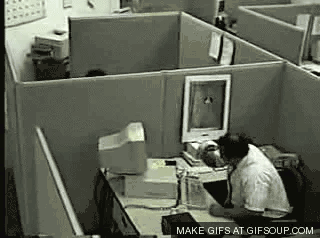Hello,
@davep180 has asked if I could post some details of my cabinet build so here goes
Following re-discovering MFME in 2017 I got properly into rediscovering a misspent youth, many hours enjoyment was had playing MFME on my PC.
Then seeing Uptown47, StoneyNo1 and Reg building their fantastic cabinets I decided to start collecting the bits and have a go.
This is likely to become an image heavy post, so apologies to anyone viewing on a phone or tablet.
Below is a brief discussion of the process and some issues I hit (and how I would do something differently)
I started looking around at cabinet designs and decided that I fancied something along the lines of a Maygay Italian Job or Simpsons.
I do not have the space to handle a full sheet of MDF, but did some research and reading and discovered that with some of the modern wood glues, Edge bonded 18mm MDF is nearly impossible to break at the bond once cured.
I started by drawing the plans and then created a full size template and created the cabinet sides in 3 parts which were then glued and left to cure:
These were then attached to a CLS Frame to establish a free standing clamped structure to ensure that the machine was an acceptable size:
Once I had made some minor adjustments this was removed and the back was attached using assembly joints (knockdown fittings):
Although it is difficult to see in the image above, the back is in 2 parts, so either can be removed to access various parts once both sides we added to back the cabinet became free standing:
Thoughts then turned to position of the buttons around the screen, I made a couple of templates until I found one that I was happy with. the final screen surround layout was 10 round buttons either side and then a number of square buttons under the screen:
I was planning to mount the monitor by placing blocks around three sides of the screen (bottom and two sides and then create a holding piece, however when I posted a similar thread over at Fruit-emu, I got some great advice from Reg, which was to think how you will access x or Y once the cabinet is complete. This mean that I decide to go with smaller blocks and put a panel across the back of the monitor and use the VESA mounting points:
The monitor I used was an HP z24i which I got from ebay, it had some slight scratches on the screen and was thus cheap, however they mostly polished out and a tip I found online described how to nullify the effects with of all things Vaseline which when applied sparingly is almost optically clear.
When fitted in the cabinet the screen looks like:
And from the back the mount looks like:
Hope I haven't bored everyone to death so far and I will sort the rest of the photos and add to this later.
Pete