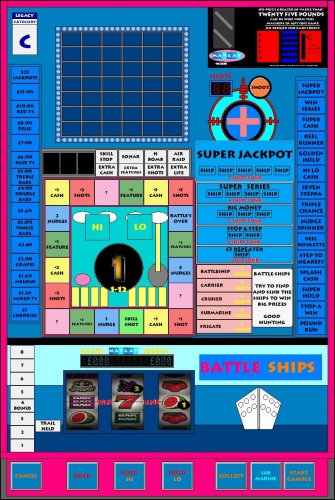-
Posts
3,534 -
Joined
-
Last visited
-
Days Won
39
Content Type
Profiles
Forums
Gallery
Downloads
Articles
Everything posted by wearecity
-
Not so much the thread, but youtube videos. They continue to spread the word of MFME, so it's still nice to see them.
- 230 replies
-
- 2
-

-
- innfection
- youtube
- (and 4 more)
-
There's a dummies guide to layout creating. https://www.desertislandfruits.com/forum/index.php?/topic/558-mfme-for-new-designers/ Also inside your MFME installation folder is a file called tips, which has all the shortcuts in it.
-
-
Occasionally this has been reported. It could be that after a certain amount of days, it will look for an update automatically. Or could be for some reason your install lost a file or one became corrupted and so it been downloaded again.
-
I enjoy watching RMC. The guy Neil, seems like he is a genuine guy, who doesn't profit from what he does on this project. If I had anything to give away that I thought was genuinely worth preserving I would be happy to send it to him, confident, that he wouldn't just sell the item or keep it for himself.
-
I play tested a few of Scorpio's layouts back in the day. One of them was the MPU4 machine, Rich and Famous. https://www.fruit-emu.com/forums/files/file/892-rich-famous-1280-wdx/ They were a very good DX'r, who just came out of the blue. Then they seemed to disappear off the scene, for no obvious reason (i.e not involved in any arguments etc and I think it was during one of the scenes calm periods too). I hope they are ok and I hope perhaps they are still around under a new name or will rediscover the scene once again.
-
Strangely the second member who joined in November 2016, asking about not being able to download today.
-
If you are a non donator, you will be subject to download restrictions. Limits for non donators are in the FAQ
-
If you are talking about machines with £15 - £70 jackpots, then the button has a few different uses. It's basically a hint or slow down button. So depending on the machine, it's can be used to slow down a skill stop, give a true skill on a mystery, bonus or dapple gamble. Also it can give a hint as to what the next hi-lo number will be, or even give a hint on what a feature does, before you decide to take it. On some machines, you hear a laugh sample, when it activates, but if the button lights during gameplay, it's always of use. If it says anything, it usually, lets play or play Barcrest or just has the Mr Barcrest logo on it.
-
There aren't any as far as I know. You should have a look at The MFME for new designers guide by Reg and have a go. It'll show you how to create a non graphical "classic" layout https://www.desertislandfruits.com/forum/index.php?/topic/559-mfme-for-new-designers/#comment-1551 It's how I managed to produce my first layout for MFME, after I had been a member on the FME scene for 16-17 years beforehand. I've now done about 50 layouts. All the graphical DX layouts we have, start by either the DX author or someone else, producing a classic layout for the machine beforehand. If you manage to get a classic layout done, do post it, even if it's the one from the guide. Then if interested in doing a graphical DX layout, then I'm sure our DX layout designers will help you out.
-
For about a year and a half now, upon loading a legacy layout, the roms are automatically downloaded and added to the layout.
-
Under downloads you'll see legacy layouts. https://www.desertislandfruits.com/forum/index.php?/files/category/37-legacy-layouts/ Click on the manufacture of the machine, then if necessary click on the section it will be in, I.E. A-E for layouts titled A-E. Then click on download this file, it will then take you to the list of machines and just select which one you want. It will download several version, if several are available. Then when you load them into the emulator, the emulator, will automatically find the roms needed to run the layout. The layout gallery, is the place to look, if you can't remember a name of a machine, just sort them by caption, to sort them by alphabetical order. https://www.desertislandfruits.com/forum/index.php?/gallery/category/5-mfme-layouts/
-
I pre-ordered one of these a few months back. A bit expensive, but I just kind of got into collecting mini consoles/computers, without the intention of doing so. Many of them, I haven't even opened, but it's quite cool seeing them all in a row on a shelf behind me, when I turn around from my computer desk. Normally, I would say, what's the point in buying something and then not opening it, but I see these like ornaments or paintings for an old school gamer, something to display. These are my little treats to myself every so often.
-
Version 1.0.0
49 downloads
My final release of the year from me A Maygay Machines, fruity, on Epoch Tech £25 Jackpot, 30p Play, 82% Payout THIS LAYOUT IS MUTE I've had a go at laying it out as per the real machine, thanks to the pics to go by, but I'm not the greatest artist lol. Whilst there is nothing that breaks it, you can tell when it's expecting sounds sometimes and just says, ok no sound, but I'll carry on anyway. One of the better Maygay Epoch machines IMO and they've even managed to do a decent attract mode and have some custom graphics on the alpha display. Also I learnt here, that if you don't resize the alpha to a smaller version, than the standard default sized one, some things, won't display correctly. Keys: 0=Insert £1, H = Shoot, L=Move left, R= Move Right, U=Move Up, D=Move Down ' = Cancel, 1 = Hold 1, 2 = Hold 2/Hi 3= Hold 3/Lo, C = Collect, S = Submarine, SPACE=Start/Gamble Thanks to: WIZARD (RIP) for the wonderful MFME emulator Infection for some images of this machine, from his vast collection Vecs for the jackpot symbol Others for the reels from various layouts The Rom provider Maygay and whoever owns them now for leaving FME alone -

Alarm 54-2A Meter Sense Fail (MPU5) - Pay Unit Err 17 (SC4)
wearecity replied to MPU_FIVE's topic in Newbies Help Area
Codfather, make sure in the configuration screen, the meters are set to Meter 1*1 in and Meter 2*1 out and that sec is set to no. South Park, make sure Hopper 1 is unchecked and Hopper 2 is checked. -

Missing MS Sans Serif font error (MFME Build 19 Update 8)
wearecity replied to dnsmate's topic in Newbies Help Area
I get this also. I've a feeling there are different versions of fonts on different versions of Windows. So a layout produced in Windows XP, 7 or 8, will use a different version of the fonts, to what you have installed on Windows 10. I find when I produce a layout on my Windows 8.1.1 laptop and use the Lithograph font, the font looks different when I finish the layout on my Windows 10 PC, sometimes words that fit correctly on lamps in the Windows 8.1.1 version, don't fit in correctly when the layout is loaded on Windows 10. Why are you using v19.8, when v20.1 is the latest version of the emulator. https://www.desertislandfruits.com/forum/index.php?/files/file/687-mfme/ -
Version 1.0.0
27 downloads
Here's my release for Christmas. Happy Christmas to everyone, let's hope the New Year, continues Wizards legacy and FME has a great year. Not too exciting I'm afraid. Sunset Strip An Epoch tech machine by Extreme Gaming £25 Jackpot, 30p Play 82% Payout THIS LAYOUT IS MUTE. No pictures of machine available. THANKS TO: Wizard (RIP), for MFME, hope you're having a party up there The Rom provider Extreme Gaming for leaving FME alone KEYS: COLLECT/CANCEL = `, HOLD 1 = 1, HOLD 2/HI =2 , HOLD 3/LO = 3 EXTREME = E, AUTO NUDGE = A, EXCHANGE = X, START = SPACE TAKE NUDGES = N, TAKE CASH = C, TAKE BONUS = B SHOOT RED = R, SHOOT YELLOW = Y, SHOOT BLUE = U, SHOOT GREEN = G, SHOOT ORANGE = O INSERT £1 = 0 -
-
-
As I said a real shame. I think the channel probably went beyond your initial ideas and I can see it would have the potential to upset your family/friends/work and even manufactures. It's not worth real life issues, just to cater for a couple of thousand people. It's the same, with all social media, you do have to be extremely careful, not to offend or upset people. We live in a world, where something said 15 + years ago, can see trouble brought to their door.
-
Really sad to read that. Watched many of the videos several times, so much I could relate to. Clearly you will have a really good reason, as you're not the sort of person, who would make rash decision, just because you can.
-
In the configuration screen, untick both hoppers.
-
I was playing Crystal Maze and decided to switch the reel bounce off, so exited and took it off, then went back and the machine loaded in the background and you hear it playing, but couldn't play it in the arcade. Then none of the machines would work. So exited the arcade completely and reloaded it and non of the machines working. Another exit and reload and now machines loading correctly again. Is there a log or anything that players can send or attach for you to see what is happening. One other thing, the lamps on Crackpot are extremely spongy and jumpy, not sure if that a known issue. I seem to remember some talk about this machine before.
-
Go into the preferences in MFME and untick Snapshot Reminder, that may stop that happening.
-
On my first load up, all machines wouldn't start for me, I could hit enter and stand in front of them, but then nothing happened. On the second load no issues. One issue I can't see on the list, but I'm sure is known about, is that the box amount on all DOND machines are visible and on some the box amount reel isn't lined up properly. I saw some cabinets, when standing looking at them from a 90 degree angle and from behind the machine, you could see what looks like the framework at the top side of the cab was detached from the rest of the cab. A minor issue, the feature entry music on Adders and Ladders is cut short and when you get a win, it normally does a drop down of the lamps to the win gained and then does a countdown on amounts lighting the feature exchange against amounts one at a time, but AS immediately show them, rather than light a lamp at a time.