-
Posts
728 -
Joined
-
Last visited
-
Days Won
4
Content Type
Profiles
Forums
Gallery
Downloads
Articles
Posts posted by MPU_FIVE
-
-
-
No worries!
I'm pretty sure you're correct in saying it is a MFME related problem @woodsy...
In the case of Pinball Wizard, it wasn't a problem in earlier versions of MFME
Agree, it's wierd a tablet can run it ok... what kind of tablet is it i wonder? - I thought MFME only runs in windows 10 - is @Altharic running it on an Android tablet somehow? - would love to see what he's running it on and how he got a tablet to run it!
MFME on the go... now would'nt that be cool!

-
Hello @vectra666 and @woodsy
Here is a pic of the box my monitor came in... it's a 27" FHD LG monitor.
Resolution is set to 1080 x 1920 in windows.
Here's a video of me putting Daylight Robbery into edit mode...
-
 1
1
-
 1
1
-
-
Tried without the MFME Keyboard attatched and reels behave the same so it isn't the Pacdrive...
-
-
-
Ahhh ok, cheers anyway, @woodsy
-
I can't really afford a brand new PC but do you think something like one of these refurb jobbies would do MFME justice?
-
May also be blended lamps slowing it down on mine too, as even a DX of JPM's Pinball Wizard goes all jumpy and lamps freeze when trying to scatter lamps such as in the cash column when doing knockouts.
-
5 minutes ago, woodsy said:
that's abit weird what cpu does it have?
but tbh the layouts are huge so probably out of your range when resized, i think @vectra666 is planning a token version so maybe that will be better on yout lappy, please let me know what differences come from it as that's a big part of my reason for incresong the sizes really.
It uses a Intel Quad-core Q6600 processor 2.40Ghz
8Gb Ram
Windows 10
ATI Radeon HD2600 Graphics card but Windows 10 does'nt us it AFAIK...
Yeah when i went full screen max it all went grey to begin with and i thought it had crashed.... then it popped up on screen so yes, guess it's res is too high for mine to handle...
-
Oh that would be amazing to see a new Degsy Degworth channel back on YouTube, @Chopaholic!
Your channel was one of my go-to channels, and i would look forward to a weekly (or bi-weekly) Degsey video! - especially if it was about FME or the low ebbs ones... i never really watched the online slots ones as online slots don't interest me one bit - but smashing to hear you could be back--- it's your amazing commentary that made the videos so special... i know other fruit machine channels are there, but they don't have commentary and that makes them unwatchable for me.
Fingers and toes crossed for your return!
Cheers
Gary.
777
-
 1
1
-
-
@woodsyI was playing your brilliant DX of Daylight Robbery the other day, but sadly my computer can't handle it... when reels spin they don't spin smoothly, they kind of jump to their positions, but if i hold a reel so only 2 spin, they do spin smoothly...
Time for a new PC i guess (which i can't afford) - one i'm using is a 2007 Dell XPS420 (8gb ram) Windows 10 - (which ignores the HD2600 graphics card) - damned Microsoft!
-
@jimmycoupeYou've done a smashing job of that, matey... brilliant.

I recently made one myself and it really makes a difference... i like watching the buttons in attract mode, it's so damn cool!
-
On 23/02/2022 at 11:36, woodsy said:
SKILLSTOP KING!!
I could'nt believe i was so unlucky as to hit the "?" twice! I blame the fact i had my phone in the other hand filming while only having the right hand free to tap the button with... plus i deffo can't multi-task!

Am now on the lookout for a new topic in the cabinet building section titled "Woodsy's MFME Keyboard - a work in progress".... I'm sure it'll be there soon!

-
Hello!
Been spending some time this evening playing my MFME Keyboard. It's bloody awesome having real arcade buttons with lights in them... Fantastic!
Yesterday after assembling the keyboard, i only got 20 minutes play and had a power cut till 11.30 that night... the world did'nt want me playing my MFME Keyboard last night, lol!
Massive thanks to everyone who's cheered me on, while on this journey,
@Amusements for his tips on how to configure the Pacdrive to automatically find the lamps on the buttons... (well impressed with that feature)
@Reg for the keyboard tutorial, which gave me the kick to make my own (albeit 5 years down the line!) and for checking my wiring diagram was correct
@davep180 for support when i had a meltdown yesterday! and advice along the way.
@No1Stoney also for checking my wiring plans were correct for me!
@Wizard for his amazing emulator, without which, this awesome experience would never of been possible!
anyway, tonights a work night, need my sleep, but will leave you with a video of the Keyboard in action playing Itallian Job 3....
My videomaking skills leave much to be desired!
Cheers all,
Gary.
777
-
 4
4
-
 2
2
-
 1
1
-
-
-
 1
1
-
-
1 minute ago, davep180 said:
You can test the buttons in notepad. Get that up and when you press one of your set buttons, it should write that letter on the screen.
I just tested in notepad and the keys are set to the way i want them!
Thank you for your help...
Hopefully i won't have a meltdown on the Pacdrive side of things... that's next!
Wish me luck!

-
 1
1
-
-
thank you @davep180... fingers crossed i have it right!

-
 1
1
-
-
I found a youtube video saying i click on the pin on the picture of the ipac on screen, then select key from the drop down menu to configure it... been trying that, does it save what i have done? If so hopefully it will work....
-
11 minutes ago, davep180 said:
Looks good @MPU_FIVE Boot her up mate.

Cheers @davep180...
I am stuck ... i don't know how to use the WinIpac configuration software... reg's tutorial does'nt explain how to use it, i don't want to press the wrong option in case i mess it up... is there anywhere that expains how to use it? Had a quick look for a video but only found someone configure on retropie and completely useless to me! Arrrrgh im so stressed!
-
Writing in black as for some reason I have not got the usual options at the top of this box to change to my trademark cadbury purple larger font... - oh well!
Spent about 4-5 hours carefully wiring up the buttons and LEDs to the I-Pac2 and PacDrive... used some tubing i found in a drawer to try to bring a bit of cable management - still looks like a rats nest but when you have 66 wires i guess a rats nest is what you'll get! The tubing was really tough to prize open to get wires into so used a calpol syringe to widen the slit in the side while coaxing the wires into the tube and then taping it shut...
I now sit here with it on the desk in front of me and am very proud of it....
However I am nervous as heck about switching it on.... what after all that effort it does'nt work.... - i will be devastated and confused and frustrated for sure... i hope tho that my attention to detail and care has paid off... we will see soon...
Also some of the buttons had a little lump on plastic on the bottom of them making them sit skew whiff on the wooden surface, so i took them off and cafefully cut the lump off with a stanley knife...
Here's some pics of how it went, I'm going to drink my cuppa and build up the courage for the next step... will it work???
Please let it work!
Cheers,
Gary



-
 3
3
-
 1
1
-
-
When will i learn.... i'm 50 yrs old and like a kid at christmas, just can't settle!
It's 1am and have assembled a fair chunk so far, buttons in, boards in, LED bulbs in, wires all bootlaced and ready to wire.... but tomorrow, Gary....... Tomorrow!
Time for bed....
Goodnight all....
A few more pics!
-
 3
3
-
-
Thank you for the tips @Amusements - won't be long now till i can try it all out as today I went to my brother's house and collected the finished wooden case...
Been putting bootlace ferrules on the ends of the wires, and tomorrow will do all the wiring, hopefully getting to play live for the 1st time tomorrow... fingers crossed everything works!
Here's some pics, my brother done a damn fine job! - well happy!

-
5 hours ago, Amusements said:
I think you might be doing the bulb settings the long winded way?
You only have to assign the buttons in Edit mode, and then you can press [Config] (Box on the right) on the Pacdrive page, to fill in the bulb numbers automatically ..... Providing you have loaded your template first.Oh cool, @Amusements that sounds a much better way to do it (dare i say faster too?)
Are you able to do a short video to show me how it's done?
Or am i right in thinking, when i define the keys on the I-Pac2 software, i can give it the PacDrive number also associated to that key?
For instance i can tell it that the Orange button on (I-Pac pin 1SW1) will be represented by SPACE and it's lamp is connected to (Pacdrive pin 1)
Or is it MFME's PacDrive setting where the above info is defined? It'll be one or the other i guess?
Thank you!




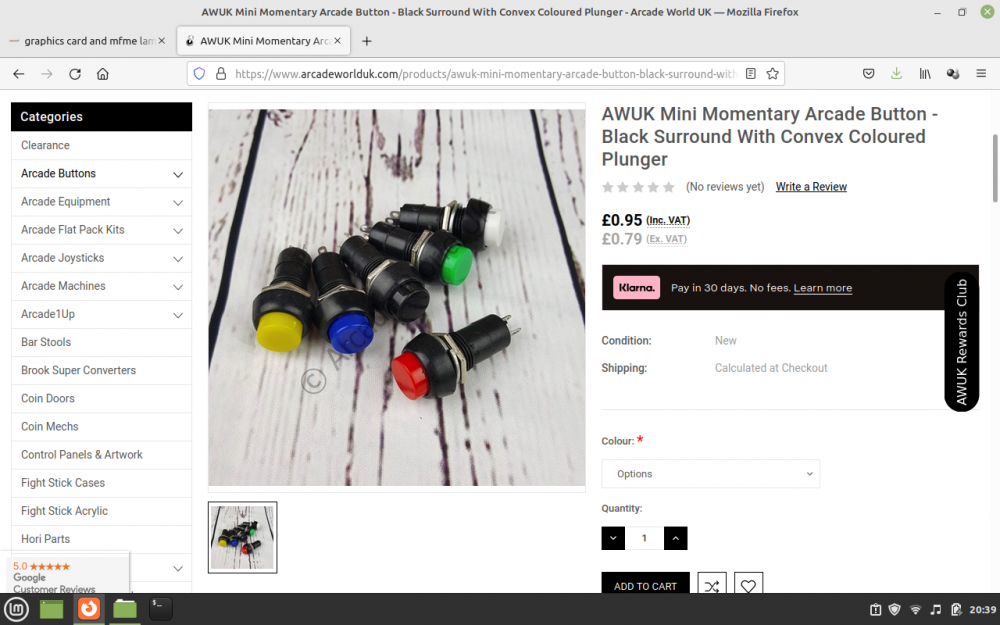

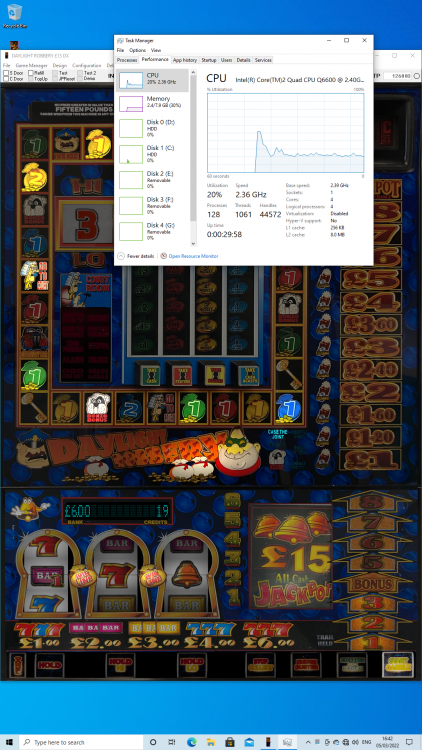
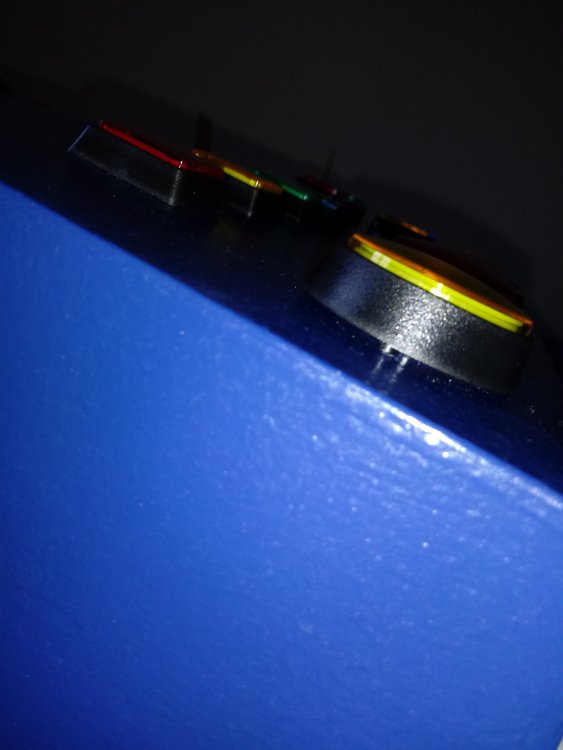


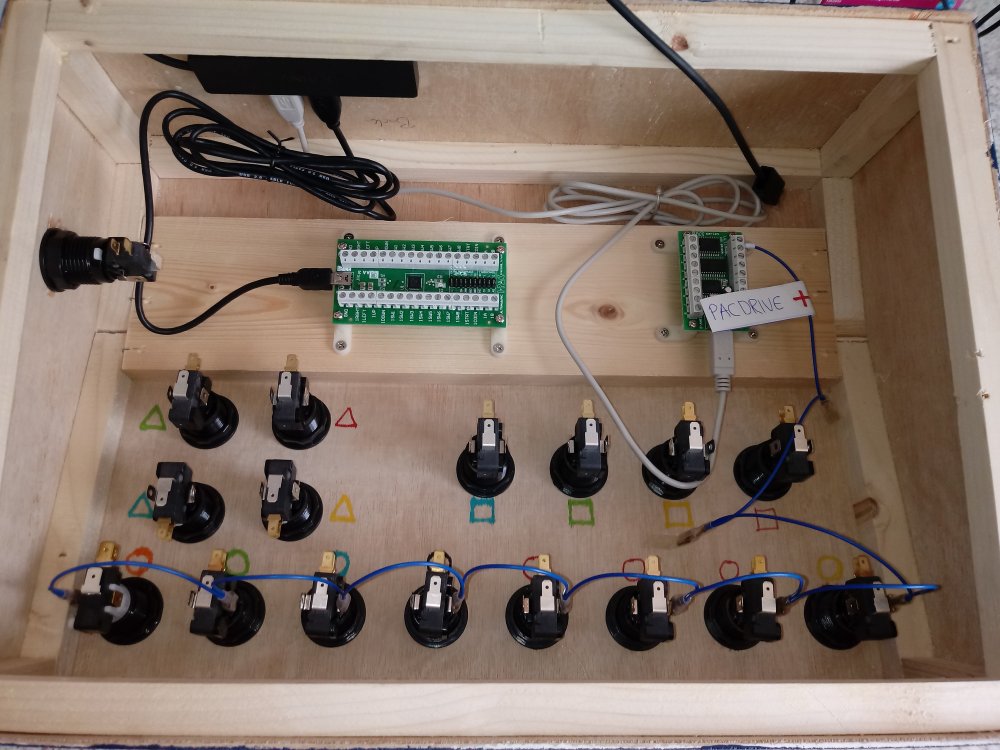

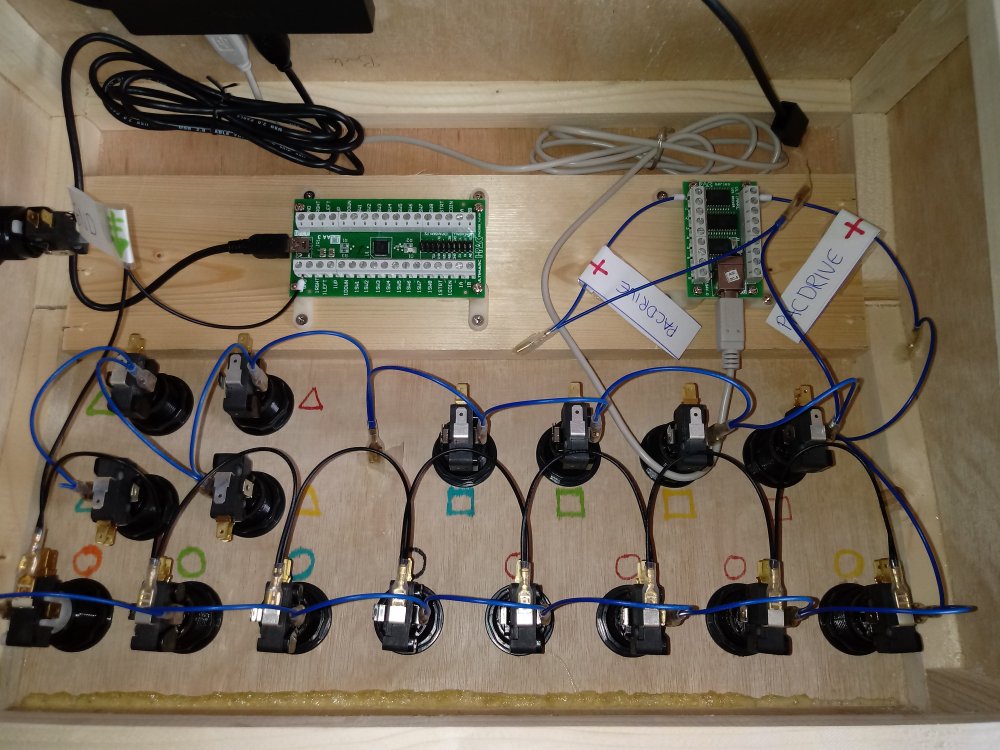



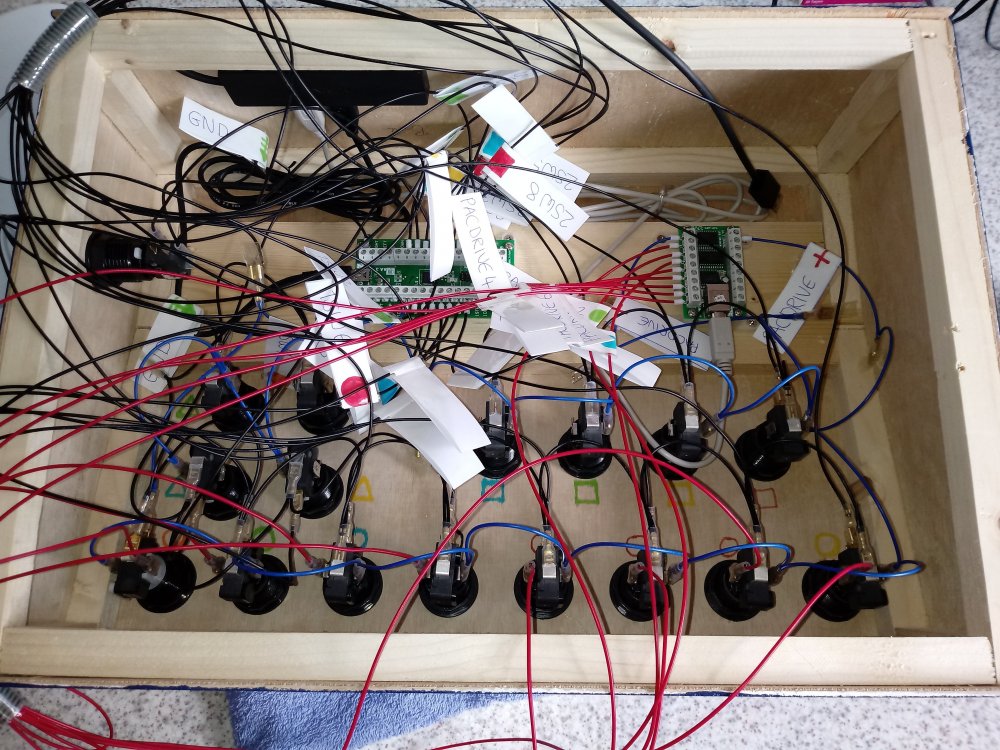


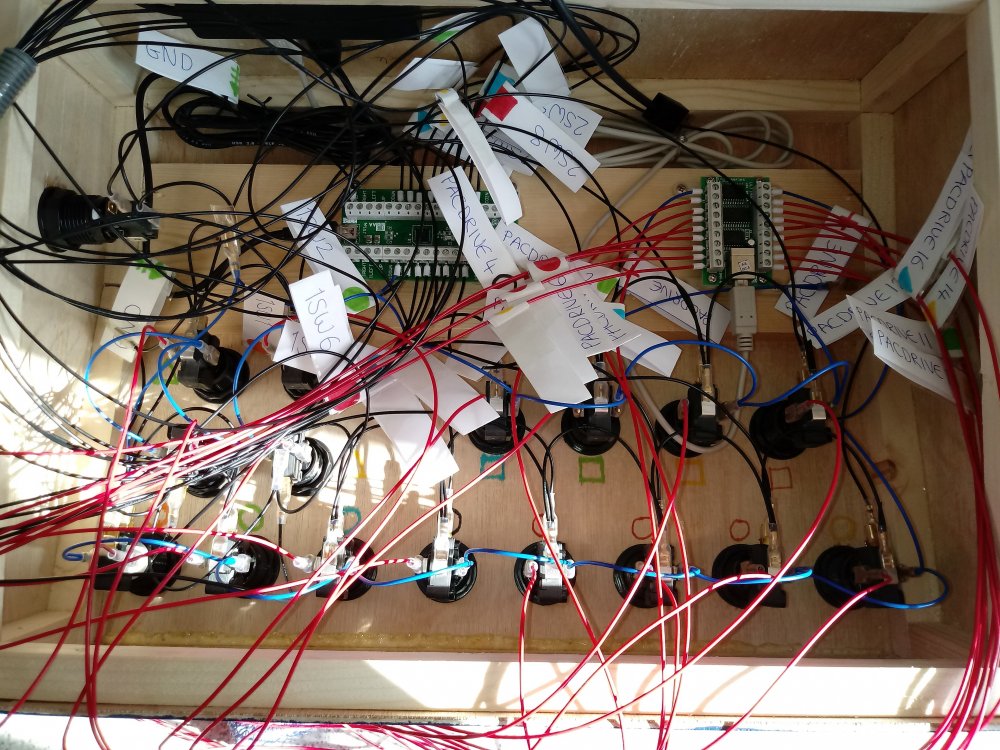




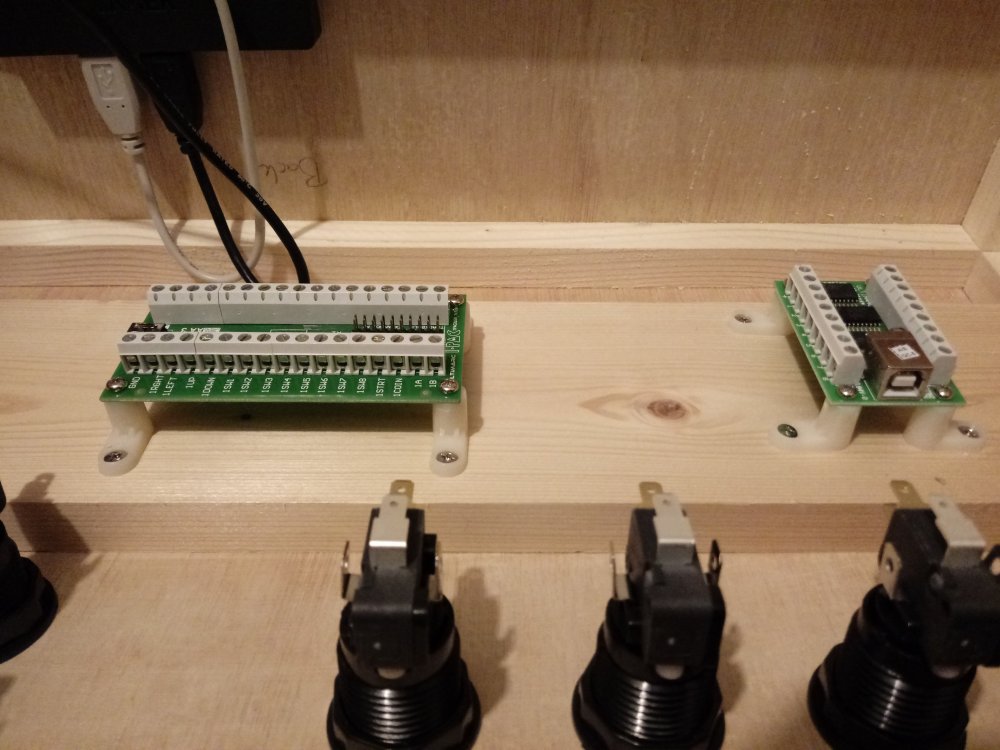
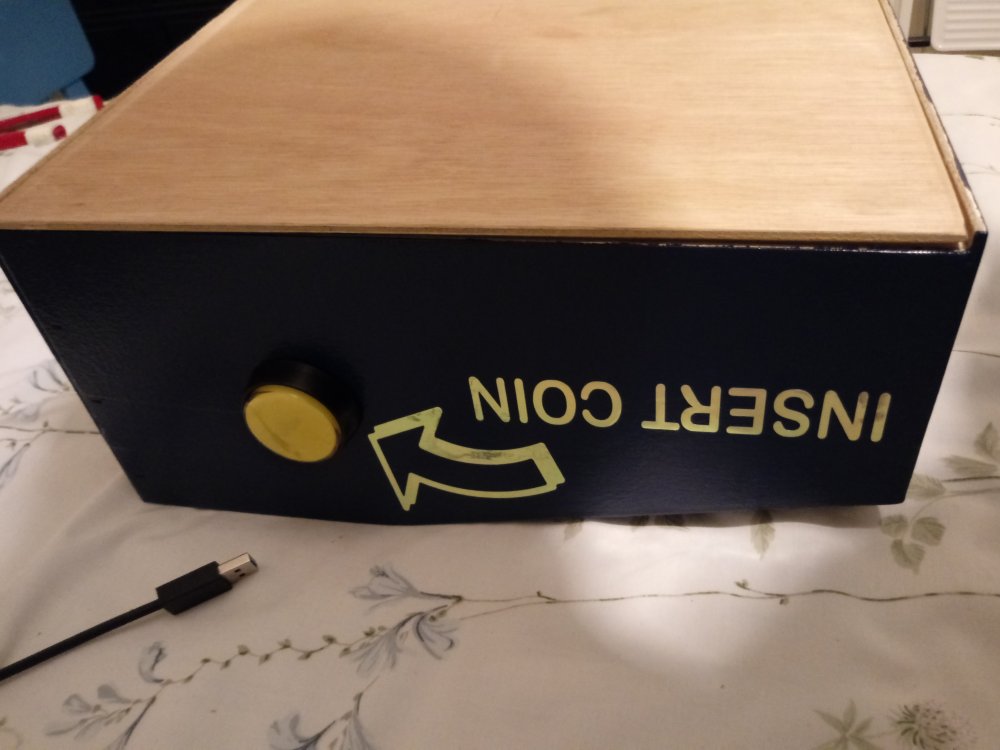






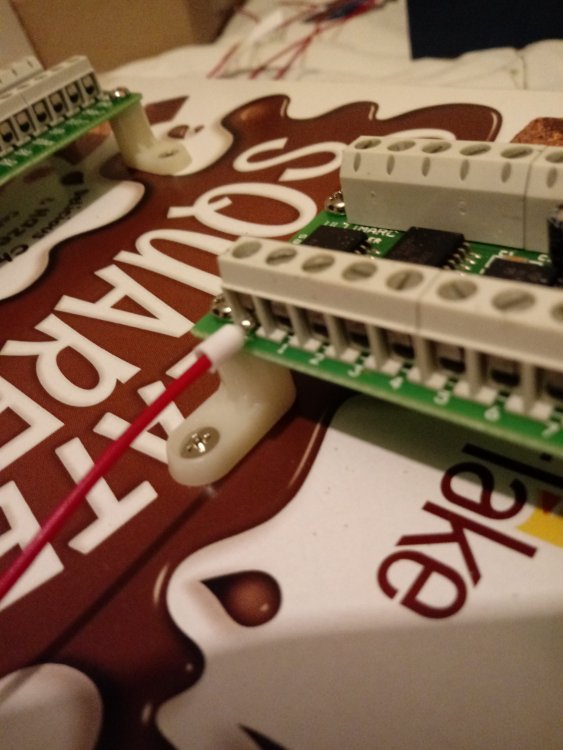

graphics card and mfme lamps slowing down?
in The Laboratory
Posted
I will be watching to see what he can make with them if he does!