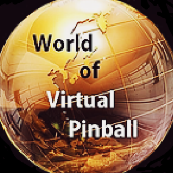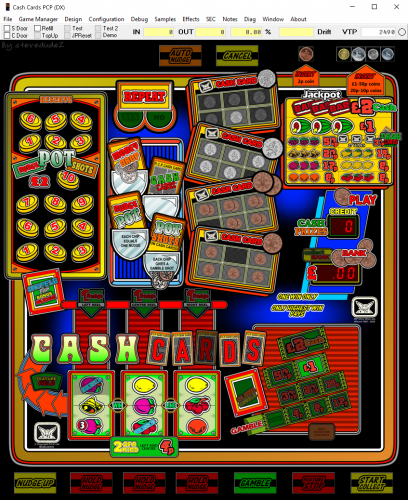jimmycoupe
-
Posts
29 -
Joined
-
Last visited
jimmycoupe's Achievements
-

Got myself some Pac buttons but what other ones do I need?
jimmycoupe replied to jimmycoupe's topic in Cabinet Building
Good man for making a video -

Got myself some Pac buttons but what other ones do I need?
jimmycoupe replied to jimmycoupe's topic in Cabinet Building
Ok, I have just sat and configured Crazy Fruit Red WDX to my i-pac and pacdrive setup. This is what it looks like. Use my key map (above) to understand the configuration below. No double lamp codes or anything off beat so pretty simple one to configure. I hope this makes sense and let me know if you need any further understanding with what's going on here and I will do my best to explain but hopefully it does make sense :-). -

Got myself some Pac buttons but what other ones do I need?
jimmycoupe replied to jimmycoupe's topic in Cabinet Building
Before you start: Draw a cross reference zero delay/ pac drive id map based on your setup. Here is mine to help you understand. I am using a i-Pac instead of a zero delay. The bottom row of a button is my i-pac socket the button is wired to, then middle row is the key I programmed my i-pac to be, top row is the pac drive id number the button is wired to. Please take note on my map the top 2 buttons coin and quit are not wired to the pac drive hence no top row id number. So in total I have 18 pac drive id's. Next I will show how I would configure this table to my map. -

Got myself some Pac buttons but what other ones do I need?
jimmycoupe replied to jimmycoupe's topic in Cabinet Building
Is this the table you are having issues with? Crazy Fruits Red WDX -

Got myself some Pac buttons but what other ones do I need?
jimmycoupe replied to jimmycoupe's topic in Cabinet Building
When I get home from work I will give you a shout on here and will ask for a couple of screenshots and then I will tell you what is going on hopefully :-). Fear not we will get it sorted for you. Sadly no messenger, I use discord as I am heavily into sim racing and can be found flying round world tracks under name MrBTCC :-). Sorry I wasn't around sooner but we had a league race last night that is always all consuming. Solid 7th place finish seeing me 5th in the league. Sorry you probably think I'm utterly nuts lol. Just an observation as I will need to look at the machine and your config to see the issue but after reading this a couple of times I think it could be something to do with a machine having 2 flash light codes for a single button. Some machines have 2 codes, say Collect and Cancel is a combined button, sometimes the developer will use 2 light codes, one for cancel and one for collect. I think this could well be the issue but lets have a look later and see. I will download " crazy fruits ( red )" when home and will take a look to see if we have the 2 light codes in play. Don't worry at the moment if this doesnt make sense. -
World of Vp started following jimmycoupe
-

Got myself some Pac buttons but what other ones do I need?
jimmycoupe replied to jimmycoupe's topic in Cabinet Building
Yes, you need a pacdrive that can run up to 16 buttons. Really easy to use and setup with MFME. I am sure you will be able to see how it works when you get going on it but if you get stuck them give me a shout. If it helps with confidence the pacdrive and the zero delay dont talk to one another and MFME deals with the magic. -

Launchbox \ Bigbox setup guide - some helpful advice
jimmycoupe replied to jimmycoupe's topic in Front-Ends
No sadly not, you will need to load each fruit machine in MFME and use F8 to take the screenshot and then manually add the artwork to each machine. For video, you can use OBS screen capture tool and then Handbrake to shrink and re-encode if required. I will be doing this myself but currently there is no where for me to upload for others. Descriptions is hard, there is very little information held on the internet about some of these machines so this is more tricky. Publishers, years can mainly be found. Maybe one day MFME will be scraper compatiable but until then we must lead the way and do it manually :-). -
Hi everyone, after putting together my MFME pac-man controller I then tackled the frontend for my setup. I am a massive fan of Launchbox and a life time backer so it will always be my first pick. After hitting a minor issue I thought I would put together a useful guide for others in case they could not find the correct workarounds to get it to work. Launchbox itself if fairly easy to get working with MFME but it was Bigbox that was causing oddities that is worth mentioning and writing a quick guide for. MFME setup in Launchbox 1) Start Launchbox and Add a new platform called "Fruit Machines" - this name can be anything you like. 2) Add the emulator to launchbox, name the emulator MFME and the following to the the 'Default Command-Line Parameters' section, add "-mode 4" without the quotes (-mode 4 = fullscreen maximised. Play with the value from 1-4 for other available screen options, note there does not appear to be an option for maximised stretched.) 3) Now you are ready to import tha fruit machines. Each machine needs adding one by one as every machine is in its own folder. 4) Import the fruit machine using the *.gam file found in every fruit machines folder. 5) Manually add the screenshots to the imported machine by right clicking the machine, select edit and go to the images and attach them. Screenshots can be taken using MFME and key F8, the screenshot is written to the fruit machines folder. 6) Setup complete for launchbox, test a machine by double clicking it. BigBox setup Note: This is where i found MFME had the issue. This issue is due to Bigbox taking focus to the main screen when opening a fruit machine so pressing escape to close the pre notepad messages would actually close the fruit machine and not the notepad screen which then led to Windows giving an error. This can easily be fixed with a couple of options in Bigbox if you experience this same issue. 1) Start Bigbox, go to the main options screen and select "Theme Specific Options" and select the theme you are using 2) Now select "Game Startup" and untick the 3 options, 1) Show Loading Message 2) Enable Start Up Screen 3) Hide Mouse Cursor 3) Finished. Unticking all 3 of these options fixed the odd focus behaviour, when I get more time i will see which of the 3 is the cause, it might be all of them but for now I am happy everything is working . BigBox Artwork Here is some funky Bigbox artwork for your slot machine frontend. There is not a lot out there at the moment but it looks pretty cool when applied. https://forums.launchbox-app.com/files/file/2751-slot-machines-fruit-machines-plattform-set/ I hope you find some of this information useful.
-
-
- 14 comments
-
- pcp
- cash cards
-
(and 2 more)
Tagged with:
-

Got myself some Pac buttons but what other ones do I need?
jimmycoupe replied to jimmycoupe's topic in Cabinet Building
My Auto Nudge button arrived :-). I only wanted the decal as I didn't like the button but it was the wrong size so I scanned and reprinted for a better button. Here is a copy if it's useful for anyone else's setups. -

Got myself some Pac buttons but what other ones do I need?
jimmycoupe replied to jimmycoupe's topic in Cabinet Building
Latest update on the controller, Hi and Lo buttons added, another Pacdrive fitted, hub fitted inside of case along with a USB feed through panel mount for a single lead solution for the rear. Outstanding, add a auto nudge button and one more to replace the other white button place marker. Maybe a Nudge Up button? -

Got myself some Pac buttons but what other ones do I need?
jimmycoupe replied to jimmycoupe's topic in Cabinet Building
Thank you, I blush with such nice comments Looks like you and me share something in common MPU_Five, I appear to be slightly obsessed with the attract mode and can easily become hypnotised by starring at it for too long lol. -

Got myself some Pac buttons but what other ones do I need?
jimmycoupe replied to jimmycoupe's topic in Cabinet Building
Quick question, is there a resource or anyone out there that can help me locate a Pac-Man "Hold" decal for one of the big square buttons? -

Got myself some Pac buttons but what other ones do I need?
jimmycoupe replied to jimmycoupe's topic in Cabinet Building
Thanks for the kind comments :-). Wiring is now done and and 2 fruit machines have been configured to the pacdrive and the result is far greater than I expected, MFME is totally amazing and I love how easy it makes configuring the pacdrive and the flexability it allows. Next, a single USB solution for the rear, fit another pacdrive for the other couple of lights, replace the "Change Game" button for "Auto Nudge" and fit another "Hold" for club cabinets and move the shuffle button to one of the white arcade buttons that are being used for place markers at the moment. I also need to replace the yellow arcade buttons for proper hi and low buttons. Anyone know of a good cheap place for buying 5V LED bulbs? Aliexpress only seem to sell 5V in white for sub 1000 amounts, ArcadeWorld is the cheapest place I have found in the UK at 55p per bulb and eBay just dont go there unless you like to be spanked for a 5V LED. Once completed I am going to create a how to with parts, measurements, configuration and a youtube video for others.