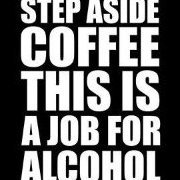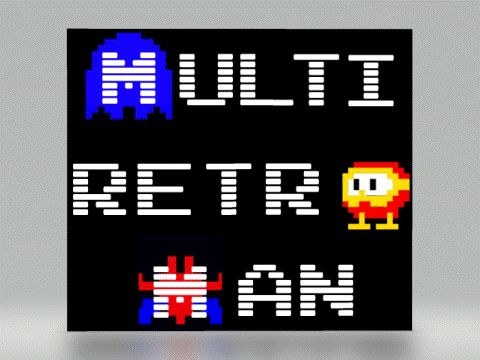Search the Community
Showing results for 'touchscreen'.
-

Early days but have sourced some cheap cabinets :)
slotsmagic replied to slotsmagic's topic in Cabinet Building
It's not looking promising, I can't get the motherboard to power up, looks like the original PSU probably was OK. With both PSUs I can get them to spin up when not connected to the motherboard, but once connected they do the same as originally - the fans in the PSUs rotate about 1 degree then stop. (Edit1) If I remove the 4 pin ATX12V connector near the CPU I get all the fans to spin, but obviously it doesn't boot without that power connected. As soon as ATX12V is connected, it dies. I'm wondering if either the CPU is knackered or the motherboard? I've never had a dead CPU before but such things must exist. Replacement CPU is under a tenner so might be worth a punt. ... If it's the motherboard, it's rather in this (it's got no AGP and has ISA slots, haven't seen them for ages!). I don't expect to have much luck sourcing exact spares, and think it might become a moneypit if I'm not careful, so if it is the board I'm leaning towards replacing the PC with something different and possibly putting the IND:E SIM setup on that, hopefully using the existing touchscreen. -
I did mean Touch-Play's game manager, working path should be the place where your mfme.exe is. Automatic configuration off. Touchscreen I don't know, I guess it doesn't matter.
-
Strange thing, wont work on my pc. Just opening MFME and choosing a slot is working fine. Desktop or touchscreen doesn't matter?
-
I tried to install this beautiful piece of art but run into an installation problem. How can I put the slots in the layout folder if every slot has a different folder? Second Q is how to close the program if escape or the q-button doesn't work? Did I do something wrong during installation. Touchscreen or desktop setting? And how do I enter installation wizard after the first time?
-

Early days but have sourced some cheap cabinets :)
slotsmagic replied to slotsmagic's topic in Cabinet Building
I plan on starting work on something involving these cabinets over the coming couple of weeks, and have a random first question - I plan on keeping the existing front door, but removing the glass and replacing with one of the following : 1) Perspex Pretty easy to work with, not expensive. Would allow the option of a fully transparent front so I could see the workings (I'm a sucker for all that, all my 'proper' watches have sapphire casebacks so I can see the innards). Could also mask bits off using something like vinyl or thin wood and have just the screen visible - a bit like a super sized screen protector. Does scratch easily though and that might annoy me, and if used as a screen protector I'd lose any touchscreen capability (although being honest I'm still undecided on going the touchscreen route!). 2) Wood Timber yard right around the corner, they have a website as of today (it's only 2021!). Looks very good value and also should be easy to work with. I'm assuming hardwood ply would do the job? They do it in varying thickness up to 9mm, also birch ply and moisture resistant MDF. Maybe ply would be more susceptible to damp? I'm not a massive fan of MDF either though! 3) Sheet metal Will look rather industrial, would require new holesaw bits for button holes, would also be a bit of a pain to cut the viewable area out of as don't know anyone with correct tools off the top of my head. Any thoughts appreciated -
Hello All. First this is my first true community post so I hope it's in the right place. I went with this area as there was already a good post about Touch-Play @tspeirs front end, that post also had a couple of comments on Pinaball X another great front end from Tom's Spesoft stable. I do quite a bit of repairs and a couple of years back I built a cab to gather all my emulators in one place. Adapted from a scrap arcade game if you are interested you can read about it here: Touchscreen Mame/Pinball Cabinet - Gamer Rigs - Spesoft Forums (gameex.info). Anyhow after a lot of looking around I decided to go with the GameEx front end - this is Tom's work again and it's a really flexible piece of software, it offered me the list view I was looking for that suited my cab. Originally targeted for MAME arcade games it has had a basic MFME profile hiding in it's emulator set up screen for a while now. As I struggled to find any information on how to configure things for the later MFME builds I thought that this may help someone who wants to give GameEx a try. First up here's what it looks like running and there's a video of it in action here: https://1drv.ms/v/s!Ao6k3CIlgOqjrJV3pqkapRjsgNwz0g?e=NPcuHH To get it going you need MFME and a licensed version of GameEx installed (it's added ability to handle .zip archives solves a number of issues). Once they are in you will find and option to add MFME in the GameEx setup programs 'Emulators' section - look for Fruit: Fruit Machines (MFME) then configure as follows changing the file paths to match your own: Now go to your MFME layouts folder and zip up each machines folder, make sure to name the folder before it's zipped up with how you would like the machine to appear in the GameEx menu as that saves a bunch of messing around not least as if you use the Win 10 right clicked 'Send to' - 'Compress (Zipped) file' option it will name the file for you. In my case I then deleted all my machine files as the .zip archives save a lot of space, but don't do this if you are going to use MFME outside of GameEx otherwise MFME will not see the files. Finally here are my MFMEv20.1 settings: I wanted to thank the folk that made me welcome on my introduction so I hope this helps someone out. Mace
-
Very nice. I agree touchscreen would be uncomfortable standing. I think I'd have to be sat down on a stall rather than standing to play it. But still a nice edition to your Pinballs and arcade cabinet. Loving the Pinballs as well. Played around with emulators for it a few times, I'm not a massive fan of pinball, but they do look great in those table cabinets. Takes emulation to another level.
-
I was running a touchscreen. It looks amazing but long term it not the easiest way to interact as the touchscreen is just not comfortable to play for more than 5 mins. J
-
Version 1.0.0
79 downloads
Firstly, Wizard is still missed and cherished by the use of his awesome emulator, that goes without saying and I feel it should be the first thing on everyone's "About" when releasing the first time after his sad release from this life. Secondly, I just wanted to advise that I had seeked and obtained permission to release this soon after the original classic layout was released but out of respect for everyone involved with the classic layout, I decided to give it a while before I released this PDX layout Finally, info and stuff as always: Thanks to @andy-1 for the classic layout and providing me with the unlocked version I have been updating my Mame Roms recently and whilst it's almost finished, I wanted to do a layout that was quite easy to do and not take up too much time as some previous ones have. Normally when I get into something, I get bored quite quickly and go onto something else but doing PDX's is great as it gives me a chance to experiment with different things and allows my imagination to run away a little, while staying in the parameters of what should be done, as it's still a fruit machine at the end of the day. I wanted to do a touchscreen type machine and then realised that it needed buttons, so I found an image of a red button that was angled (normal flat buttons didn't look right on the machine) so I used GIMP to change the colours and add writing to them. I have provided a Mute version (Thanks to @andy-1 for his help with this, I knew how to add the sounds (I'd done this with Volcano) but not worked out how to actually remove them to make it Mute) and a sound version that used his previous Pink Panther sounds. I didn't experience any issues whatsoever when I was creating the layout, despite it being unmuted (if that's a word). Anyhow, apologies for my waffle here, I hope that you're all very well and hope you enjoy my PDX- 6 comments
-
- 11
-

-

-

-
Try here for some. https://www.desertislandfruits.com/forum/index.php?/forum/58-touchscreen-games/ Arcade punks, used to have loads of them too.
-
Here is the launch after for the touchscreen games.
-
The next question ( I can guess it's coming from at least two people so I should ask )... ...could you please find a way to make it work these type of games. They're ex-pub touchscreen games.
-
Is it possible to customise the whole look of the theme? Thanks for this, excellent, been screaming out for a full touchscreen interface solution J
-
https://www.desertislandfruits.com/forum/index.php?/search/&q=touchscreen&quick=1 A few people have brought up using Touchscreens. Personally I use a normal screen in portrait mode with LED buttons underneath using an Ipac & a Pacdrive. If I had a spare touch screen, I would probably try a touch screen for the top glass/features, and use normal HD monitor underneath (both in landscape mode), for the bottom glass/reels, and then put LED button underneath for the Cancel/Hold/Nudge/Start ect.
-

Building my first Fruit machine - New Member
Qwarkie replied to craignicholls's topic in Cabinet Building
Thank you jabbathehut, I follow you 100%, Flashing buttons...that's what we want:) I was thinking of a lazy shortcut by using touchscreen, but you want to smash buttons to complete the experience. -

Building my first Fruit machine - New Member
Qwarkie replied to craignicholls's topic in Cabinet Building
Amazing result, Thanks for sharing. I was planning to do a build like this, but was wondering what is a better option, Touchscreen or buttons. The nice thing about the "real fruit machine" was the ramming on the buttons to gamble your price. -

Building my first Fruit machine - New Member
davep180 replied to craignicholls's topic in Cabinet Building
Gotta say, both machines look awesome! I have done a hyperspin, mame, console, quiz all in one type thing, using a touchscreen monitor and a cheap pre made chinese kit for the buttons and joysticks, (they light up, but that's it), but working out how to get the buttons to flash as required and coin mech and hoppers to work is like witchcraft to me too! I do love seeing people's work and aspire to something more in the future! Thanks Craig and Amusement for your inspiration.... -
Hi, my name is Luuk, from the Netherlands and recently joined this site, that has lots of useful information. I am thinking of building my own cab. Already have a 23" touchscreen, a Core i5 pc where I will put an ssd in. I have a question though I hope someone can answer. Plz don't kill me cause I am at noob-level here . - Besids the touch-function I will be using physical buttons that I am gonna hook up to an iPac. The lighting will come from a PacDrive, so the ROM is able to control the lights. How many buttons would at most be necessary? Thanks for everyones response.
-
I’m selling a 27” Acer 10 point touchscreen mate, let me know if you are interested. I was using it for a time but I never really got round to much with it. The screen has a crack in the corner of bezel, doesn’t affect anything as it’s nowhere near the touchscreen area. Mine is the Acer T272HL 27”. Its 1080 but in portrait mode it’s perfect. Touch response feedback had almost zero latency. J
-
Playing fruities on a touchscreen will become very uncomfortable long term. Ideally you want a separate touch screen button panel. I priced up an ultra wide 15” that would cater just for the button panel, it was extremely expensive for a home project. Think screen res 1280x300. So button panel flat and a bigger 22” portrait touchscreen for the main glasses. This would be the optimal way for mfme to be played in relative comfort over longer sessions. J
-
Thank you for sharing, I've got a touchscreen cab being built at moment so will play with this laterz.... thanks again @Road Hog Mad
-
Looks good, did you put a vid up on that touchscreen group on facebook? I really should get my head down and make something like this!
-
@Luuk I would agree with @jabbathehut The second one that I need to pick up and start working on again has a touchscreen and seven buttons. This is a close up on how I've assigned buttons using the shift function on the iPAC.
-
Hi all, so, LOVING to fruit machines. I'm in the process of upgrading my office, and as such will be getting a larger monitor - which will make the games even more fun! Anyway, Has anyone built a controller unit for fruit machines? Essentially what I was looking for was something perhaps keyboard size, with "start" "hi" low" "holds" etc. maybe make it usb. I want a large controller screen but don't want to pay hundreds to make it touchscreen so wondered if anyone had made a control deck?
-
So I’m just about to start my new cab build. It’s going to be fairly simple as I have a decent cab already. I plan on removing the dual screens and fit my incoming sleek Acer 27” touchscreen. 10 point multitouch. I’m not having buttons but the screen, slight modification of my cab to fit this massive screen. Also this cab has the needed ledge to rest your arms when using touchscreen. Hoping it will be comfy. Here are my parts far. Cab was from spa. Screen will be fitted portrait orientation. Logo, Perspex and led shizzle in the works. J