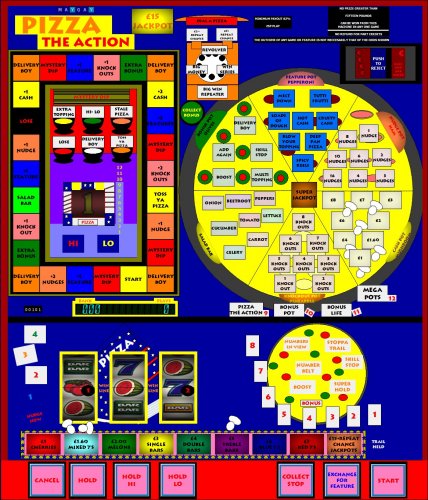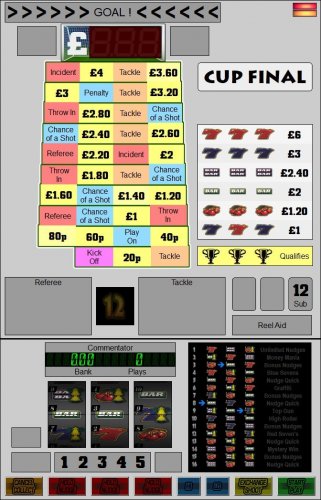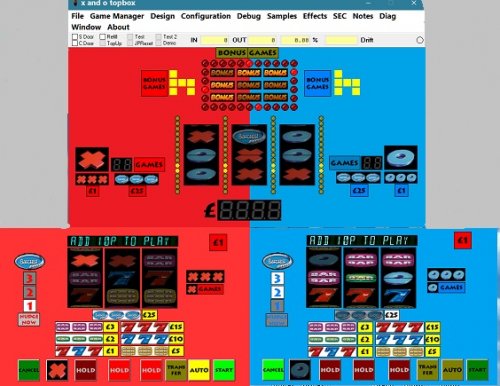-
Posts
3,960 -
Joined
-
Last visited
-
Days Won
63
Content Type
Profiles
Forums
Gallery
Downloads
Articles
Everything posted by wearecity
-
Thankfully we do have some who are 100% helpful and we have benefitted from quite a few resources. I do think some people, don't have any interest in emulation. Sometimes there are even conversations about machines and how they'd love to play them again and you think, it's been emulated perfectly for years, so you can. Yes it's not the physical machine, but it plays 100% the same. Then some who do like emulation, think, that a DX in particular, of a machine, will either devalue their machine or even make them want to sell it. We do suddenly see a lot of machines on Ebay, after they have got a DX. I think emulation in DX form, has the best chance, of preserving a machine, in a playable state.
-
Version 1.0.0
48 downloads
Pizza The Action £15 Jackpot, 25p Play, 82% Payout on EPOCH tech. KEYS: ` = Cancel 1 = Hold 1, 2/H = Hold 2/Hi, 3/L = Hold 3/Lo, C = Collect, E = Exchange, SPACE = Start B = Collect Bonus 0 = Insert £1 The layout has incomplete sounds. Wizard (RIP) for the immortal MFME and for making a Pie Lamp. The rom provider/s. Vecs for the reel symbols from Pounds Of The Baskervilles. Reggett and Infection for providing some pictures to go by. Maygay Machines for the machine and leaving the FME scene alone. -
Watch Degsys videos, but basically spinning 1's and 12's in during normal spinning, indicates the machine is in a paying out mood.
-
Looks like it was originally a £6 jackpot machine as well, going by the £3 repeater and the inserted card look of the £8 in the top right of the machine.
-
Never saw one of these in the wild.
-
Well fingers crossed it may work now and just wasn't mentioned in update notes. It's a machine that seems to be extremely popular, particularly with collectors.
-
Wizard said back in November 2016 at The Mecca "Deal em won't work I think the video side is proprietary" https://www.fruitemu.co.uk/ib/index.php?app=forums&module=forums&controller=topic&id=18277&tab=comments#comment-289367 I don't remember any other discussions to suggest this has changed.
-
I don't believe it's emulatable in MFME. Strangely I was look around for card games in MAME yesterday and saw pictures of this. Perhaps someone can answer my question, I'm sure it's possibly even an earlier version of this machine. I'm after a machine which was either 5p or 10p a go. It was made in the early 80s.I'm sure it was just a simple hi lo on cards game. I think you had to guess hi lo correctly for 5 cards. and I think you got a prize for getting at least 3 cards. It was very basic graphics on a black screen background and each suit was ranked as well as cards. I remember it would be really dirty and give you a king of clubs go lower and come up with a king of spades and lose. Sometimes it would even do a king of clubs go lower King of hearts, go lower king of diamonds and again that would be a lose.
-
In the second picture, it looks like, you have a version for the JPEMU emulator, as those files are for that emulator. I wonder if you have versions for both emulators and you simply trying to load in the wrong file.
-
Great video. @Big J you're right (WTF) only joking, it's definitely not always the machine that counts, it's that it preserved hopefully forever and in a graphically format, so people in the future can see what it looked liked as well as sounds. I know Chop, also is a great believer in that also. Jolly Joker as I said before holds a special memory for me, being the first machine where I learnt (well told) not to hold after nudges for a win. That means it takes me back to the exact location, which bring back memories of my old place of work and the people. The fact it's not my cup of tea or that great to play, doesn't matter to me. Also I remember only even playing it, because the hi-tech in the buffet, wasn't working or switched on. As for the others featured, I agree, that these Barcrest lo-techs, were definitely bettered by others like PCP and Project. Little Devil, looks absolutely poop in that cabinet and it's clunky cheap looks, but gameplay wise, it knocks spots off the Barcrests. Sudden Impact, hmm, I seemed to remember really liking it back in the day, but it's not as good as I remembered. Made me laugh, when you said that the step up and down feature, wasn't worth taking and the next time you had a feature chance, the 3 red 7's were in view on the same line below the reels, to get a jackpot off the feature. Manhattan Skylines, definitely in my top 10 fruities, probably top 5. Just wished I'd have utilised the bank score more back in the day. But then I only ever got to play it in one pub and the beer goggles would have been on, a lot of the time. Anyone else, noticed you tend to down your drink faster when playing a machine
-
Not even watched it yet, but giving it an awesome, as it contains Manhattan Skylines.
-
Firstly V6.1 is the last version you can use on Windows 7. https://www.desertislandfruits.com/forum/index.php?/files/category/71-legacy-releases/ On v5.1 and v6.1, if you go to the file, preferences screen, you'll see a shrink to fit option, tick that and it will resize to your screen size. Also if you use V6.1, it will give you more machines available, as well, many available only in the Dxcellent section. You'll find them, attached at the bottom in the first posts on the release and re-release threads. Any thread started before 2019, should contain a layout that works on v6.1 https://www.desertislandfruits.com/forum/index.php?/forum/26-dxcellent/ As for fonts, unless I'm missing something, on all versions it will check fonts. It's useful to know what fonts are missing, if things aren't displaying correctly on layouts, but I do agree, it would have been a good option for it not to do that by default, particularly as sometime I have the font it says is missing, but I think there must be differences between fonts in Windows version.
-
-
I'd like to see something that looks like a rubber keyed 48k Spectrum, but in mini form. At the moment, there seems either be a full sized lookalike and these weird looking mini consoles, that don't really even look like a Spectrum. Look at the C64 mini, it looks like the real thing in mini form, largely because the keyboard is represented, even though it's not useable. Surely it's not difficult, to produce a Spectrum equivalent, with a joystick.
-
Glad to see you are getting on in work. I suppose we should be grateful for a job in the current times, but my word I can't wait to retire and get up late and do what I want all day, plenty of games, fme, emulation, youtube, por, err etc...to fill my days. A lot of the old school FME'r, must be approaching retirement or have retired.
-
I thought I had replied to you on your review of Goldrun, but my post appears to have disappeared. Anyway, you don't have to, but if you don't support the site, you will have limited downloads, as per this https://www.desertislandfruits.com/forum/index.php?/topic/4898-faq/ If you wish to support the site, you can do so via this page https://www.desertislandfruits.com/forum/index.php?/portal/ You will see the support this site on the right hand side. A user who has created a layout, may of course still send you it for free if they wish, even if you don't support the site.
-
@retro slotter 1/ Click on one of the slaves, or the top box which makes it invisibly active. 2/ Press ESC on the keyboard and it will bring up the menu bar across the top of the active slave/top box. 3/You can then drag the window to where you want it to be, by holding down the left mouse button, on the white area above where it says File, Game Manager, Design etc and drag it around. 4/ Once in the position you want it to be, press F1 to hide the menu bar. If it not correct still for you, then just press F1 again and drag it again. 5/Repeat for the other slaves and top box if necessary. Once everything is lined up where you want it to be, you can also hold down the left shift key on your keyboard and drag the whole layout around to centre it on your display or put it wherever. When finished playing CTRL Q closes everything down and next time you load it should be in the positions you left them.
-
-
Do we have a DOH! emoji.
-
On the portal page, on the right hand side, you'll see a support this site part. https://www.desertislandfruits.com/forum/index.php?/portal/
-
Perhaps it's best to lock this thread at least temporarily, until a conclusion is reached. PM's can always be sent and TBH probably would be better.
-
Harmful Park, a shooter, released only in Japan I believe for the PS1. One of the weapons is explosive pies. https://youtu.be/Ig6fBfBySwQ
-
The main reason is because the emulator author wanted it only to be hosted here. With the author no longer with us, it seems even more important their wishes are respected.
-
Not sure, but I wouldn't be putting any links on here, as it probably won't go down well. The emulator, should not be bundled with layouts and that's just for starters.