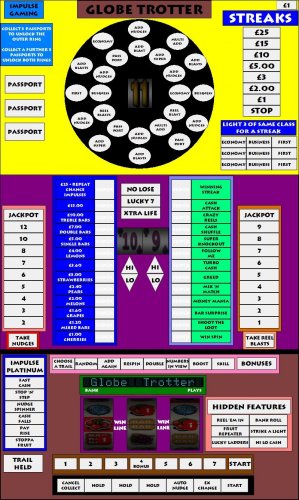-
Posts
3,964 -
Joined
-
Last visited
-
Days Won
63
Content Type
Profiles
Forums
Gallery
Downloads
Articles
Everything posted by wearecity
-
Great to see the reel lamps working. Many of the older tech machines in particularly need them for several features.
-
As Vecs said, tick the lockout tab in the coin input. I.E. The properties window for the coin input.
-
I remember it not working, I think it alarmed the machine in the emulator or the reel didn't stop spinning. You'd have to go back to the original release thread (possibly on MSN board) or perhaps try the res layout in v6 or v6.5 of the emulator and take the feature. I would have a go myself at seeing if I could find details, but I'm away from home for the best part of two weeks, so probably won't have much time to search around looking for it.
-
I've mentioned it before, but I have clear memories of Winner Takes All, turning up in one of my regular haunts in the Edgware Road near Paddington Station. If you ever played it, you would remember the mystery being absolutely brutal. A little bit of FME trivia for this machine, the even money feature didn't work in early versions of the emulator.
-
Version 1.0.0
29 downloads
Spectre A Maygay Epoch tech machine £15 Jackpot, 30p play, 82% Payout THIS LAYOUT IS MUTE. Decided not to hold on to this, you can't polish a turd as they say. Everything is in the right place AFAIK, some feature names are made up, because they don't display on the alpha when you collect them. There's no trail held lamp as far as I can tell, but the machine name is the trail and flashes when it holds. I don't think there is really anything special about this machine, it seems to be just another run of the mill Maygay Epoch release in an ugly cabinet. KEYS: '=Cancel, 1=Hold 1, 2=Hold 2/Hi, 3= Hold 3/Lo, C=Collect, E=Exchange, Space=Start, T=Take Cash, G=Take Ghost Run. Thanks to: Wizard (rip) for the amazing MFME emulator. Infection for the image to go by. Vectra for suggestions. The rom provider. Maygay for leaving the FME scene alone. -
-
Version 1.0.0
43 downloads
Globe Trotter An Impulse Gaming machine on Epoch tech. £25 Jackpot, 30p play, 82% payout. THIS LAYOUT IS MUTE. No pictures of machine available, so not a real representation of the machine. Gameplay: The middle reel hi-lo will add to the Cash and Feature stacks. The colour and suits of the cards are irrelevant. The upper reel spins each hi-lo guess and adds supers to cash/features as well as passports, streaks, nudges and reel blasts. It should have some sort of clock hands, as it shows 1 O'clock 2, O'clock in the test mode. So if the number is 11 it will add to whatever is at position 11 O'clock on the rings. The inner ring is open straight away, then passports open the outer ring and then collecting them again opens both rings, at the same time. Keyboard Shortcuts: 0= Insert £1 '= Cancel, 1-3 Holds 1-3, E = Exchange, N = Auto Nudge, Space=Start Q = Left Hi, A= Left Lo, W = Right Hi, S= Right Lo. T = Take Nudges, B = Take Reel Blasts Thanks to: Wizard (RIP) for the MFME emulator The rom provider Brucegeorge for the card symbols Impulse Gaming for leaving FME alone -
Have a watch of Degsy video on it and his follow up video as well. https://www.youtube.com/watch?v=hCmsHvp3eYA&ab_channel=DegsyDegworth Basically at the moment there is no function to create user arcades or put our machines in. Everything is put in by John manually, including layouts, which need cabs to be drawn, because of course in MFME nothing is actually in a 3D cab and John currently has to make the cabs himself. In the future, the plan is, we will be able to create our own arcades and put our own machines in them.
-
-
-
Version 1.0.0
71 downloads
Well better late than never, here's Monopoly Property Ladder. A Scorpion 5 machine, £70 Jackpot, 25p/50p/£1 Stake, 80% payout. It's my 2nd tribute release to Wizard, because I was crashing the emulator like mad, because of all the angles and shapes used and was reporting plenty of bugs to him, but naturally he sorted things out with the tools. Unfortunately, it hasn't exactly turned out how I wanted it to, but it's been in WIP long enough and I'm fed up of it lol. A bit annoying, like some of these Scorpion 5 machines do in real life, they run IMO far too fast during the feature (like shit off a stick I think is how I've heard it described), so it can be difficult to follow whereabouts you are up to. KEYS: '= Cancel, 1= Hold 1, 2= Hold 2/Hi, 3=Hold 3/Lo S= Change Stake, C=Collect, T = Transfer, Space = Start B= Bank It, I= Cash Or Bust, U= Bonus 0= Insert £1 Thanks to: WIZARD (RIP) - For MFME and also for alterations to angles/shapes for me to do the board. REG - For the use of his unreleased classic layout & the main reel symbols, also for hosting the No1 FME site www.desertislandfruits.com and for generally keeping the scene together. INFECTION - For various photos. POOK - For a main board graphic. The rom provider Bell Fruit for leaving the FME scene alone, over all the years. -
Rip Sir Clive. A man who came into and influenced my life from an 11 year old boy. A chance meeting with a ZX81, as I didn't really want to go, but went with my mum to her friends house for the evening. My mums friend Beryl, said to a bored 11 year old me, go upstairs and ask Tony to look at this new computer thing he's got. Over the next few hours, I genuinely don't think I had been that excited or captivated by anything so much in my short life up to the time. That led to a ZX81 of my own, then a ZX Spectrum 48k later and my fascination with computing/electronics/gadgets and computer games still lives with me 40 years later.
-
We've surely had this discussion before
-

Arcade Simulator Requirements and Tech Specs
wearecity replied to johnparker007's topic in Arcade Simulator
Not wishing to put a downer on thing, but before spending hard earned cash remember.... AT THE MOMENT, Arcade Simulator is basically a very nice to look at visual representation of a fruit machine arcade, that is buggy, very incomplete and does not offer anywhere near the amount of options and bells and whistles that MFME does. You buying hundreds of £'s worth of kit, does not guarantee, it will not be stopped in production tomorrow or at any time and you basically end up dropping a tons of money on a device for a very nice tech demo. If you are happy with that and are not going to be sat here in the future saying, I spent xx on a decent laptop and the thing I bought it for was never finished, then go ahead. -
I believe the mirror over the DOND reel, is considered a reel lamp, so hopefully they will simply work, once reel lamps are implemented.
-
A couple for the layout bug sheet. Same issue appears to affect two machines. Wild Jackpots and Rise To the Top, the hi-lo reel is unreadable due to corruption.
-
https://www.desertislandfruits.com/forum/index.php?/portal/ You should see it on the right hand side of this page, if you're on a PC/Laptop. If your on a mobile device it may be in a different position on the page.
-
This is seriously getting better and better. If it continues to progress as planned, I can see a future, where I will probably play MFME via the arcade interface. Will try to not point out bugs already mentioned and seen, so have done a search on the thread. Indiana Jones pays out in 20p's only, not sure if that's a known issue.
-
I don't do side art, but there will be plenty around here who can advise you.
-
The .dat file, is an older layout format, that can only be loaded in emulators up to v5.1. It was replaced by the .fml file format, when v5 was released. From v6, you can't load them into the emulator. If you load a .dat file, into v5.1, when you exit and save it will auto convert into a .fml file, but it also leaves the .dat file in the folder. As long as you have a .fml layout file, then the .dat can be deleted. Anything created in v20.1, will be saved as a .fml file.
-
Press esc will take you back out of full screen mode. In your MFME installation folder you find a tips.txt file open it, it contains all the shortcut information.
-
F9 shows the meter bar on/off With the bar showing F12 Toggles between current session in and out meters and the long term in and out meters. F11 Toggles between profit/loss and drift and shows the profit/loss and drift stats, for both the current and long term meters. Inside your MFME installation folder is a tips.txt document. It contains shortcut information.
-
Go into the configuration screen and change the character to Barcrest. Version v6 of the emulator broke it as I think coinworld was added to the list of characters available.
-

Game Pays Out Constantly (in my cab build)
wearecity replied to Road Hog Mad's topic in The Laboratory
If not untick both hoppers. Many Scorpion 4 AWPs do the same and it's a case of unticking both hoppers. If you open the diag window and check all the boxes in that window, you'll see the hoppers constantly going on and off. -
Nice tribute video.