-
Posts
4,986 -
Joined
-
Last visited
-
Days Won
95
Content Type
Profiles
Forums
Gallery
Downloads
Articles
File Comments posted by woodsy
-
-
@Clo06 thanks gorge
-
 1
1
-
-
7 hours ago, Robsonmeg46 said:
Cheers @woodsyhave not downloaded it yet but will have a go tomorrow
I am sure my mum would have been proud of this thank u (rip mum)
I’m only a pm away bud, I hope you’re coping a few percent better.
-
8 hours ago, Multi Retro Man said:
Many thanks for this one. I'll give a review when the coin insert is updated

Hehe I’m happy with 3
or you can send me the updated one to make it a 5 haha
-
or this one.. which @logopolis can you remind me of the method please
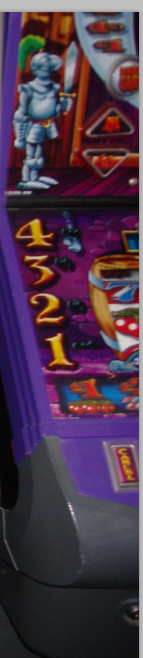
-
this one?

-
26 minutes ago, MikeyPosh said:
I forget which make it was, different to this one, not emulated in a DX, and sure there was only a classic mute version about, ill hunt out a flyer
Find the skirlington thread the one on doing is in there and also the edge of the other on
-
6 minutes ago, MikeyPosh said:
You raised my hopes here and then shot me down. I thought it was a different version of Hi Spirits - more Hi Tech, but, never the less, another great machine, and great layout, cheers for this
if it's the same game but hi tech, i'll be doing that one soon, if it's the one thats purple and black i wish
-
6 minutes ago, davep180 said:
Thanks @woodsy Great looking layout. Good to see that @Liverpool2008's pictures are being put to good use.
Cheers bud! Hope you’re well and hopper works well
-
 1
1
-
-
On 26/06/2022 at 12:08, Bandits said:
Awesome, Thanks.
On 26/06/2022 at 17:44, MikeyPosh said:Another great release. Not played this in an age. Sounds are superb, and artwork is great.
When I unlocked the wheel at the top, it didnt actually spin around, is it supposed to? although it then showcased what it'd landed on, as I had 4 spins, was able to see this change. Im guessing it is, and that, like on other machines, my config is a bit too fast to deal with it, as seemed abit fast when I got the Skill on the bonus, no biggy though
Nice one on this layout
22 hours ago, fruitsnappa said:Many thanks for this.
10 hours ago, izagudun said:Nice work, Thanks

please delete the existing one and redownload when you want to or can as the speed issues are now fixed, if on limited dl's upto you but hey ho
thanks to you all fro the positive comments.. i love the feedback
-
4 minutes ago, Multi Retro Man said:
Which bit is it you want to flash? The smiley face?
No the logo, when it goes invincible it flashes, does a streak
-
-
12 minutes ago, MPU_FIVE said:
Cheers @woodsylooks lush... disc reel too! - I can only imagine how hard they are to make!
All the best,
Gary.



Only as hard as I make it, so very
-
 1
1
-
-
1 hour ago, MPU_FIVE said:
Love playing Bangin' Away in MFME... - Could'nt say the same for the real ones in the arcades in Hastings (which is where i played them back in the day)... tight bastards they were, well to me anyway... guessing to quote Chopaholic they'd been "Done" by a professional player & I was the mug filling it up!
Again, loving all these new crisp, clear layouts lately... you've done this machine proud @woodsy - love it!
Cheers,
Gary.



These have a limited play method that’s standard, pm me and I’ll talk to you about the details and get some money back from them for sure
-
15 hours ago, stevedude2 said:
Lovely layout, really vibrant

I've got some pics of the buttons which might look better than the DOND ones that are on there

The colours aren't great because of the lighting in the arcade where I took them but you might be able to do something with them with a Hue/Saturation tool in Paint.NET or Photoshop or whatever.
You know as I left the game by the Noel era I thought they were bwb Andy Capp buttons haha and I thought I’di out the buttons on from the barcrest version I’d be getting complaints haha
-
i'm a real man dave, i won't leave an emoji on your doorstep in future.. ah shit freudian slip
-
 1
1
-
-
18 minutes ago, davep180 said:
Can't react at the moment, but thanks mate.
i can hahah. might go back through all your posts and make you have to ask for rep points again haha... for shits and giggles like.. or we could do it between us and be trolls together haha
-
 1
1
-
-
9 minutes ago, Timbo said:
Thank you for the fantastic layout.
Cool man
-
flowers for you pet! it's always in the back of my mind matey. the mrs is ok with the trip but it's just the planning that's the issue what with flights etc

side note, my biological sister live in bognor who i've only met a few times 15 years ago... so i honestly can't wait to make the trip.. will be emotional
-
1 hour ago, MPU_FIVE said:
Cheers @woodsyremember playing this on the leaked MFME back in the pirate days of Fruit Forums and the like!
How much? Jackpot my arse!
Cheers,
Gary.



i have to do everything round here
-
9 minutes ago, JRSC01 said:
am oot a' here!.
bye pet " come back ere my lad "
-
 1
1
-
-
1 hour ago, Robsonmeg46 said:
@woodsyare you able to extract the coin sounds from here ?
Thanks for your help, I’ll give it a try in a bit
-
17 minutes ago, johnparker007 said:
Looks really good, nice work!
 I've added to the machine requests sheet, I'm tied up for quite a while working on MFME Extractor improvements/MAME Xml/config generation/other batch generation system, so no new machines for a while as I focus on that. But some of these tasks are of benefit to Arcade Sim in various ways, it's all worth doing
I've added to the machine requests sheet, I'm tied up for quite a while working on MFME Extractor improvements/MAME Xml/config generation/other batch generation system, so no new machines for a while as I focus on that. But some of these tasks are of benefit to Arcade Sim in various ways, it's all worth doing 
List is here:
https://docs.google.com/spreadsheets/d/1VtMkjI0R3fnQE3ueasZNUrVk2DltPRjZFSPTPgYVQoA/edit?usp=sharingabout 50% of that was in english hahah. whilst i don't understand what you're doing i really appreciate the skill and effort throughout
-
 2
2
-
-
4 hours ago, davep180 said:
Press Esc once to leave full screen mode. Go to design and click Edit mode to open. Find a clear area on or next to the machine. Right click and choose button then button again. When the button appears, right click on it and choose properties. Click on the coin/note box and scroll down to Bit 2 4 then click on it. In the shortcut box add a number other than 0 (8 is usual if it isn't being used elsewhere). If you want, you can name the box 20p or something by using the big box on the bottom right. Click apply when done. Finally right click the button again, scroll down to visible and click that. Once design edit mode is closed, the new button will disappear. I think you can clear buttons from edit mode too, but I don't know how.
that ctrl e is egg
-
6 hours ago, zorrojnr82 said:
any option for 20p input see if the trick works?
9 is insert 10p mate
-
 1
1
-



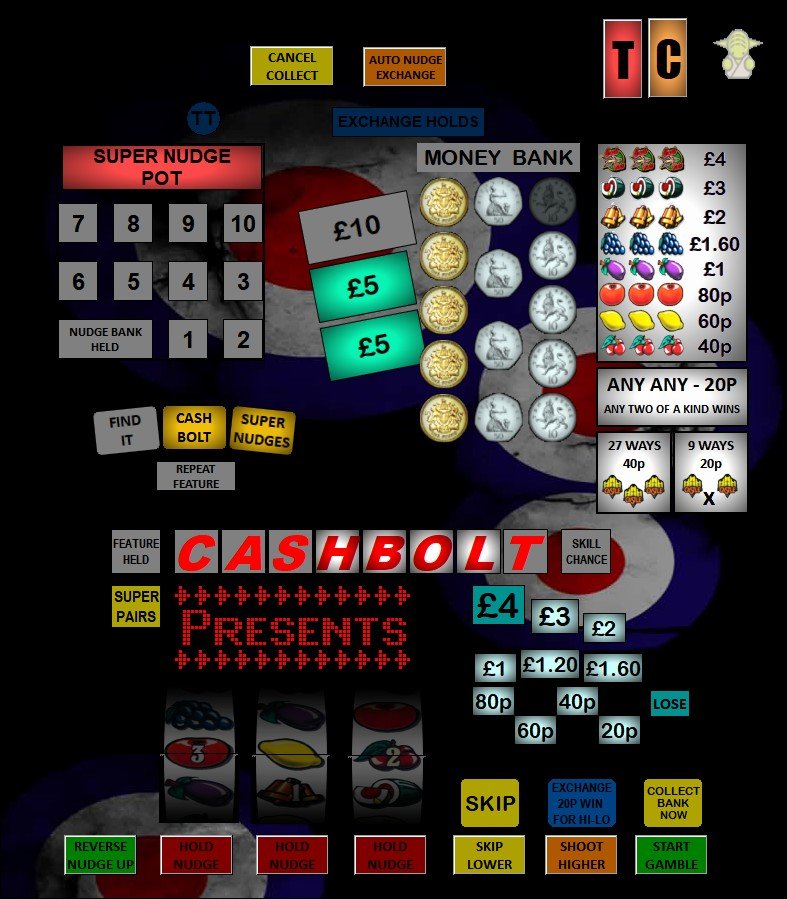




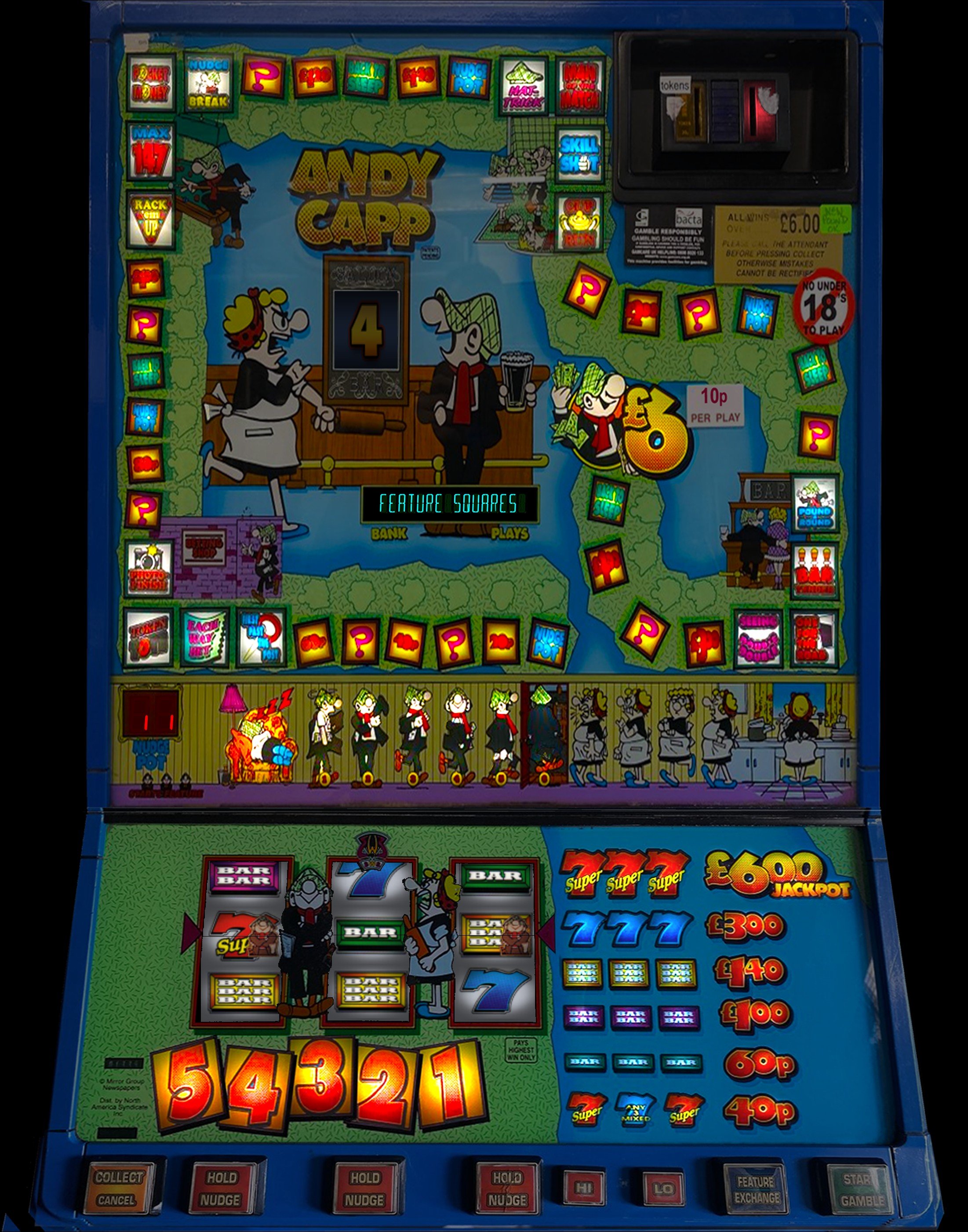

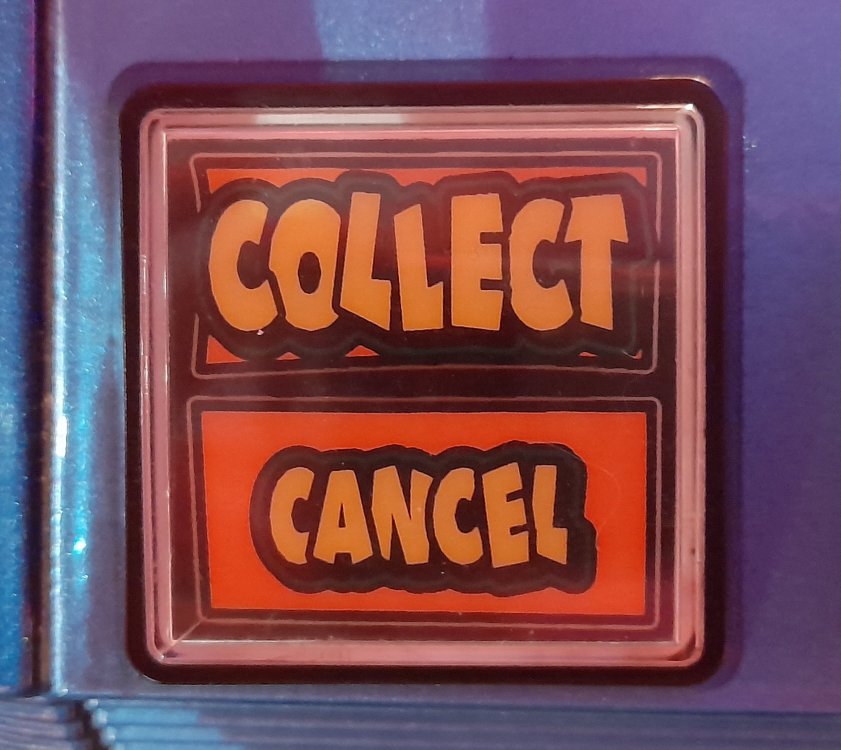





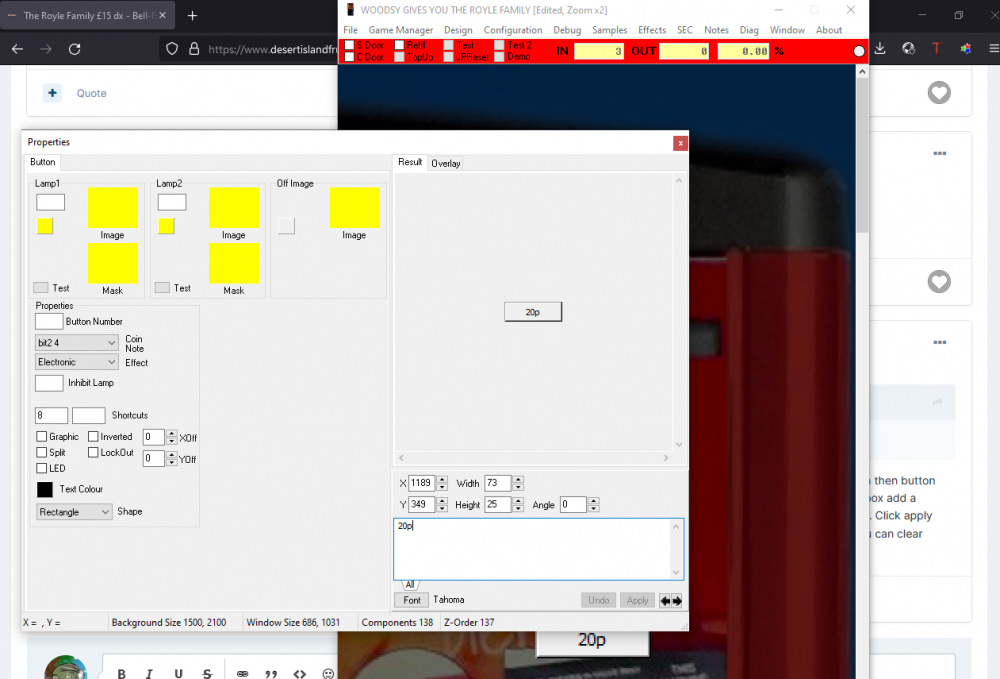
HOW BIGS YOUR ROCK £5 DX
in Global
Posted
the joys of sprinting like mad from the owners brandishing golf clubs always spring to mind