-
Posts
1,897 -
Joined
-
Last visited
-
Days Won
18
Content Type
Profiles
Forums
Gallery
Downloads
Articles
Everything posted by Amusements
-

Running extra hoppers from the triac output.
Amusements replied to Amusements's topic in Cabinet Building
For the kids hacked money box way, I use 2 timer relays. One controls the timing for the motor that pulls the note in, and another one times the hopper to pay out 10 coins (in milliseconds). I might have posted more info somewhere? The other note changer I built, I used a JY-142 timer board and a note accepter. Quick vid of the timers. -
-
-
-
You can always add a couple of 2 way switches. One that swops the opto outputs over from one hopper to the other (] to [), and another that swops over the Pacdrive hopper outputs over (15 to 16). I have done this on my cab.
-
I don't think the ROMs are with any of the legacy layouts? Stick this in the folder. rbow0_2K.zip
-
Ahh! So there was a released 6.1. Quite a few upgrades since then:)
-
V6.1 sounds like the illegal Aristocrat emu that was leaked, nothing to do with MFME.
-
-

MFME help, a bit urgent before I close the pc later on
Amusements replied to andrew96's topic in Newbies Help Area
This happens to me too. Sometimes I do "ctrl alt del" (Task Manager) and left click the ">" and right click on "Maximise". -
- 6 comments
-
- 1
-

-
- sru
- eachway shuffle
-
(and 1 more)
Tagged with:
-
Really cool layout:) Nice job with them buttons!
-

Running extra hoppers from the triac output.
Amusements replied to Amusements's topic in Cabinet Building
Hi Guys. Last week I bought a tiny wall cupboard, and kitted it out with an external hopper for 2p payouts, using everything I did above. The bad news, is that the switches on my breadboard were a different way round to what I drew! (Them switches are black, square and unmarked!). I have asked Pete to swap the big diagram in my first post for the updated one, but have had no reply, so here is the updated circuit diagram: Everything is working perfectly on all my installed 2p games, and this set up can be reprogrammed any time. Obviously the hopper has to be primed, and have enough coins in the hopper, as triac payouts are pulsed. Here is the finished project working. -
They should all work... However there are a few layouts where the buttons are actually hidden or tucked away off screen.
-
The shortcuts can be anything you want. There are 2 fields for each button that can be populated. Click Design, then click Edit Mode. Right click on a button and left click Properties. You will see 2 boxes for shortcuts.
-
Hi Guys. This thread is for anyone who already has two hoppers on their MFME cabinet, and want to add an extra 1,2 or 3 hoppers for the older fruities. - The older ones with 2p/10p/50p/token solonoid/tube payouts After planning this months ago, I finally got round to experimenting with my Arduino Uno (regarding Pacdrive Triac outputs to hopper). (Thanks to getting some quiet during the daytime!) So as a newby to Arduinos, I literaly took the simplist code there is for the Arduino (https://docs.arduino.cc/built-in-examples/basics/DigitalReadSerial), and built on it for my test. The idea was to take the 5v output generated by the Pacdrive for triac payouts, and make a hopper spit out a coin, and stop when the coin has paid out. Here my diagram of set up. Here is what I altered the (public domain) code to: //pins const int pulse = 2; const int opto = 4; const int motor = 12; int relaya = 0; // off int relayb = 0; // off void setup() { // output: pinMode(motor, OUTPUT); // input: pinMode(pulse, INPUT); pinMode(opto, INPUT); } void loop() { relaya = digitalRead(pulse); if (relaya == HIGH) { digitalWrite(motor, HIGH); } relayb = digitalRead(opto); if (relayb == HIGH) { digitalWrite(motor, LOW); } } And here is a quick video example of it running it with a blue hopper. https://youtu.be/JTeSdhvOSsg (The button being pressed, is only to demonstrate what happens when the Pacdrive 5v output sets a relay off) Here is a pin diagram for the opto circuit on a blue hopper as they are never labeled, and a diagram is hard to find. My next test was to run 2 separate hoppers both at the same time, by duplicating some of the Arduino code. //pins const int pulse = 2; const int opto = 4; const int motor = 12; const int pulse2 = 5; const int opto2 = 7; const int motor2 = 13; int relaya = 0; // off int relayb = 0; // off int relayc = 0; // off int relayd = 0; // off void setup() { // output: pinMode(motor, OUTPUT); pinMode(motor2, OUTPUT); // input: pinMode(pulse, INPUT); pinMode(opto, INPUT); pinMode(pulse2, INPUT); pinMode(opto2, INPUT); } void loop() { relaya = digitalRead(pulse); if (relaya == HIGH) { digitalWrite(motor, HIGH); } relayb = digitalRead(opto); if (relayb == HIGH) { digitalWrite(motor, LOW); } relayc = digitalRead(pulse2); if (relayc == HIGH) { digitalWrite(motor2, HIGH); } relayd = digitalRead(opto2); if (relayd == HIGH) { digitalWrite(motor2, LOW); } } Here is another quick video of both hoppers running. Here is a pin diagram for the opto circuit on a common black serial hopper too. Feel free to add anything that may help others below.
-
I used to play this on my C64. It was a twat of a game!
-
Nice button box! Printable acetate seems to be the answer. I tried normal acetate, and it ran too much. A friend of mine did my decals (No longer with us) on a bog standard inkjet printer, and they are still good to this day, so that may of been what he used.
-
Version 1.0.0
110 downloads
Hi Guys Here is my third release for this Christmas called Silver Shuffle. This was a 2p game we used to love playing back in the very early 80's. Unfortunately there are no know pictures of this machine apart from the following side view As I had already drawn the 10p Super Eachway Shuffle (red), and converted it to the 5p EachWay Shuffle (blue), I only had to draw from memory the rest:) As far as I know this was a Rodstock conversion which used the original JPM reels. Special Thanks go to: Louie Bee for the rare 2p ROMS (fruitemu.co.uk) @alex74 for testing and of course Mr. Wizard for MFME:) This layout is preset for cabinets. Readme file has all the shortcuts needed. Happy Christmas and New Year:) -
Version 1.0.0
149 downloads
Hi everyone. I am pleased to release the iconic Red 10p Super Eachway Shuffle. This layout was originally made for the Mini Fruit Machine project started on Fruitemu.co.uk which is still a work in progress. I will try and keep an update about the project on fruitmachine.co. As usual, this is a 4K redraw, and is already rigged up for those of you with cabinets. The manual for this was in yesterday's release blue (Eachway Shuffle), so is not included again this time. Thanks again to Launton over at fruitemu.co.uk for the ROMS (Completely different from yesterday, and tomorrows release). Thanks to Dad (dadsfme.com) for testing. As always thanks to Wizard for bringing us MFME. Happy Christmas:) Come back tomorrow for part 3!- 6 comments
- 1 review
-
- 18
-

-

-
- sru
- eachway shuffle
-
(and 1 more)
Tagged with:
-
Version 1.0.0
116 downloads
Hi Guys, I have a suprise Christmas treat for you. This is part 1 of a 3 part release!! As it is Christmas eve, I am releasing the original 5p version of Eachway Shuffle:) As always this is a complete redraw in 4K. Thanks to Launton for the ROM's (https://www.fruitemu.co.uk/). TopShaun for testing and of course the mighty Wizard for MFME:). I have included an EWS manual from downloaded fruitemu.co.uk which I merged together. Not sure who uploaded it, as I can no longer access downloads on there, but thanks to that person. Happy Christmas:) Come back tomorrow for part 2! -
This brings back some memories:)
-
Best bet is to read through the cabinet building threads, as everything is covered there. IPac controls inputs.....Button presses, and opto circuit (signal generated when a coin is spat out of a hopper). Control Interfaces :: I-PACs :: I-PAC2 (ultimarc.com) PacDrive controls outputs IE: LED bulbs, and hopper power (using a 5v relay to connect power to the motor). Output :: LED and Output Controllers :: PAC Drive (ultimarc.com)
-
I have bought all mine off aliexpress, shopee & lazada. Ebay ect were too expensive.




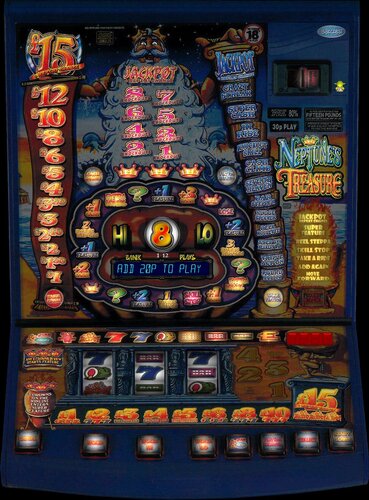
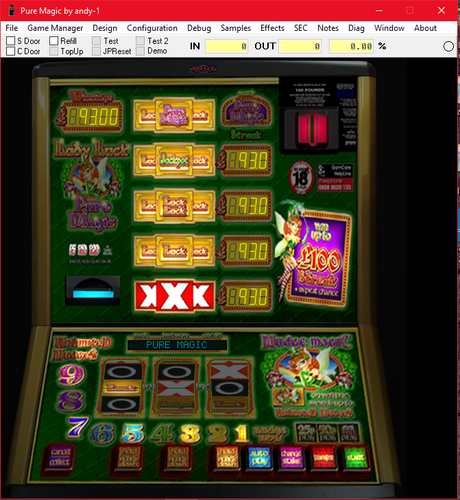

.thumb.png.b8f46460156f3f40d4c2904bfeff5035.png)


