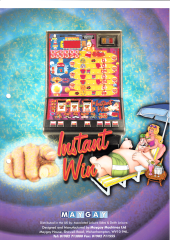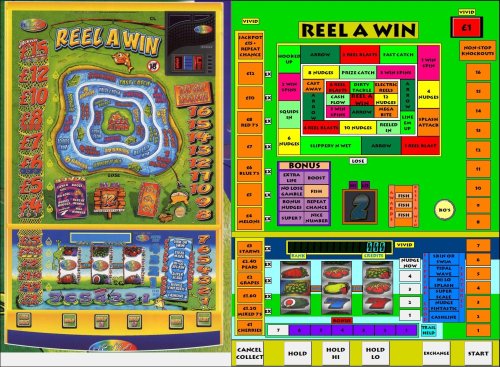-
Posts
3,964 -
Joined
-
Last visited
-
Days Won
63
Content Type
Profiles
Forums
Gallery
Downloads
Articles
Everything posted by wearecity
-
You possibly have the Windows XP version of it. There were two versions XP and v7 onwards. I'll PM you the Windows 7 onwards version.
-
You need MFME v5.1 https://www.desertislandfruits.com/forum/index.php?/files/category/71-legacy-releases/ You open the layout in v5.1 and when you go close the layout, it asks if you want to save, say yes and it will convert it into a .fml file, which works in v20.1 Some layouts after conversion, may then load in v20.1, but might need additional fixes, because v20.1, is much more advanced than v9.4 and v10.1. Also, not essential, but have 20.1 and v5.1 both open and convert as many as you are going to in one session. Don't keep closing the emulators down. If you keep opening and closing the emulators, you will need to keep having to read the release notes of the version you close down first. I.E. You have both open, you close down 5.1, then v20.1. If you go to open 5.1, you will need to read the release notes again. Then if you close that down, you need to read the notes next time you open v20.1.
-
Fiver Liner Lo Tech by JPM, £15 30p I merely converted it, so all thanks of course to the layout designer Duplu. It does use the hi tech sound roms, but they are a 99% match. Waffle below (or TLDR, as the kids say nowadays) The Hi Tech version of this machine, has been made into a layout several times, but until very recently the Lo Tech version wasn't on MFME at all. Thanks to Logopolis, that changed, when he realised that and did a classic for it. https://www.desertislandfruits.com/forum/index.php?/topic/14125-jpm-5-liner-lo-tech-classic-layout/#comment-116686 Other thanks to: Wizard of course for MFME. Pete W for the great conversion tool Wonkysausage who picked up on the fact that a DX had been done for it, for Jpemu. Fiver Liner - Lo Tech.zip
-
-
It was by one of our real DX masters Pook. So in his DXcellent part of the forums.
-

'newbie' Question - Electrocoin and Concept (and similar) in MFME
wearecity replied to slotsmagic's topic in Emulator Chat
Yes, Electocroins roms, don't run because of the copy protection. I'm obviously no expert, but I remember being interested in what Concept and another word commonly used Chuzzy kits were. The MPU Mecca, contains lots of threads, explaining what Concept roms and Chuzzy kits are. But IIRC, basically, I believe they are boards/roms, which enable, Electrocoin machines to do things, that Electrocoin roms can't do. -
Welcome, we do have a few members, who played machines in those eras, so hopefully someone will remember it. I believe the oldest machines emulated are Super Nudge Gambler and Ten Up. With resources, such as machine circuit diagrams, older machines are probably emulatable as well.
-
Yes I was going to post similar, that it's great to see several new members, not just post an introduction, then never posted or hit the like/thank button for the layouts they have downloaded. Donating of course helps, the site, but taking part on the forums, is important as well and actually gets people more assistance when they need it. Doesn't have to be daily posting, just a few posts, likes and thanks every few weeks is good. If people are going to donate, then now is the best time, because they will take advantage of having a full years worth of downloads.
-
I don't think, downloads from the Dxcellent part of the forums, go towards your free allowance. https://www.desertislandfruits.com/forum/index.php?/forum/26-dxcellent/ You'll find the download links for the layouts, at the bottom in the first post on each thread.
-
Bubble Bobble, such a great game, not really a big multiplayer gamer, never have been, but used to play it on my C64, with my mate for hours and hours. Also played on the Amiga A500 as well with him. We preferred the C64 version. Can't remember exactly why, but you could do some type of jumps on the C64, easier or only on the C64. The Amiga, graphics though, were obviously better. There was a PC version later released. But we couldn't get our heads around the control system, as it was, one button for jump, one for fire. For years, we were used to push up on joystick for jump and press the only joystick button for fire.
-
A great topic this. I do like when a layout has some imperfections. Machine looks a bit battered, maybe a little bit of sunlight on the glass etc.. Vecs released a layout, that had another members lighter, still resting on the machine.
-
You have to be a bit more specific. What are the machine layouts, where did you get them from and what version of the emulator are you trying to load them into? No judgement, if there are not from here, but it will help us, hopefully get to the bottom of the issue.
-
Hopefully Google translate will assist, but it's possible to adjust it, by going into edit mode in the emulator. You'll find options to lighten or darken the background images.
-
The quick answer is yes, get v20.1 and everything will work, albeit, a tiny amount of layouts may have some bugs. The more detailed explanation. Basically layouts are not backwards compatible. So if something is created in v20.1, it will only work in v20.1. If something is created in v6.1, it will work in V19.8 and v20.1 also. If created in V19.8 it will work in V19.8 and v20.1. If you have got some layouts produced before November 2016, then you need to do a simple conversion process. Layouts pre November 2016 are in .dat format. Anything after is in .fml format. If the layout is in .dat format, it will need converting to work in v6.1 and later versions. .dat format layouts, will need to be loaded into V5.1 and then when you close them and say yes to save, then they will work in v6.1 onwards. Everything here is already in .fml format.
-
The start of the great fall from grace of Maygay. Never liked these machines, although they did have a nice £30 or £40 streak on them IIRC. But as char says, still be great to see a modern DX of them. Queen Vic, another badly needing an updated DX. Rovers Return, could do with one as well, or at least being put in a cab.
-
I think, it's been done in the past. Dad actually created the base canvas layout, then offered it up and I didn't want to remove it. It's not a bad idea, particularly as people, can close it off. Also in earlier version of MFME, it wasn't possible to close off the left hand side, only the right. It saved me, having to keep looking in a separate window at the flyer to see where everything went, once I worked out the lamps. He has a larger flyer, if you didn't know, so should be a DX for someone in the future.
-
Version 1.0.0
80 downloads
For those of you, who didn't get it at Dads, here's.... Reel A Win A Vivid Gaming machine, on MPU5 tech. £15 Jackpot, 25p Play, 88% Payout. KEYS: 0 = Insert £1 ' = Cancel/Collect 1 = Hold 1, 2= Hold 2/Hi, 3=Hold 3/Low E=Exchange, Space = Start. K = Knockout. THANKS TO: Wizard (RIP) for the stunning MFME emulator. Dad for the sound roms and being an absolutely stalwart of FME. Pandy (and his various aliases, for the reels from Cliffhanger) The Program Rom provider Vivid Gaming and whoever owns them now, for leaving FME alone, all these years. Any spare lamps are to the side. I don't believe it has a red mode. I also don't believe there are any hi lo lamps either. Nothing seems to light up for them or any lamps for the decals around the fishes and the vivid features. These lamps either don't exist or are permanently lit. If you click on design, then edit mode, it's possible to drag the window from the left to close off the real machine, if people want to. Waffle: Been on a bit of an FME lull, but when I saw Dad post up about this machine. I knew it was something I wanted to do. This was a machine I wanted to see, as I had great memories of my mate playing it in a hotel bar in Coventry. He must have spent at least an hour on it and I swear he broken even or was maybe up. Despite him being a munter player, like myself. So big thanks again to Dad. EDIT.The feature name error in the picture, has been corrected, thanks to PekoJP for pointing that out. -
I'd say, it's an error on the list. I've looked on all the sites and the downloads for bank and roll and none of them bring up a layout for this machine. All I found is, it's a machine on M1a/b tech, released in 1995. On the two lists, Geddy did, the one for 17th March 2022, which has every layout ever released, be it classic or DX, doesn't mention it. The list done the next day on the 18th March 2022, where it's a list of machines emulated and all the duplicates are removed, mentions it. So unless it was released between those 24 hours, it's an error.
-
I remember playing this on the C64 back in the day. Must say not one of my favourites, but instantly remembered it when I saw the name. Would have made a good name for a fruity as well I reckon.
-
You don't mean the JPM one do you. I can't see a machine name Bank Roll, in the Maygay gallery.
-

Is it possible for all fruit machine emulation sites to join force's?
wearecity replied to Ze Frog's topic in Emulator Chat
All the FME forums, have at one time been the main focus of the scene. Everyone has had their favourite. The now gone MPU/Fruit Forums, was the biggest for years. It's downfall was the leaked emulator. But not overnight, but over a few years. Then when the new era of FME started in 2016, the MPU Mecca, came to the front, when development of MFME was there. Fruit-Emu, which had been around, had a noobs reputation, because of the amount of requests for Crazy Fruits and Deal Or No Deals, well before they were emulated. But for years, a close second to Fruit Forums and it came to the front, when Wizard started posting there and the vast majority of releases were released only there. Then when Wizard chose here for MFME development, this site became the most focus. Should this site close, then in a flash I'd suspect it would largely be fruit-emu, where releases were made. The Mecca crowd, are more into real machines than emulation. Dads has nearly always been there, but largely in the background. I'd imagine only if the other 3 sites were to close, it would be the forums of choice. Mainly because I still don't think some people know it exists and has several exclusive releases. -
Will take a look at these, when I can get my lazy can't be bothered to do anything arse into gear.