-
Posts
3,544 -
Joined
-
Last visited
-
Days Won
39
Content Type
Profiles
Forums
Gallery
Downloads
Articles
File Comments posted by wearecity
-
-
4 minutes ago, jadalzell said:
Thanks for the suggestion but I'm running Windows through Parallels on mac and network settings are disabled so 'check for updates' can't connect.
If you only have the version in the downloads here it will be straight v20.
If you've never run the update, it won't have updated to version v20.1 which you need to update to, to avoid a lot of the newer layouts not loading.
Check the about screen in the emulator and see if it says v20 or v20.1.
If you've already got v20.1 then it's obviously something else.
Let us know.
-
 1
1
-
-
4 minutes ago, jadalzell said:
Sorry if this is a proper noob question but which version of MFME works with this? I have 20 but nothing loads.
Try to update MFME, click on file, then check for updates.
Then try to reload it.
-
2 hours ago, Robsonmeg46 said:
@Tommy c could you help please i have this and its stuck on validating game? what do i do many thanks rob
As mentioned in the release thread, the £70 version, takes ages to validate, just leave it to do its thing.
IIRC it can take 3-5 minutes.
-
 1
1
-
-
-
-
16 minutes ago, JRSC01 said:
On older MFME versions (approx 15years ago i think), there was a way to manually adjust the RATE as far as i can remember, and the speed of the game was able to be adjusted, as was the attract mode lights flashing etc, isnt there an option for this anymore as i cant find it, its been a long time though.
No because the emulator speed, now matches exactly the real techs speed.
Any speed issues in general are down to the end users hardware.
In addition wizard mentioned something about speed adjustments would mean some techs wouldn't function correctly I believe Scorpion 5 is one of those techs.
-
 1
1
-
-
11 hours ago, Multi Retro Man said:
Many thanks for this. I agree that the game board does seem to run very fast doesn't it? Some are too slow and this is like it's had a turbo stuck in the coin slot blasting the lights round and round the board

It is an enjoyable game though. I'd love to do a DX of this after I've done Cash Lab and my Retro Book I'm writing.
If someone else asks in the meantime though and they can start it, please let them do it as I've no idea when I'll have finished them both!

I'm not sure there are any high res images of this machine, but hopefully some will surface.
The speed is ridiculous, perhaps rom revisions may vary, but some DOND'S do the same.
-
 1
1
-
-
3 hours ago, Dave King said:
I've just downloaded this, seem to be getting "16 NOTE ACC ERR" - any ideas how to clear this please?
Regards
Dave
Just loaded this, without any issue, inserted notes, without any issue either.
When are you getting the error?
Have you cleared the ram at all? I believe that if you clear ram on these Scorpion 5 machines, it can also affect the note set ups.
Make sure you are using v20.1 of the emulator.
Open the emulator and click on file, then check for update.
Otherwise try redownloading the layout again.
-
-
1 hour ago, Andy Capp said:
Sorry, you aren't permitted to download this file. any ideas why?
It might be because you didn't have enough rep to download you needed 4. You had 2, but I've liked a couple of your previous posts, so you've got 4 now.
If not it could be you've hit the free download limit.
-
15 minutes ago, andy2020 said:
hi thanks for getting back repeat chance is against £3 and super lights are matrix filler and super cash
thanks
I can't see any obvious reason and the lamp tests don't show any issues.
You are using v20.1 of the emulator? To make sure click on about, when you load the emulator up.
-
3 hours ago, andy2020 said:
hi just downloaded this dx great machine just 3 problems theres one repeat chance and two super lights stay on with a green back ground how can i fix this please thanks
To assist identifying the problem, which repeat chance and super lights stay on.
I.E, against which cash amount and which features.
-
12 hours ago, Eternal Rage1 said:
when i load this it doesnt work just says alarm and keeps amking noise
I downloaded this, to check this out, it give an on/off alarm 48, but then it clears after 30-60 seconds. Once the message clears, the display goes blank for 5-10 seconds, then you get the attract sequence and it's playable.
It sounds like, you saw the alarm and haven't given it time to clear.
Also loading it back in, when the alarm is going off won't work, because the machine thinks it been switched back off and on again in quick time, so it will just alarm again.
Let it clear, play it normally, then you shouldn't see that alarm again.
-
 1
1
-
-
2 hours ago, jan.hondafn2 said:
Glad it worked OK.
Most machine layouts have the keyboard shortcuts in, perhaps the designer forgot or doesn't worry about having them.
You can always do it yourself now you know how and even change them, if you don't like the ones set up.
You can even have 2 shortcuts for one button, if for instance it is a cancel/collect button.
Don't forget to check out the German section of the forums, if you haven't already, although you're English seems great anyway.
https://www.desertislandfruits.com/forum/index.php?/forum/69-emulator-chat-de-zone/
-
8 minutes ago, jan.hondafn2 said:
Thank you again.
I cannot find this section, where i can define the shortcuts.
See my reply above

-
The shortcuts should already be done by the layout producer.
If not....
Load the machine.
Enter design mode by pressing ctrl E on your keyboard.
Right click on a button, then choose properties
You will see a shortcut box which will have the assigned shortcut key. You can change it and/or if blank put your own in.
Apply the change and then do it for the next button.
Once you have done them all, then press ctrl E to come out of design mode and you can play with the keys.
When you exit the machine, say yes to save changes and that's it.
-
3 minutes ago, jan.hondafn2 said:
Another question:
Can I play via keyboard? It makes more fun without using the mouse.
You can if the buttons have keyboard shortcuts.
The shortcuts are normally mentioned in the layout notes.
If not, zero is normally enter coin, 1-3 are hold buttons, space is start.
The key to the left of the 1 is usually cancel, then normally the first letter of the word used for other buttons, such g for gamble, E for exchange etc...etc...
-
6 minutes ago, jan.hondafn2 said:
I cannot play it with MFME v9.4. It says ROM entry missing.

You must have at least v6.1.
If you have Windows 10 download the latest version v20.
https://www.desertislandfruits.com/forum/index.php?/files/category/11-mfme-emulator-releases/
If you have another version of Windows download v6.1.
https://www.desertislandfruits.com/forum/index.php?/files/category/71-legacy-releases/
-
Thanks, updated, should be Strawberry 2.
The coin mech, it was deliberate to not have that area clickable, because of the slot to the side of it for coin entry. But I forgot to convert the C area to a lamp, so it wasn't clickable at all.
Thanks for playing and glad, you discovered something new. Every layout I do, I tend to find a different way of doing something. But still so many options, I don't really know what they are there for or how to use them properly or at all.
-
1 hour ago, Multi Retro Man said:
Hiya, only just got round to playing this, well trying to. I don't know why but when I press 0 or click on the insert coin, it makes the noise of a coin dropping but it doesn't seem to register it at all

Any help would be greatly appreciated as I would love to play this game. Thanks in advance
Go into edit mode and right click on the coin mech area. I have possibly left lock out ticked in the properties. I use that when I'm creating the coin input area, to save keep accidently clicking on it and inserting coins.
I think I made the little brownish bar beside the red part with the C the coin input.
-
42 minutes ago, jsm2112 said:
thanks!
brought back many memories
didn't the jackpot have a repeat chance?
If you've got to the jackpot and no repeat chance offered, then no.
The emulator plays exactly as the real machine.
You could be mistaken, or possibly this is a different rom revision and they took the repeat chance out or added one to a later rom revision . Or the repeat chance only exists in a different jackpot version.
If you haven't got to the jackpot yet and are just going by the layout not showing it, then perhaps it does and just doesn't advertise it on the glass or the resources used were from an unfinished version.
Sometimes for instance a flyer used to produce a layout, may show something different to the finished machine.
-
52 minutes ago, DOND Gambler said:
Thank you for correcting me, i failed to read that into closer detail, I've never played this in real life, thought it was cool tho, Thanks again.

No problem I'm not sure, but I think it might have been from the £25, when some machines accepted notes.
When I first noticed the acceptor stopping accepting notes in the emulator, I was amazed, because the coin hoppers never run out, I E you can't empty a machine.
When I queried it, Wizard said the following.
Just because the hopper never runs dry doesn't mean the machine doesn't keep track of it.
Try looking at the float level in refill or the number of coins you can refill-
 1
1
-
-
15 minutes ago, DOND Gambler said:
Hi Tommy, fantastic machine this!!! I've had some good wins today from this, Has anyone else popped in a £10 Note? and Received £10 Change in Coins? instead of game Credits.

The note acceptor only gives change, as per the real machine. If you look at it, it says insert notes for change
Sometimes it's not implemented into a layout because of that, but for as accurate emulation as possible it's implemented in the emulator and layout producers generally put it in.
The emulator will also like the real machine, block note acceptance if the machine doesn't have sufficient coins. That's for both the change and credit variety of note acceptors.
-
 1
1
-
-
4 hours ago, spaceman said:
is there any reason why i can not download this file as its saying,you aren't permitted to download this file?
You've possibly used your free download limit, for non donators.
Currently 4/8/16, day/week/month
https://www.desertislandfruits.com/forum/index.php?/topic/4898-faq/









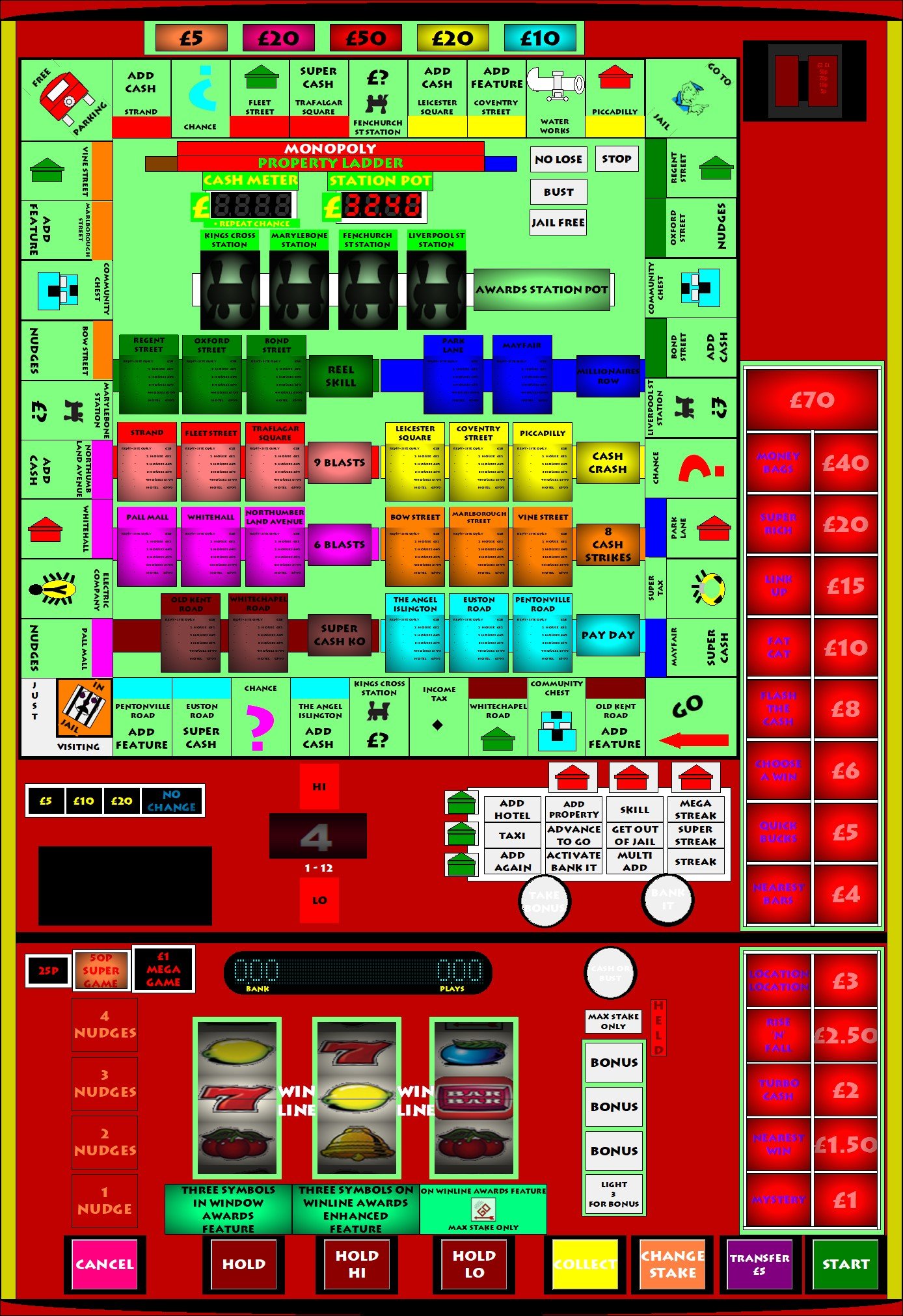

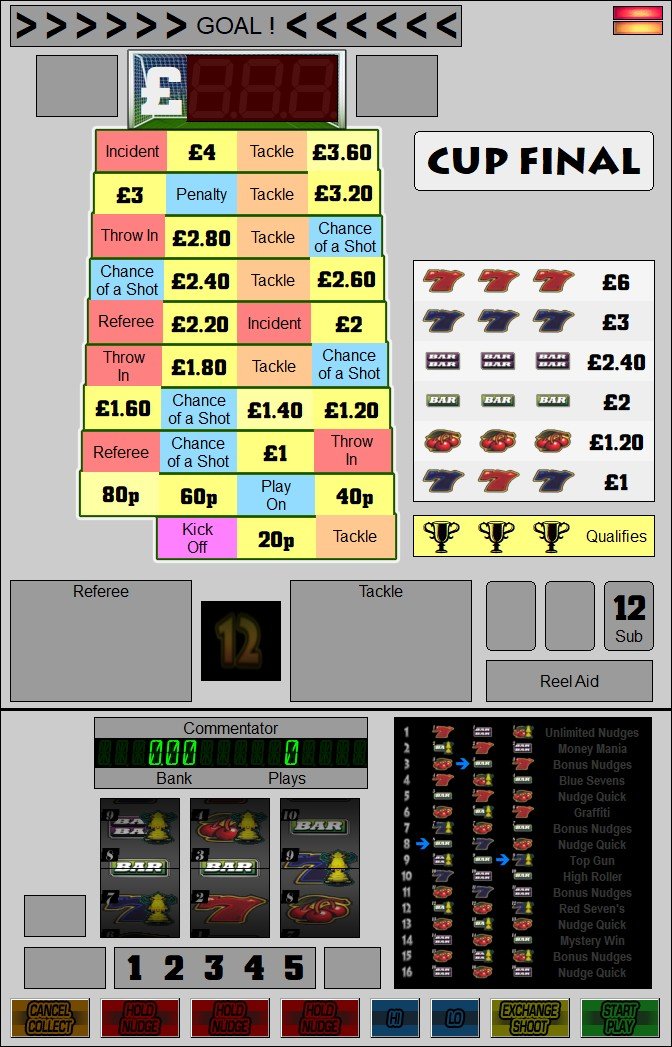
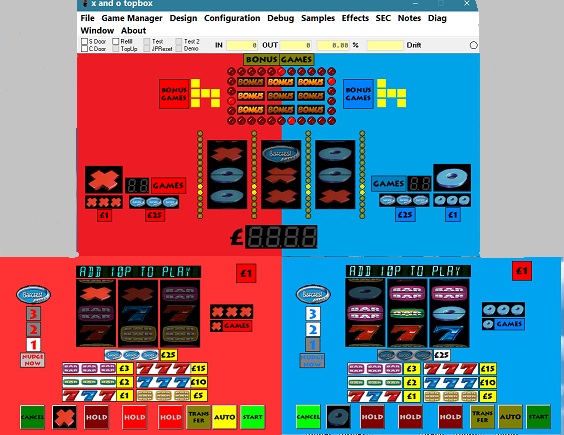
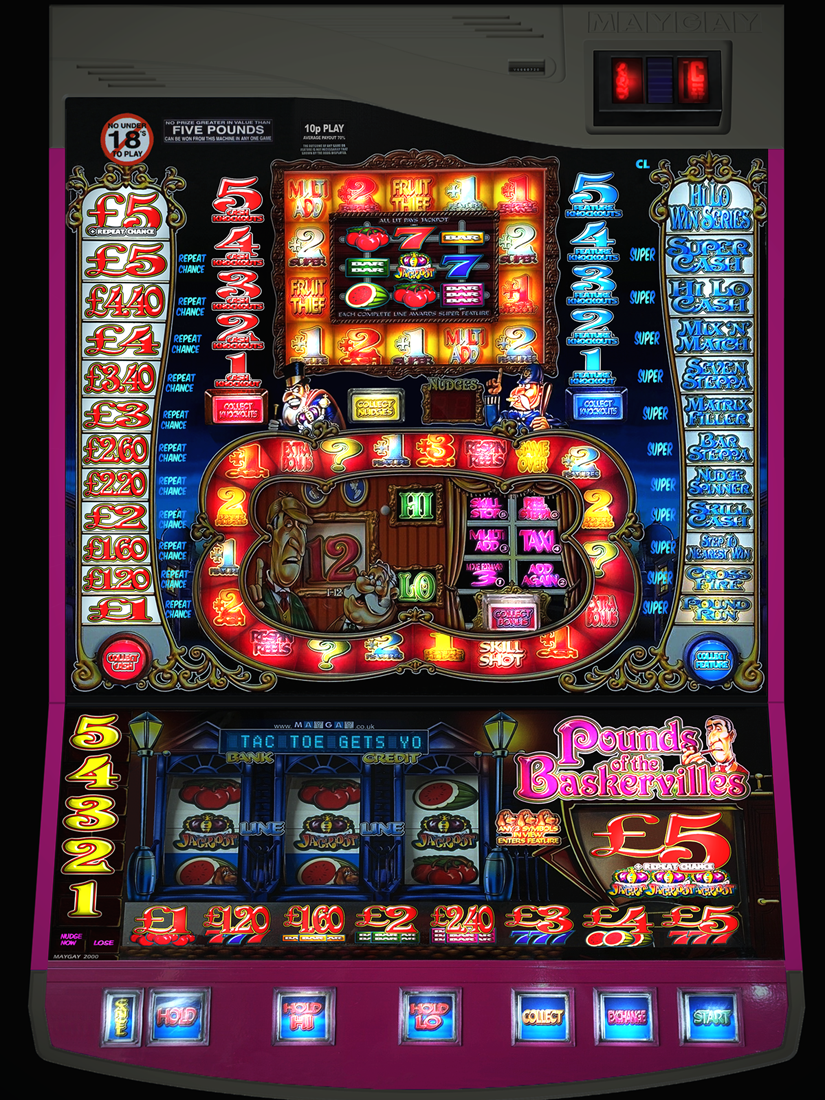






DOND - The Perfect Deal £100
in Bell-Fruit
Posted
Hi.
I've sent you a private message, which hopefully will solve it.