-
Posts
728 -
Joined
-
Last visited
-
Days Won
4
Content Type
Profiles
Forums
Gallery
Downloads
Articles
Posts posted by MPU_FIVE
-
-
Welcome, from one Gary to another!
This thread should help, --->
-
 1
1
-
-
4 minutes ago, davep180 said:
It's really hard to tell Gary. Recently prices have definitely risen. Mainly due to Brexit I think. I could get Azkoyen hoppers from Germany for about £10 each, £5ish delivery. Now they won't even entertain sending them to the uk. You don't really see that many suitable hoppers on ebay at the moment. This is one of the reasons I have been looking at alternatives, just so that everyone has a choice of hardware! Even the Chinese types aren't exactly cheap. Mechs are more common, and I believe that the Mars 126, Mei Cashflow cf9524 and a SR5i have all been used in builds so far. It would be great to build up the resources as people get stuff working, hence me asking @madgerald1974how he did his cube hoppers.
Thanks for the reply @davep180... thats a bugger about them Azkoyen hoppers. Why on earth won't they send them here? - I mean we are paying the P&P on them are'nt we? or is there a cost to them too, if so could'nt a buyer in the uk just cover that cost to stop them being put off sending them? - would still probably be cheaper than others especially as the core price is just a £10'er.
Either way i guess sourcing these should be on my list next, before the price goes out of my reach.
All the best,
Gary.



-
Thanks for this information, @davep180- may well come in handy for me one day...
Although me actually having the dough to complete the cab is a flipping mile away at present, does it make sense to aquire hoppers & coin mechs sooner rather than later? I just wonder if the whole community (which is growing pretty damn fast now) all decide to build cabs, then these parts will either be hard to find (and get expensive) or worse, become impossible to source at all... am i worrying about nothing here?
So glad for these diagrams etc too being posted in the cabinet building section of this site tho... a very valuable resource...
Thanks a million!
All the best,
Gary.



-
On 15/07/2022 at 07:42, madgerald1974 said:
@mpu_five as far as im aware, you can only drive two hoppers because of the coin signal input. Hence why I'm using £1 and 10p. I would love to add 2p payout because as a young lad I pretty much spent my entire two week caravan holidays in the parks amusements on the good old nudge shuffle machines :). You can however add multipliers to the coin output in the settings, so for example if the payout was expecting to deliver a 50p coin you can use this to spit out 5x10p's. There are some 10p play versions on this site of my old 2p favourites so I've compromised and used those instead. When I have more space I will build a second machine dedicated to 10p / 2p payout.
you will also need relays if you choose to go 12v for your leds. I think the ultimarc website shows how to wire, or its on here somewhere. Personally i find the 5v more than adequate, but each to their own.
Thanks for the reply @madgerald1974 and @Amusements...
Oh bugger! - I didn't realise i'd need relays for the 12v LEDs.... should i order 5v instead then? - I just hoped the 12v would be a bit brighter which is why i chose them, as the bottom main row of buttons are going to be larger 60mm round buttons so thought a brighter LED would do them more justice... this project is probably years away from completion as financially i'm in a bad way at the moment anyway so it's a drip by drip accumulation of parts over time sadly
 On 15/07/2022 at 13:24, Amusements said:
On 15/07/2022 at 13:24, Amusements said:You can add extra hopper payouts, so long as the additional payout is a Triac to hopper setting in config, (think old solenoid payout unit) and does not use a multiplier.
You will need something like an arduino to run the relays to and from the hopper & Ipac/PacDrive. I use the board in my home made change machine to do the same thing, but will use an Arduino on my next version.
Wow, so I CAN have 2p, 10p, 20p and £1 all on one cabinet then? Are there any wiring diagrams about showing 4 cube hoppers being connected up for such a project? The Arduino bit may throw me, i'm not very technically minded and like simple stuff cos i'm a simple minded man, sadly! Intel definately not inside! Lol!
Cheers,
Gary.
-
Awesome stuff, this... will eventually come in handy for a cabinet build i'm hoping to make (once i've paid the bank back the grand i owe them first)
When i do make a cab, I would probably want it to pay out £1's , 20p's , 10p's , 2p's - (and would want it to pay any token wins in 20p's cash).
so, with 4 types of coin would that mean i'd need 4 of these cube hoppers? Given the fact i've already bought 31 buttons for the future cab (maybe more when i've give it more thought), i'd imagine i'd be having to use 4 Pacdrives for it.
I decided i'd use 12v LEDs for the buttons thinking they'd be brighter than the 5v ones i have on my MFME keyboard...
That's what i hope to do in the future anyway and that wiring diagram will come in very handy indeed , so thank you for posting it, @madgerald1974
Also, where do you buy the cube hoppers from, @davep180? and are they even able to dispense 2p's ?
Cheers in advance for any info... it will be most useful.
All the best,
Gary.









-
@SomeRandomGuyI hope you don't mind me asking, but while reading above i noticed a mention of a reel microprocessor to drive reels... I own a (broken) PCP What a Carry On machine running on Sp.ACE tech. It has'nt been emulated in MFME as it needed the PCP Reel Micro to be emulated which sadly never got put into MFME.
There is a dump of the PCP Reel Micro out there, I have a copy of it, so is it likely I will finally get to play my beloved "What a Carry On" machine once again, in MAME one day? - Is it possible?
TTX posted the MCU controller in this thread, if you don't already have it...
Hoping my dream of playing this in emulation is a possibility in the future..
Cheers,
Gary.



-
 2
2
-
-
Looking forward to seeing the end results....
There's nothing quite like playing these emulated machines with real light up buttons... makes it feel more real!
One day i'm hoping to make a cab but it's gonna be a long time yet as money issues.... i do have a box of buttons ready for it tho!
Good luck with your venture!
-
 1
1
-
-
Wow! That is an absolutely stunning bit of tech you've made there, @No1Stoney definately set the bar there! Was watching your YouTube video in absolute awe!
One day.... ONE day, (when i saved the money up) I will make one too, tho more simpler than yours, as i can't program a game selector like you have.
I have at least bought the buttons for it tho... 31 so far but may need some more so i'll be looking at 3 Pacdrives at least... I'd probably want it to payout 2p, 10p, 20p & £1 coins so would need to make a chunky cabinet for it... also in my head i'd want a 43in monitor for it too so, yeah it'll prob be an unconventionally wide machine. That's my dream anyway!
Cheers,
Gary.




-
 1
1
-
-
On 20/05/2022 at 12:17, johnparker007 said:
Looking good

I suspect these aren't cheap, but one day I think these OLED push buttons would be great for a fruit machine cabinet if they are cheap enough in the future. So it would show the actual button decals for the machine currently being played (and black when not needed for current machine)...

https://www.4most.co.uk/switches/lcd-oled-switches/oled-switches£79.99 for 1, but cheaper in bulk... found them here... but omg, if these actually press like a button, and have a display for each button decal, wow - what an amazing fruit machine cabinet could be made... MFME clearly would'nt be able to make said buttons work so a new fruit machine emulator would be needed... imagine tho! - WOW!

https://www.digikey.co.uk/en/products/detail/nkk-switches/ISF15ACP4/5056758
-
Been following this topic offline for a few days... i feel frustrated for you, matey! Think i'd of chucked the damn thing out of the window!
Hope you get it fixed and if (no, WHEN) you do, please share how as all these build topics help others with their future builds...
in fact, i've just bought some buttons for a future cabinet build (tho not gonna lie, this is probably a 2 to 3 year project because of cost - buying bits as and when i can afford them)...
I ordered the buttons full of optimisim for a future cabinet of my own then this topic bought me crashing down to the ground with the reality that hoppers & coin mechs look to be a major headache at times!
Look forward to hearing you have the problem fixed and how you achieved it!
All the best matey!
Gary.



-
1 hour ago, wearecity said:
Yes they are amongst my most wanted, along with another spAce tech machine called Circle Line by Ace (video of it on YouTube) and more Phoenix Electrocoin machines, like Mr Do and the Space themed ones.
Perhaps the PCP space ones may be emulated in MAME one day.
Aww yeah, am desperate to see my what a carry on emulated, as the poor actual machine does'nt work properly & I'm too thick and stupid to know how to fix it... Mr P once said he'd fix it, but time passed for whatever reason, then i contacted him again and he wanted to buy it off me, but i'm never selling... EVER. So unless i can find someone else who'll fix it, it sits in the corner, sadly...
Would love to see Mr. Do emulated too, and Pennies from Heaven... Electrocoin had some lovely hi tech's back in the mid to late 90's.
Dreamland in Margate had a Mr. Do, remember playing it loads... it played a tune every time you span the reels, and to get the most time out of my money, i'd listen to the tune completely before spinning the reels again, lol.
As you say, hopefully, MAME may come to the rescue one day, or maybe a new fruit machine emulator may come about... I wonder what happened with Guitar and his Amber project?... or maybe when JohnParker007 has finished his arcade simulator project he may make an emulator all of his own! - well it's nice to dream!
Gary.



-
 3
3
-
-
Thank you @vectra666 for releasing the fix! Brilliant stuff.

-
Ahh, I had just assumed the video fruits didn't work in MFME v20, so i'd been playing them in MFME v19.8 instead... (no ethernet required)
My windows setup is purely for fruit machine emulation... i don't let it go on the internet at all - (don't want a windows update to break the sound again) couldn't play MFME on it for 2 years as could'nt find a way to fix it! - that's why windows 10 will never be allowed online again! lol.
-
 1
1
-
-
Will be watching this in awe!
It's the hoppers and coin mech bit that is most daunting for me, I have had layouts i've loaded in MFME and they are paying out pound coins till they run out, Can you imagine if you'd had your machine full of coins and loaded a new layout in only for it to dump all the coins into the payout tray in error! I'd probably go insane! lol.
Would love to build one myself but need to probably save some money, i'd want a BIG display at least 43" or bigger as if i'm going to do it i'm going to go full out!
am still pretty pleased with my MFME Keyboard at the moment, but it was a buzz putting it together (like a virus as you say) to the point my damn doodling hand has come up with a sketch of how i may lay out a future cab... - 31 buttons, no less!
Anyway, i look forward to seeing what you do, sorry i have no advice to give... you know way more than i do and will hopefully learn alot following along with some of the current and past cab building threads on here...
Good luck, matey.

-
 1
1
-
 1
1
-
-
Just wanted to say a massive thank you to @Geddy for providing these MFME Roms, (and indeed, the legacy layouts section too),
These Roms came in handy the other day (and indeed a few times before too), for cases like this where a layout is loaded but is lacking a certain rom, like Andy loves Flo here...
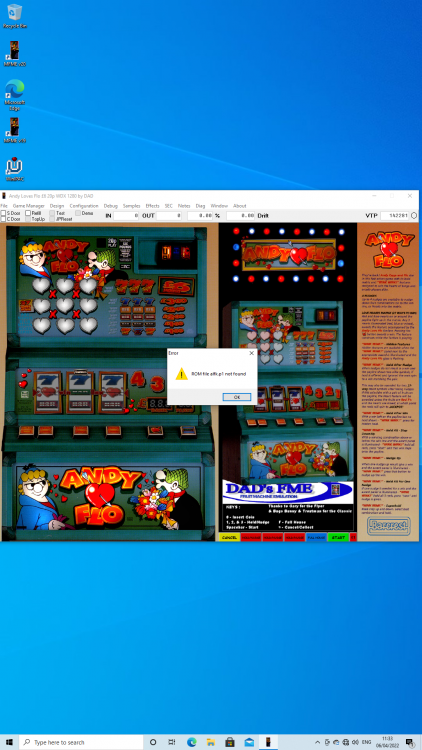
So it was onto my lappy and into the MFME Roms folder and lo and behold, there was the Rom i needed,
and the end result is a happy me, playing Andy loves Flo, bringing back memories of afternoons spent in Talk of the Town in Herne Bay, back in the late 90's & early noughties!
Thank you again, sir!
-
 4
4
-
-
Will be watching this thread with interest @No1Stoney
When i first saw the 2 screen setup i thought you was going to cut a layout in half so the reels part go on the bottom monitor and the top board going on the top screen... tho upon reading i see the bottom screen is for info only...
having built a MFME Keyboard i am semi tempted to make a cab, but one thing stands in my way... the cash to finance it!
I need a better job, damn it!
Can't wait to see your progress with this... good luck matey!
Cheers.
Gary



-

This does'nt look too similar, but it is Doctors and nurses themed.
-
 1
1
-
-
Yes!! Welcome back, @Chopaholic.... so pleased to watch your videos again... I watched the "Welcome back to the channel" video while eating my lunch - and was subscriber number 3

Super, smashing, great! As a certain darts game show host once said!
-
 1
1
-
-
Wow! that's awesome news, @1969kappa....
I'm chuffed to bits that my guide made sense and you are proof that it works!
Cheers matey!
Awesome looking keyboard too! :)
Gary.



-
Also you don't need the LEDBlinky app.
All i used was WinIPAC downloaded direct from ultimarc's website...
https://www.ultimarc.com/control-interfaces/i-pacs/i-pac2/
The lamps bit is all done in MFME's PACDRIVE configuration tab.
WinIPACv2 is used to get the computer to map keypresses to the MFME Keyboard you created, but from your original post, it sounds like you have already done that bit and it's just getting the buttons to light up that you wanted to know about....
Hope my help, erm ... helps! lol
Cheers.
Gary
-
Hi @1969kappa.... i am assuming your Tabletop controller is already set up via WinIPAC and when you press your start button it will be represented with a SPACE and your hold button when pressed will represent a 1 etc, etc...
Some info should be in my thread above, but here is how i did it...
Load MFME, (don't load any games yet), then click the CONFIGURATION tab if your pacdrive is plugged in you should see something like this...
2 In the box highlighted in the red ellipse of picture 2 im configuring button 1 (attatched to pin 1 on the pacdrive) which in my setup is the orange circle button. Select Lamp from the dropdown box for the output type. Then press the button you are configuring so in my case here i press the orange circle button which has been defined as SPACE from previously defining all my keys using WinIPAC. Then click the add button and it will put your defined key up in the list and will be ready to recieve your configuration of button 2 (pin 2 on the pacdrive)
3 In picture 3 below, you can see i am pressing the blue button on my Tabletop Keyboard which will put my chosen keypress into the shortcut box (highlighted by the yellow arrow
4. Keep going through all your buttons (i had 16) and this was what i had onscreen in picture 4 (during) and picture 5 (after all 16 buttons defined)
When all that is done, click save template as in picture 6 below, and give it a name... I called mine FRUIT KEYBOARD (it will hav the extension .pac) as it's a Pacdrive template file.
Now that is saved, come out of MFME and start a fresh MFME and load any game you want... in this case i'm doing Money Spinner and i'm showing just 1 button here but just work through them all... i've found alot of machines buttons don't need changing as many use ` as cancel 1,2,3,4 for holds and SPACE as start, 0 as £1 H for Hi L for LO etc...
Here i'm changing the platinum pot button defined as P originally but im going to set it to my green square button on my keyboard which is represented by C so...
with the game loaded, click DESIGN > EDIT > COMPONENTS LIST
drag the component list box as close to the button your changing as possible, point to the button on the layout here highlighted bya yellow circle and arrow and the components list will highlight that the button is currently set to P (presumably for platinum)
Right click the P thats in the highlighted row (above red arrow in the pic) then select properties as shown by green arrow in picture 8
in the shortcuts box shown below highlighted by the red arrow, youll see P is set but when i press the green button on my keyboard it will replace the P with a C which is what letter my green square is set to...
Then click apply shown in pic below by green arrow and then exit the properties box (shown by blue arrow in the picture) and that is the platinum button done...
then change all the buttons on the layout that need doing as i have (hopefully) shown, and when that is all done click DESIGN > EDIT (to exit edit mode)
then click the CONFIGURATION tab...
click PACDRIVE tab....
click LOAD TEMPLATE and select your .pac file you defined earlier so in my case i'm looking for FRUIT KEYBOARD.pac
then click CONFIG and (Hopefully) it will automatically assign lamps to your buttons and your MFME Keyboard will light up and be alive! Yay!
exit the CONFIGURATION tab and enjoy your game... (Don't forget when you exit, MFME will say Layout has changed, do you want to save changes.... click YES and it will save it so next time you load that layout, all the keys and lights will be working like a good'un!
Hope this helps... i have to cook my son his dinner and get him back to his mother...
Over and out!
Gary

-
 1
1
-
-
Thank you, @vectra666---> your £8 cash DX runs smoother on my setup...
here's a video of it running!
Cheers,
Gary.



-
 1
1
-
-
37 minutes ago, vectra666 said:
i'll send to @MPU_FIVE as this won't be for general re-release it was just something to do as bored.com with nowt emulation-wise left!!!
only all cash i'm afraid, there is a earlier set (posted in your release thread) but they hang and do nowt
thank you, @vectra666will give it a try!

-


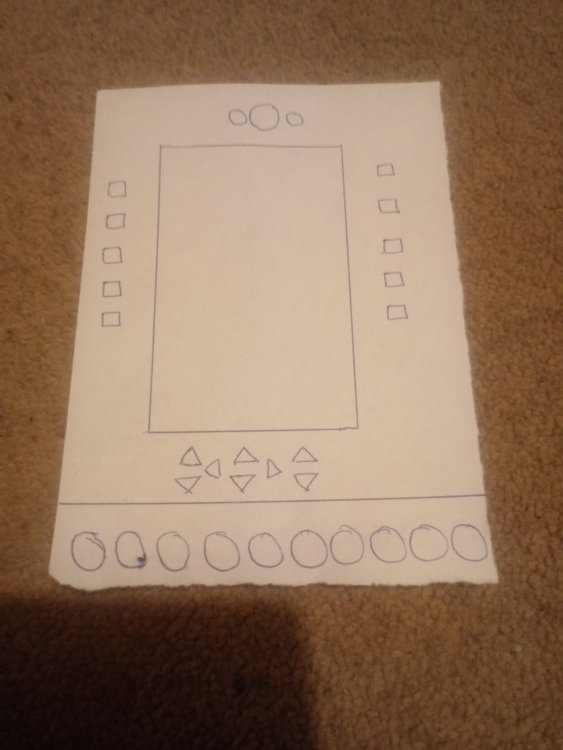
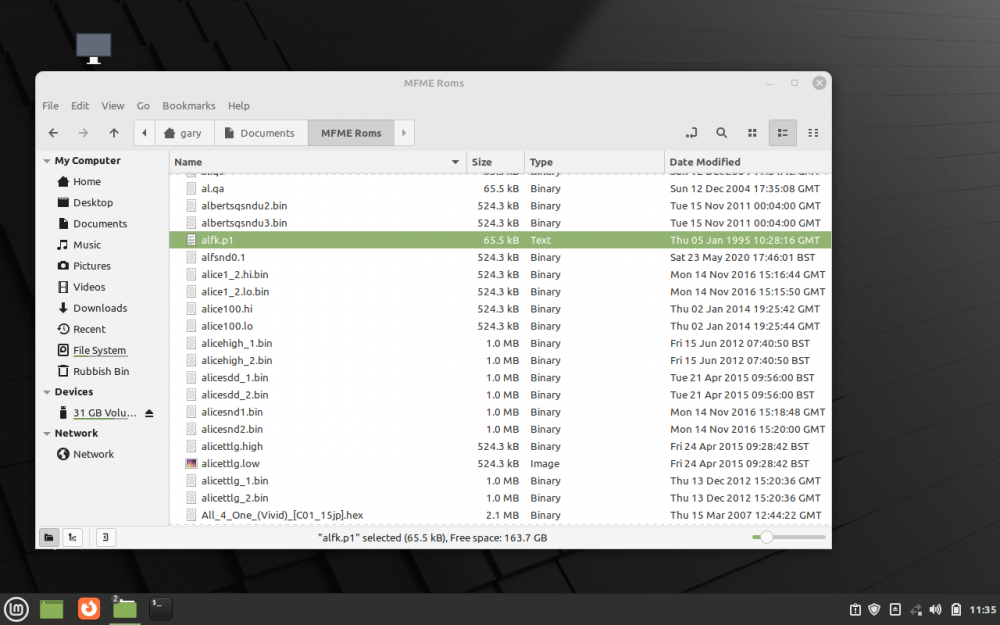

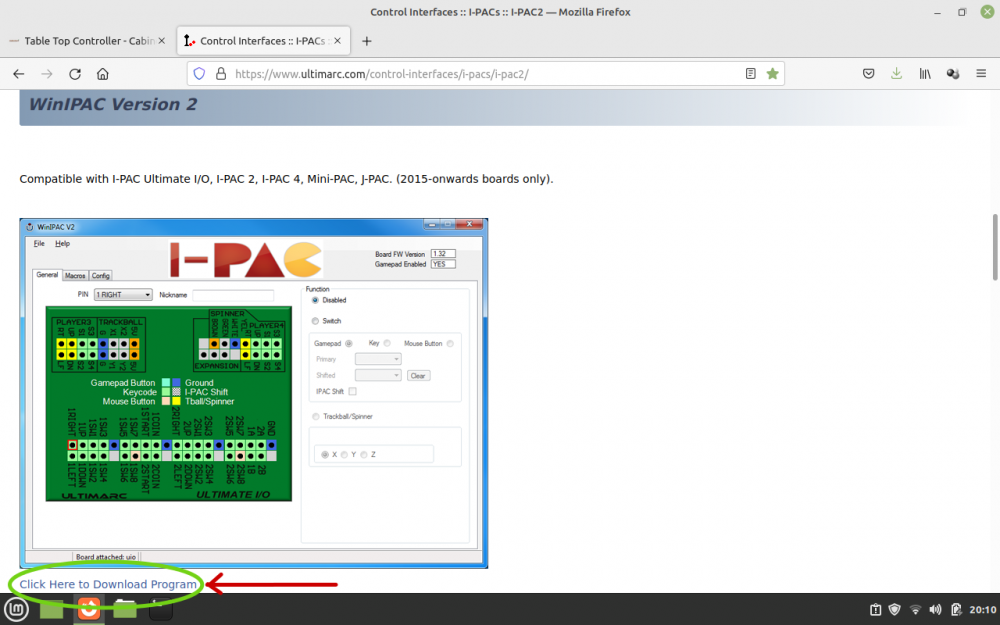
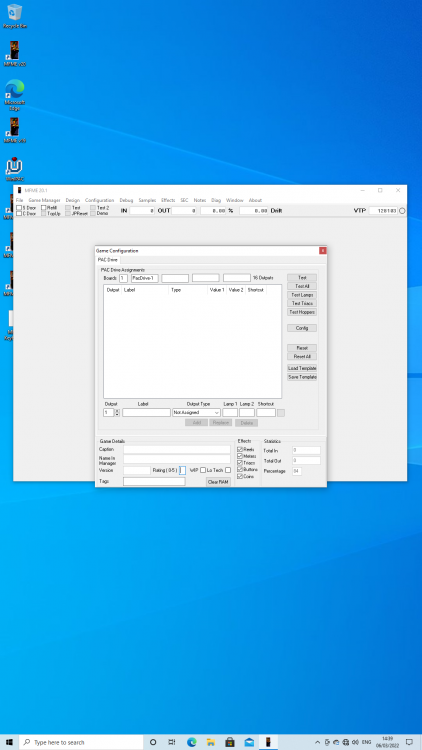
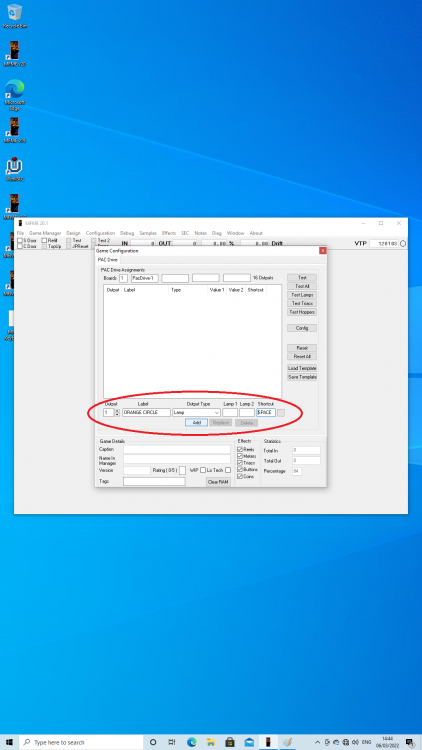
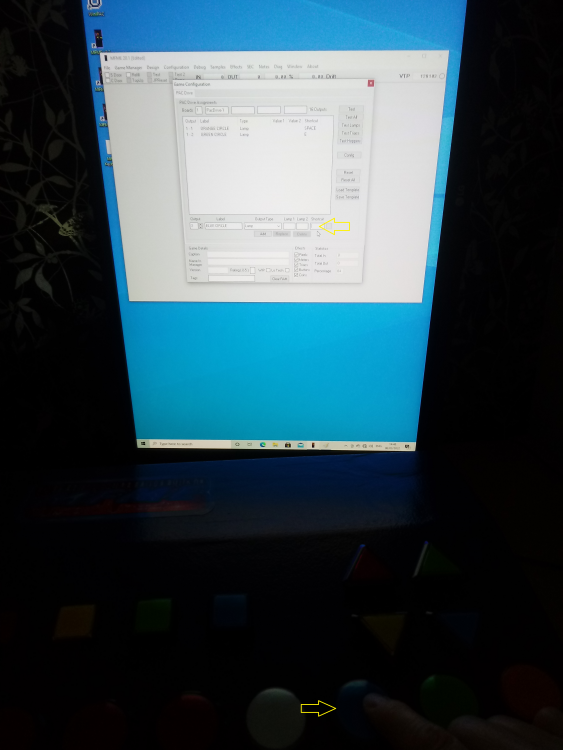
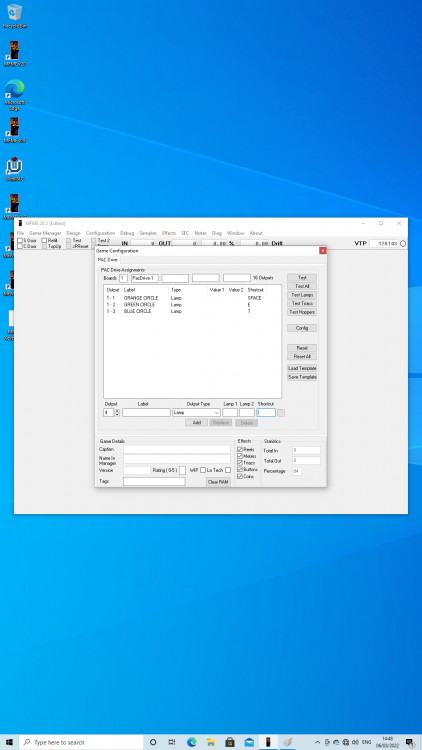
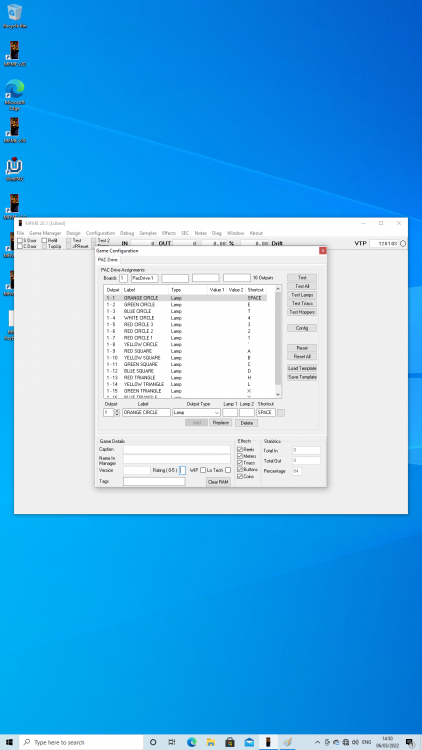
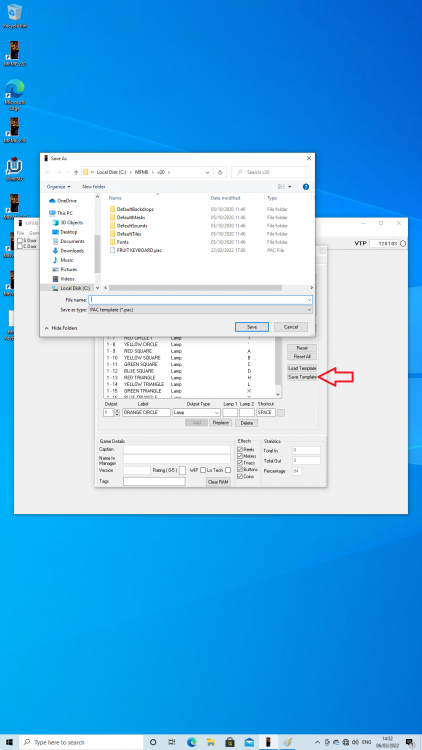
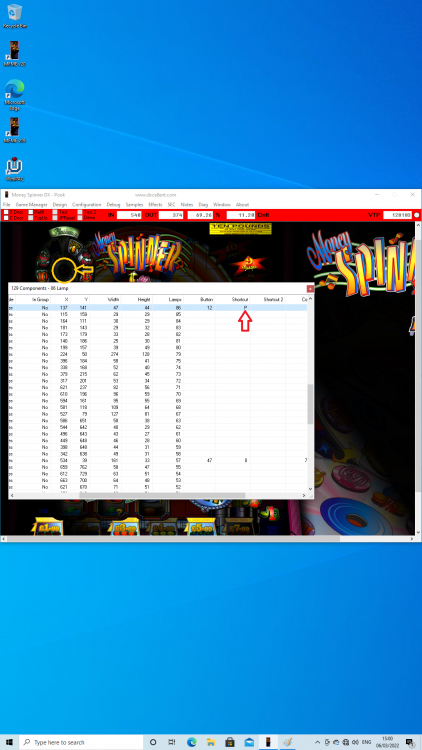
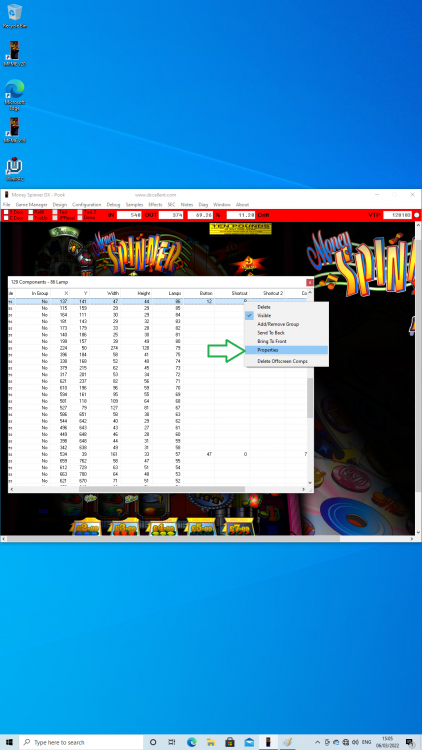
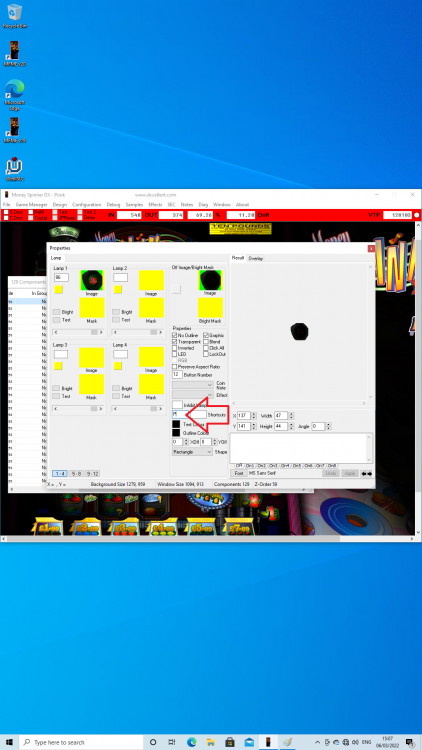
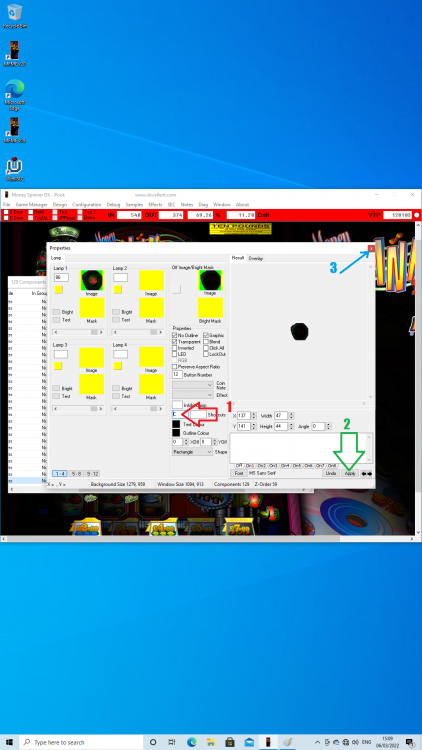
don't really know what I'm doing
in Newbies Help Area
Posted · Edited by MPU_FIVE
Added text to the MFME link
This is where the newer v20 MFME lives as that thread was written before v20 was made. But it's good to have both v19 and v20 of MFME as some layouts that work in v19 won't work in v20.
Hope it helps...