About This File
wizard rip.
thanks to @infection for the image used which was 45 degree angle and the only one he had so i feel it's pretty decent for what i had. image attached, the buttons are skewiff which is the giveaway.. thanks to the previous dx creator who i got the roms and lamping from..
thanks to @vectra666 for the lovely cab, and to @Matty.n for the reel symbols available in downloads. and vecs for some too..
TRY AS I MAY (AND I FEKKING TRIED FOR HOURS) I COULD NOT FIND A LAMP MASK # FOR THE HI LO BAND! PLEASE ADVISE IF YOU DO! but i believe thats the reason for the blocked parts??? and i can't remember from my days playing..
Believe what you want but i developed the emptier on this myself before it became well known, i found that with 10p credit left in the game if i changed stake after collecting funny money it would hold the cherries and give me a free board, it took a few of us discussing to work out the full empty..
this is a game i loved dearly, unfortunately for me the very best games of my playing career ended up having methods which led to them being gone too soon.
there are hi lo shortcuts assigned to the numberic keyboard.. press ctrl e, then right click to the buttons, select properties and change to your own or i can release an update if too many people don't have the keyboard..
shortcuts are within the notes
i tried in vain to do this in a day, but it became more and more beautiful as the day went on that i spent another day touching up every part i could for the love of this game!
last released in 2001 by unknown.. re-released and touched up with new reels and redrawn band reel.. the wild symbol is as close as i could dream of getting, improvements are welcomed and feedback is appreciated as i'm ego mad hahah...
platinum jubilee release by WOODSY.
What's New in Version 70 glorious years long live mfme See changelog
Released
thanks to the ever kind and helpful @Clo06 for finding the lamp masks..
and to @logopolis for emptying my new release in record time leading to me adding the 10p coin insert (9) on your keyboard..
thanks to both



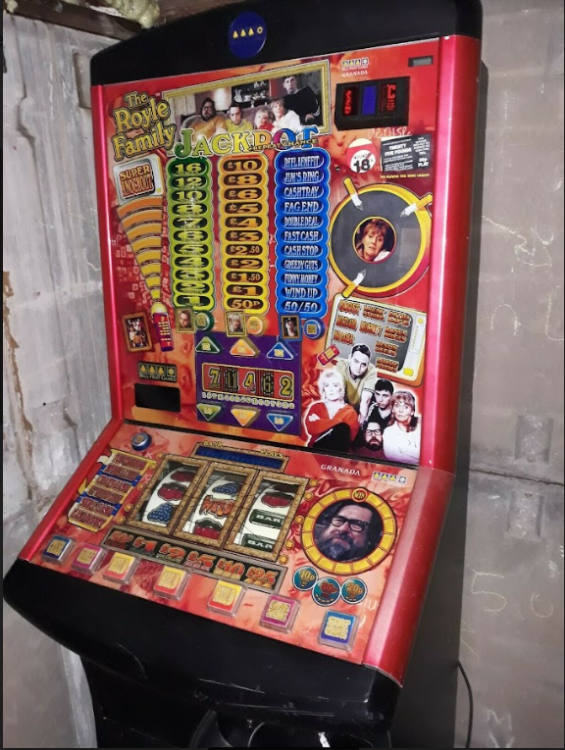



Recommended Comments