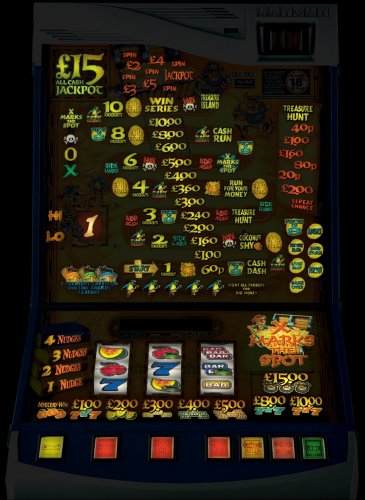-
Posts
427 -
Joined
-
Last visited
-
Days Won
17
Content Type
Profiles
Forums
Gallery
Downloads
Articles
Everything posted by No1Stoney
-
@Reg, That didn't go quite to plan did it @Road Hog Mad Yes, just like Reg showed, there is no 'tool' to crop.
-
Machines such as that popeye one, goto design mode and crop out the side art. Do this with any layouts you want, just simply crop out anything that isn't the actual machine from all sides. then save. machine will stretch to fill the screen now
-
It would need to be able to interact with eh pacdrive DLLs for that to work. He would need the new board to be able to identify itself as a pacdrive with correct ID numbers. Interested to see how that he gets on though.
-
Just attach a bulb to it and if the bulb comes on when you turn on the PC, its the wrong one.
-
Yes that my (somewhat messy) diagram Do you have the pacrdrive that is OFF on startup (the special version) ? Sounds like it could be to do with that
-
That's insane! Thanks for sharing
-
Version 1.0.0
205 downloads
Here we have Red, White & Blue 3 Player - By Vivid, set on £15/30p/90% I must start by saying a huge thanks to @logopolis for pointing me in the direction of some working ROMs for this that @loo (hopefully the same member from over at the Mecca) originally uploaded! I have been looking for a set of these ROMs for a while, so thank you to all involved in getting these dumped and uploaded. This layout has (for me) been a pig to work on. From some difficult lamping to some strange quirks that I can't seem to iron out (notice the 2nd topbox digit when on attract mode ). But I think I've done OK without butchering it. Also the topbox amount resets to zero every time the machine takes another credit. These is a bizarre issue I can't for the life of me fix. And that is that I can't get the topbox to save in the correct size, so every time it loads, its full size even though I've tried everything to get it to save slightly smaller. This simply means you need to resize the topbox each time (slave units should be OK) If anyone can fix this for me, I'd appreciate it and to let me know how?! I hope you enjoy this layout Thanks for downloading and playing. -
A 24v azkoyen hopper will work on 12v so don't worry about that. As for power supply you could just use the pc power supply that will be in your cab? If not, something that delivers 12v (as well as 24v if you want) will work
-
Most machines cant be changed as how they payout is coded into the roms. There will be the odd exception but mostly it can't be done. I have the same 10p/£1 set up in my cab and I get around it by setting up machines that pay 20ps, by using the multiplier x 2 option in the pacdrive settings for the 10p hopper. Unfortunately if you have a machine that wants to pay £1 in 10x10p then you are stuck with it without some serious modifications in your cabinet.
-
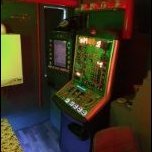
MFME V20.1 Refresh for Full Of Beans/Cash Bang Wallop?
No1Stoney replied to SocialDragon368's topic in Emulator Chat
Thankyou for these. Ill see if I can get them going -
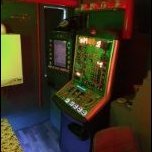
MFME V20.1 Refresh for Full Of Beans/Cash Bang Wallop?
No1Stoney replied to SocialDragon368's topic in Emulator Chat
Hi dad, yes the triple version is the one I'm after. I used the ROMs labelled triple but like you say, they appear to be the single player ones! -
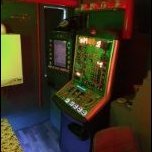
MFME V20.1 Refresh for Full Of Beans/Cash Bang Wallop?
No1Stoney replied to SocialDragon368's topic in Emulator Chat
Tried red,white and blue (aka stars & stripes) and I couldn't get it to work. Missing roms I think was the issue?? Would love to DX this, was on my to-do list. We have good images of it -
You can use standard fruit machine bulbs but you need to power them directly to your 12v power source (a pc power supply that i spliced into is all I used for all of my devices). 5v leds do look really nice though and is what I upgraded to in the end. Ultimarc's website details how to wire either 5v or 12v bulbs to the pacdrive correctly. Also as for the hopper. You can buy a 24v version they still run from 12v just fine. The only difference is it might slow down if the hopper is VERY full. But I have them and notice no slow downs at all running at 12v
-
These types of encoders will work with MFME. Open the layout you want to edit, click design --> edit mode. then right click each button and assign the shortcut key you want to use. For ease, I would get your encoder using the typical inputs that each layout uses (1,2,3 for holds, 0 for coin entry, space for start etc etc) You can use a program called JoytoKey to change what keyboard presses your encoder uses.
-
AMAZING! That worked a treat and the machines are playing great. Such an amazing environment to play the machine in. Thanks so much for what you've achieved so far!
-
Thanks. Yes I've familiar with registry so I will give it a go. Thanks for the information!
-
Sorry if I missed this, but does MFME have to be somewhere specific for this to work? I've pressed Enter on a machine and it focuses on it, but then freezes until I press Esc?
-
I've been watching this thread with great excitement and I am enjoying seeing how well it's coming along. Looking fantastic. I've chucked a fiver in the pot (its all I can afford at the moment, but wanted to do my bit to help) Keep up the great work.
-
Version 1.0.0
197 downloads
Hey everyone. Here is Xs & Os 2 Player by Barcrest. Set on £25/30p/90% With thanks again to @infection's Google Drive from where I sourced the photo images from. This is a great little game from Barcrest. Seems very fair and playable with regular boards and wins. Took a while to clean up thew photos and get the game running correctly, but if you notice anything wrong, then please let me know. Think its the only 2 player I know of. Depending on your screen resolution, you may find the game windows open up completely jumbled or in the wrong place. It may take a little time to 'stitch' them together, but once you've aligned them up once, when you close the topbox, they should load correctly the next time you load them up! Enjoy playing. Thanks -
MFME 20.1 allows you to crop an image from any edge. To do this, make sure you're in edit mode then drag the mfme window in from any side. Then leave edit mode and save the layout. If when you edit, mfme adds scroll bars and you can only drag diagonally, right click the layout and click 'max resolution, under window size and then try again.
-
Version 1.0.0
245 downloads
Here we have Gold Rush Stampede - Stand up 3 Player. Set on £25 / 30p / 90% by Barcrest Many thanks to @infection who again provided imaged for this release. This has taken a LOT of time to get right. It's still not 100% perfect due to the quality of the images, and the strange thing where some of the lamps on the top board are lit using the slave units (this is the reason why the bottom 5 or so lamps on the left and right hand side of the top board are not lit - This is a limitation I cannot think of a way around). Also I've had to 'guess' a few of the lamp numbers so they may not act 100% to the real thing. These things do not have a lamp test mode to help! Also I have been scratching my head for a long time trying to figure out how to get the Barcrest multiplayers to work and link-up in the emulator. Finally figured it out With that being said, I hope you enjoy this release as much as I enjoyed the challenge of creating it. -
Version 1.0.0
168 downloads
Here we have a machine I used to play when I was younger. I remember it playing a terrible game on £5 jackpot and on a lot of boards, you would just end up cycling through sandstorms and parrots, not actually offering anything and then killing you. I'm pleased to say it does play slightly better on £15 Thanks goto @infection for sharing his Google drive of images from where I picked up the flyer from. Not the easiest flyer to clean up but I did my best with it. Set on £15/30p/86% Hope you enjoy playing Cheers- 11 comments
-
- 18
-

-

-

-
Version 1.0.0
123 downloads
Here is Colour of Money Casino by Astra. Set on 30p/£15/90% . I saw this machine switched off in the corner of an arcade so took some discreet snaps to see if I could make a DX of it. So from the photos I quickly managed to grab, I've done the best I can to create a DX. It was on £5 play so I've had to redraw some £15 decals as I didn't think £5 would be very entertaining to play! Hope you enjoy playing it. Any problems let me know Cheers! -
Version 1.0.0
122 downloads
Here we have the £2 (bar chip) version of Golden game £5. This version has a different streak profile to the other £1 X version so for those who like a bit of Golden Game, this might be of interest to you. Had this for a while but thought I'd share it with everyone here for those who want to play it. Enjoy.- 7 comments
-
- 12
-

-