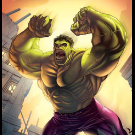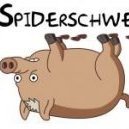Search the Community
Showing results for 'touchscreen'.
-
What front end do people use for they fruit machines? I am currently using retrofe but I am looking for a full touchscreen frontend if anyone kowns one then please let me know many thanks rob
-
Over two years ago I started a journey building a cabinet, this is the thread - this is the journey and pretty much how it ended... ...there was never going to be another cabinet - this was it - done and finished. Today I was looking at eBay, you know the site like Hot UK Deals where you don't want anything and then you end up buying stuff that you never knew you needed. I then saw this... Sweet mother of god, this would be ideal to turn into an MFME cabinet - shit - it almost was one already. I had some experience of this kit following a touch screen conversion I did of something else they made... ...so being the insane, mad person I am - I made an offer for it and they accepted. The plan this time around for the cabinet is much easier - firstly I will get MFME up and running on a PC inside of it. The touchscreen will be used soley for the games - hell - at the end of the day we have so may great DX's now and they've all got to buttons on the screen you are simply enhancing the games within the cabinet. The buttons will be replaced from left to right at present with navigation and control buttons for the cabinet not sure what or how yet but easy operation for selecting games and volume control as well as shuting down system. One will be a shift button to give the rest of the buttons dual functions. When that is all done and fully working I will then see if it's possible to use the coin mech that is already present and the hopper - at the end of the day this setup is pretty much fit for swapping the PC and doing a few connections and done. For the top bezzle I'll get some custom artwork done saying MFME and then a guide to the extended buttons on the cabinet. It'll look something like this. The most expensive part is going to likely be the bezel work that needs to be done and then getting that professionally printed and enscased in a custom size acrylic. That will then be fixed in the area below marked in red. This is how I would hope a bezel would end up - imagine the rectangle dimensions with the break out area for the keys and legneds - you get the idea ! Going to be a couple of weeks before the cabinet arrives but this is going to work well ( I hope )...
-
I think i have worked out my problem, as i am setting it all up on a non touchscreen pc in my house before i transfer it to a touchscreen cabinet in my man cave, i have been using keyboard esc to come out of a machine, i now know that i will just have to touch screen in the top left to go back to fruitbar menu. Is there a way to set up a favorites folder on touchscreen? now to work out how to get fruit machine images onto each machine for the fruitbar menu
-
I've been using this by @appstrader It's touchscreen enabled too!
-
I am in the process of setting this up and is going well, the only thing i can not work out at the moment is when you select a machine and play it, then to go back to scrolling menu in touch screen. when i exit, it brings up game manager from MFME, i am using a touchscreen system, hopefully will work it out soon lol
-
Hey Guys, just some info here in case it helps someone locate a suitable setup with a touch screen, after a fair bit of contemplation I pulled the trigger on the following 32" Touchscreen setup. https://www.ebay.co.uk/itm/313764944813?hash=item490dd91bad:g:mZAAAOSwPuBhnMDM Its early days, but overall very happy so far, negotiated a good deal, took delivery at the agreed time, great comms throughout. Machine itself: Smaller than expected, which is a definite positive Heavy , VERY, and I mean.... VERY Screen, full 1080p, good condition (as is the rest of the unit) CPU etc, i3 isnt going to win any awards, but comes with Wifi, and a few different ports USB, LAN, DVI, HDMI (its a custom board-not just a shoehorned PC) - 4GB RAM, has a spare slot for more , and uses M.2 for storage which leaves the SATA spare for a nice big slower drive. Overall, im pleased - if anyone else is thinking about it, please do reach out and I will answer anything I can - The ebay guy is a top guy, very nice and approachable - if you want his direct contact drop me a PM, hes open to offers Next jobs, a nice launcher for MFME and the hell of trying to get the touchscreen games like Hex Appeal working on Windows 10, for info It doesn't meet the requirements for Windows 11!
-
What I might do is implement the existing touch/scroll pad thing from the laptop. Dunno. Saves buying a touchscreen thing from taliban express.
-
Found a donor laptop in the draw, wacked in an SSD, installed windows, debloated it as it's similar spec to a notebook but it runs MFME quite smoothly! So... here's to creating an official bar top machine and i'll be sourcing that touchscreen thing from Taliban Express or whatever its called.
-
I am loving this arcade, thank you for making it. Is there a setting to show just the machine being played in full screen? I would like to play on a largeish touchscreen? Many thx James
-
I use this one on a PC... ...it also runs in my cabinet which is a touchscreen...
-
Interesting idea Support for classic layouts is a low priority right now, mainly due to it being a large amount of work... but it certainly is possible... so it's not ruled out, just focussing on the DX's for quite a while yet. This cabinet will hopefully run MAME for the actual touchscreen quiz game roms, with a clickable/touchable screen... though for MAME I want to do a different rendering system to this 'scraping' as it causes so many problems! So MAME will be a while yet...
-
@johnparker007 any plans to get touchscreen games in your soft like the megatouch or something like this ? these were popular too in the 90s and emulateable in mame. greetings spidy
-
Today just like @No1Stoney and @uptown47, I start my journey for the MFME cabinet. This is really considered day 0 as I start my journey tomorrow. I am going to post the same article at Fruit-Emu so posts from at least myself will mirror both sites. My woodwork skills are not the beast so for myself, I have been looking at a cabinet to but specifically for this. This is what I am collecting tomorrow. Although a little battered, this is actually a JPM based cabinet so it will be an ideal framework for everything else that is going to happen Currently I am torn between having a touch 30" full screen or a 27" touchscreen in the cabinet. Pros: - Touch-screen reduces the need for some buttons. Cons: - Not able to put glass on the screen and then slight dirt and markings. Either way - nothing is set in stone until the cabinet arrives. I am also wondering about Future Pinball tables here with the vertical screen, if the tilt can be set to a good enough depth - this might be able to double up - but that is a generic thought and not a rock solid plan.
-
19th September 2021 - Progress Update The coin mech is now working which is ideal - again thank you to @fruitsnappa for that manual. Lot's of work getting it installed and a few images to share of this weekends fun and games. Inside of Cabinet The red PC unit at the bottom is really an empty shell of what I kept from the original machine I broguht, it's mess. Inside that shell is master volume control, cable presentation for the lights on the buttons and iPac. The original loom was used for buttons and buttons LED's making lief a lot easier. The blue cable is the audio and LCD chain that feeds up to the PC. The purple wire is the six inputs and additional ground that go from the hopper at the top of the machine to the iPac. Apart from the bottom area - there is a false wall on the top half of the machine and most the cables are fed through there. Main Cabinet Top picture shows the button configuration display. The physical buttons on the machine don't flash they are always on. They are used for controlling MFME. The only button that can be used in MFME gameplay is the right one as it doubles for start. Did that for two reasons, it feels more natural and secondly when using the touchscreen you can press the cancel button and use the physical start button for slowdowns etc. The start button in the cabinet also works. The main screen shows the loading screen of the cabinet - not much to share beyond that. That is also the screen saver that fades to different coloured versions of that. It ties into the Bank Raid / Cops and Robbers style bezel. There is also a close up of the buttons. The buttons had the inserts removed and replaced with silver wrapping paper. The final picture showing the test build with three layouts using mGalaxy. Final View This is the machine in it's final view. Next Steps From the orignal MFME cabinet I am swapping the PC with the one in here - it has nearly 100 games I've already configured and setup. The only change really is to install the touch screen driver for it beyond any other work. The original PC seems to be more powerful as well and it makes sense to at least put it in and compare performance. The hopper does not work - the hopper is unlikely to work as I have no idea how to get that running. That being said, coins are not dropping into the hopper from the coin mech. For some reason the £1 is falling straight through into the cash box ( as well as everything else that should be ) and not diverting to the dead mech. I have been thinking about this - the hopper working is a pain in the arse in some sense - this is a way to play MFME layouts in a cabinet and I much more enjoy putting the money in for credits ( although I do have a shortcut button to do that ) then having it pay and loads and then I've got to put money in and at times well over £100. This is a live money box - with the divert not going to the dead hopper - I am beginning to think I could just leave it.
-
Quite a few on ebay you can use as a cabinet... Arcade quiz machine | eBay Quiz machine | eBay 3M MICROTOUCH TOUCHSCREEN QUIZ SKILL MEGATOUCH MILLIONAIRE MACHINE-2,,,,,,, | eBay
-
Sorry for the blurry photo, mines nearly done, 27" touchscreen, just waiting for a few more bits and I'll be finished by the weekend. Regards Dave
-
Evening folks, I was wondering if anybody knows how to setup a quiz machine on a touchscreen laptop? TIA
-
head to arcade punks. in the touchscreen app section at the bottom you'll find an ultimate touchscreen games build. Have a read and see if that's the sort of thing your after
-

Turn a "Bally Wulff - Action Star" into MFME-Cabinet
Andreas the fruit replied to HazelSX2's topic in Cabinet Building
Hey, HazelSX2, I have the same Idea. A few weeks ago I bought a bally Wulllf Multigame2. The AmaPCI Card Battery is empty so the machine is no longer usable My next idea is to built a MFME Machine. The Pentium 3 and all the other components incl. The elo Touchscreen inside the cabinet works fine. I have installed a fresh xp on the pc. Next steps are: Mfme frontend Kodi Pac drive, ipac2 or arduinos Regards Andy -
Regarding the 'Updates' mentioned a post or two above; When you look really hard into any subject like this, the amount of work far outweighs your original thoughts. I asked for ideas regarding a freeware touchscreen jukebox program I was thinking of building recently on an FB group. Originally, my plan was to build it over a couple of months - but then the suggestions came in... ...almost all good ideas, and would make a damn good system! But, wow! A few years work involved (at least).
-
Been meaning to post an update on my build (which is at least partly inspired by flippertje’s work! - MDF cabinet flatpack from eBay - 23.8” Hannspree touch screen monitor - salvaged HP PC taken out of case - Will have 9 physical buttons on top panel plus coin and service buttons on front - will use MiniPac and PacDrive to control inputs and lamps A couple of weeks in to the build and it’s coming together nicely. The main issue is I wish I’d have gone with a mini-PC or NUC as the small-form-factor PC takes up a lot of room, even now removed from its case. It’s just making work much harder. My other issue is how to cover the gap between the cabinet and the monitor. I can’t put a sheet of perspex with painted bezel on top, as that would stop the touchscreen working. Software-wise, I’m using LaunchBox but super-disappointed to find I can’t scroll the interface using touch gestures. This is standard Windows functionality that is somehow broken in LaunchBox All in all, having tremendous fun putting this together.
-
I'm going to base my cabinet on this MDF shell from eBay. I will request no button holes in the control panel and will drill these myself. I'm planning to go for 8 buttons which should be fine considering I will have a touchscreen. Will also add buttons elsewhere on the cab for coin in and service buttons. https://www.ebay.co.uk/itm/1-PLAYER-RETRO-VERTICAL-ARCADE-MACHINE-DIY-FLAT-PACK-KIT-18mm-MDF/143769437426?ssPageName=STRK%3AMEBIDX%3AIT&_trksid=p2060353.m1438.l2649
-
When I started this project I hadn't thought about a touchscreen yet. Actually, this was also a trial and I had the monitor left. I have now discovered that I miss a few buttons with some layouts, or that the description of the buttons is not quite correct. So if I'm going to make a version 2.0 again, I will definitely consider a touchscreen. But I think real buttons are part of it. I also found out that I may have made the case a bit too small, as I now have little room for a hopper. But I'm just going to try.
-
@flippertje - this looks fantastic, pretty much exactly what I'm going to try to achieve on my build. Did you think about using a touch screen instead of a monitor? Adds about £100 to the build cost, so I'm undecided whether its worthwhile. I will definitely add physical buttons for cancel/hold/feature/start but would be nice to use touchscreen for any extra buttons in the layouts.
-

Early days but have sourced some cheap cabinets :)
slotsmagic replied to slotsmagic's topic in Cabinet Building
I spent last night playing Impulse games on my new laptop / tablet combo (Laplet? Tabtop?!) and it was such a good experience. It got me thinking about my next cabinet after this one. Pretty sure that for the next one I'll stick with just buttons at the bottom for the 'base game', and get a touch panel rather than a normal monitor. Only issue with that would be trying to get a 16:10 touchpanel as almost all consumer-grade ones are 16:9. I feel like buttons at the bottom definitely add to the 'experience' of playing a real machine, but the buttons on the top glass of most machine are only infrequently pressed, probably only once or twice a feature board unless it's a Hi-Lo type game, so it would make more sense to be able to just stick with a touchscreen. Will get a bit more wiring sorted today before work for this cabinet anyway, quite enjoying crimping the wires even though using 22AWG with these size connectors was a bit of a mistake, should really have gone thicker (so 20 or 18 I reckon).