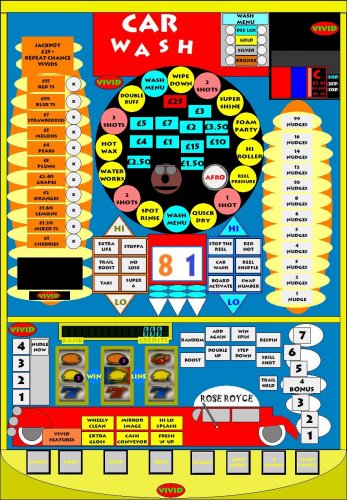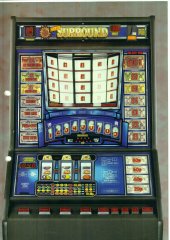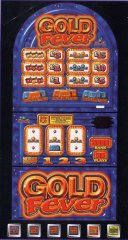-
Posts
3,963 -
Joined
-
Last visited
-
Days Won
63
Content Type
Profiles
Forums
Gallery
Downloads
Articles
Everything posted by wearecity
-
-
Yes, the vast majority of olders stuff, work straightaway in v5.1, but some older layouts, need fixes to work in v5.1 and then on v19. If you're not a member of www.fruit-emu.com, then join and the below threads contains lots of info on how to fix things and includes some layouts attached in post, that have fixes applied and automatically work with v19. https://www.fruit-emu.com/forums/index.php/topic/52784-layout-diy-fixes/ https://www.fruit-emu.com/forums/index.php/topic/55526-mfme6-layouts/page-1 There's other threads which may also contain info, it's worth searching over there and here if you get a machine not working properly in v5.1 or v19.
-
When you click on the link in my post above, it should take you to the download page for v5.1 and v6.1
-
http://www.desertislandfruits.com/forum/index.php?/files/category/71-legacy-releases/ If you have Windows 10, then you initially need two versions. v5.1 to load older pre November 2016 releases which are in .dat format and V19 for everything else released after November 2016, which are in .fml format. However, once you open an older .dat layout in v5.1 and close it, it will automatically convert into a .fml file, which will be usable on v19. Which means eventually you won't need v5.1, just v19. If you don't have Windows 10, then download and use v6.1 instead of V19 (the same applies anything loaded and closed in v5.1, will work on v6.1). The downfall of not having Windows 10, will be that anything created in V19, won't work in v6.1.
-
-
Coinworld, Castle and Union have something in common, can you guess what it is?
-
Did you try this? Converting the Big Breakfast Lo-Tech from Amber to MFME
-
I only ever play in v19 at home, but I have v6.1 because my laptop is on Windows 8.1.1. I normally do tester/starter layouts on my laptop when away from home, because you don't need v19 to start them off. But if it turns into a full blown WIP, then eventually it's finished in v19 on my main pc. I have a surface pro, which I use V19 on to play when away on a trip, but it's not really practical to create on.
-
I'd forgotten, some of the gameplay on this one. One of those machines, you could walk up to and without any effort be £4 or £5 up, within a quid or two, mixed 7's being £3 very weird to see. I seem to remember these were released around the National Lottery becoming a thing. A couple of things about the layout itself, reel 3 need offset to -3 from -2 and I added a checkbox 32 to stop it paying out in 20p's only instead of £1.
-
Genuinely excited to play this again. I have a lot of memories playing this in two arcades in Reading, with a girl I used to work with, who was nuts about fruit machines as well.
-
Has that been on general release, because I've never seen it for download?
-
Superstar won't convert. Instant Jackpots, got a belt reel (because disc reels weren't supported on Bfmulator) and I can't do disc reels, but it appears to have been converted ok, so I'll look at getting it up and running.
-
Anything created on MFME v19, will not work on v6.1, anything created on V6.1 will work on V19. V19 also has hardware acceleration, for improved performance. Two versions you need really v5.1 to load older pre November 2016 releases which are in .dat format and V19 for everything else, which are in .fml format. Once you open an older .dat layout in v5.1 and close it, it will automatically convert into a .fml file, which will be usable on v19.
-
Here's another conversion. We can't go out, so what's the next best thing, that's right, we should all play Down Town and visit all the virtual pubs, courtesy of Bugs and Trouty Ok it's not a Jpemu conversion, but near enough, it's a Bfmulator conversion using Pete W's excellent conversion tool and AFAIK it's the first appearance on MFME (well I hope so, or I've wasted a couple of hours and the search engine here and at fruit-emu is broken) Down Town - MFME Conversion.zip
-
-
Version 1.0.0
60 downloads
Car Wash £25, 30p Play, 84% payout. A Vivid machine on MPU5 tech. Thanks to Wizard for the emulator. Reg for providing me with the Rom. The FME Database for the Car Wash flyer image. JohnnyAFC and Andy1 for another picture of the machine. Ploggy for the reel symbols used from Atlantic. Pandy for the Red 7 symbol with vivid feature background used from Hi-Karate. Dad for the lemon symbol with vivid background. Tommy C for offering help with reel symbols. KEYS: 0=Insert £1, '=Cancel, 1-3=Holds, C=Collect, N=Auto Nudge, E=Xchange, Space = Start, F=Take Afro, Q/A = Hi Lo left number, W/S = Hi Lo Right Number. -
-
-
-
-
Follow the guide and you'll see it is pretty simple. There are some issues that make things more difficult. 1/ Lack of imagery and for me the main one 2/ When a machine has rubbish test modes, making lamps and reels difficult to work out, although it's still normally possible to finish a layout. Other issues can be setting up a machines reels, meters, doors and security in particular, but you can seek advice or look at other machines of the same tech, to get most issues sorted.
-
Thanks very much, all up and running. Just completed the easy course, without issue. Few points to note for me: 1/ On fibre, download of Outrun file, didn't take more than 10 minutes. 2/ Extracting the Outrun file, can take quite a while, about 15-20 minutes for me. 3/ Had trouble setting up controller (wired xbox one pad, also wireless keyboard). Make sure general x-input is checked in game settings, if having trouble. Also make sure you move the controller left and right, when setting it up.
-
Maybe just the thing to get me back into some retro gaming. I've seen videos of this before and I'm sure other games also run on it IIRC. Thanks for the guide and links will look at it later tonight.
-
The original DOND was pretty unique, as you played the DOND game differently. I like some variants such as one where you get a DOND chance immediately. Also the first one that offered an extra gamble after the box is revealed. Other than that obviously the first true traditional DOND game was interesting to play. Double and treble DOND boards also mixed things up, as it gave the player a chance of working out what could and couldn't be in the box, after the first amounts were removed. Also I gave my first fruit machine playing tip in a long time to someone who didn't know that if the amount wasn't still available on both/all 3 DOND boards it wouldn't be in the box.




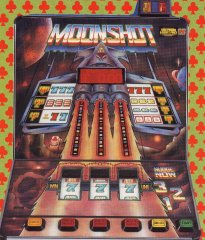




.jpg.26cdc18fa476340a104a36b58d8acde7.jpg)