-
Posts
3,430 -
Joined
-
Last visited
-
Days Won
159
Content Type
Profiles
Forums
Gallery
Downloads
Articles
Posts posted by johnparker007
-
-
4 hours ago, Chopaholic said:
Are there any clues on dates inside the ROMs @johnparker007?
Sadly no, there generally isn't in these MPU4 ROMs (though I have seen it once or twice). I did a visual scan through the whole ROM, just the usual stuff; system messages/strings, alpha text, and the version you see on boot (SAG 1.0).
-
 1
1
-
-
Not new coding dev, but man I swear the newer AI chat models are freakishly good!

Just been brainstorming with ChatGPT-4o how to best tackle the future system for our Oasis online layout hosting/management - here's a snip from later in the convo where we're comparing Amazon S3 vs Backblaze:
JP: Why did you recommend Backblaze over Amazon S3?ChatGPT: I recommended Backblaze B2 over Amazon S3 primarily because of cost-efficiency. Here's a detailed comparison to clarify why:1. Pricing
-
Backblaze B2 is one of the most affordable cloud storage services available:
- Storage: $0.005/GB per month, so 200GB would cost around $1/month.
- Download bandwidth: $0.01/GB, which would be about $1 per 100GB downloaded.
- Free uploads and free listing operations (like browsing your storage).
-
Amazon S3, while widely used and feature-rich, has higher costs:
- Storage: $0.023/GB per month for standard storage, which makes 200GB cost about $4.60/month.
- Download bandwidth: $0.09/GB, which makes it roughly $9 per 100GB downloaded.
Why Backblaze Wins: For 200GB of storage, Backblaze is significantly cheaper, costing $1/month compared to $4.60/month on Amazon S3, and its download bandwidth cost is far lower ($0.01 vs. $0.09 per GB).
2. Simplicity of Pricing Structure
- Backblaze B2 offers a more straightforward pricing model with fewer confusing tiers or added fees. You simply pay for storage and bandwidth.
- Amazon S3 has a more complex pricing model with different classes of storage (Standard, Infrequent Access, Glacier), which can make pricing less predictable and harder to manage for long-term projects, especially when download bandwidth is factored in.
Why Backblaze Wins: If simplicity and predictability in cost management are important, Backblaze B2 makes things much easier to estimate.
3. Features & Usability
- Amazon S3 is known for its robust ecosystem and a broad array of features like versioning, replication, complex permission settings, and integrations with other AWS services. It’s incredibly powerful, but many of these features might be overkill for your use case.
- Backblaze B2, while more limited in some advanced features, offers the essentials for storing and serving large files. For hosting assets like PNGs, WAV files, and project data, it provides everything you need with an easy-to-use API, making it more lightweight and less overwhelming than AWS.
Why Backblaze Wins: If you don’t need advanced cloud infrastructure features (e.g., machine learning integration, automated scaling, etc.), Backblaze provides a simpler experience, and for your project, it seems sufficient.
4. Performance and Reliability
- Amazon S3: It has a global network of data centers, meaning it offers better performance and redundancy for global users, with high uptime and excellent reliability.
- Backblaze B2: While Backblaze operates fewer data centers (mainly in the U.S.), its reliability and performance are generally strong, especially for non-critical, large-scale storage needs like your project. For an open-source project focused on collaboration, Backblaze should offer enough reliability unless your contributors are highly distributed globally and need faster, low-latency access.
Why Backblaze Still Wins for You: Given the open-source nature of your project, where occasional latency may be acceptable, Backblaze provides reliable enough storage without the added cost of Amazon’s global performance features.
Conclusion:
- Backblaze B2 is a far more cost-effective solution for your specific use case of hosting 200GB of data-heavy files (PNGs, WAVs, TTFs, etc.). It delivers simpler pricing and an adequate feature set without the complexities and higher cost of Amazon S3.
- Amazon S3 is more suited for projects that require advanced cloud services, distributed global access, or heavy integration with other cloud-based systems, which doesn’t seem necessary for your layout editor project.
Given that you're focused on hosting large assets for a public project and keeping costs low, Backblaze B2 seems like the better fit. Let me know if you'd like more details on how to set it up!
-
 4
4
-
Backblaze B2 is one of the most affordable cloud storage services available:
-
7 hours ago, MikeyMonster said:
Got my five year badge today, and what a pleasurable five years it has been.
Nice
 I just got my 4 year badge about a week ago!
I just got my 4 year badge about a week ago!
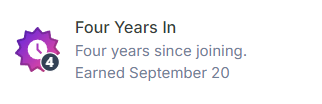
-
 3
3
-
-
5 hours ago, Chopaholic said:
turns out that a cheeky plug (CTRL+R) simply reboots the machine back to the Smash & Grab opportunity and eventually it will GRAB rather than SMASH. (There's a comment on the video @johnparker007 linked to that makes this point, so it was a thing on the real machine.)
I have just confirmed this on the 1.0 ROM, very satisfying! Along with nudges going into the permanent piggy bank rather than the 1 credit 'temporary hold' of the later ROMs, you can keep getting/retrying £3 opportunities with a high/full nudge bank until it gives you the 'GRAB'. I do really like this machine, it's a classic

-
 2
2
-
-
1 hour ago, stevedude2 said:
We've got these ROMs - as I recall someone on the Mecca, might even have been @Player, bought a SAG on eBay and when he booted it up it was running on 1.0 software.
I've zipped my copy of the layout up and attached

Nudges banked from the gamble carry over from game-to-game (you don't get forced to Break or Take on the next spin - they go into the Pig instead of the nudge gamble ladder), and you can Trade/Exchange a £3 win repeatedly.
Enjoy

Barcrest - Smash & Grab DX (1.0 ROMs).zip 3.96 MB · 1 download
Based on the filenames and dates, the ROMs in the layout appear to be the ones in the archive (time difference of exactly one hour)

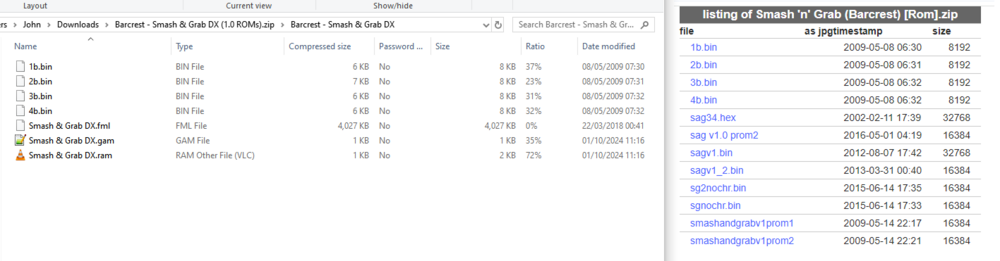
-
 1
1
-
-
9 hours ago, logopolis said:
I don't know anything about this game as it was a bit before my time of playing seriously.
All those 7 sets are MPU4 roms which can't be for the machine pictured above. The MDM Smash 'n Grab is the machine with the cameras and the stop n step feature. Can't think what the Barcrest machine is off the top of my head.
Ah you're right on the MDM ones, I just tried one, they're for a more modern game that has a trail, random nudges and sampled music!
The 3x labelled:
SAG 3.4
SAG 1.0 (set 1)
SAG 1.0 (set 2)
Do play as the machine in the video, when booted and tested.
Looks to be more sets in the archive, seems to be a 32kb game...
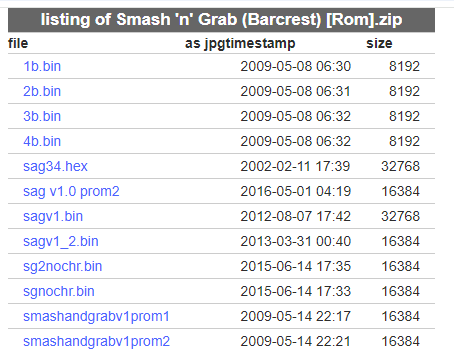
(Edit: though it's just occurred to me that if these <32kb files sets were joined to make their full 32kb romset single file image, there may actually then be some duplicate 32kb full roms detectable in here). -
I wonder if it's one of these 7...
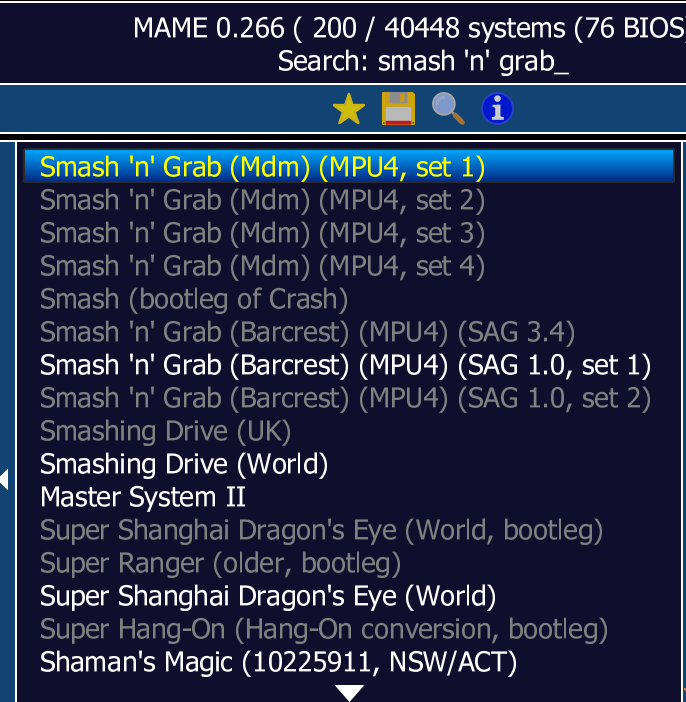
-
Not sure if this is the right forum area for this so apologies, but apparently the infamous 'chris217' youtuber/machine collector
has(on rewatching the video, his friend has) a very early ROM revision of Smash & Grab. I wonder if we could tempt him, perhaps by clubbing in and sending over a ROM ripper/burner device, to rip those ROMs?
Or, do we already have those ROMs? It seems to be doing something I've not seen the MFME build doing before.
Here's the video:
...and here's the pertinent comment, which makes me think these could be great ROMs to get:
@grahamnutt8958
What you have played there is the uber rare 1st version of Smash & Grab. It got banned very quickly and very few of those (and ROM's) survived.Gen 2 onwards only let you exchange the £3 win once.
I saw this just once and the lucky player rinsed it £10.50 banked in short order.
Your pal and #sulzerned will be able to confirm what I'm saying about 1st gen.
What a rare find!!!-
 1
1
-
-
17 hours ago, thealteredemu said:
I met JP through a mutual friend in the early 1990’s. He’s such a geek like myself, I was like where you been all my life!! Suffice to say we just get on.
He’ll talk about an insane idea, next thing he’ll have started work on it. He’s another level clever guy for real.
J
Cheers mate, you're making me blush now though!

-
 1
1
-
 2
2
-
-
10 minutes ago, Mort said:
Hiya @johnparker007 sorry I have been busy and not been able to reply properly until now.
I think the MFME extract tools are essential and great to see you are building tools to do this.
The ability to import into the 3d arcade is also amazing, as there are many machines/layouts I would love to see incorporated into the Arcade Sim.
Also the Multiplayer aspect is important, I recall that Guitar built something similar into Amber, and it provided a great way for the community to share play states for machines, something which, of course, is really missing in MFME. Every time I come back to a layout it's as it was when I last played it, but it will be great to be coming to a session on a machine when I have know idea how it will play (although normally, it's very likely that @thealteredemu would have killed it!)
Above all thanks for your openness and providing all the updates you do, it's great to see the work that goes into development.
Looking forward to seeing the continued progress

Thanks man
 And yeah, multiplayer will be cool for those mystery machine states!
And yeah, multiplayer will be cool for those mystery machine states!
I've just done a quick update video on the dev thread showing the bits I'm working on at the mo
-
Work has been continuing on the Layout Editor, but not had chance to do an update for a bit, so here's the latest, give @Mort something to check out

Video shows editing text on a lamp, and also the new color picker I'm working on - quite a lot of progress really!
-
 4
4
-
 1
1
-
-
40 minutes ago, Mort said:
I hope you can find a way to make it easy to build upon existing layout work, because I fear the interest to do layouts from scratch is faded.
100% - the basics of this are already in place
 There is a program in the suite; MFME Tools. This is what can perform the 'extraction' of a layout from MFME (such as this classic I'm currently using for testing):
There is a program in the suite; MFME Tools. This is what can perform the 'extraction' of a layout from MFME (such as this classic I'm currently using for testing):
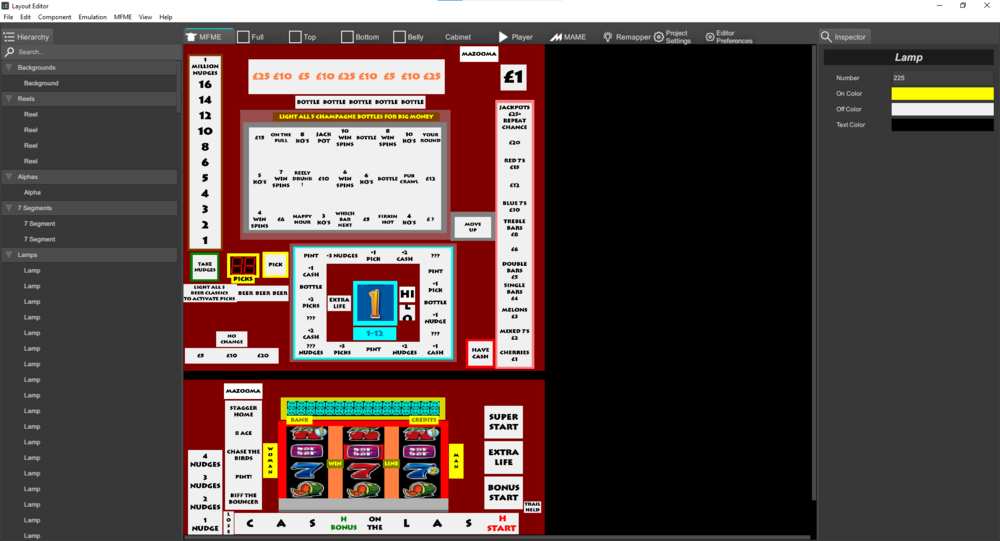
Then the Layout Editor program (shown above) can import these 'extracted layouts'. So you end up with an Oasis layout, from an MFME layout. This will all be part of the suite that users install, so anyone will be able to do this process (and the Layout Editor will be able to call MfmeTools to do a one-click 'Extract & Import'.
So I think that should solve the issue of having to make layouts from scratch.
Additionally, even just for 2d, there will be various quality of life improvements that should make working on layouts less painful So a big one is a proper Undo history system, that will look something like this:
So a big one is a proper Undo history system, that will look something like this:
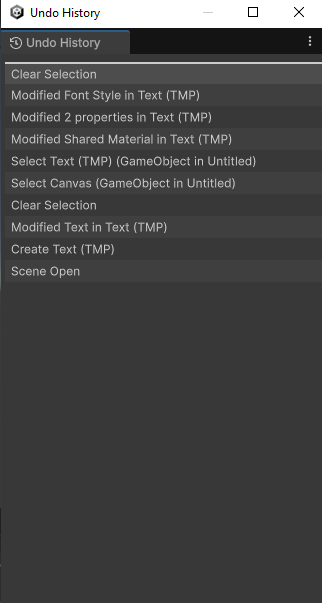
So you can review the operations you've done and select different points in the timeline, or use the standard keyboard shortcuts, Ctrl+Z to Undo further and further back, Ctrl+Y to Redo.
Also, with the new Inspector, I am planning to implement 'multi component editing'. This means that say you want to change all of the buttons to have say a blue background instead of red; you would select them all, then in the Inspector, change the background color to blue, and it will apply that to all of the selected buttons.

And of course, this will ultimately allow for the full conversion of 2d layouts into 3d machines, like in Arcade Sim... also with 3d buttons, proper lighting/reflections etc.
Those machines can then be placed in a custom arcade, and played in the new Arcade Sim. Plus shared, and played in multiplayer etc. So plenty of cool stuff to look forward to, but it will all take time to develop
Oh also, no more waiting for booting up machines, even a Scorpion 5 will load in around 1 second, as we will be using save states, to restore the machine to the exact state it was last in when it was exited.
And then of course multiplayer and VR... the list goes on...
There's lots to do (literally years of work), but lots of new cool features planned. And of course this is all 100% open source this time from the get go https://github.com/johnparker007/Oasis/commits/main/
https://github.com/johnparker007/Oasis/commits/main/
-
 1
1
-
 2
2
-
-
-
In general it's always going to look better on the 'night mode' style layouts, which @Tommy cdoes well
 So you get haloing around the 'on lamps' but the off lamps and general background won't blow out with haziness since they're dark and bloom has more effect on the brighter source pixels.
So you get haloing around the 'on lamps' but the off lamps and general background won't blow out with haziness since they're dark and bloom has more effect on the brighter source pixels.
-
 1
1
-
-
2 hours ago, Mort said:
I know you have discussed this for Oasis @johnparker007 and of course you had it, and DOF, in Arcade Sim.
The key is to be able to control it on a per layout basis, something, sadly, I cannot work out how to do with this form of injection.
Some kind of per-machine visual effects override could certainly be a feature for the 'Machine Player' and the 'Arcade Simulator' components of Oasis... though hopefully we will be getting a lot more 'normalised' lighting across the layouts with the new lighting model I have planned, so it may not be as necessary as it is currently. If I seem to have forgot when the far off time comes, and it still seems necessary after the new lighting model, give me a nudge!

-
 1
1
-
-
Started on the basic Lamp Inspector first, with a few fields - added also basic 'click to select component'. Next will be adding more fields, getting the color clickable/adjustable, then adding other component inspectors...
-
 1
1
-
-
9 hours ago, dec1962 said:
Without being MFME specific, how would you use the led RGB colour to create the correct illuminated image ? Obviously you can't store 2^24 different pre-processed images. Do you have a single white lit image and then multiply each image pixel RGB by the led RGB ?
In Oasis, I will implement this using additive/multiply/some other option in a custom pixel shader. I use basic custom shaders in Arcade Sim, but plan to develop what should be better custom lamp/led shaders for Oasis... something like the Sharks logo RGB LED effect would look something like this:
RGB LEDs on behind Logo Mask:

RGB LEDs off behind Logo Mask:

-
 2
2
-
-
4 minutes ago, vectra666 said:
what about those noteys with the multi coloured leds?
I did have a vague look into these ages back, I think it was something like an 'NV10' I read a manual on. The RGB LEDs in those, I think they are not ROM controlled at all in terms of what colors/cycles they do. The ROM can just request simpler stuff like setting it to ready/not ready (to accept notes) I think, and then however the Note Acceptor is configured, that's the color/pattern it'll light up.
So if you had one in Baking Bad, and you'd set it to a gently pulsing green pattern to match the machine, if you then stuck it in a DOND say, it would still do the pulsing green pattern. At least that's what I recall from before, if/when I implement them in MAME/Oasis, I'll read up properly to get the bahaviour right
-
OK I've done enough on the basic font stuff for now, it's never going to be a perfect match, as they are utterly different font rendering systems between how MFME does it and how Oasis does it, but it's close enough I think, plus I'm getting a bit fonted out lol
 Final side by side since I'm moving onto something new:
Final side by side since I'm moving onto something new:
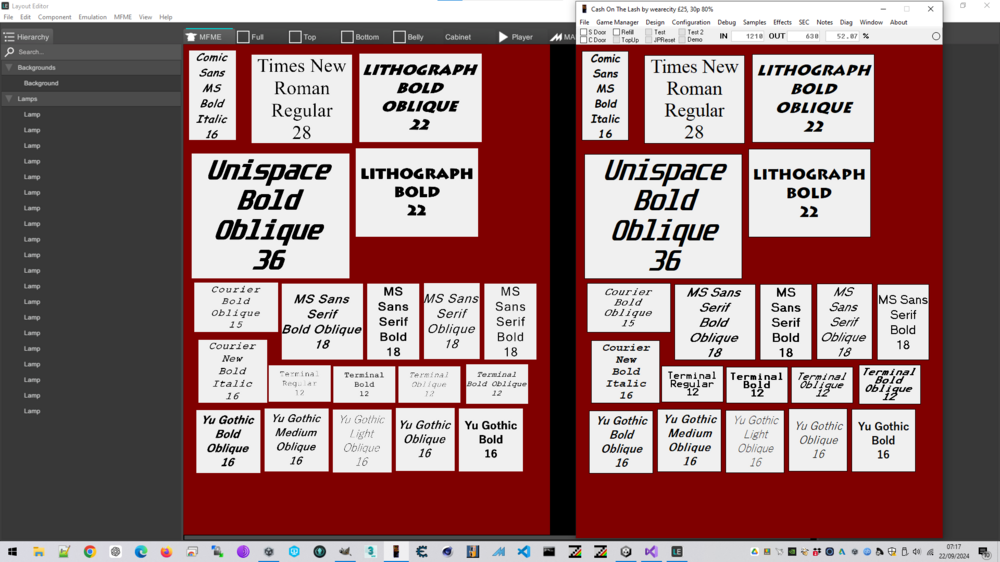
I think the next area to look at is doing the proper per-component 'Inspector'. This is essentially the same as the 'Properties' window in MFME. The current system was just a place holder where it lists public variables, rather than a UI I have crafted per-component type. I'll also start on some rudimentary 'click to select' functionality, so I can click on a lamp to select it, and have its editable stuff shown in the Inspector:
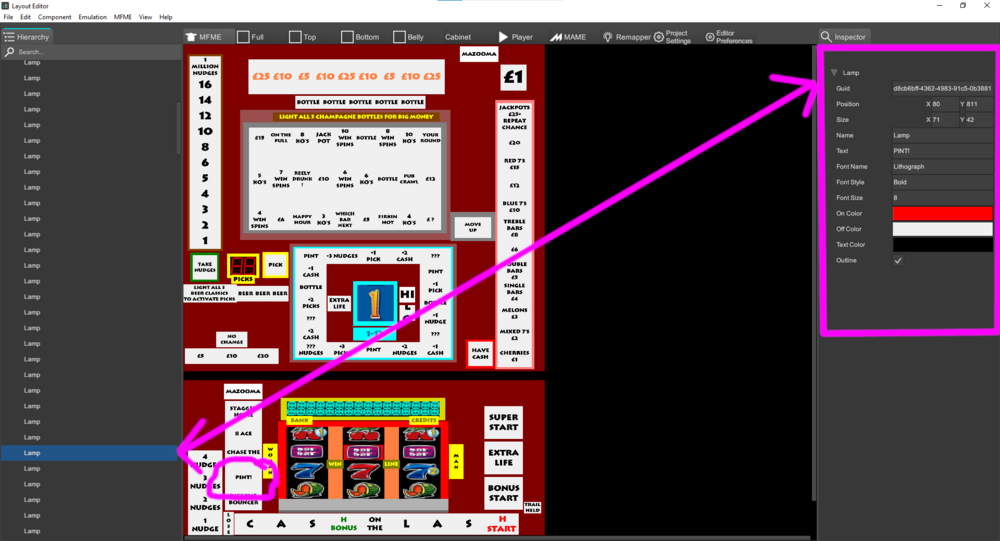
-
 2
2
-
-
22 minutes ago, dad said:
Normal LEDs are programmed into MFME and can be used to control both lamps images and reels. MUX LEDs unfortunately are not, so a workaround had to be found for those lamps like they were in Sharks of the Caribbean. I’ve done loads of layouts that use this ‘overlay’ workaround which is the only solution I can come up with. Plus I’ve still not found any way of using MUX LEDs in reels and I’ve tried EVERYTHING!
Thanks must go to @Pookwho came up with the idea of using transparent overlay’s first in his monopoly layout.
Ah right, sorry I've just read @vectra666's release notes

the red reels led doesn't light up but the lamp to the left does when activated so there's the clueas for the top logo feature this sometimes lights up but won't go red or flash
If anyone Can suss out the Led;s then please do so i can amend the release, apart from gnomes this is the last release using them bleeding led's from me a right pain in the butt they've been.
Will be sure to get these working properly when I end up getting to sc5 emulation, good to know a machine to test
-
 1
1
-
-
18 minutes ago, dad said:
Normal LEDs are programmed into MFME and can be used to control both lamps images and reels. MUX LEDs unfortunately are not, so a workaround had to be found for those lamps like they were in Sharks of the Caribbean. I’ve done loads of layouts that use this ‘overlay’ workaround which is the only solution I can come up with. Plus I’ve still not found any way of using MUX LEDs in reels and I’ve tried EVERYTHING!
Thanks must go to @Pookwho came up with the idea of using transparent overlay’s first in his monopoly layout.
Is this MUX LED workaround in MFME this?
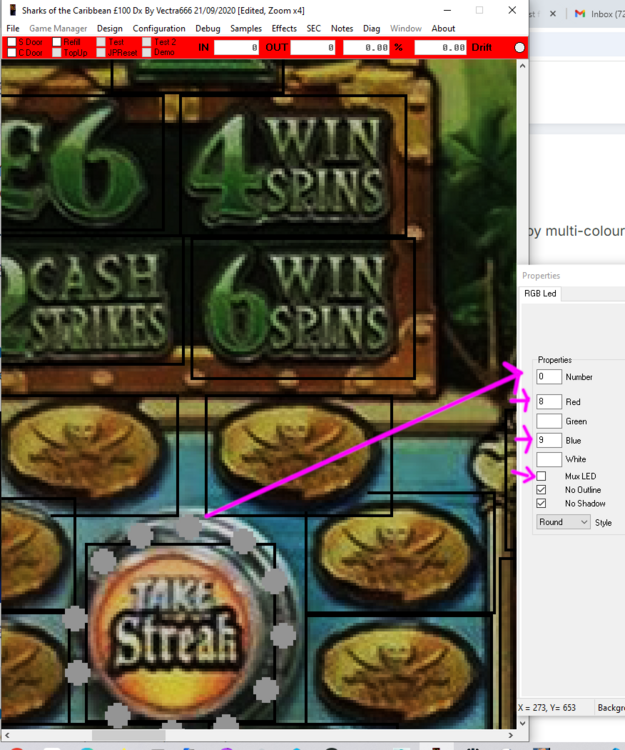
So using Lamp Numbers with an LED number? or is it something else?
-
-
I've been continuing with font investigations, as while I want to use the new system (Text Mesh Pro), it is not correctly importing kerning (the space between certain pairs of characters) information from some fonts, an example of this is here:
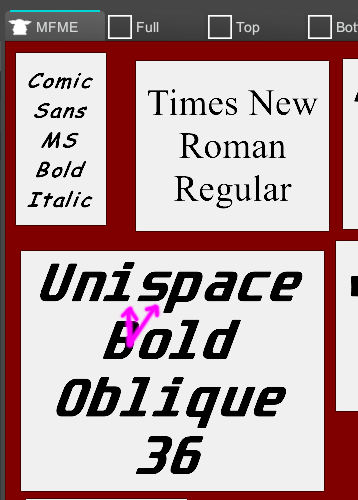
It almost looks as if there is a space character between 'Uni' and 'space'. This is due to how the kerning data is stored in some fonts.
After some battling trying to fix this, and concluding there was no good fix to be had (there was one, but it wouldn't be good for users wanting to use their own custom fonts when building classic layouts), I decided to try the actual very latest version of Unity (2024), as there seemed to be some suggestions this had been fixed since Unity 2021 which is the version Oasis is currently running on... and, it is
Here we can see both the legacy text rendering and the new TMP rendering on Unity 2024, using that same 'Unispace' Windows system font, and it is now correctly supporting the kerning (so there is no longer an apparent space between Uni and space
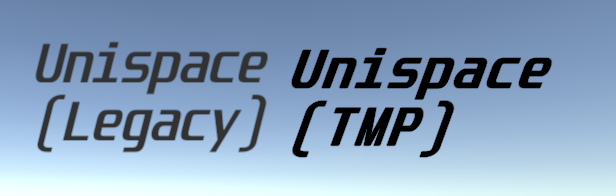
So, the plan now is to migrate the entire Oasis Layout Editor Unity project from 2021 -> 2024. This will fix this issue with TMP font importing/rendering, and also, it will remove the 'Unity splash screen' that pops up when starting an app (the same one you see when launching Arcade Sim).
Wasn't planning to update Unity versions, as it usually throws up a bunch of other errors to solve, but I do really want that kerning working properly, so updating it is!
At some later stage, I will also implement a font browser, and include most of the standard (Latin) fonts from google's open source fonts collection... so the layouts will no longer be limited to the fonts installed on a user's PC/phone, as Oasis will have its own collection:
https://fonts.google.com/-
 3
3
-
-




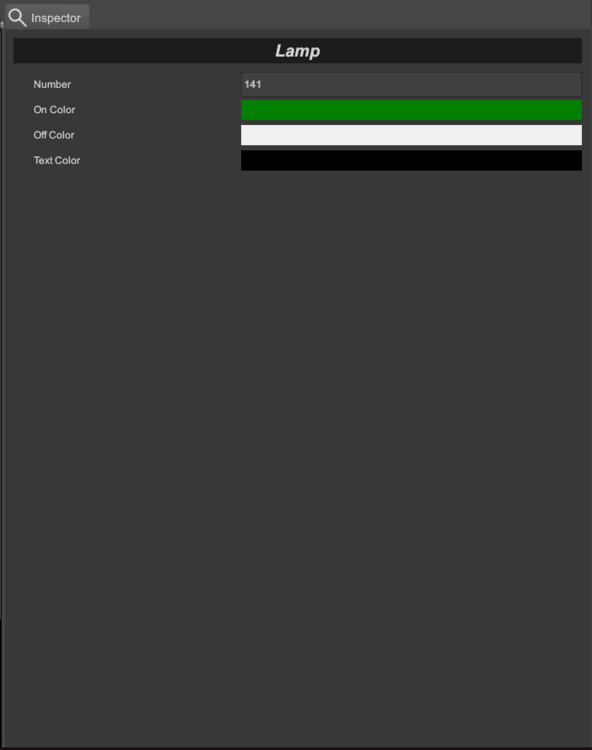
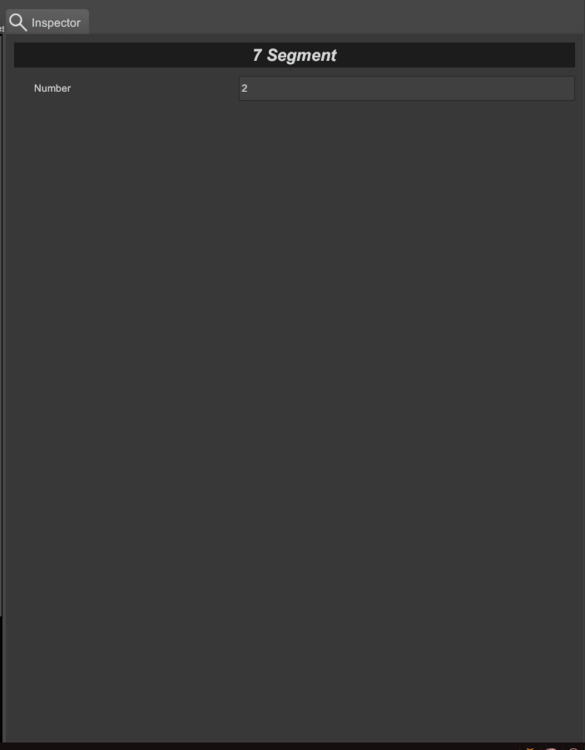
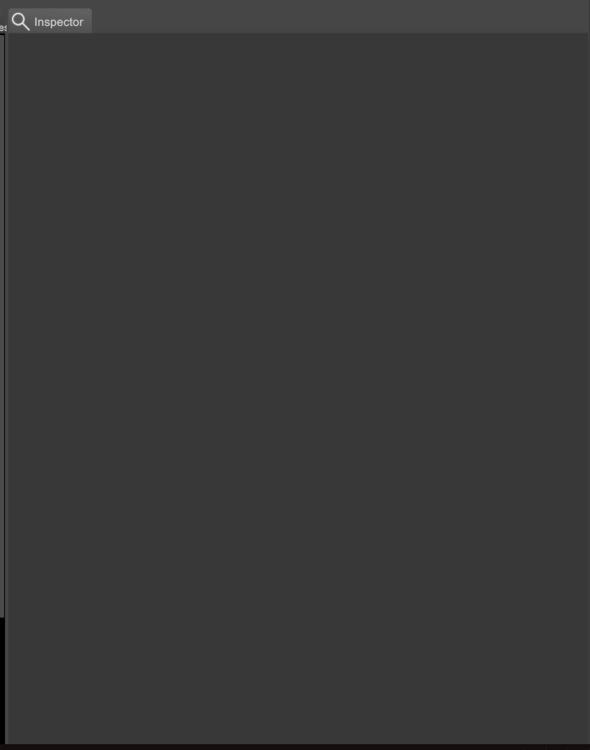
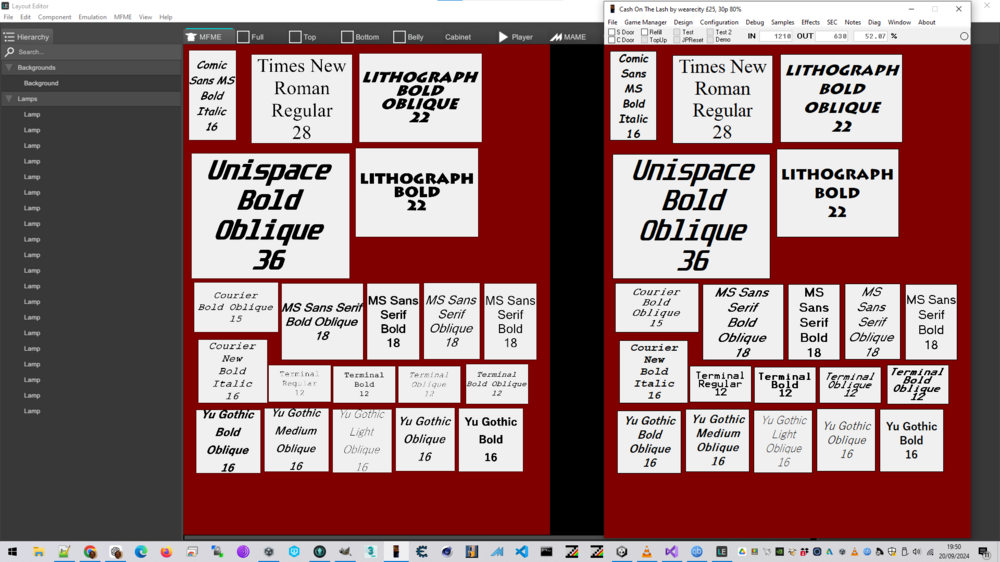
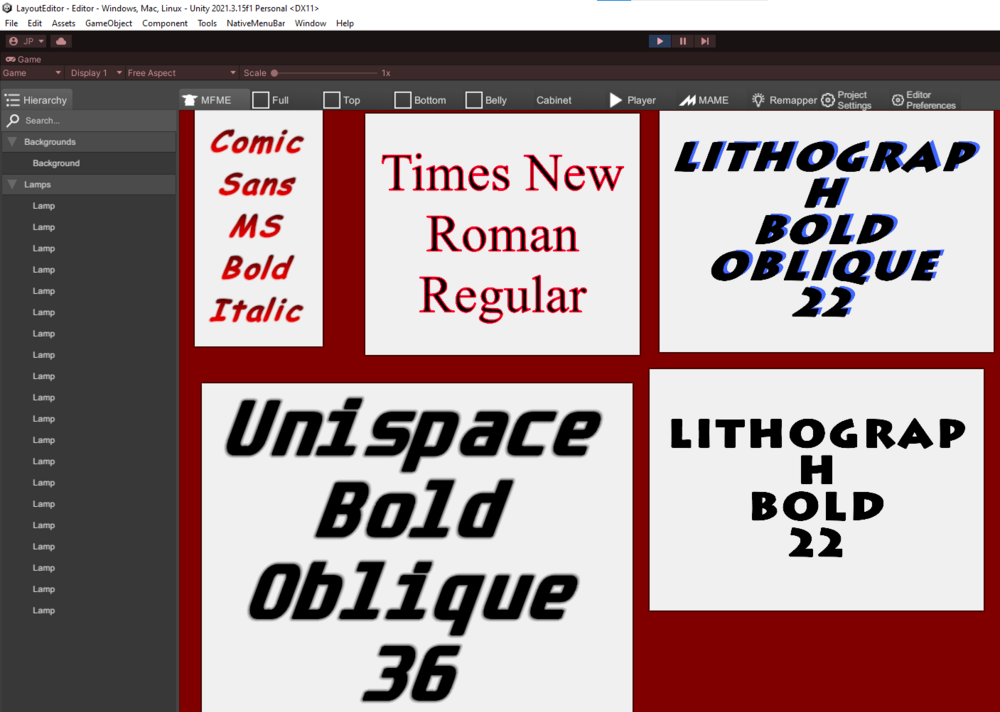
Smash & Grab 1st gen rom
in The Laboratory
Posted · Edited by johnparker007
Well in this 1.0 ROM you have the almost 'standard' Barcrest message that I do like; NUDGE COCKUP
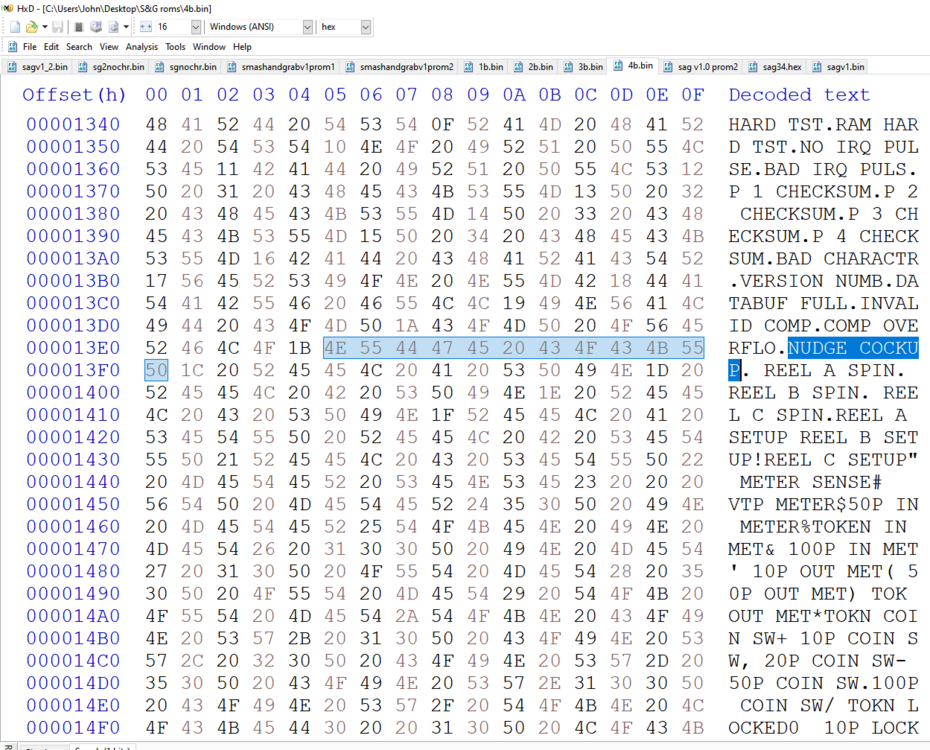
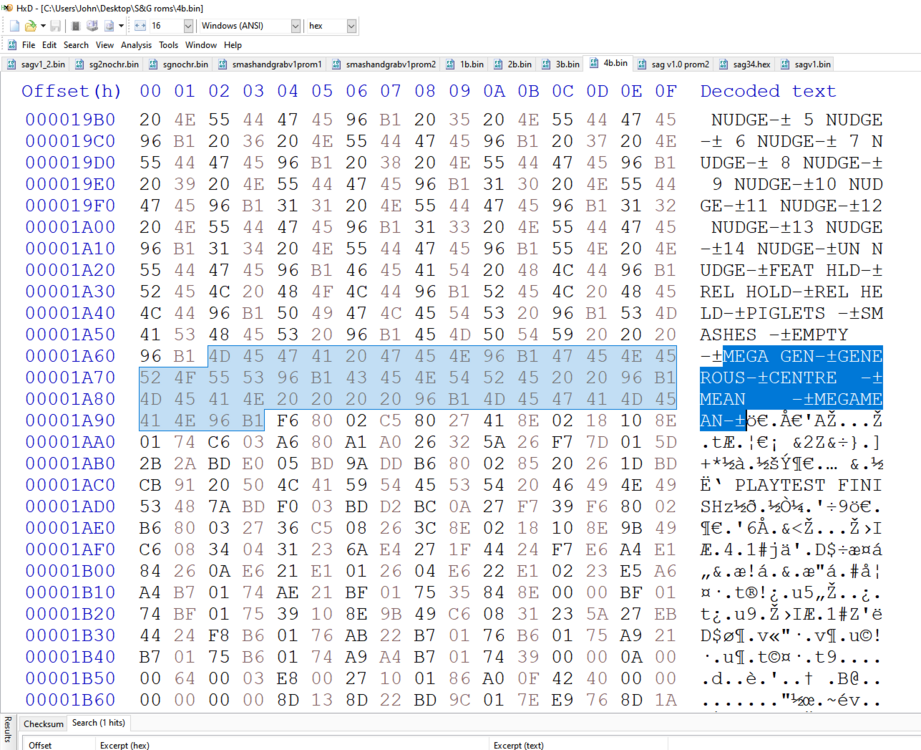

Charmingly British!
The other small block of strings that looks kinda interesting is;
Which seems to hint at perhaps some engineer/test setting of 'generosity' that can go between:
MEGA-GENEROUS (MEGA GEN)
GENEROUS
CENTRE
MEAN
MEGA-MEAN (MEGAMEAN)
...which appear to be 5 settings/live variables or states - perhaps related to the Nudges, perhaps related to a Playtest setting. There can sometimes be something simply in text that is 'secret' if you patiently go through the entire ROM