-
Posts
1,795 -
Joined
-
Last visited
-
Days Won
1
Content Type
Profiles
Forums
Gallery
Downloads
Articles
Posts posted by davep180
-
-
-
-
Scroll through the section you posted in! There are several build threads, lots of information about pac drives and ipacs, hoppers and mechs. Just read through a few, wibble wobble's guide is a good place to start. Your questions will have been asked somewhere in this section.
-
 2
2
-
-
Those mk4 hoppers are rapid too! Nice one @Martinb. I must say that it was @WibbleWobble(hi mate, hope all is well) who first got that hopper going for me, I just did a write up for it. Glad it’s helped someone out though.
-
 1
1
-
-
2 hours ago, Martinb said:
Cheers Dave, is it a case of swapping them round in config or are some games basically not hopper friendly?
I'll have a look at the diag box, this is all new to me I have always just played the emulator on a PC with a keyboard and never gone any deeper. So much to learn.
Once I master the cabinet/emu workings I will consider front end stuff but one step at a time eh.
Sadly you can’t just swap them around on scorp 4 because the pac drive is looking for a certain keystroke on each hopper. @Amusements had a method which sorted his, but technically, was above my head lol. You will probably be alright, as I’ve seen your work with real machines on the Mecca. Me, not so much. As for line up, it was pre £1 coins so I think you are stuck with 50p max. I just play with tens on those old school ones. If anyone does know a workaround, I would like to hear it. I think I tried having 2 50p inputs, but I don’t think it read both? It’s been a while since I messed with this stuff.
-
10p and £1 is what I use too. To help with which machine pays what, have the diag box open in the background with misc ticked. It’ll then show you which triacs are firing, if possible watch the machine as it pays, you can often see if it’s paying in 10’s 20’s 50’s or £1’s from the way it counts down the cash amount. Then switch to diagnose to see what it says. Most mpu5 will just fire from hopper 1. Watch out for some scorp 4 machines, as they often just dump the contents of your hopper, as 1 and 2 are the wrong way round to mpu5, so it never gets the signal to stop!
-
 1
1
-
-
There are some lurking about on this site somewhere. Some from QuidVicious or similar (they’ve got union jacks on them) and I think someone shared their own ones too. I just don’t know where they are, sorry.
-
Lots of scope with those buttons! Can you take the top off and add inserts? Or sometimes you can get a full set from a machine on eBay for not too bad a price.
-
95% of machines you can double up the cancel and collect button, most machines will do hi and low on hold buttons 2 and 3. MFME is pretty flexible, and for ones that you can’t assign without clashing, you can use the touchscreen. Mine has start, exchange, cancel/collect and 4 hold buttons. I often use hold 4 as a cancel for 3 reel machines with collect clashes.
-
It’s good you are sharing this stuff. People come here from Facebook etc, think it’s all a piece of piss to set up. It can be if you get lucky, but it’s the problems people encounter that actually help other people in their own builds. I learned mine from older build threads. Stoney and Reg really helped out in this and Amusements knows a lot too.
-
 2
2
-
-
@Regdid this a while back. It’s the sr5i version. Not sure if this one is the same as your mech but it does have the 21 pins.
-
 1
1
-
-
Nice one. That looks great! I second everything you say about @Amusements. He has also been invaluable to me for advice on coin inputs, payout triacs and general info.
-
 1
1
-
-
Hope you feel better soon.
-
 1
1
-
-
If you have win10 or 11 then get yourself v20 to start off with. Use the upgrade to get 20.1. That'll run 99% of the machines on this site. If you still run win 7 then v6.1 is the latest working version, but newer layouts won't work. If you find really old .dat files you'll need v5.1 to convert the layouts, but that's probably be a question for another time.
-
All the best to your mum. Look forward to any updates on the build when you get back to it.
-
 1
1
-
-
Hopper looks good matey.

-
 1
1
-
-
The cabinet building section has tons of information. I recommend @WibbleWobble or @cja272 build thread as a start. Parallel hoppers are easiest to set up. It's all in there somewhere, including your coin mech question. I know it's daunting, but honestly, read through as many as you can. If I can do it, then anyone can.
-
 1
1
-
-
Well done @rajgreat job
-
7 hours ago, slotsmagic said:
I think the issue is that the PC power supply is typically used for driving hoppers and the other components, and the PACdrive and hopper it drives needs to share the same power circuitry.
So with a teeny little PC or laptop you'll probably just have a little external PSU providing a fixed voltage. With a desktop PSU you'll typically have a range of cables with different specs you can easily drive other components with.
Oh god. I forgot about all that lol. The pc in the cab had loads of 4 pin molex connectors which made the 12v part of the build a doddle. Newer ones don’t have those I believe (I might be wrong on that) and then an external power supply is needed. Then the dreaded grounding issue rears its ugly head again! I can’t upgrade the pc, it only had a few options for gfx cards and I think its ram is at its capacity. (It was an old business machine, so @Ze Frogyou are right about them being cheap. The pc before upgrades was about £60 I think. According to Microsoft it’s too crap to upgrade to win10.
-
My old win 7 pc with real basic gfx card runs mfme, old quiz machine games and basic mame stuff ok, but it will struggle to do anything later emulation wise. Win 10 is a minimum for latest mfme, so I guess any basic pc that’ll run that, should run mfme? Ideally any new (used) pc that I buy will be around £250 max! I don’t expect a massive upgrade for that. Any suggestions?
-
 1
1
-
-
4 minutes ago, geordie52 said:
get a new machine ul benefit from it
Everything is on a budget unfortunately. Hopefully I can upgrade my main pc and then put that into the cabinet.

-
 1
1
-
-
Added a topper, used @Road Hog Madidea and put a police style beacon on top of that and a proper payout tray. Seriously thinking of putting a newer pc in, to take advantage of the great releases for v20. My machine is on win 7 for quizzes mainly, but I don’t play them much nowadays.

-
 3
3
-
 1
1
-
 1
1
-
-
37 minutes ago, froggystyle said:
With fruit machines and a touch screen, is it just a case of plug and play, are the buttons that you see on the screen working links to the keys stated in the start up screen?
Usually! In most cases you press the touchscreen on the buttons and they will work.
-
4 hours ago, froggystyle said:
Not a lot of info in the forum over on touch play, i managed to sort images, had to create a new folder to put them in, which i find odd but hey ho it works for me, ill perhaps try videos tonight.
I would like to put some music now on the main menu and then add pinball tables and some retro arcade games, more tinkering to be done!
Sounds good. Keep us posted.





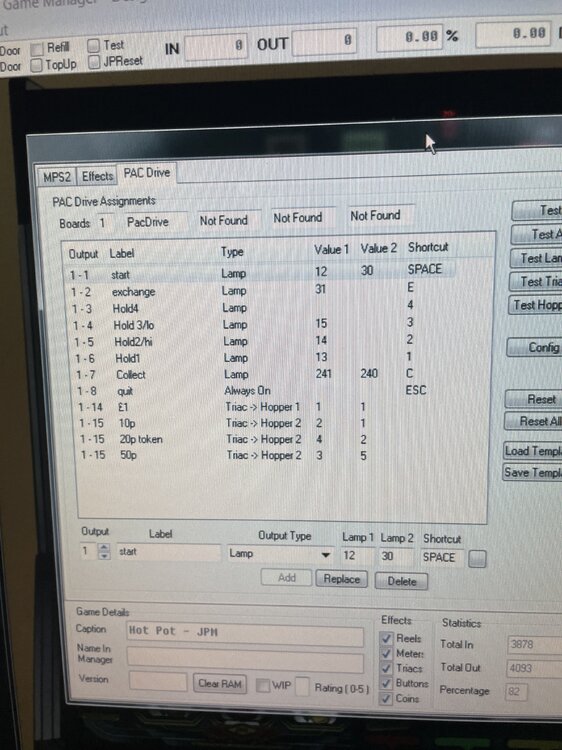
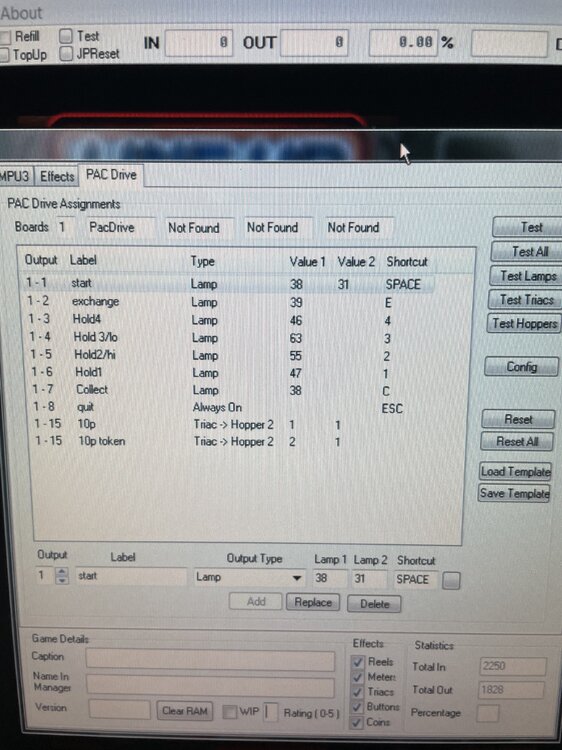
Finally I am doing a cabinet! (Interplay donor)
in Cabinet Building
Posted
Not sure mate. Use Triac ->Hopper (1 or 2) Then put the Triac number from the diag in the box and add a multiplier, even if it’s just 1.