-
Posts
2,182 -
Joined
-
Last visited
-
Days Won
23
Content Type
Profiles
Forums
Gallery
Downloads
Articles
Posts posted by slotsmagic
-
-
7 hours ago, johnparker007 said:
Nice one @slotsmagic and @spa - some layouts will be improved with the new photos you guys took on your trip!

Example - Apollo 9 Maygay:
Latest DX:

Processed photo for MFME off image:

More great resources for the Community Drive when I get back on with that side quest next week
@spa and I took photos of different machines, did you want me to upload mine to say Google Drive and send you a link, or is there a dedicated place for me to upload to?

-
 1
1
-
-
3 hours ago, Martinb said:
Fantastic work I have been following with interest. I have the Interplay being delivered next week and going to have a go (and hoping you finish your Interplay cab too as I may need assistance, correction I am sure I WILL need assistance)
You have an Interplay being delivered? Crikey, I hope you haven't bought it solely to use for emulation, unless you need / plan on selling the components from it for a tidy sum. Don't get me wrong they are a lovely cab but I'd hate to think I'd led you astray!!
I only started converting mine because it became temperamental and I got annoyed with it. Emulation was always the ultimate plan for it, but only once it died / became annoying

One thing I never got around to trying was the original SR5e coin mech (I assume yours will have the same when it arrives?) - it's a front entry mech and I'd imagine if it doesn't work in Parallel mode it could be a bit tricky to find a replacement for, in the same front entry config.
Plus I still need to get the metalwork for the hoppers back from Spa at some point, and I also need another PACdrive as when I started with the Interplay I didn't realise there were two versions - I ordered the original one but should really have ordered the Special version. If you haven't already done research the Special PACdrive doesn't switch outputs on at power up - if you connect a hopper to the original version, it'll probably dump all it's coins when the machine is turned on

-
 1
1
-
-
Today's update - machine moved into the house where it's warmer

... couple of things working now

Many thanks to @Wizard @davep180 @Ross @No1Stoney @Reg and many others. Having finally had a proper read through all the other hurdles others had overcome made life way, way easier!!
So, next up is tidying, wanted to make sure it would all work before I made the wiring more permanent.
Then I really need to sort out a frontend and how to interact with it. Plus getting the LED lighting going would be awesome. It should be 12V and rather than messing about with the PC and adding extra load to the PSU I think I'll just run it off a separate 12V PSU.
Still need to sort out the coin sorter, routing, and a few other bits.
But for now... it takes coins, pays out, and has put a bloody great smile on my face. Probably can't tell from the footage

-
 6
6
-
-
7 minutes ago, johnparker007 said:
Yes and no... there are most cases where Cuavas is correct, and the code is not 'up to the MAME coding standards' (the basics are here: https://wiki.mamedev.org/index.php/MAME_Coding_Conventions).
But - lots of people who enjoy reverse-engineering stuff, building emulation - don't enjoy being tied to rigid coding standards. So they just don't bother working on MAME... and I've seen this happen in real time the other week with Paul, he just hates all the coding standard stuff.
I'm not sure what the solution is - one way might be to keep Cuavas, but then have an army of people who enjoy converting code from its current form to one that meets coding standards... I dunno, without Cuavas things get messier again, and the codebase is huge and precise, perhaps more than any other codebase that has ever existed. I can't think of an equivalent project.I'm not clued up on MAME and all the politics so apologise for this uninformed opinion, but wouldn't the attitude shown by Cuavas just drive people towards their own standalone emulation projects, or possibly Retroarch cores as an example?
-
... I am a major, and I mean major idiot.
So, having looked at a layout Ross made a while back for dual screens (Caesars Palace), he mentioned you need to set your multiple display configuration - in Windows display settings - to stacked rather than side by side.
Having done that, things are now a lot better. To the point where I can no longer be arsed ripping the screens out and may as well use them I until they ultimately expire!
Been busy today with hospital appointments with mum and got bugger all sleep so probably won't do anything else today, but gobsmacked I'd missed something so simple.
Well, not really, I can be a clueless idiot. But even so it's nice to know it was such a simple solution - taking all of 15 seconds to solve my screen issue!!!
-
 1
1
-
 1
1
-
-
13 hours ago, davep180 said:
It’s good you are sharing this stuff. People come here from Facebook etc, think it’s all a piece of piss to set up. It can be if you get lucky, but it’s the problems people encounter that actually help other people in their own builds. I learned mine from older build threads. Stoney and Reg really helped out in this and Amusements knows a lot too.
I really should have been more in-depth when it came to how I've done things... but then again the Interplay will need gutting and redoing at some point!
So I've just measured my 27" IPS panel I use in the garage. It's 61x37cm (portrait). The 'space' I have in the Vegas Strip is 67x41cm.
So basically I can shove my spare 27" IPS panel in and only have minimal gap either side of the screen. In fact I'd almost be inclined to just leave the gap there since it's only a couple of CM either way with the screen in a central position.
I really had planned on running dual screen but I feel now it's going to be a pain in the arse.
Pros :
Single screen easier to drive, layouts will just display correctly with no issues.
Cons :
Will require me to remove parts of the top door.
Will lose touchscreen functionality.
Will need to potentially 'brace' the top door for strength.
Will need to either modify or make my own VESA type mount.
@Ross as someone who has run dual screens in a T7 cab - is it a case of each layout needing to be split in two to work correctly even with current MFME?
It's an annoying situation... I mean if I do convert a bunch of layouts to dual screen they will work if I decide to convert any of my other machines (for example the Storm cab) down the line - saving work there.
At the same time I feels like a fair bit of faff!!
-
2 hours ago, Road Hog Mad said:
Mine is similarly situated to yours and isn't floppy. lol
Just not a fan of having PCI-E devices plugged into the socket and not having a bracket or similar to hold them in place. I guess one solution would be a PCI-E riser cable, allowing me to house the GPU off the board.
Then again if I end up going single portrait monitor I'm pretty sure the onboard graphics will be fine. Heck it'll probably be fine for two screens. That's assuming I can work out how to scale a layout to fit both screens.
-
2 hours ago, Road Hog Mad said:
I put a 2GB graphics card in mine which helped with some layouts like Viz, Indiana Jones etc.
I'm planning on just running lotechs in this cab so hoping the onboard Intel graphics would suffice, especially as it's no longer in a case so the GPU would be a bit... floppy in the socket

At work now but still wondering why I can't get dual screen to display correctly. Definitely leaning towards replacing the screens for a single one now if it's going to be a ballache

-
4 hours ago, spa said:
My effort back in 2016, trying a dual screen. I had to edit the layouts so the top and bottom glasses were side by side. But this was on mfme3.2 and window xp. Im sure there's dual screen settings in mfmev20?
There is a dual screen checkbox at the bottom of 'preferences' but I'm not sure it makes any difference?
If I have to redo layouts for dual screen then it's fair enough - this can is mainly for lo-techs anyway so they will be quite simple to butcher. But I'm still optimistic there is a way to do it without resorting to a scalpel... and hammer

(The more I think about it, if it's going to be a lot of grief, I may just sell the monitors on and get a single 27" or so and bang it in. Since I've wisely not mounted any hardware to the back of the monitors, it shouldn't be too much of a nightmare!
Come to think of it I currently run a 27" Philips IPS panel for my garage tinkering PC, I could use that in the cab - albeit no touchscreen ability - and then just shove any old monitor on there. Barely gets used as I whittle my machine collection down!)
-
Apologies if this is a really stupid question... but is MFME capable of 'stretching' a layout to fit over two screens, or do layouts need to be designed from scratch to cater for dual monitors?
I've tried having a play about with my 4K Magic 10 layouts, and I can get any of the following :
1) Machine displayed on one screen only.
2) Left of machine on one screen, right of the machine on other.
... but I can't see a way of forcing it to put the upper half of the machine on the top screen, and the lower half on the bottom?
In other news the iPAC and PacDrive works 100% with regards to buttons, so that's a good start and gives me the confidence to move on to sorting out coin mech and hopper... but getting the layouts to display correctly is my current objective

Thanks in advance for any input

-
On 18/01/2024 at 16:29, davep180 said:
@Regdid this a while back. It’s the sr5i version. Not sure if this one is the same as your mech but it does have the 21 pins.
That looks promising, thanks!

Little update on the cabinet tonight - PC 'innards' transplanted in, all seems to be working so far, but the true test will be seeing if but buttons and lamps work as expected. Guess I'd better put MFME on it tomorrow and have a play about!
-
 1
1
-
-
Computer just arrived - very, very impressed for the money. Pretty much immaculate inside and out.
Exactly as photographed - normal motherboard, bronze rated 250W PSU (which if underpowered I can swap out anyway), which has Molex connectors so I can use my Molex splitters for hopper / coin mech.
Only just got here and won't have a chance to play with the machine as now I'm free mum wants to go out for some fresh air. Fresh is bloody right, the cars haven't defrosted yet!!
Anyway I'm so impressed I may well order another for the Interplay, as that'll need a dedicated PC too rather than the mini PC in there at the moment!!
-
 1
1
-
-
7 minutes ago, johnparker007 said:
I know you went for a new PC in the end, but I've done a few MAME cabs over the years, and mounting the motherboard bare on the side wall of the cab interior is a fine option - plenty of space then for heat to vent off too without noisy fans. On old arcade games that's exactly what they did, just had the JAMMA board mounted onto the plywood side of the cab. No real reason for a second casing - plus if you hang it/mount it on sliders, it's easy to detach for maintenance

Just fighting the corner for PC motherboards naked in arcade cabs! I am revisiting my (landscape, video) MKII mame-converted cab at some point, and unless I get too tempted by the MistR with Jamma, I'll be mounting a newer I5 mobo in the cab with a firmware-flashed AMD for arcade frequencies (may sell the Mortal Kombat II board as I'm doing it if it still works, they seem to have crept up a bit in value)
I am revisiting my (landscape, video) MKII mame-converted cab at some point, and unless I get too tempted by the MistR with Jamma, I'll be mounting a newer I5 mobo in the cab with a firmware-flashed AMD for arcade frequencies (may sell the Mortal Kombat II board as I'm doing it if it still works, they seem to have crept up a bit in value)
Oh that's almost certainly what I'll end up doing. The complete PC was £46 but assuming it's as advertised it's a standard H110 mATX board, so it'll almost certainly be mounted on the back of the cab at some point, on some plywood. I would have done that with the original PC, but since it transpired it used non-standard PSU wiring, and needed an external GPU, I couldn't be arsed in the end. Didn't have confidence in the motherboard itself supplying 12V for all the peripherals (rather than 12V from the PSU via Molex / SATA, the stupid HP board had a single SATA power socket on the board itself).
At least this board I can shove any ATX power supply I want on it. That was something I was thinking about, using a PSU to double as an exhaust fan at the top of the cabinet, on a little shelf made out of plywood.
-
New PC should be here tomorrow, so that's good!
Just done a little housekeeping so far today, sorting out the cabling for the monitors, both now have their own external PSU, removed unnecessary cables, sorted out wiring for coin entry lamps... and then realised they are 5mm and I only have 10mm LED wedge lamps

I do have a couple of questions for anyone who is willing and able to help

1) Do people think a 250W bronze-rated PSU would be sufficient for hopper and coin mech running off the 12V supply?
If I'm lucky the integrated graphics will be sufficient, meaning I've only got the CPU at 51W as the main system component... but I'd be gutted if I potentially caused any damage using an insufficient PSU, even though I'd hope the PSU would have over current protection e.t.c.
2) My SR5 coin mech that I'm planning on using has a 21 pin parallel interface, compared to the 17 pins of the Cashflow 126.
Having looked at the pinouts for both they should be identical, except for the SR5 having additional pins 18 and 19 as additional coin 7 and 8 inhibits, and pins 20 and 21 being for 'bank select'.
Does it seem logical for me to just use the 17 pin connector and just ignore the other 4 pins? Other option is to modify the 126DFX to fit (involves cutting bits off as the mech is physically taller than my SR5!) or making a 21 pin connector I guess?
-
... OK, a change of plan.
So I was in the garage earlier agonising about what to do with the existing PC, the HP I was planning on using. I had several ideas - effectively break the case up and just keep the motherboard mounted on the tray. Potentially use a different power supply.
Unfortunately I then made some unfortunate discoveries... The motherboard was non standard... fair enough... but isn't even proper ATX. It has 6 pin board connector (rather than ATX 24 pin)... and the board itself then outputs 12V for the drives via a bespoke mainboard power delivery section.
It's a bit like an early version of the new ATX12VO standard.
Meant using another PSU would be awkward. Meant that relying on the 12V supply from the board being sufficient to power a hopper didn't fill me with optimism.
Anyway, I spent a few hours slotting in the garage while browsing eBay, checking classifieds... and found this. I could be wrong but I'm pretty sure it's an absolute steal. Few plus points - assuming the photos are accurate :
1) Off the shelf motherboard. MSI H110ECO which has normal power circuitry, and all the video outputs I need.
2) i3 7100 CPU - not going to set the world alight, but a perfectly competent little 2 core / 4 thread CPU. Should be ample power for MFME.
3) 80+ Bronze PSU. Admittedly it's not 80+ Platinum or anything but it's a positive to see.
Essentially what this means is the following - I'll try and fit the case in the machine intact. But if it's still too big, I can remove the motherboard (hopefully on the metal tray, if it has one) and mount that inside the cabinet. The motherboard, assuming it's as shown in the photos, takes normal ATX PSUs, so I can easily run something more powerful if the included one doesn't look up to the job.
Speaking of which, I might use the SFF PSU included as a spare for a T7 assuming it has sufficient connectors, which I'd expect it to

Sharing the PC I found incase anyone else finds it interesting. Just seems a bit too cheap?!!
P.S. sorry for the latest video from The Bandit, I have YT Premium and often run a little YT window while browsing, for the audio mainly!
-
2 hours ago, thealteredemu said:
I mean, knock yourself out, there is source code available, or was at least for mfme2.0. This source wasn’t a leak as Chris made it available.
J
I know I wasn't quoted here but just to add that with the leaked / hacked emulators I was referring to v9.4 e.t.c. - I seem to recall (without wanting to drag up some pretty awful times in the history of MFME) that someone effectively stole non-public source from Chris and leaked it, possibly with additions? Rather than it being someone simply updating the v2.0 source.
Fully agree with the sentiment. Nothing has ever stopped anyone other than a lack of knowledge or skills, both of which could be learned. JPeMu, BFMulator, Amber, MAME and the current virtual arcade projects all demonstrate that.
Of course it's far easier to blame those who aren't around to fight their own corner apparently! The more I read from JA the more I assume he's intentionally trolling, thank god I just found out how to use the ignore options under account settings

-
 1
1
-
 1
1
-
-
15 minutes ago, john ando said:
about leaks and hacks,been told i cant talk about certain things on this site,just things goin through my noddle.Me personally i just think that it would make the simulater owners life a bit easier,did see some debates about it and it makes sense,no 1 person owns or write the full mfme,there is others work involved by the looks of it.
It would make everyone's life easier, including scammers unfortunately. People could edit the source, pass it off as their own, sell it on eBay, add malicious code, the list is endless.
I can see why Chris opted to keep it closed-source, and as anti-community as it might be, I'd have done the same in his shoes.
As for things you can't talk about on this site, I'm not sure of the exact rules, but I'd avoid talking about hacking of any machines that are still sited and that would leave people open to litigation.
For example most pub fruits are now basically dead, I doubt the manufacturers really care about them despite them being sited.
But I wouldn't discuss how to hack current video based slots in a public forum.
-
19 minutes ago, Ross said:
im using a £50 optiplex (i3) in one of my t7's and it seems to run most layouts ok (i say most i have only noticed slowdown on impact / monopoly) by the way, let me know if you do end up going dual screen (need to be the same res) i have about 14 layouts that are built for dual screen cabs, you can try the Caesars palace i uploaded a while back to see if it works on your setup.
Cheers Ross - yes, it's going to be dual screen for the moment. Once one screen dies I'll rip the pair out and stick a single portrait screen in there

They are both the same resolution. At a guess I'd assume 1280x1024 but could be 1024x768. They aren't that sharp!
To be honest this cabinet is mainly going to be for my Concept machines - I figured Electrocoin based layouts may as well go into an Electrocoin branded cabinet - along with other select lo-techs (Mazooma, Astra e.t.c.) but it'll obviously be capable of running hi-tech machines too. It's just that it only has the 7 lower buttons, and only the bottom screen is a touchscreen - so any buttons on a top glass would be inaccessible.
I've got the Interplay - which I will finish once I sort this out - as my main hi-tech cabinet, since it's got the 32" touchscreen in portrait mode

I've decided I'm going to butcher the existing PC and just have a shot with it. If it doesn't work, fair enough. My main concern is the PSU, not sure that the SATA specific power outputs will be able to handle the load of the hopper. But I guess there's only one way to find out. If it goes pop I'll just have to hope it doesn't take out any USB peripherals like the PACdrive and iPAC!!
-
Well I discovered a few things today.
Firstly - make sure your computer will fit inside the machine you are building. Probably a good idea to do that first!
Also, make sure it has Molex power from the PSU! I'm not sure SATA power is going to be up to it.
... At this rate I think I might build my own little ITX or mATX based system specifically for this cabinet now!
I could potentially fit the originally intended PC against the upper back of the cabinet, but even then it's going to take a lot of work to mount it up there. Unless I just rip out the motherboard and mount it, and shove a standard ATX PSU somewhere nearby?
All I've done today is added an IEC power input to the back of the cabinet (from a scrapped skill game a while back) and mounted the 4 gang extension. Now, I've got a tidy option - cut and solder the existing extension cable to the IEC socket.
Or, I might just terminate the black cable coming from the IEC socket with a switched 1 gang outlet so I can turn all components on and off from within the machine. Might go with that option!
(another edit - now wondering if I might just butcher the PC cabinet, mount the motherboard on it's tray directly to the inside rear of the cabinet above the I/O plywood board? OK it'll look very amateurish but then again it's a solution. Only small issue would be keeping the PCI-E low profile graphics secure. Might be a job for a Dremel!!)
-
 2
2
-
-
2 hours ago, john ando said:
a shame john that you couldnt use mfme source more to fill in bits for you're brillaint simulater after all from what i hav been told and read most of mfme came from mame years ago,a fascinating story but also a contradicktion,must hold you back a bit
Whilst I'm pretty sure MFME should have been open source (I could be wrong but I'm sure that back in the day if you used MAME's open source code, you were expected to both declare it and make your own project open source?) I'm still grateful for the incredible bit of software.
There is no exclusivity when it comes to emulator creation - you only have to look at the huge amount of console emulators, all with different quirks and characteristics. In the past there were also other fruit machine emulators - in the early days we had to use MFME for MPU3/4, BFMulator for Scorpion 2 and JPeMu for IMPACT.
Anyone is free to write their own emulator, and given that MFME will obviously never be updated, MAME is the logical successor (unless anyone fancies writing another emulator).
Cheers for the laughing emoji you left on my post above too. Whilst emojis are good fun, I'm intrigued to know what you felt was so funny?
-
 1
1
-
-
Not much of an update, but since I'm on annual leave today I spent a few therapeutic hours on the cabinet after seeing mum in hospital and then making some tea**
Basically I've tidied up the 'bracket' that holds my iPAC, PACdrive and amplifier (refitted it all using spacers).
I've also been through the loom and removed all the unnecessary wires making it a lot easier to work out what is what at a glance. Some of it will be replaced - so for example the monitors were powered originally from the machines single PSU. They'll now be running off independent 12V 5A PSUs.
Once that was done, I fitted all the wires that were checked for continuity earlier in the project, and connected them to the iPAC and PACdrive. So, although I haven't fitted the PC yet, I'm very confident that the buttons and button lamps are going to work fine.
I'm debating next steps for tomorrow in between my other things (probably another hospital visit or two) - I really ought to sort out mains to the inside of the cabinet. I may well just hang a 4 gang extension off one of the MDF brackets that held the original power supply before conversion. They are visible at the bottom left of the photo, just under the gas struts.
Might be a good shout, getting the cabinet powered with a PC temporarily fitted - will give me a chance to test layout scaling across both screens, test the buttons and lamps so far!
** Ordering a Chinese.
(edit)
Hadn't realised until tonight but my fibre broadband is down this evening, hopefully I can get it sorted by tomorrow or I'll have to take a laptop to a WiFi hotspot to grab any necessary drivers!
-
 1
1
-
-
1 hour ago, kingysince1982 said:
Is it possible open the source code to the emulators and amend?
I don't believe there is any current source code out there for MFME, so no. There was stolen source code out there years ago, which resulted in several leaked / hacked versions of MFME - but even if the source is still out for those, I seem to recall it was about 15 years ago(?) so it would be massively outdated anyway.
While (for me at least!) MFME is still 'the' fruit machine emulator, there is ongoing work in MAME.
As for the graphical and classic layouts that people design to work in the emulator - they can be edited and you can do what you like with them, for personal use (so not for distribution elsewhere).
-
 2
2
-
 1
1
-
-
I'm sure I've said it before but playing machines on MFME is incredible, but the fact MFME lets you build a cabinet around it and have it (almost) fully working, as a digital recreation with coin acceptance and payout, is absolutely magical.
-
 3
3
-
-
7 minutes ago, RamTrad said:
Hi All,
The guide looks really Useful !
Would anyone have a pointer to what is the best external screen resolution to use to get the most out of the majority of games ? I have several monitors from 720p to 4K.
I bet you could setup a screen optimally for one particular game, but what's a good general use setting ?
Thanks for any help,
Roy.
If the artwork is good enough then more and more people are working at 4K resolution these days, so I'd aim to use that where possible. MFME can scale lower resolutions up to fill the screen with decent results.
Other options I've used in the past would be things like 1080p/1200p screens but running in portrait mode.
-
 1
1
-






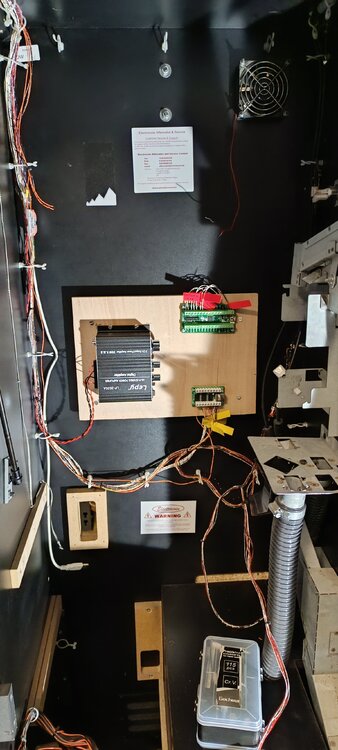
Development Updates
in Arcade Simulator
Posted
At work but looks like it should work, I'll upload everything when I get back home