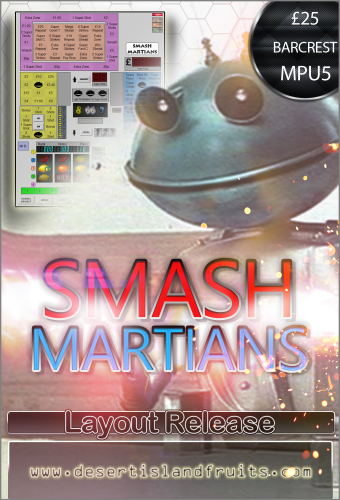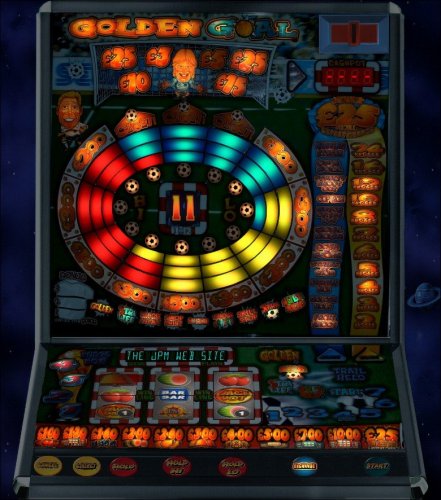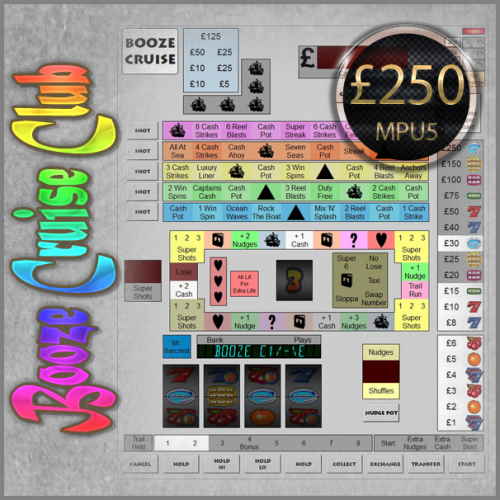-
Posts
6,321 -
Joined
-
Days Won
506
Content Type
Profiles
Forums
Gallery
Downloads
Articles
Everything posted by Reg
-
Today's work comprised of more wiring for the button panel Hacking the combined USB / Audio socket so it would fit into the refill slot. Simply put, a sharp knife and plenty of time. Putting the hacked USB / Audio socket into the machine. Drilling some holes in the frame to match the perspex, cutting a monitor hole and adding trim, spraying the frame a mixture of black / red to match the button panel. Visibly, externally, the end is soon...
-
Thank you sir, done a little more work today... Just a little update here. I picked myself up an Intel I7 Dell Optiplex 9020 from eBay for £300, this looks like the ideal MFME PC that I've been working on this morning. Running Windows 8.1 and not connected to anything from an internet point of view, I put mGalaxy on as a front end as I want to also allow the cab to play the odd MAME game from the USB that will be at the front. One of my biggest concerns was powering on and off the PC. These little Dell's have an option within the BIOS to power on when they get a surge of power. So simply put, as soon as a plug goes live it powers on. This runs a SSD and is silent. I configured the following: 1. mGalaxy to load at launch. 2. Installed Hide Cursor. 3. Edited the resigstry to stop the warning message about programs being open when the power button is pressed. 4. Configured the iPAC to shut down Windows when a button is pushed and wired it into a button.
-
Todays problem was the original cab has a completely unusable button panel as shown below... Turns out the answer to the problem is literally all around us, skirting board. Drilled four holes just to test I could secure it in... A few hours later we ended up with this, the buttons are just resting in their holes ATM...
-
Well my friend, that is truely a classic game - although by todays standards - the men with white coats would certinally be involved ! That is so cool, thank you for sharing ! Of course, others are going to think WTF are they on about...
-
The refill switch shown below won't be used, it'll be replaced by a combined USB / Audio jack as below.
-
Did a little work today as the weather held... ...the cabinet at the beginning of the day. ...painted, but naked... ...testing the red monitor surround... ...and finally the black surround.
-
Today I collected the machine that is to become the MFME cabinet. For £29.99, I got the cabinet as above. Inside I have an ME126 in place ( will need to update later for new £1 ) with all the routing for the hopper and cash-boxes etc. There is a great frame in place that will hold the bezel for the monitor and additional buttons. Size is 26' x 23'. Finally, a generic view of the inside of the cabinet. The more eagle eyed of you will spot this is not the right tech for this type of cabinet housing.
-
So I have been thinking about layouts. This is in my opinion a slight irony, that layouts made in the past ( at least DX ones ) are more suited for cabinets. Historically we had a lot of flat screen DX's such as this, this will be perfect... ...no work needed here. As we evolved we wanted to get more realistic so we ended up with this... ...that looks lovely, but the cabinet within a cabinet ? Moving forward, I think the solution is a delicate use of a template to modify the original background to make it look more digitial and when you have a black screen you're looking at this might just work a little easier. The proof will be in the pudding so time will tell...
-
Today just like @No1Stoney and @uptown47, I start my journey for the MFME cabinet. This is really considered day 0 as I start my journey tomorrow. I am going to post the same article at Fruit-Emu so posts from at least myself will mirror both sites. My woodwork skills are not the beast so for myself, I have been looking at a cabinet to but specifically for this. This is what I am collecting tomorrow. Although a little battered, this is actually a JPM based cabinet so it will be an ideal framework for everything else that is going to happen Currently I am torn between having a touch 30" full screen or a 27" touchscreen in the cabinet. Pros: - Touch-screen reduces the need for some buttons. Cons: - Not able to put glass on the screen and then slight dirt and markings. Either way - nothing is set in stone until the cabinet arrives. I am also wondering about Future Pinball tables here with the vertical screen, if the tilt can be set to a good enough depth - this might be able to double up - but that is a generic thought and not a rock solid plan.
-

a massive thank you to reg and the guys
Reg replied to retro arcade machine's topic in Emulator Chat
Haha! No problem mate - some of the surprises are worth waiting for... ...though you would like the link ! -
Of all the years I have been around Fruit Machine emulation, there is never a better feeling then to get some roms, dump them and then create a layout off your own back. This was recently done with a fantastic little game from QPS tha we did not have the roms for - that layout will remain a mystery and be released soon. Recently my new eBay roms arrived, so this time I decided to capture the process. The costs are not too bad thanks to cheap Chinese imports. For this, I brought a G540 rom dumper off eBay. If I recall, I change change from £50. The dumping process was as follows: 001 - Load the G540 utility for dumping the EPROM. The below splash screen will appear. 002 - When loaded you are presented with the below screen. 003 - You must first identify what EPROM you wish to dump, below are the original chips from Random Gold. 004 - The reader can read all types of chips, but you must do a little work to identify them yourself. Very carefully remove the labels and for this example we are left with the following EPROM information. R.GOLD 50p / £70 STD CRGAF5250 - M27C256B-15XF1 ( ST ) TMP50C20AP-2 UART SKT NO4 - M5L8251AP-5 ( Mitsubishi Electronics ) CASINO AUDIO - AM27C64 ( AMD ) 005 - For each EPROM you need to do the following steps. Choose SELECT icon from the menu bar and pick the right manafacture and chip set. Place the EPROM into the device as shown by the GUI. Choose READ icon from the menu bar. The display with either disapear or sometimes it shows you what it read. Click SAVE and select BIN and choose a relevant filename. If you have HxD you can view the saved file as per below. Repeat for all EPROMS. 006 - Note that the CASINO AUDIO eprom was easy to identify but with the others a little more work sometimes needs to happen. You must get the exact chip. This bit may take a little work as there are a "lot" to choose from. If you need help, best to ask on the forums what is the best one to use there are plenty of people who have knowledge and can help you. Datra sheets are available for all chips on the internet, attached are the three below that were easily found as an example. AMD.pdf Mitsubishi Electronics.pdf SGS Thomson Microelectronics.pdf
-
-
-
- 6 comments
-
- 17
-

-

-

-
Awesome mate ! Just awesome... ...firstly and most importantly, thank you for working through the guide - this is great it really is. This is how all designers started out with what you have now done. This is the foundation stone of building layouts going forward. You take what you've done, make the odd changes here and there and you are flying. Again, @wearecity great work and thank you for being the first to rise to the challenge and do this. Great work.
-
Sometimes by trial and error by playing in test mode and forcing the reels, general CANCEL + HOLD buttons then pressing start to see if a win comes in. If not, you nudge the reel again and try the next step. In the case of the mahine I did, we used the BACTA menu within test mode that told us.
-
I am pleased to finally upload a guide I've been working on for a little while to try to bring layout designing to those that have never done this before. For anyone that is slightly interested, please take a look at the download section for the PDF. I will update this as time goes by. Have fun and go and build those layouts...
- 27 replies
-
- 17
-

-

-

-
-
-
-
Spot on. I as this was a keyboard only, I wanted to position as much as possible to reflect the top glass - doing the positions that I've done here for me works. If you like "Club" machines, you may want to reconsider how many you have on the bottom. Before you set your plans in stone - take a look on eBay and just count the bottom row of buttons on machines. If you do search of "newest listed" right now, you'll see that most of the machines have 8 - 9 buttons.
-
Ahhh ! Right, you are looking at this all wrong. So - the keyboard mapping is what I have hardcoded the keys to on the keyboard as this is needed with the I-Pac which controls the keyboard inputs. Using the matrix I have above, I then know what key means what on the physical keyboard so I update the physical layout with the right keys to match the position I want the button on the keyboard ot be. I would then configure the PAC-DRIVE. So choosing a random layout, I would use these keys for it. This would mean that only the following keys would be used on the keyboard... The key to doing it this way was I had optimiumn positioning for 99% of games what I choose to use the keyboard with it. The letters on the keys are essentially pointless, they are my mapping to the buttons. I need to adjust layouts and put the lamp numbers in the PAC-DRIVER for what I want to use. I see where you were coming from, but you were thinking too deep I think with regards to what you were seeing. It'l simply a logical keyboard mapping to external device showing what buttons do what.
-
-
-
Version V1.00
296 downloads
Here is a great DX by @Tommy c for Aladdin which once features on another emulator. He has given permission for me to release this version for MFME. This is not an "official" release, but simply a conversion that I did for this based on the original release so many thanks for him for allowing this. Again, not my work, but my vision of this based on MFME.