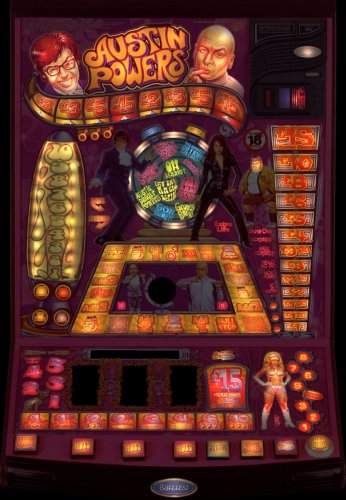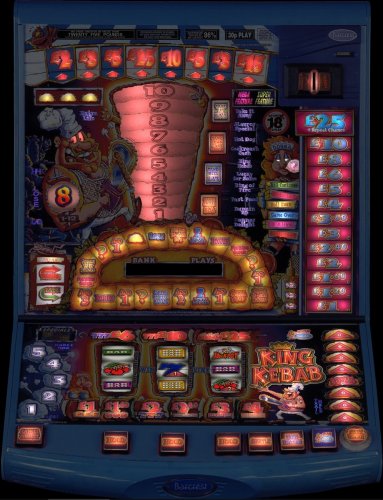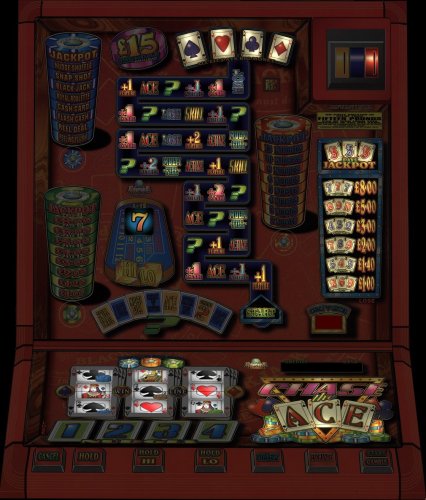-
Posts
427 -
Joined
-
Last visited
-
Days Won
17
Content Type
Profiles
Forums
Gallery
Downloads
Articles
Everything posted by No1Stoney
-
I'm really not sure if this will be of any help whatsoever but always worth trying.. When you setup your hopper in MFME, click the config button before closing the window.
-
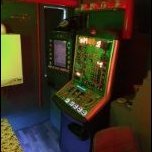
Cabinet Build - Show us Yours - and a Note of thanks to...
No1Stoney replied to Reg's topic in Cabinet Building
Thanks @Reg I had no idea at all that he was against adding support for Pacdrives and hoppers in the beginning. Its amazing to hear that because of our cabinets being built it sparked him into reconsidering, and look how far we have come since then. I remember thinking about all the ways I could work with MFME as it stood (I think it was version 9.4 and 10.1 back then) and 'hacking' into the meter values was the first way in which I managed to get a program to recognise how much my hopper should pay out. I also had to use a 3rd party PCB for controlling the hopper and write some code for that to work correctly. Far from ideal by today's standards, but it was so amazing to get something accepting coins and paying out at all, and I was truly amazed. Once I got a proper coin mech wired up and accepting coins correctly I was so buzzed to get started I couldn't wait. I also never knew that Chris built his own cab. Did he ever share pictures of this? If so, I'd love to see what he came up with. Its great seeing everyone's creations come to life and that no two cabs are the same. -
I believe you can also use money controls universal hopper and suzo's cube hopper. (Parallel versions) but wiring will be slightly different. Dont go buying these until someone confirms this though as I'm not 100%. I'm sure @Reg you are using universal ?
-
Version 1.0.0
200 downloads
Here we have Pacman Plus by QPS set on £15/30p/86% With huge thanks to @Player for providing the scans for this machine and many many others. Another machine that I played a lot as a teenager and it plays a decent and fair game. Can streak too. I hope you enjoy playing this machine. As usual, any problems let me know. Thanks for looking -
You only need a diode if you want 2 coins to go down the same exit. If you only specify a single coin type to an exit then you don't need a diode. Sorry but I am unsure how to wire these with diodes so cannot help with that
-
The green wire as @Reg has pointed out, shouldn't be there. Pin 7 isn't used for this so should be left empty. Double check your wiring. The mech you have is 21 pin, the diagram I created was for a 17 pin version, however its exactly the same except you connect pins 18/19 to ground as with the other inhibit lines. I believe (although not 100% right now) that the last 2 pins don't need connecting.
-
Thats looking spot on @Reg. The cabinet is never truly finished though. Always something else to tinker with. Having said that, my cab hasn't had an upgrade for quite some time.
-
Version 1.1.0
266 downloads
As requested, here is and updated version of the brother of King Kebab.. Austin Powers. Set on £15/30p/86%. Another tricky machine to lamp due to the 4-colour lava lamp. I hope it comes out OK on peoples systems. Took me ages to complete this as wanted to get it looking as best as I could. Thanks to @vectra666 for the disco lamps around the start button from which I copied into this layout. There is a slight quirk to the way the lava lamp acts in attract mode where the red lamps fill the lava lamp but the other colours flash at the same time, making it look odd.. I've checked many videos of this machine and it does this on the real machine so very little I could do. That being said, its not very noticeable. Also thanks to the original DX creator (who I don't think is on here) RB from which I used to help me with some elements on this machine. If there's any issues with the layout please let me know and I'll fix it. Enjoy. -
The tiny white plug covering those 2 of the 3 pins on the right. Take it out Although looking at it, its already in mode 1 as it only sits on 1 pin rather than bridging 2 of them. If that's the case, this won't solve your problem unfortunately
-
Something just occurred to me to try. Just something to rule out... In the hopper there is a jumper pin underneath (I think) take that jumper out if its in there and try again. Your hopper should be on mode 1 Your wiring looks correct
-
Have you metered the power supply to see if it is actually delivering 24v ? For ease of testing, test with another mfme layout. A more modern one that only uses a £1 hopper. (Such as any £35 jackpot machine) and ditch the triac option for hopper. Then test. Its pointing towards faulty hopper or psu so using a simpler layout for testing will help hone in on the problem
-
Yes that is correct. I would manually test your mech first to see what exits each coin defaults from and go from there. If you only define 1 coin then only 1 link wire is needed
-
Yes the area circled is where you put the wires in the diagram. As for the coin routing you will need to create a routing plug. If you do a Google search for the manual for that coin mech you will find a pdf version. Check the manual for 'routing' and use that to figure how to wire your routing plug (it goes in the left hand slot in the middle) if your only routing 1 coin type into a specific exit then its really simple. Any more than 1 coin into a specific exit will require to use diodes in the wiring so its probably better to leave default for 5p/20p/50p/£2 and only define where the 10p and the £1 goes. Hope that makes sense
-
The wiring seems correct so double check all the connections first and make sure the transformer is definitely working. Im not home at the minute so can't double check, but in mfme, try changing triac to other triac numbers. Finding out which triac the machine fires from can be long winded as involves looking through theel diag window and collecting wins to see which triac fires up. Annoyingly machines use different triac numbers. As @Reg has already said, you wouldn't notice anything from the hopper until its due to pay something. dont worry about ipac config for now as you can look at that after getting the hopper firing up.. all I can think of right now... failing that, load up a modern single hopper machine on MFME, change your hopper config to 'hopper 1' instead of triac and test hopper on that machine.
-
I used the metalwork from a real fruit machine.
-
Version 1.1.0
320 downloads
Here we have one of my favourite machines of all time, King Kebab. This time set to £25 Jackpot which I think is the best jackpot for this machine. Its taken ages to get the multi-lamps working in the kebab stack but I think I've done them OK as previous layouts only had 2 colours working due to old emulator constraints. I've always wanted to create a more up-to-date version of this machine and I hope I've done it justice. I hope you enjoy playing this machine as much as I did back in the day and I hope it works OK for everyone. Another shot at blended lamps, I hope they are OK, and I also hope they don't slow down the layout for anyone too much as I cannot tell on my PC. Thanks to everyone for their support, @spa's Google drive for the flyer & @Johnnyafc who I believe did the previous £15 DX from which I used for reference. Enjoy -
Version 1.1.0
127 downloads
Here we have an updated version of Empire's 'Chase the Ace' machine running the cards program version. Set on £15/25p/90% This is my first layout trying out blended lamps, not 100% sure I've done them as intended but they look like I expected them to. Thought this layout could do with an update and wanted something to get my teeth into. Not the best machine gameplay wise but I hope you enjoy. Thanks for downloading.- 10 comments
-
- 21
-

-

-
Ah yes, I do remember yours not working on 12v. Not sure why exactly. I have 4, all different from one another (one says 12v & 24v the others only say 24v) but they all drive from 12v. So yes, @cja272you MAY need a 24v supply if your 12v fails to drive it.
-
Look for dupont kits/wires on ebay. They are quite useful for connecting wires to the pins on the coin mech and the hopper
-
The 24v azkoyen will still work on 12v albeit marginly slower spin speed. Both mine are running 12v and honestly you can't tell at all https://www.ebay.co.uk/itm/620pcs-Dupont-Wire-Pin-Header-Connector-Housing-Kit-M-F-Crimp-Pins-/223621932363?mkcid=16&mkevt=1&_trksid=p2349624.m46890.l49286&mkrid=710-127635-2958-0 the 5x2 connector in this set is perfect for the hopper too. Probably able to find the connector separately though.
-
Hi @cja272, @Reg has already perfectly summed up your questions but just to also confirm, the coin mech you are looking at on ebay is also fine to use. Sr5 are wired up the same way @woodsy yes it is great to see all these new cabinets coming to life. What else is there to do in January anyway??..
-
I'm in awe. We are all incredibly lucky to have you and your talent here. I, like many I'm sure, am just blown away by whats you have planned, its so so exciting. Keep up the jaw-dropping work.
-
Yes, 0v is just the negative terminal. Yes, just ignore the 2nd hopper if you plan to only use 1.
-
Yes, but combined still about £20 cheaper than the £60+ ones you mentioned. Coin mech wiring (this is based on a PC providing the 12v source, but you can use any 12v source) Azkoyen hopper (excuse the sloppy diagram, it was mocked up in a few minutes, but hopefully you can understand it)