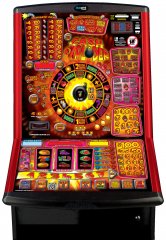-
Posts
899 -
Joined
-
Last visited
-
Days Won
6
Content Type
Profiles
Forums
Gallery
Downloads
Articles
Everything posted by dad
-
Correct. I rarely use an existing Classic these days.
-
The sound rom is SC4 and the program roms are SC5. It clearly states this in the added 'txt' file. Do you not check these things? [EDIT] These are the SC2 roms.......no sounds though. Casino Bar 7's (Bellfruit) [Rom].zip
-
Enter edit mode - Design/Edit Right click on any area of the background image but not on a lamp, reel, alpha etc Choose Window Size and select anything from the drop down list. Right click on any area (same as above) but this time choose - 'Resize to background Size' from the menu. This should restore it back to its proper dimentions. Don't forget to 'save layout' once done.
-
Ah I see. This part is the guessing game as to where each lamp goes. Check with the picture and see if you can work it out. No one said it was easy Once the lamps have been position where you think they might go, playing the game will immediately tell you if you’ve got it wrong. Also attract mode would help as they’ll all follow a particular sequence. The post above meant nothing to me TBH especially since you said it was S2.
-
Will probably need a bit more info before we can help. Maybe a screenshot of what you're trying to do?
-
You haven't set the Stake & Prize settings in config. It's all there in the guide.
-
Try these Bar 7's (Bellfruit) [S4].zip
-
I made a start on it but gave up as someone (can't remember who) was also doing it with much better artwork than I had. It's well passed the three year rule so should be good for anyone to DX it.
-
If it’s a on/off alarm just leave it for a few minutes and it’ll reset.
-
This is far less complete but at least you can hear the sounds. Again if anyone has better artwork feel free to use this as a base Monster Money S5.zip
-
There is a guide to making classics but most of us just did it the hard way and made it up as we went along. Just enter EDIT mode and pull a layout to pieces and see if you can work out how its made. [TIP] right click on everything and choose 'properties'. If you're really serious about making your own then we'd be more than happy to help you on your way. Any question then just ask.
-
Well here's the Drac in the Box WIP I started on ages ago. You'll see why I never finished it If anyone wants to use it to make help make their own version then feel free. There are probably some incorrect/missing lamps/buttons but most should be OK. Cheers Drac in the Box S5.zip
-
Got wips of both somewhere but probably gave up due to crappy artwork.
-
Had the heads up too about this member via PM, thanks to [anon].
-
Quite possibly
-
Just load up windows task manager and ‘end’ the program.
-
For me it has to be JPM’s Poolplay.
-
I did a classic of this a while back. Should be in the legacy section here or it’s available at dadsfme.
-
The problem with downloading these types of machines (Betcom, Blueprint etc) from the Legacy Section is that they don't come with a 'Ram' file so they all need setting up from scratch in Config again. Its always best to grab them from the site where they were released at. In this case its one of mine so you'll find it at DADsFME where it comes complete with its 'Ram' file. Hope this helps.
-
If you downloaded this from the legacy section then it doesn't come with a '.ram' file therefore the volume might need adjusting. Check the refill box and cycle through the options with 'Start' until you reach 'Volume' then adjust higher or lower with the hold buttons. Hopefully that should fix it for you.
-
MFME runs fine on Windows 10 or 11.
- 1 reply
-
- 1
-