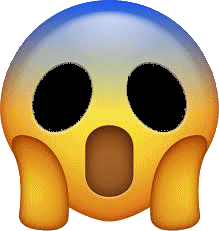-
Posts
3,430 -
Joined
-
Last visited
-
Days Won
159
Content Type
Profiles
Forums
Gallery
Downloads
Articles
Everything posted by johnparker007
-
A lot of work has been going on with Oasis... but none of it lends itself to screenshots! But it's been a while, and I realised this hasn't been seen yet, so this is an example of a 'View'. ...you are not seeing double On the left is the 'Base' view, and on the right (for this early testing) is the MAME view. Later these will also be the 'perspective-corrected' views, that are part of the process of making the 2d MFME layouts into 3d Arcade Sim machines... but just dealing with the fundamentals for the moment... The commits can be seen live here, though they're all fairly technical at the moment: https://github.com/johnparker007/Oasis/commits/main/
-
Thanks for having a look, much appreciated! I set up this mini-side project, as there were a few folks who had high res (much higher than the MFME Layout) resources just locally on their home drives, and these machines are only getting rarer to see in order to take a photos of, so those high res photos are a super valuable resource for future layouts
-
Hiya @captainhaddock Thanks for those high res images! ...I'm just wondering, as I've seen your name on a lot of layouts over my years of tinkering with FME projects involving the layout collection... do you have a collection of images in decent quality like the ones above, for other machines? The reason I'm asking, is that if so, I'm wondering if I could be cheeky, and perhaps ask if those could be shared onto the 'Community Drive'. It's a public google drive (so anyone can view/download the files to work on new high res layouts) I have setup, and given various scene members admin access to: [ Community Drive ] The drive: http://tinyurl.com/yckze665 (link above copied from my forum signature) We've generally been putting high quality art assets on there, for future layout resources (I may revise that at some point, so each machine also has a 'low quality' subfolder, since sometimes some useful information can be gleaned from having more photos even if blurry etc). No worries if not, but I thought I'd best check! If you do, me or one of the other drive admins can put them in the relevant folders in the 'Archive' area... or also, I'd be happy to add you to the list of Admins, so then you have full write access (we can sort that out over DM), if you'd prefer that. Thanks for your many layouts over the years
-
I've done the upscale and placed it in an 'AI Upscaled' subdirectory on the drive. Direct link to the file is here (upscaled from my higher quality original image), this should be pretty much good enough for a 4K layout now (some small text may need a touch up), as the source image was good enough quality https://drive.google.com/file/d/1Jz2BgGk80sb0753ADKswi4Oe5qrTsUW4/view?usp=drive_link
-
I have just added a slightly higher quality version of this image to the Community Drive: https://drive.google.com/file/d/1k7N4dVX4kzNhI9zolZkq69D7oLNJA7Iw/view?usp=drive_link Looks like a good candidate for AI upscaling, would recommend a 4x using Upscayl Photo Ultramixed Balanced. May need to retype some of the smallest text, good luck
-
Later down the line, I'll likely be spending a good few months at least working on (fruit machine) emulation bugs in MAME. I have seen some of those PRs hang around for quite a while before, so I was planning to fork it, and also push my fixes to my fork's mainline. So then if that happens with my fixes (that they don't get merged for months), it won't affect Oasis since the 'MAME_FruitFixes' branch will have the latest MAME.exe periodically updated in Releases, with all my latest fruit fixes. Once they get caught up and all merged into the official MAME repo, of course it won't be needed anymore, but yeah, I have a plan for that so I don't get pee'd off in the interim
-
I've just heard about this device: They are LCD rather than OLED unfortunately... but if one were to build a 'tiny cab' this thing could be on the bottom, and contain the button images for the game you have loaded. And with a bit of software you could perhaps even hook up the rom-controlled 'flashing' effect, maybe by having an dark off image and a bright on image for each button. Cost is £145 for this 15 button unit, and it's a very popular and well reviewed product: https://www.amazon.co.uk/Elgato-Controller-15-macro-keys-trigger-software-like-OBS/dp/B09738CV2G/ From watching this video here, looks like it takes 180x180 image files - so I guess that is also the resolution of each button. Wondering if I want one of these for my desk anyway for the day job, looks like a pretty neat gadget! https://www.youtube.com/watch?v=nrWRzYYC1rE
-
-
I did notice that one, if he does more by hand I'll give him a heads up to let him know we have a visual Layout Editor in development that will have a MAME .lay export feature, in case he wants to hold out. Hand-coding MAME layouts is a major time sink, that one he committed is over 1,000 lines!
-
Well that is certainly a novel approach! So a bit like those console streaming services. If several people want to play at the same time (on different layouts), that could get hairy, as you'd need to be running and streaming out 3x MFME windows. You can pretty much simulate how it might be, by using something like TeamViewer or Chrome remote desktop, and then you could run MFME on your PC desktop - however! You will see much better results if both the host and client are on the same network (i.e: your house). As then it won't go out onto the internet and will all be done over your house ethernet/Wifi, giving a false sense of performance. You could kinda simulate real world conditions by playing it on your phone over 4/5G perhaps.
-
When I said 'legacy', maybe that wasn't the best choice of word lol I guess once Oasis is at the point where it has a functioning version of the new Arcade Sim, with the machines built using its tools, and the servers are working, then the old Arcade Sim will truly be legacy.
-
Well this was just some very broad pointers, for if someone did want to do this system (I won't due to the time cost, as I'll be doing a system in Oasis that will work 'somewhat' differently to this (much less janky and much less straightforward to cheat! ). At the basic level, if it's working on an 'honour' system, so say everybody uses their Dif forum username as their username for the Windows-side app... then if a machine stays 'checked out' for a week or so, a message could be sent thru Dif to ask them to do check the file back in. And on the Windows app side, you'd have a button to check in the machine you currently have checked out (so it wouldn't matter if communication was lost at some point during play, they only need to be connected at the point when the click to check the machine back in again). Need to be online: Browse and check out an available machine from the list via the Windows app Don't need to be online: Play the checked out machine, launching it from the Windows app Need to be online: Check in (aka 'submit') the machine again
-
That is correct. The author Chris Wren sadly died, and so the source code is lost. Yes that's right. There is something on the Oasis repo that would probably be useful for this, as it's also used by MfmeTools to control Mfme for extracting the layout, and not polluting the real Mfme data in the Windows Registry. It's part of the dll injection that Arcade Sim uses - it does cause false positives with virus detection software though! The code's probably a mess, as it was a bit of a whirlwind developing all the technology to make Arcade Sim work, so I wasn't doing my tidiest work Oasis code is better, honest lol You prob do something like have a server running, or ideally set it up on an Amazon instance. That could manage the database of ram saves, who currently has a machine 'checked out' from the collection of machines (i.e: they are playing it). It could provide a web interface purely for viewing the data. It could then also provide some JSON IO stuff (something simple with plaintext GET/POST to start), that's how the Windows-side app would check out/submit RAM saves to the online database. The Windows app would display a list of the machines in the database, and whether they are currently being played by another user, or available to check out. When a machine is checked out by a user thru the app, it downloads the save, and prob fires MFME up under the DLL control, using its own copy of the layout. Then at some point the user can choose to submit this machine back to the server, making it available for others to play. You could also add some basic tracking of the meters, ensuring the layouts specifically set up for this system have them set correctly, I think it's in the .gam file where the accumulated values are recorded. So you could then give users a balance or 'high score' of how much they made/lost. This would all be extremely easy for someone to cheat on if they were so inclined btw! Editing gam file In/out totals, exiting MFME without saving the ram if they do poorly, plus other ways to cheat, hacking credits into RAM with something like cheat engine. It'd also all be highly janky, but that's a way it could be implemented in theory, if you chose to develop it
-
Ah cool, hopefully you are all sorted now then I'm afraid I'm not doing any further updates on this 'legacy' Arcade Sim, as the new Oasis suite of apps will include a new Arcade Sim... that one will have full VR support, but it's likely a couple of years out!
-
Hmm that's odd, I recall you said the video game machines were only showing black screens, so I just assumed you had an old PC with perhaps a slow hard drive! That sounds like it should be able to run it... though I must admit I've only tried it on SSDs (rather than the older 'spinning disc' hard drives). So, if from the in-arcade settings menu, you set these 3 settings to their defaults, so it looks like this: ...and then fully exit to the frontend, and reload back into the arcade... the videogame screens are black? For reference, they should look like in this video:
-
The way I plan to implement this will be that the user will be running the emulator (in this case MAME) in their own machine, not in the cloud. So for the 'arcade' version, the simplified version of how it will work is: when you walk up to a machine to play it (that doesn't have someone else currently playing it), the latest uploaded save state will be downloaded from the server, and the emulator will start up with that save state. User plays, money goes in, money pays out etc... then they exiting playing the machine, and the machine's current state is uploaded to the server as the new latest state, ready for the next user. If you get close to another player who is playing a machine (specifically in terms of the fruit machines), there will be a stream of the lamp/segment/dot matrix data, in a highly compressed lossless format. So then it'll be like how the fruit machines do their attract modes in the current Arcade Sim when you are walking around - it's just a somewhat compressed data stream, that flashes the various lamps etc. Unsure what direction to take wrt. streaming the emulated audio yet, will get into that when I actually come to implement this stuff ... though button clicks, coin payout, meter clicks etc will also play back perfectly as again it can be wrapped in the highly compressed codec as mere trigger bytes. So you'll be able to wander around and watch people actually play the machines next to you... In terms of doing something for MFME, I couldn't get into that myself, since I need to use my free FME dev time to work on Oasis... but someone could knock something up that would work like how Amber did it, so simply uploading the RAM save when the user finishes playing locally, and then the next user downloads that RAM save, and boots up the machine...
-
On this version of Arcade Sim, you only get the ambient sound on PCs that have fast enough CPU / disk drive to support the attract mode videos, sorry about that. So without a faster PC that can support running those attract mode videos, there is no ambient sound.
-
Are the other fruit machines fully playable, and it's just Andy Capp not working correctly? Usually it's the '0' (zero) key to insert a coin, 'Space' to press the Start button... or clicking on the coin slots/buttons works the same way.
-
This I am not sure about - do you perhaps have a joystick/gamepad plugged in with something resting on the joystick? Ok so unfortunately this old version of Arcade Sim triggers a false positive in the inbuilte WIndows Defender anti-virus software. There are instructions to work around it here: Sorry for the inconvenience, the new version of Arcade Sim uses a different emulation backend which doesn't cause these issues, but it's a long way from being ready yet, it will take at least a year or more, to develop all the software. And yes, for this original Arcade Sim you do need to download MFME v20 from this site, and then also run the Updater found in its folder (as MFME is not open source). Again, in the future release of Arcade Sim (as part of the new Oasis software), all these issues will be solved so it will simply run out of the box, with no additional emulator installs or antivirus problems. If you have more issues, please tag my username, as otherwise I don't always see these posts
-

Cannot get Arcade Sim to take coins
johnparker007 replied to Tommohawk1705's topic in Arcade Simulator
Unfortunately the attract videos are quite demanding. In future there will be a simpler version that just uses cycling screenshots, but for now you'd probably be better disabling the videos from the settings menu. Linked in post above with steps that should get the fruit machines working properly. -

Cannot get Arcade Sim to take coins
johnparker007 replied to Tommohawk1705's topic in Arcade Simulator
This was the comment on that page that has the steps that should fix the issue (hopefully!) -
Ooh nice machines I spy a Test Pilot next door.
-
-
I did plan to do something like that at some point, may end up being hybrid so it can use MAME's existing database of cheat locations at least, but perhaps Oasis RAM controller to manage the cheats, via the Oasis Lua library that we use currently to control inputs... one day
-
You could use MAME's debugger to search for larger/smaller values (without needing to know precisely what they are). So you'd guess at a value type (prob an 8 / 16 /32 bit int). Start a search on a clean RAM on that value type. Then feed money in the machine, and try to burn through credits while winning absolutely nothing. After every say 10 credits, you'd then go into the debugger, and search for values of the value type that increased since your last search. Keep repeating the process. At some point if it then sprees (something like Sunset Boulevard I guess does that)... then take a few wins, and then continue the debug searches, but for values that have decreased, and do that. Hopefully you will end up with 1 or just a few addresses that match the pattern. Then you could try poking them with values, so see if it can control how 'ready' the machine is... might be a bit more to it, but prob worth a shot if you are interested in doing this sort of thing! Also - the values may instead decrease as the machine becomes more ready, rather than increase. Have fun - there's a rough video here on how to do it in MAME, if you search 'mame debugger cheat' on youtube there's a few videos, some showing searching for floats as well, though the older machines like Smash & Grab probably worked in fixed point math: Also, you could probably also use MFME and Cheat Engine to achieve similar results.





(bwb)_1.thumb.jpg.ebe44e4cd7b7dff84bfe8dbf42e92bb6.jpg)