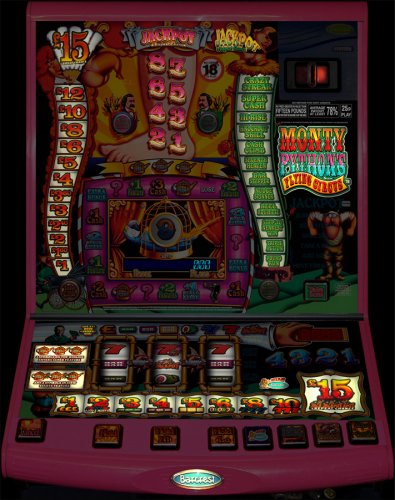-
Posts
2,179 -
Joined
-
Last visited
-
Days Won
23
Content Type
Profiles
Forums
Gallery
Downloads
Articles
Everything posted by slotsmagic
-
Version 1.0.1
593 downloads
Here it is, I'm pretty happy with how it's come out. If anything is obviously wrong, let me know - I will update it if required! Only doing a £15 version at the moment, I will consider the £5 version later. NOTE - I designed this on my two gaming PCs, this is a UHD layout and does feature a fair few blended lamps so will potentially not run well on lower specced / older machines. I do apologise if that is the case! Thanks to @Reg for graphical advice and hints, and @Boulderdash for playtesting - do note that I have done some work on this after testing and may have introduced new errors, so again, if you find issues, let me know Notes copied from the layout : -

Early days but have sourced some cheap cabinets :)
slotsmagic replied to slotsmagic's topic in Cabinet Building
I hope so too, but it's all being done on a whim, I really should have planned things Anyway, in usual Amazon form, the monitor that was due on the 8th is actually coming today, so l will get a chance to test it I stayed up way too late last night researching PCs, I was looking towards USFF to fit in the top of the machine (it's going to be a very tight fit in there I reckon) but getting something with discrete GPU would be quite dear. Most are 4th gen Intel core i5 integrated graphics and I've no idea how well MFME runs on that! The issue will be the depth of the cabinet, assuming I take it off the stand and run as a bar-top only. Obviously if I leave it on the stand it's no problem, loads of room in there and would make the build a lot easier. Hopefully the monitor being here will give me a better idea of space constraints (Edit1) Here's the monitor, I'm happy with it but should have realised the difference between 1080x1920 and 1200x1920 wasn't going to be massive! Anyway, having cropped the window a bit it fits well, albeit with a bit of border at the top. I was tempted when I started this layout to work with flat artwork, no cabinet perspective, and that might be something I stick with from now on -

Early days but have sourced some cheap cabinets :)
slotsmagic replied to slotsmagic's topic in Cabinet Building
... ended up ordering the 24" model (XUB2495WSU-B1). It would appear to be 53cm wide, so should fit since the top glass is 58cm tall. Having said that I've not planned anything, this is just a case of me ordering things blind (note to others, not a recommended strategy!). Amazon Warehouse had 20% off their used value, so brought it down to £120.24 (new retail on the model is around £200-£210) so same price as the 22.5" model, and this one hopefully is a little brighter, I think the official specs show 300cd/m^2, whereas the smaller one is 250cm/m^2. Amazon Warehouse is a bit of a gamble - last monitor I ordered from there had a smashed screen - but returns were easy enough, and should come with 1 year warranty still. So that's one monitor crossed off the list! If all goes wrong at least I'll have a portrait 16:10 monitor for a desk to play machines on -

Painfully Slow - Machines that are just Slow to Play
slotsmagic replied to Reg's topic in Emulator Chat
At least you'll save people the job of making a pre-forced RAM file I'm assuming you'll aim to release it with much less drift, if so hopefully you'll also share a the RAM file in a state like this so those of us who want to see a machine with insane potential can have a play with it -

Early days but have sourced some cheap cabinets :)
slotsmagic replied to slotsmagic's topic in Cabinet Building
Also looking at the monitor, I was tempted to go used like I did for my bartop but as I'm going 16:10 ratio I think I'll just buy new, this one seems to tick all the boxes : https://www.amazon.co.uk/iiyama-XU2395WSU-B1-ProLite-Ultra-Monitor/dp/B07FHZBNYH/ref=sr_1_3?dchild=1&keywords=1920%3A1200&qid=1612449625&sr=8-3 Plenty of inputs, IPS for a nice viewing angle. I'd hoped I could get a 24" in but it'll be right on the limit of fitting and dropping 1.5" should make an easy fit. Shouldn't make much difference when close up, after all I think the monitors on T7s and similar are only 19" and they seem a good size when up close. Used ones are kicking about but unlike with my arcade cab, I wouldn't be looking at £12, more like £60 for a 5+ year old model, so may as well buy new with a warranty! Since this is such a narrow cabinet, I'm thinking I'll just mount the screen to the back of the cabinet, and have the door close over it, rather than attempting to mount the monitor within the front door itself. Shouldn't be too hard if I get a mount with decent depth, and can probably use a small amount of spacers to push it forward a bit more if needed -

Early days but have sourced some cheap cabinets :)
slotsmagic replied to slotsmagic's topic in Cabinet Building
I plan on starting work on something involving these cabinets over the coming couple of weeks, and have a random first question - I plan on keeping the existing front door, but removing the glass and replacing with one of the following : 1) Perspex Pretty easy to work with, not expensive. Would allow the option of a fully transparent front so I could see the workings (I'm a sucker for all that, all my 'proper' watches have sapphire casebacks so I can see the innards). Could also mask bits off using something like vinyl or thin wood and have just the screen visible - a bit like a super sized screen protector. Does scratch easily though and that might annoy me, and if used as a screen protector I'd lose any touchscreen capability (although being honest I'm still undecided on going the touchscreen route!). 2) Wood Timber yard right around the corner, they have a website as of today (it's only 2021!). Looks very good value and also should be easy to work with. I'm assuming hardwood ply would do the job? They do it in varying thickness up to 9mm, also birch ply and moisture resistant MDF. Maybe ply would be more susceptible to damp? I'm not a massive fan of MDF either though! 3) Sheet metal Will look rather industrial, would require new holesaw bits for button holes, would also be a bit of a pain to cut the viewable area out of as don't know anyone with correct tools off the top of my head. Any thoughts appreciated -

Painfully Slow - Machines that are just Slow to Play
slotsmagic replied to Reg's topic in Emulator Chat
I'm almost certainly 100% wrong but weren't slower spins also something to do with the Sec 240 changes? I'm sure I recall something about there being a minimum time between games introduced with those, I think they came in around 2007 though. Not sure what the legal time between spins was before that point, if there even was a limit? I think I found one of the fastest games to force, which is at the opposite end of the spectrum - @Pook's lovely DX of Happy Hour, you can basically trap the bottom reels where they keep offering non-winning holds, where you can have huge amounts of plays without even spinning the reels, as long as you don't mind holding all the reels. Sometimes it'll try and break the sequence by throwing nudges in but you can keep it going for ages, sure I've had a run of over 100 games without even spinning -
Cheers for this! Something I'll definitely consider once I make a start on my MFME cabinet (or cabinets, depending on how things pan out!)
-
Well, I will be making an MFME cab at some point, so had these delivered. Both are non-working Pluto 5 cabinets and cost very little (£30 a piece delivered, he wanted £50 all in but I stuck another tenner on) and I'm thinking I can either try and make a working machine out of the two, or make two MFME cabs. Something I did like with these is (without having investigated) they look like the tops of the cabinet come off the stands? Even if not they have a nice compact footprint They are quite narrow machines, but I'm thinking I might be using simpler machines anyway, and potentially a single button column next to where the screen ends up, or row of buttons below the screen, as well as using as much of the existing button panel as possible! (edit) Seller was totally honest about the condition of these, 'Skill Balls Of Steel' is 'almost' working, in that it boots and plays, but the alpha doesn't work and the coin validator needs updating. The alpha not working isn't the alpha itself, it's most likely a component on the mainboard. The 'Super Skill Tower' doesn't boot at all, but not really bothered. It's got a notey fitted, which probably takes the old £1 note from the look of it (it's a seriously old validator!). From a quick glance it does look like it's pretty easy to take them off the bases... but that will be a job for much closer to the end of the project. In fact I could keep the bases and possibly repurpose them as storage
-
Well, I will be making an MFME cab at some point, so had these delivered. Both are non-working Pluto 5 cabinets and cost very little (£30 a piece delivered, he wanted £50 all in but I stuck another tenner on) and I'm thinking I can either try and make a working machine out of the two, or make two MFME cabs. Something I did like with these is (without having investigated) they look like the tops of the cabinet come off the stands? Even if not they have a nice compact footprint
-
You could be right, I'm honestly not sure. My memory isn't what it was, that's just what I recall and it was a long time ago. Just felt compelled to post RE:MAME as it's a common misconception that you can basically do what you want as it's free, and it seemed relevant at the moment
-
Nope, another fallacy. I believe (correct me if wrong) that Chris used some 'assets' of MAME, and he should have actually made MFME open source, but decided against it. Obviously not having a go, just stating facts. https://www.mamedev.org/legal.html https://wiki.mamedev.org/index.php?title=FAQ:ROMs There's some MAME T&Cs regarding ROMs to disprove your above post.
-
To be fair the people that made the machines were the people that coded them, designed the hardware they ran on, designed the artwork... not people like myself that took the copyrighted software and copyrighted artwork and put the two together on a PC using 3rd party software. I know myself (and others) put effort in, but I don't do it for money, I do it because I want to see machines emulated, and if it wasn't for us using the 'stolen' bits (ROMs and artwork) our job would infinitely more difficult. Am I a bit annoyed that someone has done this? Yes, absolutely, especially given no credit is paid to the people who designed the layouts, or the emulator author. Am I annoyed to the point of wishing malice on someone? Not really. He's not directly harming anyone, and don't think it's exactly going to be a get-rich-quick scheme. He certainly doesn't hurt me, I'll carry on, I won't be put off by someone doing that. I'm currently sorting out a new MAME collection on my little arcade cabinet I put together. In doing so I've downloaded a few GB of arcade ROMs. I was actually, at one point, on eBay and going to buy a pre-built SD card, complete with all the ROMs, and ready set up to go. Probably in the £15 > £20 range, so not a million miles away from what this chap is charging. In the end I decided to do it myself, but I was quite close to paying someone for their effort in having a set ready made, something they had no right to be selling. They probably just grabbed an image full of copyrighted ROMs from a torrent site or similar and stick them on SD. Still, I was tempted because it would have been easier. I assume this chap is doing the same. Charging for a service for people who are either unable or unwilling to download loads of ROMs, and spend time trying to set things up. They just want to fire up loads of machines and play. Something you can't do on here without donating anyway, and even then you would spend hours downloading duplicates, cataloguing, e.t.c. I'm not justifying what he is doing at all. I just don't get that annoyed about it. People have always made a profit off the work of others, he's no different.
-
You can play the online version free. When weaning myself off the slots I used to play no end of online versions. Just watch out though because even if you play them for free, it can be a slippery slope. For reference I used to use www.slotstemple.com for my free-play slots. Pretty sure there will be other sites too but that one worked for me. I'm not affiliated with it or anything like that.
-
Looks great, loving the trackball! What kind of games use a trackball? I was thinking of one when I finally do my MFME cab for the MPU4 video SWP machines but don't recall many arcade games using them
-
I was wondering if it might be a 4K layout like my recent one, or some of Tommy C's (or anyone else who works at higher resolution). Especially as I only have gaming PCs to test on and have no idea how they run when MFME scales them down to fit lower resolutions or on lower end hardware. Could also just be an old or underpowered PC (something with Atom or simple low power CPU). Would be nice to narrow it down
-
It would also be useful to know which layout, to give some pointers
-
Version 1.0.0
150 downloads
(Note - didn't realise volume was so low when released as I was playing it in silence while mum had Bake Off final on! To increase volume hit the 'Refill' checkbox at the top left of the MFME window, then after a few seconds, press the Exchange To Feature button (once it's lit up!). You can then set the volume using Cancel and Hold 1, and once sorted, uncheck the 'Refill' checkbox and get back to playing!) Well, here it is. Probably not the best job that could be done with the great artwork provided by @Player but I've had a crack at it. Runs fine on my two PCs, not sure if others might struggle due to the high resolution, but I've gone easy with the transparency and scrapped my plan to use blended lamps so hopefully that'll help it run on most systems! Cheers also to @Tommy cfor the reel symbols I used, and to the original classic layout author who didn't leave their name on the layout I worked from? This is layout version 1.0 - if you find any issues please let me know and I'll fix them Layout notes here :- 6 comments
-
- 11
-

-

-
I remember Tandy, the shop, and I think they used Radioshack as their own brand? We were a Speccy household though. From the parent's original ZX81 (although apparently dad did also have a Dragon32 at some point?) up to my last 128K+2a. Did have a PC too, which I believe was a 286, it only had a 20MB HDD but we ran games off floppy anyway
-
I didn't have a clue but can be a bit of a perfectionist at doing things for other people. Main thing is sanding the old paints off to get back to bare metal, and then priming it properly If it's a Genesis cab the button panels are easy to remove, if you did want me to do it just chuck me the metal over (once all the buttons are removed, the button panel just lifts out). I've got enough primer left so it's just paint I'd need, you could provide your own or I could grab some from Halfords. There's a lot of choices of Red so I'd hope I'd pick a decent match if I had an example to work from Just bear I'm a bit fussy so leave the primer 16>24 hours, then the same again for the paint, so you'd be looking at a few days to turn it around (if I received on a Monday I would post back Thursday at a guess).
-

Portrait monitor stands much cheaper than they used to be!
slotsmagic replied to slotsmagic's topic in Emulator Chat
No idea which machines, don't recognise the decals but have barely touched a pub machine in the last 10 years. Got these very cheap from a local supplier I get on with (bought a few machines off him in the past, as well as spares, and visited his arcade a few times). In fact it would appear to be two sets worth - 14 square buttons, 4 small round, 2 larger round, an even larger disco style, and a triangle. 21 in total, should be sufficient for pretty much any MFME layouts Will probably scan all the decals in as they'll all fit in an A4 scanner and then chuck them, and just use a coloured plastic filter or something in each one. Got them for something else but do like the idea of a button panel... keep being tempted to build a MAME cab too though, and that wouldn't make a lot of sense in monetary terms as my gaming rig is still pretty good and plays anything I throw at it. -
If you wanted I'd be more than happy to, would need to find a reasonable match though. I got my pink from Halfords (Candy Pink), so if you spot any red cars that look the right colour let me know
-

Portrait monitor stands much cheaper than they used to be!
slotsmagic replied to slotsmagic's topic in Emulator Chat
I'd probably struggle to get a decent 5:4 panel but 16:10 is still a thing and would definitely be an improvement Got this running a bit better now, still can't get 1440x2560 which is odd, but I seem to recall the monitor might have only supported higher resolutions over DisplayPort. I did move from HDMI to DP when I first got the screen and that was probably the reason. The Alpha I'm using down here only has HDMI so I'm a bit limited there. Windows had defaulted to 150% scaling but with that switched back to 100%, it's actually pretty usable. I'd much rather run at native resolution but this isn't too bad. I'm debating what to do now. Since I've got a few real machines, I'm wondering if I stick with those for playing for cash, and rather than going for a full MFME cabinet with payouts, I just build myself a button panel... or maybe a simple bar-top cabinet with buttons and speakers? I've got a set of spare buttons here from a Betcom (yuk), including circular ones for machines with DOND type boards. Plenty to ponder -

Portrait monitor stands much cheaper than they used to be!
slotsmagic replied to slotsmagic's topic in Emulator Chat
Wanted to start with a layout that I knew had lovely crisp artwork so I could judge how bad the monitor scaling 1080x1920 to 1440x2560 was. Turns out the scaling isn't great, if anything I would be better with a cheaper 1080p panel mounted this way. This was almost going to be scrapped though As for the bog roll, a family member posted it to us as a joke. First thing that came to hand for a size comparison since most people know what size a bog roll is The monitor looks rather washed out in the photo, but in reality it's lovely and clear (IPS panel), but my phone has made a hash of photographing it -
I was working in the garage and had a spare old Korean 2560x1440 monitor sat there doing nothing - upgraded my main rig to a 4K panel a while back. This monitor had a broken stand, but I wall mounted it a few years back as monitor stands were expensive (except for those ones you vice onto a table, but given the weight of this monitor I never did that). I see proper stands have now come down a fair bit in price, so have put it back in service. It's not ideal for everyone I know, and doesn't even fully work on this setup (my little Alienware Alpha in the front room only outputs 1080p maximum, so in portrait mode I'm limited to 1920px vertical despite the monitor being capable of 2560px vertical). Might move it to a better PC at some point for full resolution but this works for now. Anyway, £23.95 of Amazon Prime later and I'm now running this as my office PC. OK, it's weird. But assuming you have a monitor with VESA mounts it might be worth playing about with. Toilet roll added for scale (this is a 27" panel). Even a basic 1920x1080 full HD panel, which can be bought cheaply (or you might have a spare knocking around) will provide a not insignificant 1920 vertical pixels - a lot more than 1440p panels running in landscape, and the extra physical size you get from mounting in portrait.