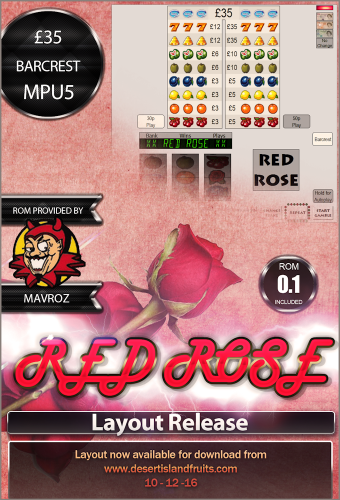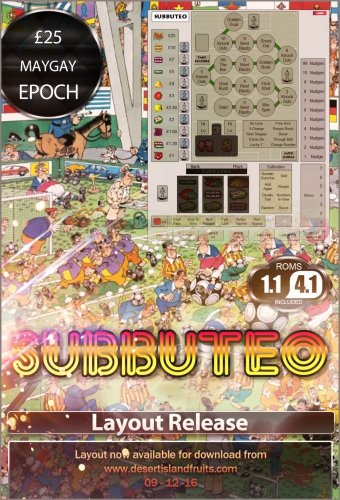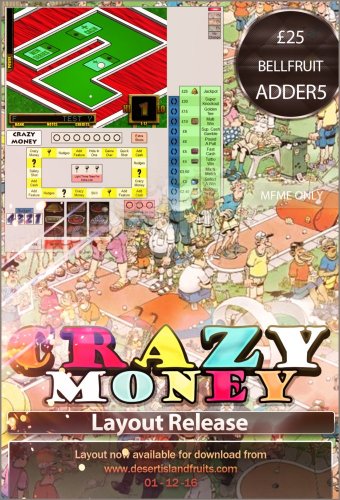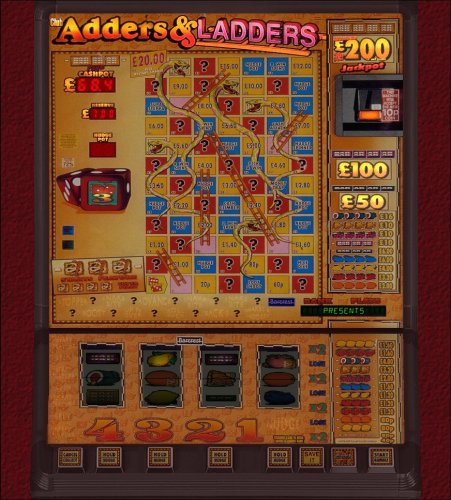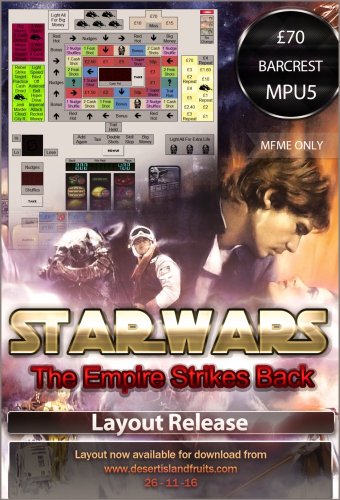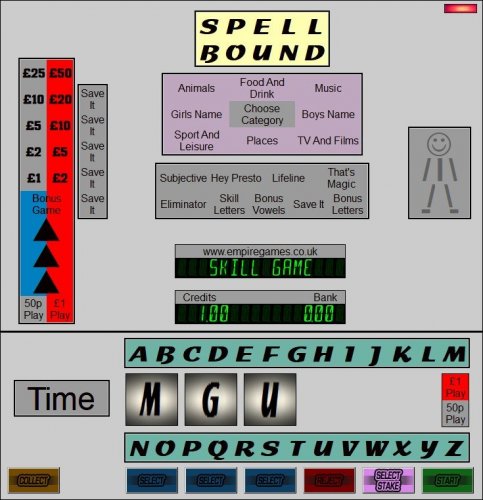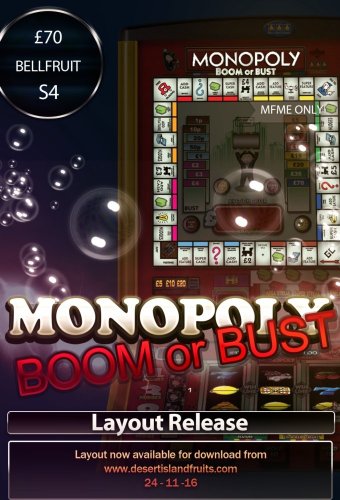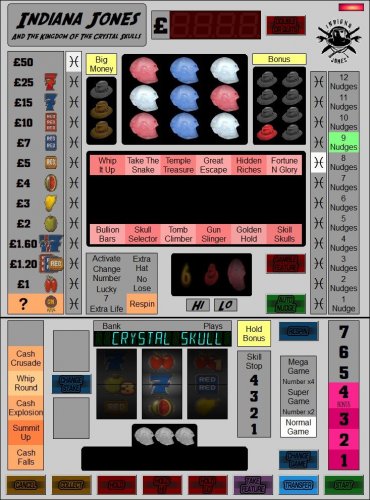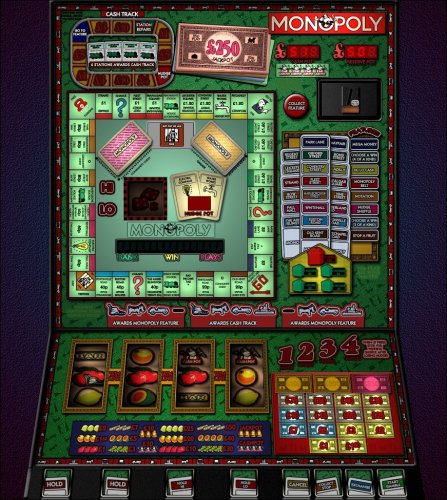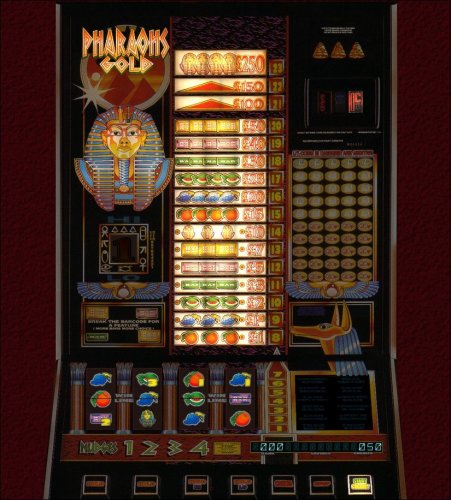-
Posts
6,684 -
Joined
-
Days Won
512
Content Type
Profiles
Forums
Gallery
Downloads
Articles
Everything posted by Reg
-
Version V1.00
118 downloads
Many thanks to @Mavroz for this one, without the rom he provided this would not be possible. This is looking like it was a failed test machine so this is one of the wonders of MFME that we can play machines we would never see in the wild. There appears to be no pictures of it available so this was done using common sense and hope that it has been done right. An interesting machine, worth a play for the unique way it plays. -
-
-
Indeed and also Epoch, so I found this on Subbuteo - just thought ah, don't see that everyday lets post about it.
-
So techs had dual bulbs on the machine buttons so you could for example have a Hold / Hi or a Hold / Lo. It's not often used, but in cases where it exists MFME now supports dual lamped buttons. This is how to set it up with an example of what they look like.
-
Absolutely brilliant - thank you very much.
-
-
Hi All, Just a request, does anyone have the sound roms for Subbuteo available ? Many thanks.
-
Version V1.00
124 downloads
Many thanks to @dad who I used the reel symbols from his non-club DX version for this. Don't usually bother about reel symbols being 100% match as it's so hard to do, but this one needed them for the cuteness. This uses the MFME font, you should have this by now so I've stopped including it. From this point onwards, I am starting to put the rom version in the layout title. This is 0.3 and used to quickly identify what you are playing. -
-
-
Many thanks to renoufchr for providing this information on the Monopoly - Boom or Bust thread. Default switches for S4 are as follows:
-
-
Yeah it's chaos, but worth it when you sort it. My structure is basically this: Tech / Machine This then goes into say DX1, DX2, DX3, CL1 and CL2. In each of these, I call the game a generic name, say wheelofwealth_a5 for the .gam and .ram file. This way, when you drag pictures or cabinets into the panel that will work with each one. It is work, I've got a live directory and to be move - it's going to take a very long time.
-
-
-
Looking through the history of MFME, some layouts will show that the lamps have simply been brightened on layouts. One example is below... You can clearly see thee off colour of the layout and these lamps have just had there brightness and contrast altered to fix. Let's take a look at this board again after some work has gone into this... This looks better now and more effort has gone into this - but it only took an extra two minutes to do. This was achived in two minutes by doing the following to each lamp where you wanted the effect. Go into Properties of the lamp, right click on the empty mask field and select Default and then finally Apply.
-
-
Should be able to change the lamping on the layout to fix that or the machine ID order. If I don't remember to look at it, give me a kick please.
-
The game manager is a really powerful tool and can make your MFME layout setup looking pretty damn stunning with it's Cabinet tab... ...and it's Flyer tab... To use it, make sure that your directory structure is setup as below where MFME runs from... ...once this is done in Game Manager highlight the game you want to add a picture for and on the internet find any picture you want and simply drag it on to Cabinet of Flyer panel. Below shows this in action from a random machine on eBay that we will pretend was Spice It Up being dragged into the cabinet panel that will then automatically save the picture within Cabinets. As a side note, to add pictures into the Game panel, simply press F8 when the game is live. When running you will not see the picture as that shows a live view of the game but when the game is not live, you will see your picture.
-
Version V1.00
778 downloads
This is a machine that I did not do the DX for, but if it was not for the resources I provided would not have happened - at least this way. Absolutely love this machine and was the first physical machine I ever owned. This has been updated for MFME5, however I have purposely left the reels as they were to keep the original shaded effect and not used opaque reels. -
-
That is a really interesting thought here - you're obviously only as good as the base art that you've got, I'll certinally add this but with "is the text readable on DX's". I think your point covers more than just the buttons in some cases.
-
Dip switches can have a label on layouts. This is Dip 1 /1 showing as Test. Simply right click on them and you can label them as you please. Very useful if you have the manual or have found one that does something interesting. A good example of this, some machines can turn attract mode on and off or Party Time can have additional sounds.
-
Just a few tips with some examples on meter setup to get this right, assuming that a ram clear has been done. The above screen shows a game with a lot of SEC values, the only ones that matter are the VTP, CASH IN and CASHOUT. Note the minus value for one of the out meters. This does look a littler odd, but if you are concerned about meters it will be 100% correct on the overall stats and this is assuming that the machine has a note acceptor and you can transfer money. The above is from Party Time. This is the classic Meter 1 in for coins in and Meter 2 out for coins out, think of this as legacy old school machines without the transfer option. The final one is for a machine that has the WINS option shown here as SEC14. In this case it is simply VTP in and WINS out. If any other versions are found that are interesting and useful, they will be posted to this thread and the main post edited.