About This File
Here's Rock Around The Clock
A Vivid Gaming machine on MPU5 tech 30p/£25/82%
On the surface, it looks like, it's a clone of Back to the Features, but quite a few differences.
Usual extra lamps, buttons, switches etc to the right side of the layout. The test modes, aren't the best, so there may be one or two decal unidentified lamps, but nothing that's required for gameplay. No note entry, so transfer button, is only required to go select test modes.
KEYS: `=Collect/Cancel, V= Vivid, 1= Hold 1, 2=Hold 2/Hi, 3=Hold 3/Lo
E= Exchange, T=Transfer (only used in open door mode), Space= Start
N= Take Nudges, W=Take Winnings, F=Take Feature Shots, P=Play It Again, 0=Insert £1.
THANKS TO:
WIZARD (RIP) FOR THE AMAZING MFME.
Infection for lots of images to go by and highlighting the need for a layout.
Tommy C/Pandy for the reels.
The program and or sound rom provider/s
Vivid and whoever owns them now for leaving FME alone
What's New in Version 1.0.3 See changelog
Released
Corrected shortcut, decal and reel error.




.thumb.jpeg.ce58059dd4f52fbc31511a31bf74c4fd.jpeg)
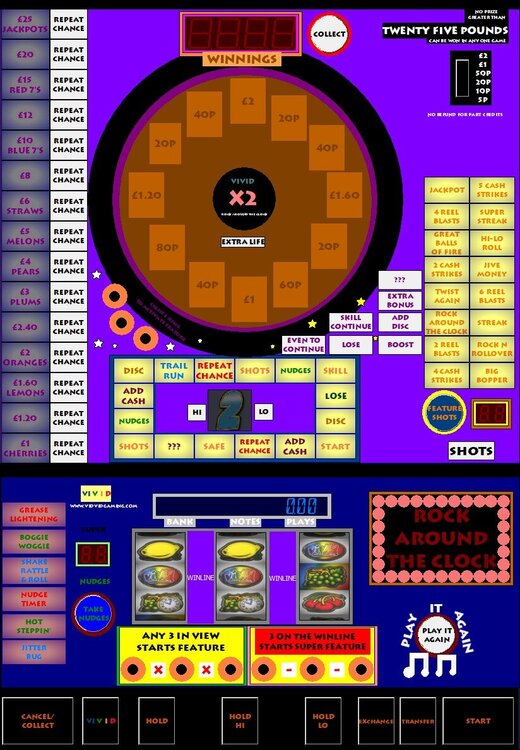
.thumb.jpeg.3e40c0fdeef48530123c5f51780d0818.jpeg)


Recommended Comments