About This File
This has been build for use in a cab either single screen or dual screen.
for single screen its only required to set the "Load Mode" to "Full Screen Max Stretch" so that it'll fit the screen.
dual screens:
in MFME go to file > preferences > and set "Dual Screen Mode" to true and "Load Mode" to "Full Screen Max Stretch".
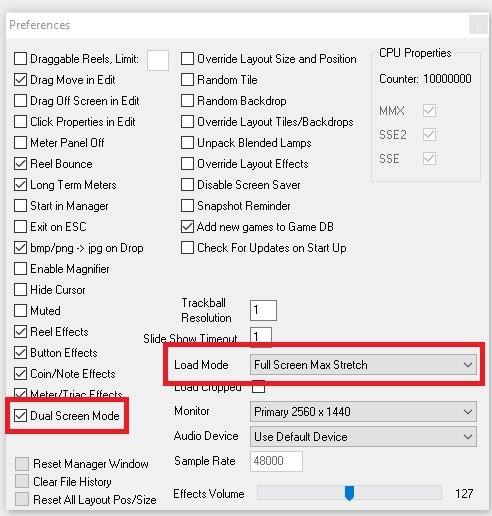
Windows:
Rearrange screens so that the screens are stacked:
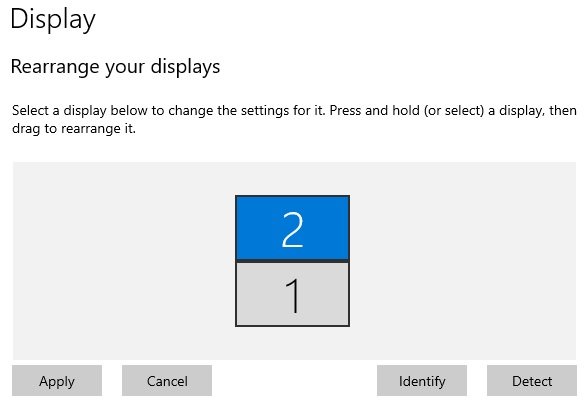
Edited by Ross
added new hi lo reel with red stroke (again)
What's New in Version 1.0.0 See changelog
Released
No changelog available for this version.





Recommended Comments