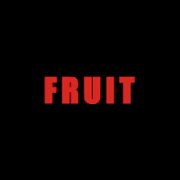-
Posts
717 -
Joined
-
Last visited
-
Days Won
3
Content Type
Profiles
Forums
Gallery
Downloads
Articles
Everything posted by appstrader
-
This why I said about having a stash of themes ready to drop in to folders, not everyone will know how a little like creating DX's just a case of how I set up a stash, though a browser might not be enough hence the comment about a dchub or something similar that is secure and protected.
-
Many thanks @woodsy for the kind words, There are lots of theme images on the site not sure if you have seen them, just need to download and name them correctly but I guess that depends how many you have to setup. You can of course decide to create your own images, themes and upload them or....... Not sure if anyone has ever heard of dchub but maybe thinking some think like that for members only so there is a stash of themes and scripts and then the support files on the site type of thing. What's your view on the Web enabled panel do you do scripting? Dave is a good guy I'm sure he will help you out.
-
New Intro Panel I posted recently about the new video panel in FruitBar that can display anything, any video, carousel of images, etc so how does it work ? Basically I have web enabled the panel, FruitBar will look for a web file on the local machine and display this file within the panel this allows the panel to display what ever format you want to show just by editing the the script. I know not everyone knows html or even wants to develop there scripts so don't worry there is a basic configuration you can basically use FruitBar to generate all your web files from within fruitbar basically with one press all the web files will be populated all you have to do then is create the mp4 video files and drop them into the folder making sure they are named correctly, its basically that simple if you want a more advanced panel you can edit the script to display how you want it to look. Community The ideal is the community will eventually share their scripts along with images, videos, etc so there will be quite a collection of scripts and things that people can just drop into their respective cabinet for mame or mfme, I'm sure some people could really do some amazing things with this option, it does not require internet access to run the scripts so you are fully in control on what content you put in the panel, if you wanted to run some additional java I would say you could use local js files or you could even include internet based js if you wanted to utilise that feature and allow internet access on the machine running FruitBar there are lots of possibilities it just depends how you want to use the panel as simple or as complex as you want it to be. How about I explain it a little... The panel shown in the image is universal and will generate all the files with the include script for every rom within the section so this section is mfme v6 all my roms within this section will now have a web enabled file with the script I have loaded. Now all I need to do is drop in the mp4 video files for each of the cabinets making sure they are renamed correctly and every cabinet will have a working video panel. Video Codecs I am aware there is an issue with video codecs within FruitBar I would suggest using something like Handbrake to reformat a video to use a different codec, not 100% sure on which weird and wonderful codec that causes an issue currently but handbrake resolved the issue for me. Release News The release with this feature is not in the public domain currently but i have posted a video showing how well this web enabled panel works with full video, text, carousel, sound, etc If you have any views or comments feel free to post them below or private message this feature will only continue to grow and it does lead onto bigger and better ideals.
-
These are the easy bits.... well kinda
-
I almost forgot, this is the new release its coming..... You will notice the new intro panel on this panel you can have a video, a slide show even some notes in fact you can have what ever you want on the panel for every and every rom within the fruitBar system. You also have the loading page that pops up when you start a rom.
-
Had an hour so added a few more things added so you might see another video coming later maybe, Well it was time to make things look a little better with some slide in's and more videos, these videos are easy to create I just have to create a place to upload them. I decided to allow page up and down to go faster when you hold them, so I would assign some buttons to these keys so on a touch screen you can navigate quicker through a volume of cabinets.
-
@davep180 you don't want to see this video, This is the state of the current development of FruitBAR so you can see whats coming in the next release !! It's coming soon..
-
-
What can I say several hours later and its now online, in addition to the inventory of updates I posted yesterday this update now includes MAME and several updates on the touch controls, Added separate cpu up/down buttons as prior it was a double press on the page up/down to change cpu which never worked to well.... Enabled Mame as shown in the settings menu still working on this section but its working and tested with zips. Also added more options on the 'n' cabinet setup button as shown in the image. Oh thought I would change the background to blue for a change. It's a feature packed image but as you know you can turn off the touch controls, and the two boxes well they are there to demonstrate what is new in the program. Hopefully there are no lose ends as I really didn't have time to do these updates today but if you find anything let me know and as always I will no doubt fix it as soon as possible, Once again you need to download from this link, this will get your auto updates working again. https://fruitbar.uk/upload/fruitbar1g.zip Happy Gaming !!
-
Link is offline currently will upload a new release very shortly....
-
Update Online Its online you will need to use the download link as shown below, you were right Dave the later release I disabled updates but now re-enabled them back into this release but you will still need to use the link below. If you use FruitBar the popup upgrade form will download the same version as shown below. https://apps-trader.com/fruitbar/download.php This release has lots of new additions and also some bug fixes. I already have some more work to do on touch controls before enabling MAME on the system I need to implement the page up and page down touch buttons (I stole them currently) Sounds on navigation and game start further implemented - it's always been there but not common knowledge. The main cabinet will highlight on selection (Dave this will give you acknowledgement on a touch press on cabinet 3) Intro videos are in this build (contact me if you want to use these the setup is not common knowledge which I improve these as time goes on, maybe make them even bigger) Updated the wording in settings as some MFME labels were showing v6 not v19+ Temporary changed the page up and down touch keys to CPU changing keys for the implementation of MAME. Additional movement of the Key/Stake details so it will move left and right, it used to be static which was incorrect. Start up screen now added with sounds which is better than a flashing white screen and a startup, if you would like to create a professional start up video please let me know. The theme store where collectively the images for themes can be stored has been updated and its had a make over, I still have some more work to do on this..... Lots of images are located here that can be downloaded and implemented into your version of fruitBar or you can of course create your own themes and upload them for others which will help to build a community of FruitBar users. I do have to expand on the site and allow mp3, mp4, avi's, etc as the files you can use in FruitBar continues to grow, but more on this section later.... Hope this makes great sense, time for me to write a frontend web page for FruitBar @ fruitbar.uk Any issues let me know it is quite a large build and its only going to get bigger !! Dave I have moved the matrix around a little in regards to where it loads, it should not have any issues and your marquee images should load correctly. Marquee videos should also be working correctly, there was a bug with these. Fixed a bug on the attract function that was in the touch controls. I'm sure there are some other fixes and things..... Happy New Year !
-
I probably didnt save something to enable the update, will do it later in a hour
-
Been a little busy the past couple of days adding some new features in FruitBAR, sorting out MAME and creating themes and also updating the theme store and adding new themes. I have put this update online as a normal update so FruitBar will find this update automatically if you are using it, maybe just one or two people... you will see the update when you load FruitBar. Enjoy !
-
-
When ever your ready, its not a busy thread I wouldn't worry.
-
feel free to send em over I can take a look
-
I did look at your hyde one, I can improve the image if you did want to update it at all....
-
Thanks @woodsy its all changed now..... I was messing around with DX'ing last night never looked at it before I should really start to do them.
-
Been a busy few hours doing a few new features, so what's your thoughts on the new feature shown in the video?
-
I'm always working on a new release, this one includes the option of adding MAME to your arcade, here is a sneaky peak !! Still changing a few things around so the screens will change from what you see....
-
-
@woodsy basically lots of people who use fruitbar create their own cabinet views and upload them for people that might not know how to create them a bit like dx'ing people download the roms rather than doing them. Anyone is welcome to upload their cabinet images, I would suggest to anyone creating their own themes or uploading them to use tinypng to make the png files as small as possible it will mean fruitbar will run faster and you will use less resources. Now time to finish you cabinet view....
-
Dont want to throw you in the deep end but it also does this.... You can add arcade cabinets and play these games too....
-
You should see an upload album
-
I dont have a list as such, I created the site so users can share their own or use mine and build a community. I do need to add the ability to add audio files, video, etc as fruitBar does more than just display the normal cabinet images.