-
Posts
728 -
Joined
-
Last visited
-
Days Won
4
Content Type
Profiles
Forums
Gallery
Downloads
Articles
Posts posted by MPU_FIVE
-
-
12 hours ago, Road Hog Mad said:
Hi, can you link me to download Andy & Flo please?
Here is my copy of Andy luvs Flo... (buttons will need to be changed to your setup as it's set to my MFME keyboard layout)
Or the legacy layout file is here on DIF....
-
 1
1
-
-
21 minutes ago, johnparker007 said:
I see 'Fuzion Design' in the background, I think it's @thealteredemu's work, good find!

Ahh, cool stuff! I think it may need an edit tho as i just tried to collect the winnings and get error 10.1 .... dayyyymmmn!!
-
 1
1
-
-
On 26/02/2024 at 15:26, thealteredemu said:
I create a machine called Fruit Vortex way back in the early 2000’s. I built my bespoke sound rom. Sadly the sound roms tool is no longer available I certainly don’t have it any longer. I also don’t have access to that one machine I created.
J
Hey, @thealteredemu... Is this the layout you are talking about? It rang a bell when i read this thread and so i looked in my FME collection, and here this is. (It is still on Fruit-Emu too as i just did a quick google search for it.)
All the best,
Gary.
-
 2
2
-
-
As long as they are all connected to 1 ground terminal than it should be fine...
I used both GND terminals on my build purely because i had 1 daisy chain for the bottom 8 buttons and a 2nd daisy chain for the top 8 buttons, so it made sense to use them both.
Here's a picture showing my wiring during the wiring process...
-
 1
1
-
-
If the original machine had both cancel and collect on the same button then i'd just leave it as that.... neither function will clash as the machine was designed for both functions to work from the 1 button... if you did give the functionality of that 1 button to 2 of your buttons then both would be lit while the button on the layout on the screen would just have it's 1 button lit, which would look silly.... you can do it if you want to, but i myself would'nt.
-
7 hours ago, slotsmagic said:
Could be worse, until reading this thread I didn't realise there was a template option so I've been manually typing in the PACdrive info while sat at the cabinet for every individual layout!

Oh, crumbs.... bugger that! Glad you have found there's a better way now.... It was good ole @Amusementsthat showed me how to get the buttons lit up in my MFME Keyboard build thread, so big Kudo's to him!

-
lamp numbers would come up in the list under the value 1 and value 2 column
(some JPMs have 2 lamps to a button such as hold/hi , hold/lo, so you may have a number under value 1 AND value 2) , but usually it's just a lamp number in the value 1 column.
-
I think the reason they aren't lighting in that instance is because there is no lamp number associated to any key...if a layout was loaded and config had been pressed then lamp numbers associated to your buttons would come up in that list and then those buttons would light...
yes every layout when you first edit it to your keys needs you to load your .pac file but when you done and saved the layout as asked to by the emulator (due to layout being changed by you) then next time you load that layout, all your buttons should light up as it that layout will remember your .pac file associated to it.
load in a game and follow my guide and hopefully you'll have light!!

-
I just copied and pasted this reply i wrote to raj a while back from his keyboard controller thread. -->
I think i made the 2nd part of the turorial a bit confusing so instead of using the components list to re-define a button on a fruit machine layout, it's easier and quicker (when in edit mode - DESIGN > EDIT) to just right click whichever button you want to change and select properties to get into the buttons settings.
However the components list does come in handy in situations where a layout designer used a classic layout and did'nt delete the button configurations from the classic which would conflict with the configurations of the DX layout... for instance i might use button C on a layout (my green square button) for a green feature pot but C may of been used as collect on a classic so if pressed to collect the feature pot it may collect the cash meter instead so i would use the components list to find all buttons from the classic and delete all shortcuts associated with those buttons from the classic layout the DX was built on top of.
Hope you get your buttons set up sucessfully without and hassle and wish you many happy hours of fruit machining!
All the best,
Gary.
Also, to answer the 2nd bit of your question, yes, if a layout had "X" for the keypress for the exchange key, you can indeed change it to "E" which your keyboard controller as set to for your exchange button.
-
 2
2
-
-
The lighting of the LEDs is done in MFME itself... I did a tutorial here.... --->
I Hope this helps matey...

All the best,
Gary.
-
I know some people like inserts on their buttons, but as an example with the Hi and Lo being on the hold buttons, some fruit machines have them on reel 2 and 3 as Hi and Lo and some others have them as Lo, Hi - just an example here in these pics,
Mirracles has Lo on reel 1 and Hi on reel 3
Psycho Cash Beast has Hi on reel 2 and Lo on reel 3.
This is why I left my buttons blank with no inserts.
I too am waiting for Arcade World to get some buttons in stock... it's taking them ages... (probably droves of Desert Island Fruits members buying them all up for a massive MFME Cab builderthon! )
Cheers,
Gary.
-
 1
1
-
-
I don't think i fully understand what you're asking but I will have a go at answering:
It does not matter how few or many buttons you have, as you have a touchscreen for the buttons on the glass then your 8 buttons for the base should be ok.
I know button shortcuts on any button in MFME can have 2 keys assigned to them, that's all well and good until there's an instance where both functions are active at once.... i can imagine if you've got a single button assigned to do cancel AND collect if you was on a feature board and got a taxi and tried using cancel to slow it down, there's a chance the machine will assume you wanted to collect the cash stack instead.
Hope others can add more info for you, i've noticed this question of your's has been up a few days with 30 views and no one has commented sadly... I see this a few times on this site and can guess it's frustrating for those who just want an answer to a genuine question. Hope i've helped a bit at least.
Cheers,
Gary.

-
 1
1
-
-
You can convert your files for v9.4 if you use MFME v5.1 (it will change an old .dat format layout into the newer .fml file type when you load it in - (it will ask to save as the layout is changed upon exiting a layout) which can then be played on MFME v20, however i've noticed some of the old v9.4 layouts may be a bit buggy so best bet is to just download new layouts from here and Geddy's brilliant legacy section also here at Desert Island Fruits.
Hope this helps.

link to MFME v5 --->
-
 3
3
-
-
On 18/09/2020 at 15:33, ronnie63 said:
And later he was telling me he was building an MFME machine in a JPM Vogue cabinet, I think that was 2018? I had a couple of bits he needed a 10p and £1 hopper and some coin entry bits, I was never going to be able to give him any tech help lol. I wonder how far he got with that project?
Anyway sorry for ranting on! Just some of my memories
Thanks Ronnie
I found this thread over on Fruit-Emu which has pictures of Wizard's cab that you mentioned above.... it looks as if he did indeed complete it... it looks fantastic! - Wizard certainly was a man of many talents.
https://www.fruit-emu.com/forums/topic/56903-thinking-of-building-my-own/
You need to be logged in to Fruit-Emu, to see all the pics but i grabbed one to show you here... I can grab the others and put them here if you think it would be of benefit for the preservation of these pictures (I say that because Fruit-Emu is seemingly a site that is inactive so who knows how long that site will remain up for?)
Cheers,
Gary.
-
 2
2
-
 3
3
-
-
Welcome to Desert Island Fruits.
Here's links to the Introduction, FAQ's and Introductions (New Members) forum pages, the introduction page is a bit old now as Reg is no longer the site admin, pete_w is the site admin now.
If you haven't already introduce yourself in the introductions new members forum,
I have given you a "Welcome" like for this post - i believe when you have a few likes under your belt your downloads may be unlocked, they are limited downloads but can become unlimited by donating to the site, which can be found on the Desert Island Fruits homepage (portal).
Hopefully someone else can point out anything i may of missed... hope you enjoy the site and hopefully you'll be playing MFME layouts from here very soon.
Cheers,
Gary.

Welcome to site link--->
FAQ's link--->
Introductions link---> https://www.desertislandfruits.com/forum/index.php?/forum/35-introductions-new-members/
Portal link---> https://www.desertislandfruits.com/forum/index.php?/portal/
-
 2
2
-
-
I did see this thread about a week ago but I did'nt and still don't really know how to fix your problems you're having.
I was hoping someone would of came to your assistance by now, and I'm sorry you are feeling invisible.
All I can think of is that maybe JPeMu just does'nt work with the newer versions of Windows properly (JPeMu is a pretty old piece of software now)
There is a piece of software called FMEconv which can convert a JPeMu layout to run on the MFME emulator. Maybe you can go down that route. I have never used FMEconv, so can't begin to explain how to do a conversion although I have found some topics on the FME sites which I will link in here... - As long as the process does'nt require you to load JPeMu itself then it may well be worth a shot!
Also with regard to roms, there was a thread by Geddy which had a download link to the complete set of MFME Roms but having checked the link just now, sadly the file is no longer there, so maybe you could ask Geddy if he could re upload them, or better still ask if he has the specific Daytona and Phoenix roms that you are after.
Here's some links that I found,
https://dadsfme.com/index.php?topic=384.
https://www.fruitemu.co.uk/ib/topic/1292-my-latest-fme-project-fmeconv/#comment-13728
https://www.fruitemu.co.uk/ib/topic/1362-fmeconv-30/#comment-14249
I hope you are able to get some help from others on here and maybe what I've said here helps you out too... I also enclose a screenshot of a key point from the coversation about using the FMEconv tool.
The links above have 2 topics discussing how to use the FMEconv tool, 2 links to the MPU Mecca for FMEconv v2 and FMEconv v3 (I'm not a member there but hoping the 2 topics contain the FMEconv files to download) and finally Geddy's topic that used to have the complete set of MFME roms in.... maybe he can put a new download link in there for you.
All the best, and welcome to Desert Island Fruits.
Cheers,
Gary.
-
That looks awesome, Raj! I really like the vinyl wrap you've used.... looks super shiny!
In case you need some help with configuring the buttons using the Ipac, this youtube video should get you there.
And when you come to get the buttons lit up like Blackpool illuminations, check out the tutorial i put together in this thread...
I think i made the 2nd part of the turorial a bit confusing so instead of using the components list to re-define a button on a fruit machine layout, it's easier and quicker (when in edit mode - DESIGN > EDIT) to just right click whichever button you want to change and select properties to get into the buttons settings.
However the components list does come in handy in situations where a layout designer used a classic layout and did'nt delete the button configurations from the classic which would conflict with the configurations of the DX layout... for instance i might use button C on a layout (my green square button) for a green feature pot but C may of been used as collect on a classic so if pressed to collect the feature pot it may collect the cash meter instead so i would use the components list to find all buttons from the classic and delete all shortcuts associated with those buttons from the classic layout the DX was built on top of.
Hope you get your buttons set up sucessfully without and hassle and wish you many happy hours of fruit machining!
All the best,
Gary.
-
 2
2
-
-
Hi @EdwardFarmer... I noticed in davep180's thread that you said your machine had a separate 12v power supply and did'nt use the molex leads from the PC for power... When I eventually make a cabinet I want to use a separate 12v supply too... (and possibly a 24v one for the hoppers if they need 24v - the 12v would be for the LED bulbs as i wanted brighter ones than the 5v LED bulbs.)
I just wanted to ask if you could show how you did the common ground for your machine as i have noticed it to be a problem with some builds. I had an idea that if i got a mains plug with just the earth pin wired up and plugged into the same extention block as the PC, Monitor, 12v and 24v power supplys etc, could everything that needs grounding attatch to that same earth wire, or is that a bad idea?
Another question I have for you is are there extraction fans to remove heat from the cabinet as i know large TV's / Monitors say in there instruction leaflets not to be used in enclosed spaces as they can overheat so wondering how you overcame that problem too... Hope you don't mind me asking all this!
Thanks, and once again - very impressive build you have made there.

All the best,
Gary.
-
I might get my MFME cab PC from here when the time comes.... anyone else used this site? Would this site be of use to you? @davep180
As i don't like the idea of a touchscreen for a cab, i'll probably be using 4 Pacdrives as my design idea has 47 buttons on it! Also with that many I'll probably have to use a IPac 4 instead of an IPac 2.
All the best,
Gary.
-
 1
1
-
-
4 hours ago, Gordon The Boss said:
Yes i think it probably was... I believe it had just the 1 table on it (Party Land) and would let you play for either 2 or 3 minutes and then if you wanted another go you'd have to reset the Amiga and load it up again... did that alot before buying the complete game.
Gary.
-
 2
2
-
-
I loved that game, and like you, Party Land was my favourite table... think i first discovered it as a demo on the cover of an amiga mag, but bought the full product, I believe i also have pinball illusions too - still have it all... I will have to go into my dad's loft and retrieve my retro gear sometime!
Cheers,
Gary.
-
 2
2
-
-
Hello, @damo1386- when I donated (have done a few times before), I used my credit card to pay, so you should be fine with a card too.
Cheers,
Gary.
-
 1
1
-
-
Hi, @Kaw203 - Welcome to Desert Island Fruits.

I don't own a Apple Mac, but remember seeing topics on here about getting MFME running on the Mac and Linux machines before....
A quick search has bought me to these 2 topics pasted below.... hopefully other people will see your post and give you more info, but for now, here's what I found... (the 2nd post is to install WINE which is available for Mac's as well as Linux... so maybe WINE on your Mac can run it if the 1st post is not for you.)
Hope you get help for this from others too...
All the best,
Gary.



-
Looks awesome that! Really neat and tidy look to it

-
 1
1
-


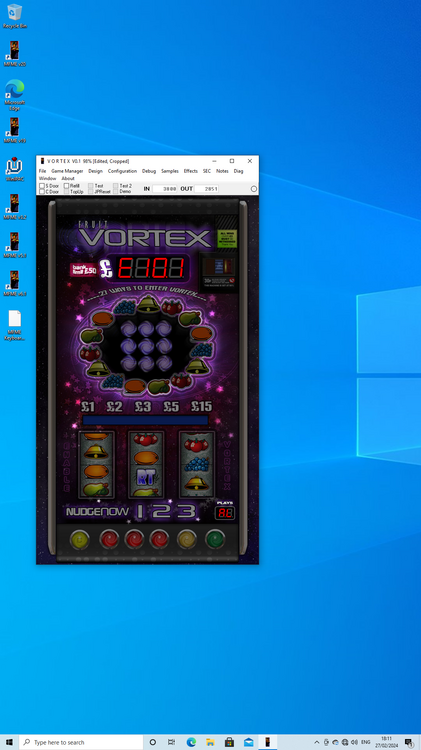



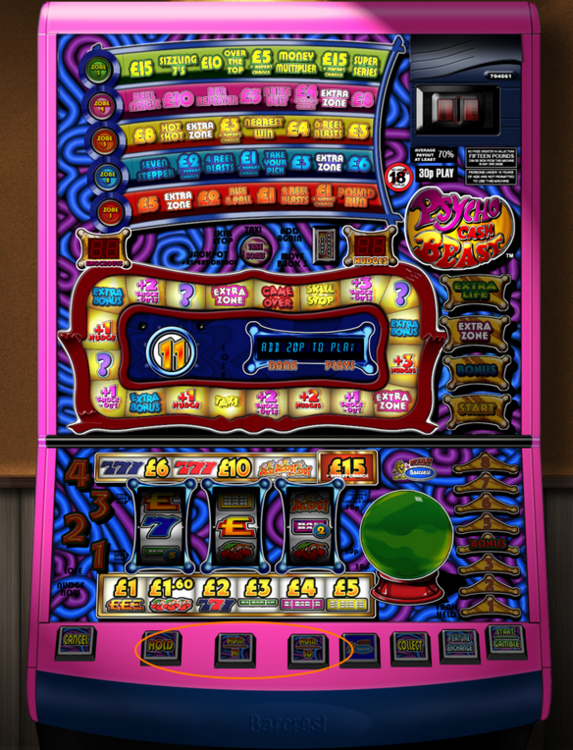


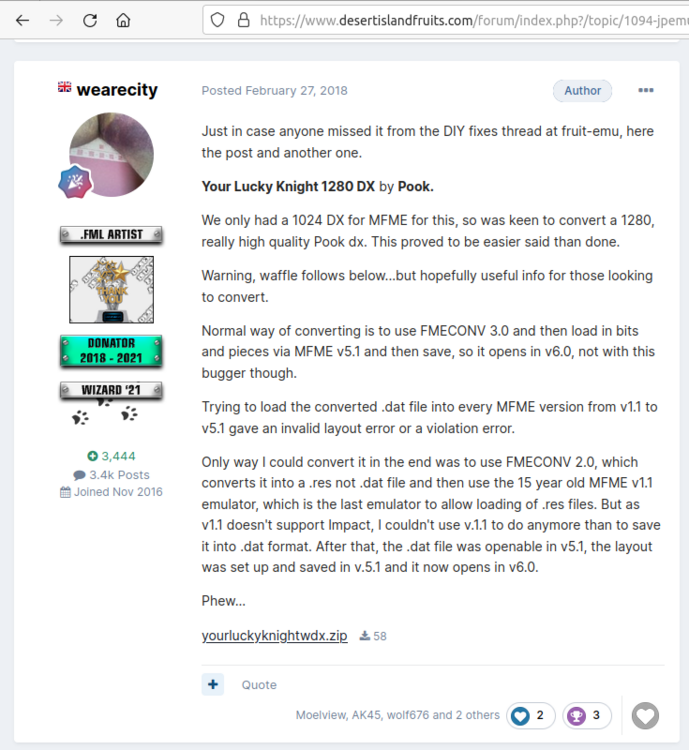
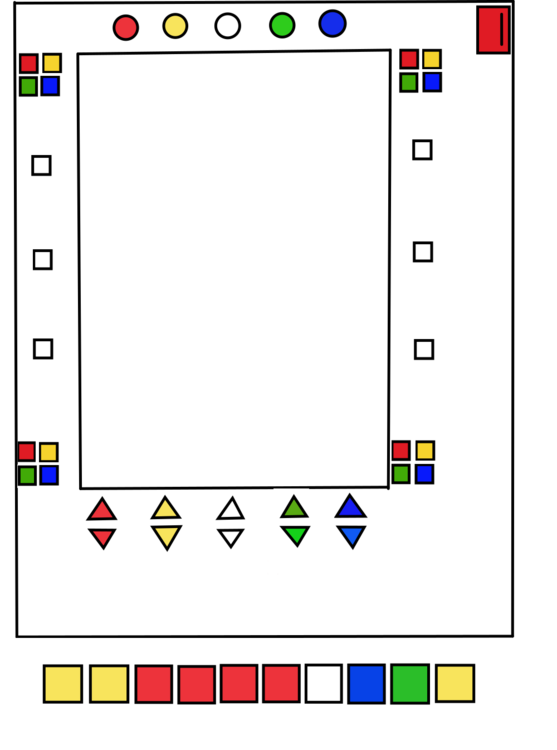

Full Set Of MFME Roms (23/01/22)
in Layout Layout and Legacy Rom Support Area
Posted
Ahh, nice one @Road Hog Mad.... it was bugging me as to why the reels spun so slow on that layout as i remember the real machine didn't spin that slow...
Is that extract quoted above from the actual manual of that machine or Barcrest machine manuals in general?
Great find and thanks for sharing it!
Cheers,
Gary.