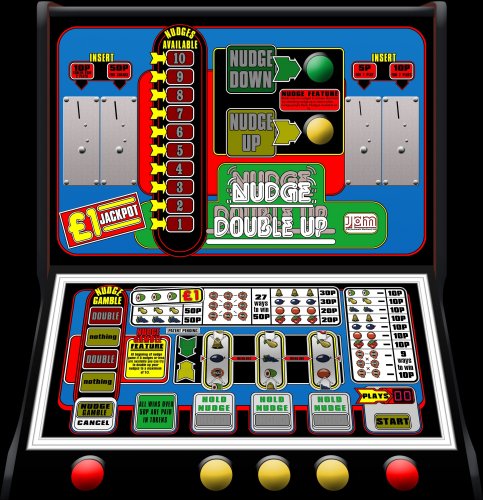-
Posts
1,842 -
Joined
-
Last visited
-
Days Won
18
Content Type
Profiles
Forums
Gallery
Downloads
Articles
Everything posted by Amusements
-
Output 15 and 16 is what we normally use for hoppers. Try using output 16 for hopper 1 and see if that helps. Don't forget to unplug the Pacdrive & restart MFME between tests. Or you may mistake something that works, as another failure, when it wasn't. BTW. Sometimes you can find the Triac numbers by looking at the Effects Tab. Or open up the Diag menu, and tick Misc, and watch what triacs get triggered when you collect a win.
-

Video game requests for the initial test arcade
Amusements replied to johnparker007's topic in Arcade Simulator
Anything pre 1990 would be just like the arcades when they were fun! Hearing them play in the background would be mental! -
Just to add to the video cja272 posted above ...there is quicker way to fill in the bulb values. Make a PAC Drive Template first. Assign each output to a button on your cab, and Save Template. Example: Output 1-1 Label [Blank] Type "Lamp" Value 1 [blank] Value 2 [blank] Shortcut "Press your cabinet button to assign" For each layout, go in to edit mode and click Properties on each button, and assign one of your cabinet buttons to a layout button. When you finish this, go in to the PAC Drive settings page. Load your PAC Drive template and click Config. The bulb numbers get automatically filled in.
-
That's mental! It's amazing what phone accessories you can buy nowadays. This reminds me of the "Pocketeers" we used to get in the 70's. 1970s Pocketeers Great New Games Advert - Bing video
-
Which ones have you already downloaded? That would give us a clue, especially as there are literally a couple of thousand to choose from.
-

Strategy for adding Instruction Cards (Cabinet Build)
Amusements replied to dnsmate's topic in The Laboratory
If you have a small screen knocking about, you could play with the "Duel Screen Mode" in preferences. For example put the instructions in the small screen, and have the layout in the main screen? On my own setup, I edit all the layouts backgrounds slightly. I make the background black, and then add blank height to the top of them to push them to the bottom of my screen, so that when I press F3, they fit nice and tight. -

Strategy for adding Instruction Cards (Cabinet Build)
Amusements replied to dnsmate's topic in The Laboratory
'Problem being' that you said "The vertical 4k TV is too big for most fruit machines". That is why I mentioned the upscaling:) My TCL is also 43" (I forgot its size) and could be the same panel? and it was terrible at upscaling small layouts:( -

Strategy for adding Instruction Cards (Cabinet Build)
Amusements replied to dnsmate's topic in The Laboratory
I tried watching your video, but it came up "Private video", but I suspect that you have the same problem I had. I had a 41" TCL 4k screen in landscape mode, but the upscaling was non existent. Only layouts that were designed in 4k looked as they should. I just upgraded to my old Samsung (55" 4K curved screen) and the difference is night and day. -
This is a funny one. I could only make this one take 10p's and Squids, and pay out 10p's x2, and squids. It was not the only scorpion 2 BFM that had the same quirk.
-
The red wire on the top right is just a common +5v out of the Pac drive. All the LEDS use this for the +5 voltage, and can be linked together. The Black wire is the negative for that particular LED output IE:#8 which gets assigned in your Pacdrive settings in MFME config to the corresponding button. There are 16 negative outputs on the Pacdrive. Most of us use 1 - 14 for bulbs, 15 for hopper 2 motor, and 16 for hopper 1 motor. For more than 14 LEDs we use an additional Pacdrive pre set by ultimarc with ID#2.
-
The PacDrive comes with a USB Printer style cable that goes into your PC. The outputs on it are simply screw terminals, so you wont need any special type of cable on that side of things, so you only have to worry about the hopper connection - depending on what hopper you choose. One thing I would like to mention - while you are in the planning stage, is the screen. That (to me) is the most important part of a build. The bigger you go, the better the end experience. Some newer layouts are 4k, and older layouts can be upscaled with a decent branded screen in portrait mode.
-
I use the cheapest hoppers possible, along with external relays, to trigger the motor, and opto sensor (coin out ([). Others use the ones with built in SSR (solid State Relays) which are more expensive. You can use any Parallel hopper as far as I know, its just a case of what voltage, size and price you want to pay.
-
Doesn't that time out and boot up? I get that all the time because I always wipe the RAM on a new layout. Then I have to go through the fill the hopper and up the sound stuff.
-
I would find some you like, and contact the seller. Ask them if they will also run on 5v. I have bought many that said they were 12v, and they all run fine on 5v.
-
Most buttons nowadays run on 5v LED's, so wiring them up is pretty easy, and logical. The Ipac and Pacdrive push out 5v, one has a negative ground, and the other has a positive ground which makes things a bit easier.
-
It depends which layout you are trying to run. Old games only had 1 speaker, but newer ones have stereo. If it is a Scorpion 5 layout, then check the configuration, as there is a stereo/speaker left/speaker right tick box setting. Another thing to check is that you have the right audio device selected in the main preferences menu box.
-

MFME Button Keyboard and Layout Shortcut Change Philosophy
Amusements replied to dnsmate's topic in Cabinet Building
There are only a few standard buttons shortcuts from what I have seen, and with some newer games having upteen zillion buttons, it not easy to have a standard button map, especially as each persons cabinet has a different amount of buttons and different layout. Thankfully there are 2 shortcuts allowed per button input, so you can use the same button for 2 non competing inputs. My original button mapping was based on using a numerical keypad, and with editing over 1000 layouts to utilize the 16 buttons I use, I am now stuck with it. The one thing that really helps now with mapping a new layout, is the "Config" button in configuration. This helps to map your buttons to newly assigned inputs, after you load a pre-saved config file, and start adding button presses in [Edit/Properties] - (press button to assign button function). When finished click the Config button, and it maps your lamps. -
Version 1.0.0
107 downloads
Happy Christmas everyone - Time to open your Christmas present! It is with great pleasure that I can now release - Nudge Double Up (MK1) from JPM, running SRU Tech:) This is a complete redraw, and is 2777(W) x 2880(H) made for MFMEv20.1. For shortcuts and info please refer to the README.txt Special thanks go to the following people: Wizard (1965-2020) MFME creator. Launton (fruitemu.co.uk) for his collection of reel symbol scans, and providing the elusive and extremely rare ROMS. Richy100 & Paul Gee (fruitemu.co.uk) for getting me glass measurements off Pauls Eachway Nudger, and finding out how old this machine was. Line Up Chris (fruitemu.co.uk) for his Youtube videos, which helped me decypher some unreadable text.. Have super Christmas and happy new year:)- 5 comments
- 1 review
-
- 17
-

-

-

-
Funny you should say that. There was no fixed standard when I got my first 4K TV (6 years ago) but at least it is 4096 px wide. Even now Windows tries to tell me that 3840 is recommended, even for my crap TCL, and my new LG.
-
My old GTX 1060 (6GB) has 3 outputs, and has been running 2 4k screens no problem, so maybe that could be a cheap alternative? I usually play MFME on the portrait one, and watch Cell Block H on the landscape one:)
-
Damn! That's ridiculous. I wonder what sort of graphics card you would need to run that? Just finished putting mine on a new TV cabinet, as the old one was not wide enough. I can finally do stuff now, but unfortunately I now find out my graphics card will only run 4K @ 120Hz, and new graphics cards are still expensive due to crypto mining.
-
Wow! This has come such a looooong way! I just reloaded this, and I love the older games you have added:)) One thing i would suggest though (this is not a complaint). Please reduce the reel bounce if possible. I keep thinking the reels are knackered Keep up the fantastic work:)
-
That is what I will find out. I should think so as I found a simple way of getting round the 2880 pixle height limit Fortunatley I bought a 1060 a few years ago from my winnings at an MGM casino slot:) That will run 8K. I think now is the best time to get 4K as prices are good, and the tech has really evolved. However you have to get one with good upscaling! I got mine 6 years ago before all things were standard, Samsung threw the best of everything in it at the time. It upscales MFME layouts amazingly well, so I cantwait to replace the crap TCL one I use on my cab, when my new board arrives.
-
Keep going...
-
Hi Guys After my main 4K tv/monitor spat out flames yesterday, I have ordered a new 8K jobby - while I wait for a new power board. This will give me the chance to make a few, or all of my layouts bigger, as I always have to reduce the size of them when I get to the cabinet stage. So I was wondering if anyone is using 8K? If so let me know, and I will make some bigger layouts available.