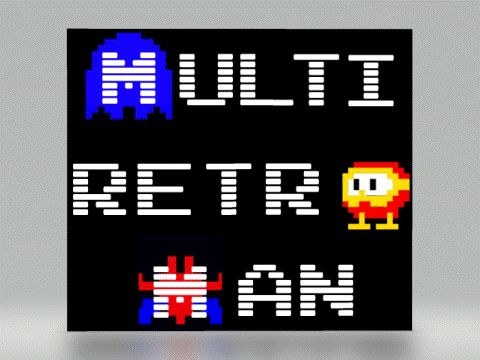About This File
Here's my DX of the BWB game, The Big Match.
First thanks go to, as always, the late, great @Wizard for the fantastic emulator.
Next to @Leeham for the original release.
Finally, thanks to @infection for his image database. I hope I have done a good job in everyone's eyes, because the original was taken sideways on and it took me quite a bit of editing to get the left corners put together to look like a proper machine.
I used the shirt image for the GOAL options at either side of the net and edited the image so it looks like it's lit (not 100% happy with it but I figured it looks okay).
With the lack of images foor the nudges, I used the text colour blue and it has white edges but I think that's something to do with the emulator as I have found this on a few machines and thought I'd leave it as it is, unless someone has images of the nudges etc.
I also put the repeat text under the jackpot amount as I wasn't sure where it could go otherwise, so if anyone has any suggestions or images to suit, please let me know and I'll update the machine ![]()
Hope you all enjoy the machine and as always, stay safe and take care! ![]()
P.S. This was done using a mouse instead of the laptop's touchpad and I found it easier and quicker to use it.