-
Posts
626 -
Joined
-
Last visited
Content Type
Profiles
Forums
Gallery
Downloads
Articles
Posts posted by wolf676
-
-
i'm Altharic's vacation replacement

MAME github news:
https://github.com/mamedev/mame/pull/11498 barcrest/mpu1.cpp: Added MPU2 support by SomeRandomGuyIdk
https://github.com/mamedev/mame/pull/11399 bfm/bfm_sc6.cpp: Added skeleton driver to hold Scorpion 6 Flash image files by james-wallace-ghub was merged 5 days ago
-
 3
3
-
-
-
Older MFME versions (until 9.4?) needed the MPU5 ROMs in one file, in MFME 20.1 both formats work.
-
 1
1
-
-
12 hours ago, johnparker007 said:
but I noticed a large showing of MPU5 games...
In MFME the MPU5 ROMs were byte shuffled (hi/lo pairs) and merged to one file called *.hex
In MAME the ROMs are stored how they were found on the PCB, in 512kb files.
You can convert them in both directions, tools (byteshuf+gnu split) attached:
MFME to MAME:
byteshuf -u rom.hex rom.1h rom.2h
split --bytes=524288 rom.1h 1
split --bytes=524288 rom.2h 2MAME to MFME:
byteshuf -s a a4__sjk1.2_1 a4__sjk1.2_2
byteshuf -s b a4__sj1.1_3 a4__sj1.1_4
copy /b a+b rom.hex-
 1
1
-
-
8 minutes ago, johnparker007 said:
I need to do all this work anyway, I'll check in with David when I need to talk to him about all this stuff in general, see what he reckon is best

yeah, he went through this hell and suvived

-
 2
2
-
-
12 minutes ago, Altharic said:
If you rebuilt the mame set from the fruit machine dat and used remove source files using clrmame what is left would be what isn't in mame.
thats right, but that way you would have all the problematic ROMs on the list again, that were eliminated by Haze in the process when adding them to MAME, bad dumps, empty ones, half dumped, wrong format, hacked texts, hacked to run in MFME and ROMs that didn't come from fruit machines

-
 2
2
-
-
the roms were once bulk added years ago to MAME, so every FME ROM that surfaced in the last years is missing in MAME today, since nobody added them.
-
 1
1
-
-
5 minutes ago, Altharic said:
We paid for it why not wonder if there is any decent art for it could be made into a DX

is this good enough?

-
 2
2
-
-
How about that?
New working machine: Chroma-Chime
https://git.redump.net/mame/commit/?id=ac7d797a20e13d5a6e495ab56790f80452ffb230
-
 2
2
-
 1
1
-
-
Awesome, congratulations, thank you! Can't wait to drive home from work and play around with that special mame edition

-
 1
1
-
-
-
3 hours ago, Altharic said:
I am happy to put in a tenner if it helps
me too

-
 2
2
-
-
42 minutes ago, Altharic said:
This Paul Arnold guy has previously been working on 'Magic Card' hardware
And he did this, it`s bellfruit

-
 1
1
-
-
Moin,
hier findest Du -habe eben mal schnell gesucht- u.a. auf Seite 14 und 26ff detailliert erklärt, wie das mit den Münzen funktioniert:
https://www.desertislandfruits.com/forum/index.php?/files/60-mfme-for-new-designers/
Suche nach Begriffen wie coin und meters. Das ist aber alles nicht trivial und ist auch nicht mit MAME vergleichbar, wo das idR einfach über das "Mäuseklavier" (dipswitches) konfiguriert wird. Und da verstellst Du auch schnell mal was, so dass dann nichts mehr geht, also immer Backups von den Layout machen.
-
cool, Lite a Line has an undumped (?) brother:
https://www.fruitemu.co.uk/ib/topic/25490-club-bonanza-jpm/#comment-372780
-
 2
2
-
-
Rrrichtig! MFME kommt mit der Datei tips.txt, da findest Du die festverdrahteten vorgegebenen Tastaturverknüpfungen wie Strg-e. Alles darüber hinaus legt der jeweilige Layout Autor individuell fest und das variiert mitunter je nach Maschine.
Quasi-Standard sind nur 1-4 für die 3 oder vier Walzen, 0 für Coinup und Leertaste für Start.
-
In der Tabelle funktioniert Rechtsklick und Properties, so landest Du direkt an der Stelle, wo du die Shortcuts anpassen kannst.
-
Hallo Peter,
ich benutze immer die Maus, daher bin ich da nur beschränkt aussagefähig.
Jeder Layout Autor wählt die Tastaturbelegung selber, da gibt es gewisse Standards, aber keine zentrale Konfigurationsmöglichkeit wie bei MAME.
Was evtl. geht, das musst Du aber bei jedem Layout einzeln machen:
- Edit Mode aktivieren
- Component List aufrufen
- Tabelle nach Name/Button oder Shortcut sortieren
So kannst du sehen, welche Buttons mit X/Y-Koordinaten und ggf. welchen Shortcuts im Layout vorhanden sind.
Leider gibt es außer 1,2,3,4, 0 und Leertaste kaum etwas einheitliches, bei meinem Beispiel unten hat jemand "ö" benutzt

Weiter kann ich hier nicht helfen befürchte ich.
lg
Wolfgang
-
Nö, ich fummel halt schon seit Jahren an den MFME-Optionen rum und mit der Zeit findest Du das wichtigste dann irgendwann

Manchmal suche ich aber auch noch oder frage halt auch...
Schönen Gruß aus Hamburg
-
Hallo Piffer,
hier eine schnelle Anleitung:
im Menü auf Design - Edit Mode gehen
dann rechtsklick auf den cancel-Button
und Properties auswählenDort kannst Du unter Shortcuts die Taste wählen, hier im Beispiel das c
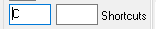
Edit Mode beenden und Layout speichern
Viel Erfolg!
-
"Once you eliminate the impossible, whatever remains, no matter how improbable, must be the truth." (Sherlock Holmes)
@SomeRandomGuy has to verify my theorie...
-
 3
3
-
-
13 hours ago, SomeRandomGuy said:
The name of this particular game remains a mystery right now though, I found a Dutch site with pictures of some SRU games, but it's not any of those.
ROMs were labeled "LAL", so it could be Lite a Line (not light!).
edit: the gamble feature is identical to your layout

Found a flyer of that dutch SRU machine in this PDFs: https://www.fruitemu.co.uk/ib/files/1582-dutch-foreign-fruit-machine-flyers-documents/
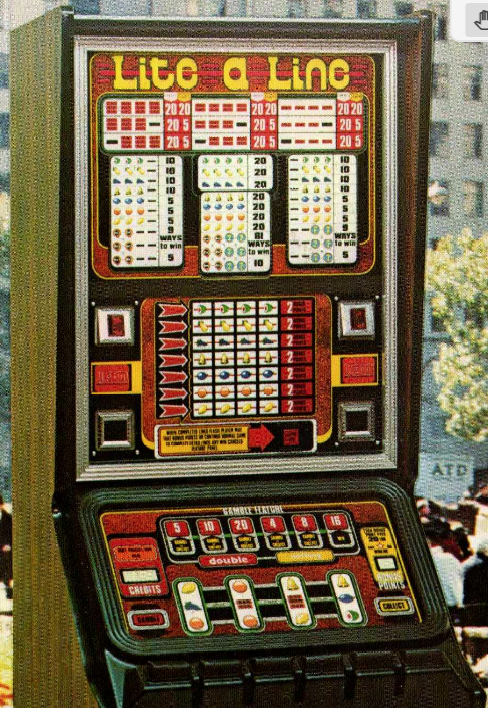
-
 2
2
-
 1
1
-
-
33 minutes ago, Altharic said:
Do you have the agemame tool i have been looking for a copy?
have you tried archive.org? Is it this?
https://web.archive.org/web/20190313203645/http://www.pembo.co.uk/download/1701/
-
 1
1
-
-
Vielen Dank Spidy, da sind schon einige schöne und interessante Teile dabei. Interessant, dass die Firmen Nova und Tuning aus Hamburg kamen, wie ich auch.
Grüße aus dem Norden!




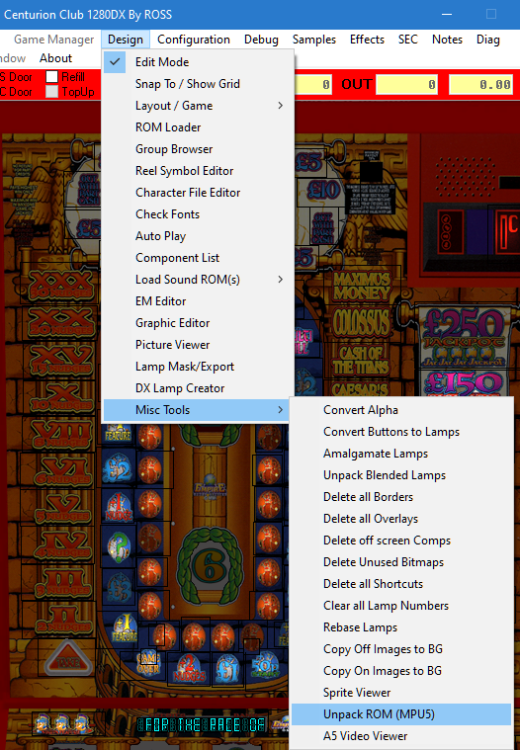
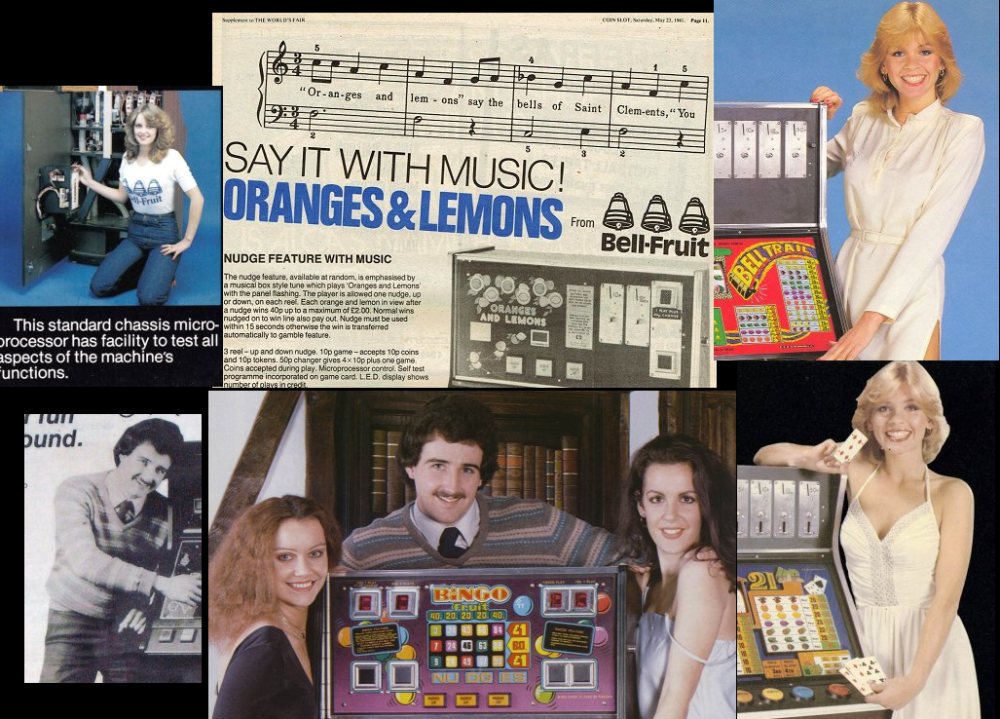

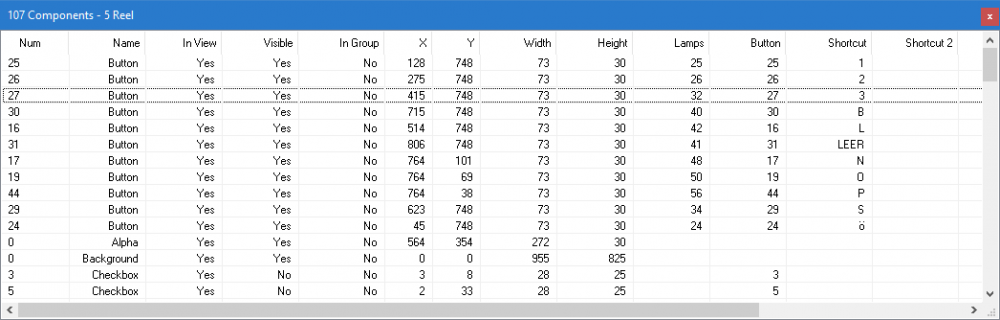
.thumb.jpg.46d13408ace2c6af3ecb505bb63da0f6.jpg)
MAME Changes that relate to FME
in Arcade Simulator
Posted
Yes, the SRU review took longer than it took my mom to produce me