-
Posts
1,249 -
Joined
-
Last visited
-
Days Won
4
Content Type
Profiles
Forums
Gallery
Downloads
Articles
Posts posted by WonkySausage
-
-
aren't the current/better/v20 layouts available here, and on DXcellent and DadsFME, why use that site??
-
2 hours ago, pollo1987 said:
is there still away to donate has it says don't do it throw the site button now
go back to the home page of this site, then scroll down a little bit, then on the right hand side is a large green box with "site support" as it's header. underneath is a couple of boxes where you can choose how much to donate and what currency - then tap on donate now
 (pic included so you can see what it looks like)
(pic included so you can see what it looks like)
What you might be referring to is that it says not to donate through the link given in MFME emulator itself - as it's an old link and won't work. To donate correctly, you gotta do it from the home page of desertislandfruits
-
2 hours ago, DubzySlots said:
Hi all!
I'm very new to the community and would love to hear what some of your recommendations are when it comes to playing emulated slots.
What are some of your favourites to play, or mess around with?
There's so many to mention haha, but I'd say from my own personal preference - any of the Barcrest £6 machines - Adders and Ladders, Road Hog, Duty Free, Viva Espana, Run For Your Money, Winner Takes All. Some are available with other jackpots like £8 tokens or £10 cash
Most games from JPM that used the Vogue cabinet are really fun (except Tomb Raider which to me, is a really boring machine) so like, Force 10, Roller Coaster, Sidewinder, Indiana Jones, Monopoly 60th Anniversary, Money Talks, Popeye, Bonanza, Untouchable Reel Money, Fast Trak, Big Bucks, Maverick, Big 50, Caesars Palace, Casino Crazy.
And that's like 1% of a load of great games to play
there's a few channels on YT, some from layout designers from here, who post stuff on there showcasing machines running MFME - have a look around YT (usually sticking MFME in your search will bring up stuff)
Im also a sucker for lo-techs and there's plenty of astra machines like party time, bullion bars available, as well as some quirky Empire lo-techs or good old Crazy fruits by bellfruit. The good thing with MFME is there's so much to choose from, but if you're unsure, definitely have a look around youtube to see if anything floats your boat.
If you think you're gonna download a lot, remember there's download limits if you don't donate to the site
-
41 minutes ago, vectra666 said:
The phone rings when the banker makes his offer so maybe linked to the accept or not accept offer text
does the phone dial move
It may light up like those triple lamps on oldie machines like nudge wink and cloud 9 they flash when you get the jackpot attract
as for phone animation I did this poorly when I made the first emulation of a pull handle “classic club” it looked shit but did work to some respect
someone up the correct roms and we’ll test em out sometime
Im sure the phone was more animated than in this video as well. IIRC i thought the phone (or receiver at least) was mounted like this, but it tilted from left to right slowly as well as the dial spinning around. I'm sure that the phone was also tilted slightly towards you. Made an absolute racket when it went off haha.
EDIT: Could be wrong though with the phone movement, but the dial definitely spun, but i'm quite confident the phone moved also. Not 100% sure
-
 2
2
-
-
This might be a silly question, but if the original DOND casino gets done, I wonder if the big telephone that rings and moves about would or could be an issue in MFME - what if it causes the game to crash or cause an error message. That said, the one we had in our local arcade either had it disabled or it was broken and the machine still ran so who knows.
Would love to see it emulated though. Was quite a bastard machine in reality, sucked and sucked til the streak was given, rinse and repeat. Much money was lost by me back in the day!
-
 1
1
-
-
16 minutes ago, slotsmagic said:
I once got my arse handed to me by a Red Vortex on 10p/£5 on a holiday camp. I think part of the issue was my playing mega spins and pretty much just forcing for tops. I honestly think I was £90 down by the time I'd given up, which is insanity for a £5 jackpot - but then I was playing it in a bonkers way.
Looking back I'd probably just stick to 10p normal spins and try and extract the value rather than forcing on the most volatile setting.
I don't believe that the previous player had done anything to it, just my stupidity and ignorance

was gonna say most reds you just force right, but in the same breath, there must be some where you just take the value as you say. The thing is, this game almost seems too predictable as to when its going to kill you off, so maybe i'll just collect stuff and see where I end up. Just in case i've fucked it up somehow, i've ram reset again - £46 in so far for £24 out - just had a top feature with x2 repeats for £15 plus a few last orders which forced wins on me
-
On 22/06/2021 at 00:14, TheSecondLugia said:
Invincible (Red) - Literally takes forever.
funny, i've been playing Paint the Town Red (10p/£5/88%) and whilst i'm playing far from the optimum way to play as I don't really know how to play many hi tech machines - this game just takes and takes and takes and is already so far behind % from RAM reset I don't even know if or how it will get to its target %age. At one point it was running at 35% and have currently managed to get it to 55ish... £163 in for £88 out. It's actually starting to piss me off haha - more than reflexes do and thats saying something because I hate reflexes. These Red's are punishing and they don't even hide just how bent and rigged they are haha
-
22 minutes ago, jj595jj said:
i finally found it, it is called nudge bonanza,
oddly enough on fruit emu website it is for mfme 3.2, not on jpm machine
you can play jpm games in recent versions of MFME, without having to use JPMemu if that's what you mean

-
21 minutes ago, Robsonmeg46 said:
Yes to 20.1 will try what u said tomorrow as now in bed lol
you should be alright as I think those settings are like that by default,
i'll back up with @Steveir said, as for science, I just spammed putting coins in quickly and yeah I get the 11 00 error message too. Wonder if it's an issue with touchscreen perhaps when trying to put money in?
Edit: Robson, i sent you another copy of the game, with the settings as they should be, just in case I messed up your current one!

-
 2
2
-
-
Working on it... I don't have any issues with mine so no idea whats causing yours. Make sure hopper 1 and 2 are ticked, make sure all dips are off, make sure "Cab Style" is set to Default, make sure Coin Mech is "parallel", Sec is set to No, and Datapak is set to no.
I redownloaded them to test from the legacy section and i don't get problems. Are you using MFME20.1?
-
there might be a dipswitch on that shouldn't be, make sure all dips are off, reset the game and see if it sorts it
-
Both are Errel games and are not emulated. Think the tech they use isn't supported in MFME
-
@MikeyMonster Reg has temporarily disabled being able to donate to the site at the moment, so people who haven't donated have to just wait out their download limits
-
 1
1
-
-
-
Yep, it's in the legacy downloads section (Bellfruit)
-
was gonna say in my original post that it was probably way deeper than it just being the door numbers in the config screen haha, so far that's been the only time i've ever encountered the error message myself
 all the stuff here is good to know for future reference though
all the stuff here is good to know for future reference though
-
Not sure if this is the same error message, but sometimes, when i'd downloaded an MPU5 game from the legacy section. In the cofing settings, it would have service and cash door with the number 0 in it. And when you tried opening said doors, it would give you this error message.
Basically, long winded way of saying - make sure Service and Cash door numbers aren't set to 0 in the config settings window, and the correct numbers are there. Once you've put the correct numbers in you'll probably have to RAM clear.
-
If you haven't donated to the site, then you're probably at your download limit for the week/month. Below is a snapshot from the New Members FAQ thread that show the download limits in place. As Serene02 said if you donate to the site, it lifts the restrictions once the donation has been received and actioned by Reg. From May 1st Donations and downloads are changing which you can view by clicking the green box on the right side of the homepage to Desert Island Fruits
 Hope this helps
Hope this helps
-
Just so you know, if you edit the .gam file so that meters show 0, if you haven't actually RAM cleared the fruit machine, then the internal meters on each machine will not change to 0 and the machine still knows what it's taken and paid out. It sounds like you're a long way into whatever you're doing, but honestly, just loading each machine up individually in MFME, and RAM clearing will do everything you want - so it will reset all the internal stats like money in and out, as well as it will automatically change the meters in MFME to 0 as well, so it will keep everything consistent.
There are a very small number of machines where, mainly a handful of multiplayer games with top box, and DES machines - where if you RAM clear they won't work unless you know how to reset them properly
(Off the top of my head - Barcrests Gold Rush 3 player, 2 player X's and O's and, I think there's a couple of Astra Gaming Party Time's that if the slave machines are RAM cleared, they lose their connection to the top box, so you'll have to redownload the game. There are also a good chunk of machines - mainly £100 reflex machines, but there are others - that use DES Coin Mechs, Note acceptors and Hoppers which, if RAM cleared will all need pairing up again or they won't work in MFME, which can be quite the pain in the arse.)
Very long answer, so apologies for that, just want to make you aware of some potential issues you might run in to
-
 2
2
-
-
aye but mfme meters will still show the cash in and out wont they? Depends what the original poster is after really
-
 1
1
-
-
yep, you can only clear RAM one machine at a time

-
just to add to vectras post. MFME uses the .fml extension for it's layouts. If you download a layout for JpEmu - the layout will have a .JEL extension and won't work in MFME v20
So ideally, stick with MFME layouts, and use JpEmu only if there's no MFME version of the game to play. Hopefully that makes sense

-
So assuming this is in MFME and from a RAM clear, clicking on S Door to open the service door, let it completely go through the boot process, then clicking it again to close the service door and letting it completely boot should sort the issue.
-
 1
1
-
-
i always wondered why they didn't have the camera at a fixed height, instead of it expanding its view depending on your speed - that was the worst thing about GTA1, London and 2

Glad you did this vid though, definitely bought back some memories from when I used to play it as well




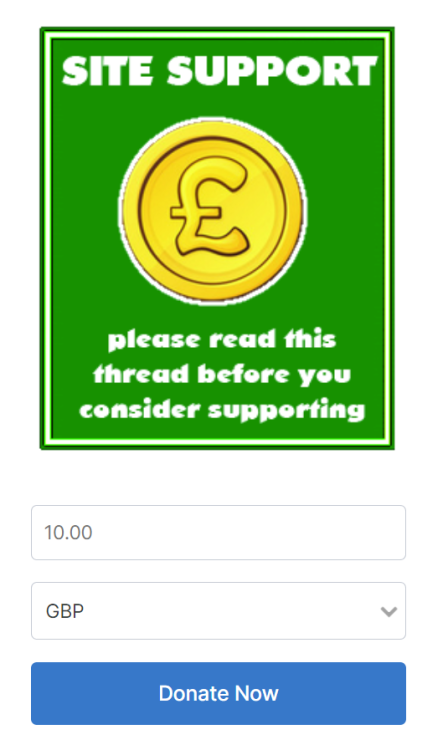
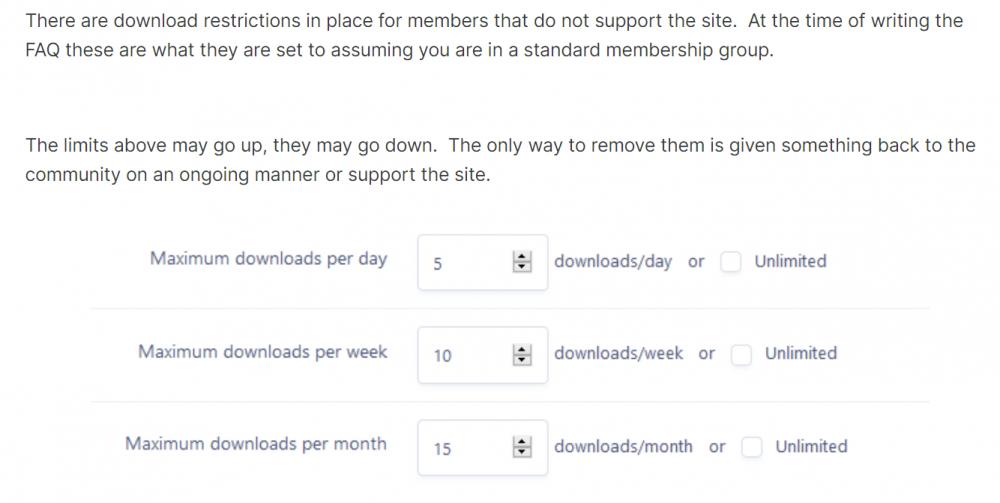
vegas nights
in Newbies Help Area
Posted · Edited by WonkySausage
Vegas Nights Yes (assuming you mean the Astra multiplayer machine)
Reno Casino no as the tech isn't emulated in MFME.
EDIT: Just to add, you can download this from DAD'sFME which is hosted on DIF but you need to be a member there
https://dadsfme.com/index.php?topic=990.0 is the release thread