-
Posts
131 -
Joined
-
Last visited
Content Type
Profiles
Forums
Gallery
Downloads
Articles
Posts posted by 123
-
-
Hope it all goes well

-
 1
1
-
-
Hello everyone. Again Today I’ve been messing around with the laptop and the hopper issue and I’m getting quite annoyed with it and it’s getting to the point where I just can’t be arsed to mess anymore tbh. Now this is just leading me onto looking at a pc to buy ( which I should of listened and done this from the start
 ) but anyways we move on! Now the whole point of me doing this build right from the start was to do it on a budget and if I was to look at how much I’ve spent on the cabinet it’s very low which I’m happy with! So anyway i want a pc that will run the layouts clearly which the laptop I was wanting to use does so the specs wouldn’t need to be any better than that. Now I know this is a very cheap Pc and most people would probably upgrade from this
) but anyways we move on! Now the whole point of me doing this build right from the start was to do it on a budget and if I was to look at how much I’ve spent on the cabinet it’s very low which I’m happy with! So anyway i want a pc that will run the layouts clearly which the laptop I was wanting to use does so the specs wouldn’t need to be any better than that. Now I know this is a very cheap Pc and most people would probably upgrade from this  but I just wondered if someone could check this to see if it would at least work the machine! https://www.ebay.co.uk/itm/Dell-Optiplex-780-SFF-PC-Intel-Core-2-Duo-2-93GHz-4GB-Ram-250GB-HDD-Windows-10/193912290647?hash=item2d2612bd57:g:zdgAAOSwikxgNShs
but I just wondered if someone could check this to see if it would at least work the machine! https://www.ebay.co.uk/itm/Dell-Optiplex-780-SFF-PC-Intel-Core-2-Duo-2-93GHz-4GB-Ram-250GB-HDD-Windows-10/193912290647?hash=item2d2612bd57:g:zdgAAOSwikxgNShs
Thanks

-
Quick update:
I plugged the ipac and pac drive into my main laptop that I use on a daily basis, and the coin mech and buttons work fine it’s just the hopper again that doesn’t so I am now wondering. Will a laptop work with a hopper?
I still think I’m just missing something simple, or at least I hope.

-
Hiya @No1Stoney I’m a bit baffled! I’ve tried everything I can think of to get this hopper working. Now I first tried the config button nothing. Then I decided to plug the ipac and pac drive back into the old pc and get the 12 v source from it and the hopper worked fine. So after that I plugged the pac drive and the ipac back into the laptop but left the 12v source that was coming from the old pc in, and it never worked. So after that I checked the MFME and WinIPAC setting on the old pc and compared them to the laptop and everything is the same. The coin mech works fine from the laptop it’s just the hopper I’m having trouble with. So after this I can rule out wiring and tbh it looks as if I can rule out WinIPAC and MFME to which just leaves me with the laptop.
Do you reckon there could be a problem there? It seems quite unlikely but you never know!
If you or anyone else has any suggestions it would be really appreciated.

Thanks
-
15 minutes ago, No1Stoney said:
You can use any 12v feed for either. Just try this first.
When you have your pacdrive configuration window open make sure all is configured correctly and then press the config button. This maps all your settings to the specific machine.
If your hopper isn't firing up at all its something to do with your pacdrive, mfme or wiring and not the ipac (yet)
I'll try this and let you know what happens. I can't remember whether I did try this or not but I can rule out a problem with the pacdrive the ipac and the hopper because it all works fine plugged in the old pc, theres just the issue now.
Thanks
-
Hiya folks, I’ve nearly finished my cabinet v2.
After re wiring it all up everything seemed to work correctly, until it has to pay out. For some reason the hopper isn’t working now this is how I have it rigged up on WinIPAC and MFME.
Everything is wired up correctly as I plugged the old pc in with the 12 v output and the boards and it worked fine. So after I plugged the ipac and pacdrive back into the laptop that is now running the cabinet, and left the 12 v that is coming out of the old pc, and it doesn’t work. So I am just wondering if you have to have the 12v output come out of the same pc that you have the ipac and pacdrive plugged into or you can use a separate 12v output. I’d imagine you could have a separate 12v source and there is something I need to do on the laptop, but I’m not sure. Any ideas would be great!
Thanks

-
 1
1
-
-
Hiya there, I had the exact same problem with mine. I bought some buttons off eBay and there had 12v bulbs inside which like you say would probably blow the pac drive. These are my buttons,
and I put these 5v leds inside
Which you can get off eBay https://www.ebay.co.uk/itm/122265668678 as @No1Stoney pointed out to me when I was building my cabinet

Hope this helps with you adding lamps.-
 2
2
-
-
39 minutes ago, No1Stoney said:
You could always make your own plug?
Search ebay for Dupont cables. you could just wire to the pins yourself using something like those
34 minutes ago, A:E said:Yeah, I was thinking that you could make your own, looks fairly simple.
J
Thanks a lot I'll do this

-
21 minutes ago, WibbleWobble said:
Hi @123
What you need in order to achieve that is a routing plug, and this is configured with various links which then sends the coins to the relevant location.
The coin inhibits have to be held low (0v) so that the coin is accepted the the coin mech, if the associated inhibit is high then that coin is inhibited (rejected) I have attached a snippet from the manual which covers this bit:
The coin routing as mentioned needs a Routing plug, which has wired interconnects which tells the various coins which route they are to take, I had loads of fun trying to get this working in my system but eventually after a few nights of trial and error I got it working. This plug connects to what is referred to as connector 3:
Which on your image is here:
The outputs and the pin locations are shown below and also a layout of the plug:
Although there are two lots of letters for each exit shown, as you will see below these actually relate to the same output, the image below is the top view of the separator (the semi clear plastic extension at the bottom):
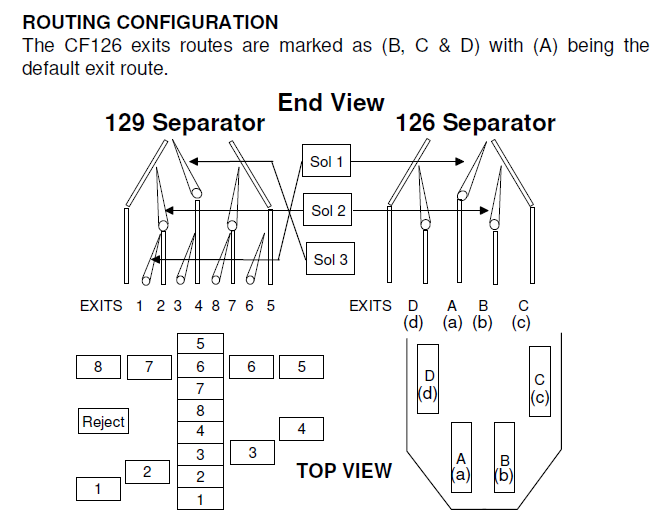
So in order to get a coin which is programmed in Coin Channel C to come out at exit D for example you would link pins 17 and 13 with a single link.
All other coins will come out of the default exit (which is usually A) although I believe that this can be configured. Any problems give me a shout and I'll see what I can do, and if you struggle to find a routing plug, I might have one in the bit's box.
Pete
Hiya Pete, thanks for this, it’s a great help! I’ll keep looking out for a routing plug although I know they are quite hard to get hold of. If anyone finds any or knows where I could get one, please leave a link.
Thanks, really appreciate it

-
Well then ...

I’ve made a start altering
 .
.
One question if anyone could give me a hand, on the coin mech I know you can direct different coins through different exits, but I have no idea on how to. I can see a set of pins on the mech that says route inhibit so guessed it could be to do with this.
I just want so all coin exit out of one exit and go to the coin box, except pound coins I want them to go straight to the hopper. Just wondered if anyone knew, had a feeling @WibbleWobbleor @No1Stoneycould possibly point me in the right direction for this.
Thanks

-
26 minutes ago, Quattrohead said:
Honestly I would not mess around with that laptop, spend the money on a used standard PC.
Dell business type machines are a fantastic buy. Anything less than 6/7 years old should be fine.
Yes I can see where you are coming from here just spent £20 on upgraded ram but I’m not going to spend anymore as like you said it would be a waste.

-
1 hour ago, A:E said:
The memory will just run at whatever your system can run it at, it shouldn't cause any issues.
Or go for DDR3 1066 instead.
J
Ok thanks

-
10 hours ago, A:E said:
Just checked laptop there is 2 x 2GB ram in, went to buy this but it has gone
 . Found this one which I’m gonna bid on when the time gets nearer https://www.ebay.co.uk/itm/8GB-2-x-4GB-Hynix-PC3-12800-DDR3-1600/303879527461?hash=item46c0a19c25:g:spgAAOSwgLpgItWq
. Found this one which I’m gonna bid on when the time gets nearer https://www.ebay.co.uk/itm/8GB-2-x-4GB-Hynix-PC3-12800-DDR3-1600/303879527461?hash=item46c0a19c25:g:spgAAOSwgLpgItWq
Just one thing, the bus speed of this one is 1600 but on the laptop memory specs it says 800/1066 just wondered if this would cause any issues or whether the board can handle it.
Cheers
-
9 minutes ago, A:E said:
Thanks for this I’ll get it ordered tomorrow after I check what ram is in it

-
 1
1
-
-
1 minute ago, A:E said:
Here is compatible memory. Not sure on the slots available, but this is 2 x 4GB DDR3 ram, if you already have 4GB stick you could just buy a single, but this kit will cover you, as long as you have 2 memory slots available, it's usually the case but just check.
J
I’d imagine there’s 2 but will have to check in the morning. Thanks

-
Just now, slasher said:
Have you also enabled ultimate performance mode in your power settings?
I haven’t will definitely do this in the morning

-
 1
1
-
-
Hello thanks again for all the help @A:E @slasher I’ll have a look at buying more ram for the laptop and seeing about an ssd. I’ve been doing more testing today to try and get max performance out of it, basically I’ve just made as little as possible background apps running and boosted cpu performance to 100%, which obviously generates a lot more heat but it all seems ok. This has made MFME run even smoother and it keeps getting better and better so hopefully adding more ram will give it that finishing touch.
Thanks a lot

-
 2
2
-
-
Quick question this cpu I’m looking at buying https://www.ebay.co.uk/itm/Intel-Core-i7-740QM-Quad-Core-Processor-740QM-SLBQG/203250826553?hash=item2f52b17d39:g:ozkAAOSwfwlgBEjl is 45 W, and the cpu in the machine at the minute is 35 W probably nothing but just wondered if this made any difference.
Thanks
-
Hiya folks, the model is Sony Vaio PCG-61211M. And about that thermal paste I’ll definitely grab some off Amazon or something

thanks
-
3 hours ago, A:E said:
https://www.ebay.co.uk/itm/264217614645
It all depends whether or not there are version of the i3 that are soldered in.
You might want to check yours. Remove the cooler etc and see if it can be removed. The CPU above 'should' be compatible but don't take my word for it. I'd hate for you to purchase one only to find it's a no go.
Also, it looks like you can have a max capacity of 8GB of DDR3 ram. Again depending on the config of your current memory slots.
Maybe worth looking for your exact model and seeing info on any upgradability.
I will say though for the price you are spending to upgrade old tech you could just buy some more up to date components that are somewhat future proof as well, the cost isn't that much higher but the machine will perform far better than any upgrade to your older machine.
I quickly priced up a 10th Gen intel with onboard GPU, motherboard and 8gb DDR4 memory and a power supply for less than £200. That would be all new and all up to date kit. You have a good upgrade path from a newer system.
I'm sure you would be able to build it up, it's quite a simple process. People will be able to help you if you run into any problems.
J
Hiya @A:E I’m gonna have a go in upgrading the cpu, I’ll upgrade that then I’ll see about the rest after I’ve finished. Thanks for all your help!
-
1 hour ago, A:E said:
That’s the hard drive fella. It’s a standard mechanical one, very slow compared to even an entry level SSD.
Though an SSD will be a huge upgrade for general desktop use it won’t help MFME perform any better unfortunately.
The i7 720 quad core could potentially be fitted to this laptop, it would require an almost complete laptop tear down to perform the upgrade, doubling up on memory would also be a good move.
It’s a lot of messing about to be fair, probably cost around 40-50 for those extra parts but then you’d need someone to fit them for you. Probably bit of a task depending on your experience.
J
Hiya thanks for the help, I need it
 I actually took the whole base off the laptop earlier and had a look at the cpu with all of the cooling things that connect to the fan, just to see how it comes apart if I was to ever replace it
I actually took the whole base off the laptop earlier and had a look at the cpu with all of the cooling things that connect to the fan, just to see how it comes apart if I was to ever replace it  . With that i7 quad core if I was to replace the i3 with it does it just go straight into the socket of the i3 without any add ons or anything as I suppose I can’t really lose to having ago replacing it.
. With that i7 quad core if I was to replace the i3 with it does it just go straight into the socket of the i3 without any add ons or anything as I suppose I can’t really lose to having ago replacing it.
Cheers
-
Hello, I’ve removed something from the laptop

now tbh I’m not even sure what it is I don’t know if this is the ssd or it’s the hard drive whatever it is, looking at it it seems ok 500gb. But obviously I don’t know what I’m doing so if it needs upgrading I will do that or if it’s not even the ssd I’ll get one

Thanks
-
10 hours ago, slasher said:
How much RAM does the laptop have? May show in the memory tab.
May also be advisable to wack a SSD in as well if it's running on a standard hard drive. You may not need to upgrade anything else with the difference SSDs make and you can get them from 20 quid upwards depending what size you want.
It has 4gb of ram. Last night I was messing around with it and I changed a few setting that I got off google like boosting it’s performance and after I did that I could already see a massive change in MFME. I’ll definitely look into these SSDs and see if I can get one.
-
 1
1
-
-
Hi, I’ve been testing MFME on an old laptop I got given years ago which I recently updated to win 10. It works, but not great there’s quite a lot of lag on most of the reels on the layouts. I am wanting to upgrade the laptop so that I can get MFME running smoothly so that I could possibly do something so that this could go in the cabinet instead of the old pc with P4. It would also save buying a pc and it would get this laptop used. these are the current specs.
I’ve researched the cpu socket and it seems to me that this should run a i5 or something like that, so that I can get it running more smoothly. Now I’m not even sure if it’s the cpu that needs upgrading but it would appreciate it if someone could let me know what would be the best to cpu to get and or anything else.
Thanks



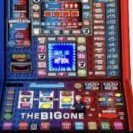

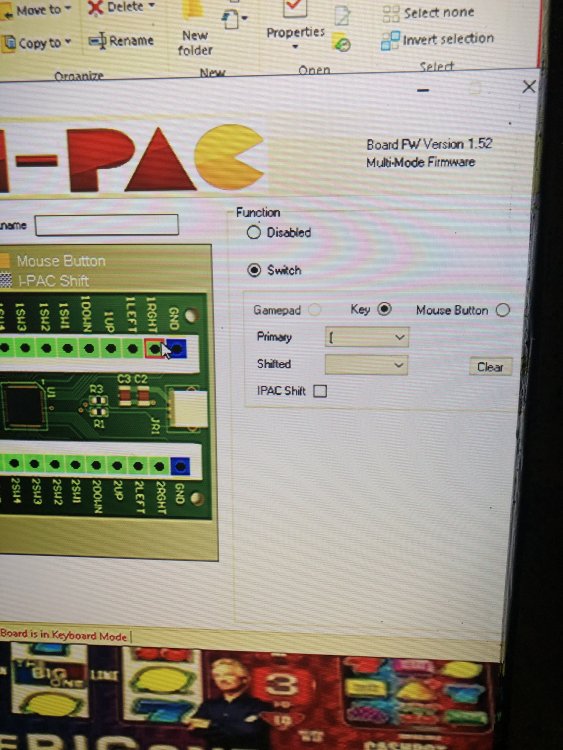
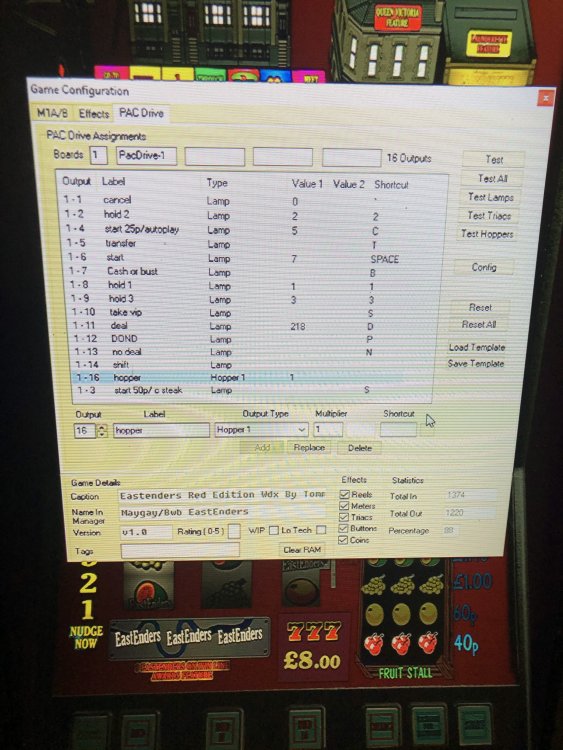

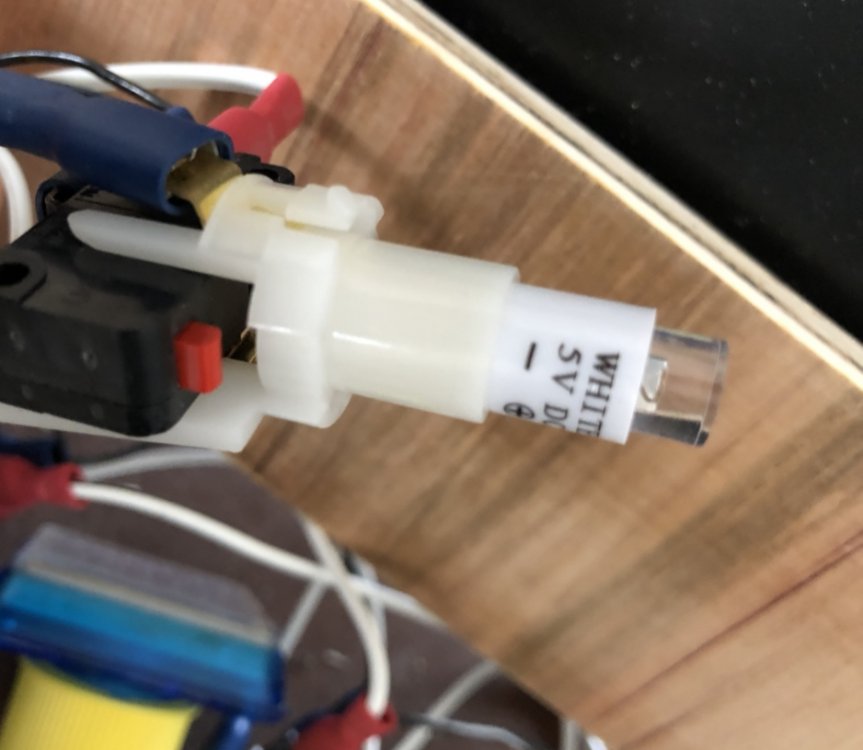
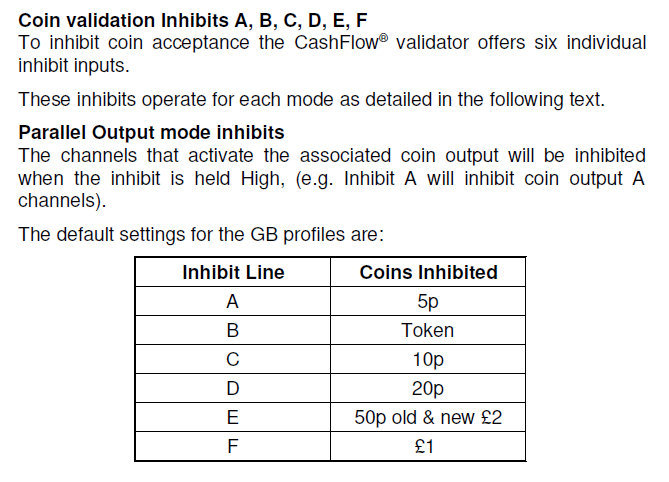
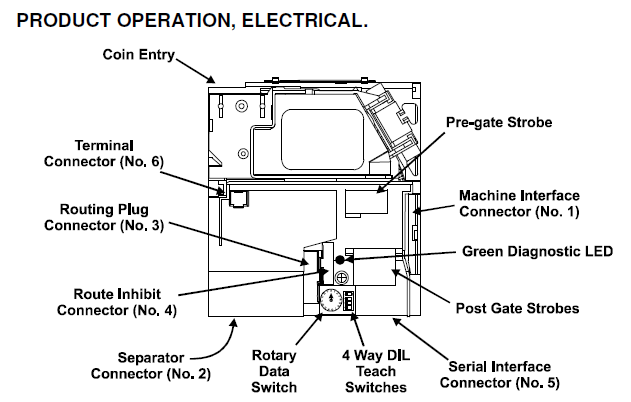

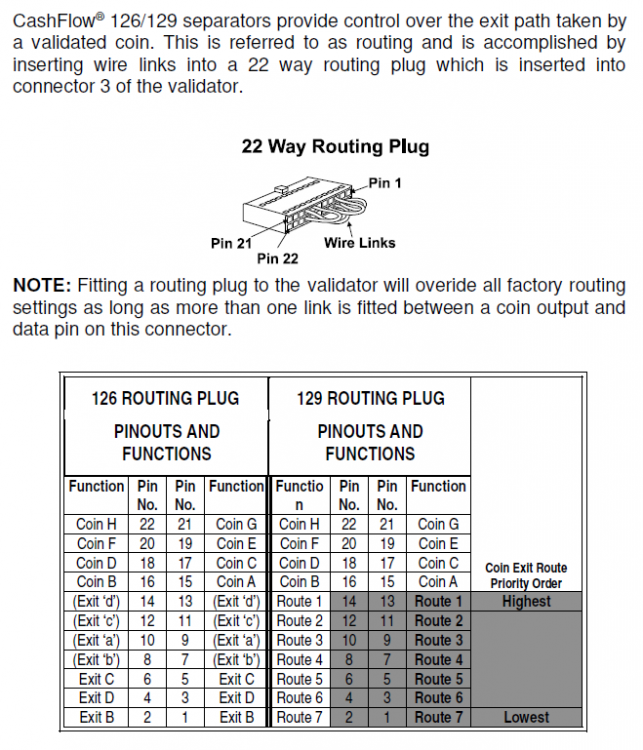

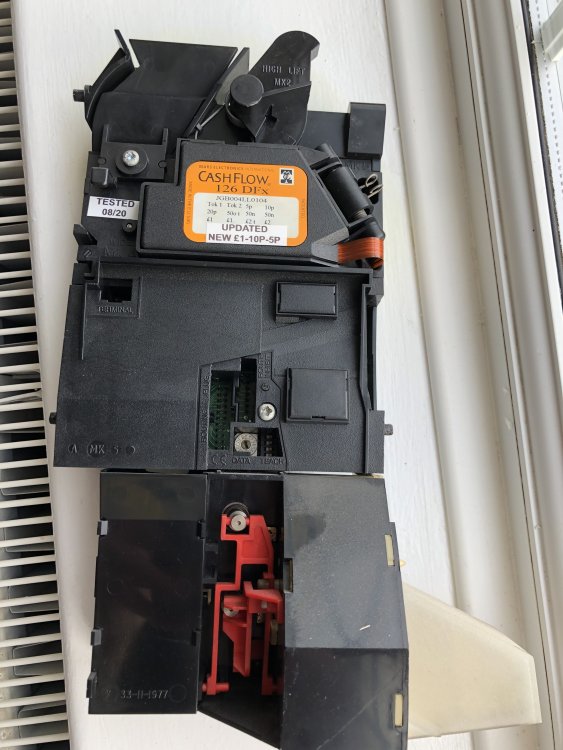
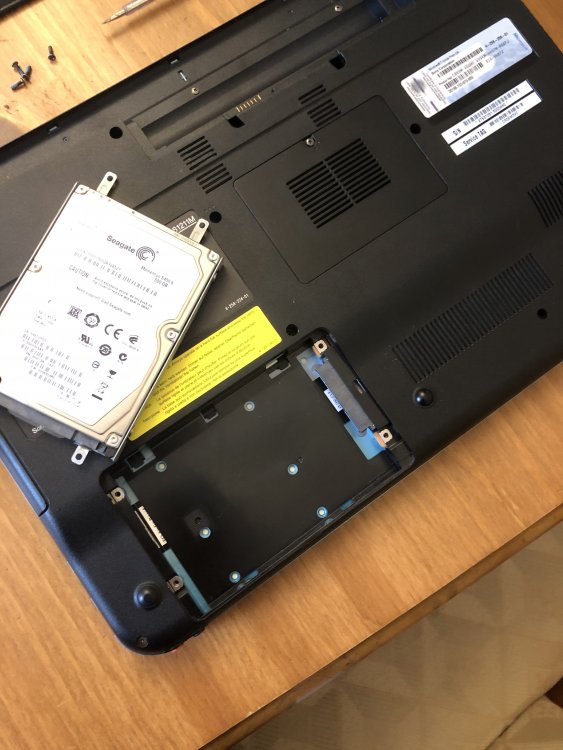

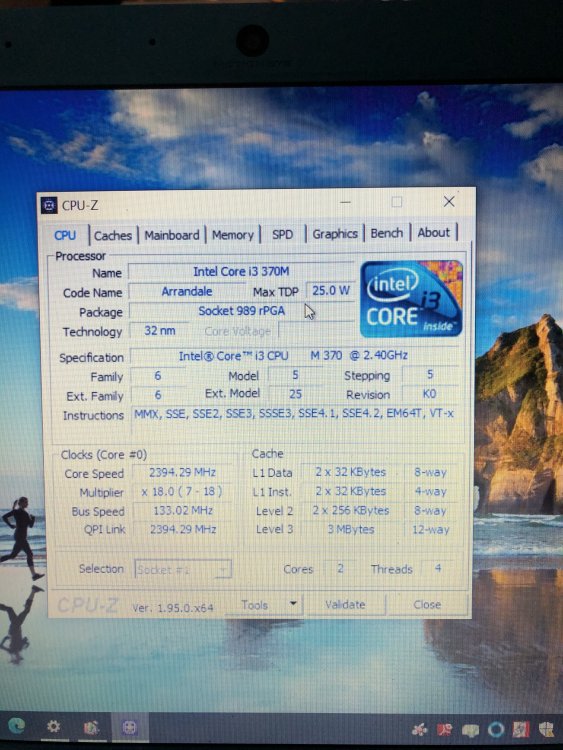
Few questions
in Cabinet Building
Posted · Edited by 123
Hiya folks, this is my cabinet v2
I now just need to get some trim that will go down the edges. I ended up buying a pc off eBay it has an intel i3 cpu with 3.4ghz and 4gb ram for £30 plus postage! Now I was really happy with that and it runs all the layouts perfectly fine. Luckily it just fit in as well!
Thanks everyone who helped along the way
