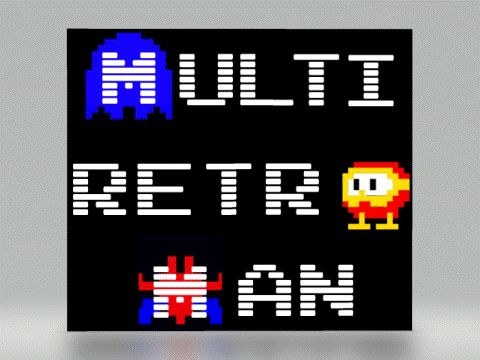About This File
I am especially pleased with this as I did a lot of editing from a picture that had a long lighting stripe on and other parts where the light covered the images.
I made it darker as the original was a bit too light and didn't show the lighting up very well.
I saw a video on YouTube where it had a note inserter that had pulsating coloured LED lights on and looked nice but it currently isn't emulated and I think it might be too distracting.
I haven't done any fancy stuff on it like I did the others as I didn't think it needed any as it has Neon lighting at the top, red changing reels and plenty of other lights to keep the eyes athetically pleased looking at it.
As always thanks to Wizard for the awesome MFME emulator and Slasher for the excellent DX version initially.
I hope you enjoy it as much as I enjoyed learning about the updates to the graphics etc. ![]()
What's New in Version 1.2.1 See changelog
Released
After having people reporting they're having issues opening the file using WinRar or it showing as being corrupt, I've just redone the zip file using the Windows SendTo option to see if that makes any difference........ PLEASE let me know if it works better and I'll use that from now on......
1.2.1 - Tiny little update not worth updating the version number, the lighting for the Transfer £5 was everso slightly out of alignment. **
Another tiny update, the offimage for Change Stake button to the darker version **
Added graphic for note acceptor (doesn't actually do anything but I thought it needed it as it has the lights for it!!
Minor updates to the reel graphics etc and the bottom of the machine, removing the little white lines
1.2.0 - Updated the reels to blue with lines down and added some dice to it as well.
Adjusted reel 2 angle so it looks more in line with the others
Added Red Hi and Red Lo
Added extra light to the logo at the top left but not sure if it will work and whether it will be correct or not. Time will tell ![]()
Thank you for pointing the Red Hi and Red Lo out and the reel colours and dice too.
1.1.0 - I didn't understand really how the RGB worked but Wizard kindly sent me photos and explained how it worked and guess what.... It now has real colours on it (Six Feet Plunder part at the top).
I seem to remember the logo stays the same colours with yellow and red because I tried it with all the colours the same and it just didn't look right so I have updated it accordingly and am really pleased with the results.
Many thanks to Wizard for his help ![]()
Enjoy ![]()