-
Posts
1,303 -
Joined
-
Last visited
Content Type
Profiles
Forums
Gallery
Downloads
Articles
Everything posted by cja272
-
They are 24v and I’ve got this for the power
-
i thought i had faulty hopper too but i got another one and still nothing
-
I used a cashflow 126 in the end , I’m only using £1 coins which is the pin 4 wire on the mech and set ipac to 0
-
Yes the coin mech worked fine that was the easy part for me , there must be something we are doing wrong but I’ve tried everything but still no joy ! I even purchased another hopper thinking the first was faulty but it still didn’t work
-
Looking good
-
This is the exact problem I’m having too all set up correctly but hopper will not power up been trying to work this out all week but still no joy , hope you get it sorted
-
Looks fantastic !!!
-
Here is how ive wired it up etc anyone see anything ive done incorrectly please??? Thank you
-
Ground on I pac then touching number 1 on photo on pac drive shows this
-
Yes just check power supply and that’s fine so I really don’t no
-
@Reg well my new hopper arrived this morning and it’s still not working . I also need ordered a new special pacdrive as mine was the on at start up and fitted that but still not working . I’ve also tried it on my other laptop and still nothing . so obviously there is something wrong somewhere but I just don’t no what it could be . The transformer has 100 w of power I’m guessing that should be enough for a hopper as that is the only other thing I can think off???
-
@Reg Ok , so ive done the tests,,, The first one - touch ipac ground to the point 1 - that Buzzes. Second one touch i pac ground [to point 2 that buzzes. So from what you have put you was expecting the second test to show nothing but it buzzed so im guessing ive got ground. So i thought i would try soldering the wire from 1 to 2 and cut the trace just in case it made any difference but it didnt the hopper still did not work. So the only thing i can think of is that the hopper itself is faulty so ive ordered another so i will try that and see if it makes any difference if that does not work i think i will have to admit defeat as i cant think of anything else, which is a shame as coin mech is working perfect , so fingers crossed the hopper when it arrives works.
-
Looks great
-
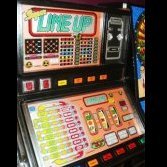
Cabinet Build - Show us Yours - and a Note of thanks to...
cja272 replied to Reg's topic in Cabinet Building
This is my keyboard -
Thanks @Regfor this ; leave it with me I’ve got a few days off work later in the week so I will let you know how I get on
-
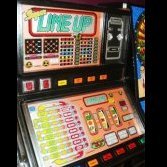
Humble beginnings - My MFME Keyboard - a work in progress...
cja272 replied to MPU_FIVE's topic in Cabinet Building
I made my keyboard from Reg tutorial the other year if you follow it you should be fine it makes such a difference to have proper buttons which also light up -
Hi @Regso the shielding on the I pac is where I have put the arrow so touch my wire there? then on the pac drive which is ground please ??? thank you
-
Ok at work now will try this evening thank you for all your help
-
@Regso just to clarify I probably need to put a wire from shielding on the I pac to the ground terminal on the pac drive then test this wire for power ?
-
Just realised I’ve not done that correctly ! Will have another go tomorrow
-
@Reg I have tried both those and they are showing power so that seems to be ok …if I’ve checked the right bit so I’m hoping it’s a faulty hopper and I have emailed the seller
-
Do you mean those 2 terminals or the actual connection ??
-
@Reg @No1Stoneywell a bit of better news first I have wired the coin mech up and that it working perfect !!! however the hopper is still not working , I’ve looked for the ground connection on the I pac and can see one of my ground wires already connected so if you mean that connection that buzzes , on the pac drive I can’t see a ground terminal unless you mean on the back ? thank you
-
Ok thanks very much for your help much appreciated, at work now but will have another look tonight




