-
Posts
393 -
Joined
-
Last visited
-
Days Won
5
Content Type
Profiles
Forums
Gallery
Downloads
Articles
Posts posted by 1969kappa
-
-
On 06/03/2022 at 16:32, MPU_FIVE said:
Hi @1969kappa.... i am assuming your Tabletop controller is already set up via WinIPAC and when you press your start button it will be represented with a SPACE and your hold button when pressed will represent a 1 etc, etc...
Some info should be in my thread above, but here is how i did it...
Load MFME, (don't load any games yet), then click the CONFIGURATION tab if your pacdrive is plugged in you should see something like this...
2 In the box highlighted in the red ellipse of picture 2 im configuring button 1 (attatched to pin 1 on the pacdrive) which in my setup is the orange circle button. Select Lamp from the dropdown box for the output type. Then press the button you are configuring so in my case here i press the orange circle button which has been defined as SPACE from previously defining all my keys using WinIPAC. Then click the add button and it will put your defined key up in the list and will be ready to recieve your configuration of button 2 (pin 2 on the pacdrive)
3 In picture 3 below, you can see i am pressing the blue button on my Tabletop Keyboard which will put my chosen keypress into the shortcut box (highlighted by the yellow arrow
4. Keep going through all your buttons (i had 16) and this was what i had onscreen in picture 4 (during) and picture 5 (after all 16 buttons defined)
When all that is done, click save template as in picture 6 below, and give it a name... I called mine FRUIT KEYBOARD (it will hav the extension .pac) as it's a Pacdrive template file.
Now that is saved, come out of MFME and start a fresh MFME and load any game you want... in this case i'm doing Money Spinner and i'm showing just 1 button here but just work through them all... i've found alot of machines buttons don't need changing as many use ` as cancel 1,2,3,4 for holds and SPACE as start, 0 as £1 H for Hi L for LO etc...
Here i'm changing the platinum pot button defined as P originally but im going to set it to my green square button on my keyboard which is represented by C so...
with the game loaded, click DESIGN > EDIT > COMPONENTS LIST
drag the component list box as close to the button your changing as possible, point to the button on the layout here highlighted bya yellow circle and arrow and the components list will highlight that the button is currently set to P (presumably for platinum)
Right click the P thats in the highlighted row (above red arrow in the pic) then select properties as shown by green arrow in picture 8
in the shortcuts box shown below highlighted by the red arrow, youll see P is set but when i press the green button on my keyboard it will replace the P with a C which is what letter my green square is set to...
Then click apply shown in pic below by green arrow and then exit the properties box (shown by blue arrow in the picture) and that is the platinum button done...
then change all the buttons on the layout that need doing as i have (hopefully) shown, and when that is all done click DESIGN > EDIT (to exit edit mode)
then click the CONFIGURATION tab...
click PACDRIVE tab....
click LOAD TEMPLATE and select your .pac file you defined earlier so in my case i'm looking for FRUIT KEYBOARD.pac
then click CONFIG and (Hopefully) it will automatically assign lamps to your buttons and your MFME Keyboard will light up and be alive! Yay!
exit the CONFIGURATION tab and enjoy your game... (Don't forget when you exit, MFME will say Layout has changed, do you want to save changes.... click YES and it will save it so next time you load that layout, all the keys and lights will be working like a good'un!
Hope this helps... i have to cook my son his dinner and get him back to his mother...
Over and out!
Gary

Thank You very much this is a guide that is double idiot proof thank you for such a long detailed guide worked a treat first time I know I will have to spend time setting different machines up .But now I have light I was stuck with either lights on or lights off now you solved it .Thanks to all who read post and a big shout to MPU_FIVE cheers 1969kappa
-
 3
3
-
 1
1
-
-
23 minutes ago, davep180 said:
If I remember rightly, download ledblinky and set each button to a letter on your keyboard. Ie the ones you have set your buttons to in MFME. @MPU_FIVEhas done it recently, so hopefully he can add something to this.
23 minutes ago, davep180 said:If I remember rightly, download ledblinky and set each button to a letter on your keyboard. Ie the ones you have set your buttons to in MFME. @MPU_FIVEhas done it recently, so hopefully he can add something to this.
thank you for input
-
Good day to all I'm currently just finishing of a controller (it was going to be a cabinet build but both TV's I had were shot )I will post pictures when it's finished only started it on Thursday got buttons in running on keyboard encoder installed Pac drive wired up testing them all work BUT how do I programme the lights to flash in time with the machine I'm playing don't mind learning but could do with an idiot's guide to programming them if possible any help would be appreciated but thanks to all who look
-
 1
1
-
-
-
3 minutes ago, 1969kappa said:
Ok thank you to all that read this post and big thank you to all who replied at least I know now ahh well a lot of the machines are proper old but not to worry what happened to all the files on the site are they gone forever? Thank you for the layout section help replace some of the missing machines and Dxcellent still has his up(and man are they the fucking bees knees lol)so I'm sure I will survive cheers all
-
Ok thank you to all that read this post and big thank you to all who replied at least I know now ahh well a lot of the machines are proper old but not to worry what happened to all the files on the site are they gone forever?
-
Can anybody help me with an issue trying to get into my account on fruit emu and have forgotten my log in but can not get a response when trying to contact and the password reset does not send the link .I wouldn't mind I pay a couple of £ a months subs lol I know it's not this site but know people use both sites as I'm trying to replace fruit machines I lost when my Hdd went down no fun I can tell you so if anybody has any clout over there I would be most thank full if not nothing lost but typing time lol
-
I was wondering if the key layout is roughly the same for most machines or if there was a list of basic key layout as I am going to knock a row of buttons so I can just plug it into my PC when playing MFME it would be better than having keyboard on knees also I have a full set of buttons off my BWB hyper viper I stripped down and a few X arcade buttons so have plenty to play with thank you to anyone reading and offering advice (of the none abusive type lol)
-
On 29/03/2020 at 21:10, Hudson1984 said:
hi all, I've been looking at getting a pandora setup but to be honest i'd rather run it off the PC and have 2 standalone controllers rather than the side by side unit you'd put in a cabinet.
is there an equivalent for pandora on the PC?
Build your own based on pc I'm 90% finished on mine just some cosmetics to do because I'm never happy lol .Makes it more personal and cheap if you look around for the parts
-
 Remember these
Remember these
-
were the costumes made in China and bought on ebay lol
-
7 hours ago, fatdad said:
always liked this one better...cant think of a reason shy...lol
lmao cant think why either
-
7 hours ago, fatdad said:
Thank you your a star
-
On 11/06/2019 at 23:54, 1969kappa said:
A classic 80's video well I thought so at the time I thought so a lot lmao
sorry it came up as a download I don't know how to post a video lmao
-
A classic 80's video well I thought so at the time I thought so a lot lmao
-
3 hours ago, fatdad said:
Good topic and I'll have to say started off a blinder as I haven't ever seen either of these
-
15 hours ago, Gary said:
Think this is the two Charley Says dvds
I miss the days the government looked after us like this telling us all how to behave and act how the hell is the world surviving without updated versions of these lmfao quality video
-
16 hours ago, Reg said:
Just found these on my DVD shelf...
...when I de-cased my 100's of DVD's and Blu's for storage - these were a few that I wanted to keep teh cases for. I think the Nazi one was a bundle with the Public Information One. Notice that the green one has not even been opened.
Just getting that out there as we are in a world of political correctness and showing that I am not a sympathiser.
wow what a find have you seen the films ?
-
On 10/03/2019 at 22:03, chasnbons said:
Failed miserably with me

Yes me to smoked from 11 till 46 1/2 lol gave up over night just said right thats it and never been the same since lmfao been fucking ill since COPD damage done but self inflicted Fag's and a lot of other shit over many years (lol but it was all good )
-
On 12/03/2019 at 09:42, becks said:
I got a soft spot for , lotus turbo challenge 1 , got the easy , and medium courses commited to memory
 , its just a pain to get running, using UAE ? shed loads of options , so been trying cd32 , with compilation cds , and lotus , still don't run , I know from years ago the settings are funny . Wanna here something crazy ? (totes off topi ) , eldest boy 12 , crippled himself at school yest . on a trampoline ! , like broke his arm , metal pin job , and what strikes me , is why put kids on trampolines at 9 in the morning , so soon after waking and eating . And really crazy , so hes lying there , trainwreck on the floor , and no one could touch him or anything because of the rules , and the ambulance wait time was 2 hours .
, its just a pain to get running, using UAE ? shed loads of options , so been trying cd32 , with compilation cds , and lotus , still don't run , I know from years ago the settings are funny . Wanna here something crazy ? (totes off topi ) , eldest boy 12 , crippled himself at school yest . on a trampoline ! , like broke his arm , metal pin job , and what strikes me , is why put kids on trampolines at 9 in the morning , so soon after waking and eating . And really crazy , so hes lying there , trainwreck on the floor , and no one could touch him or anything because of the rules , and the ambulance wait time was 2 hours .  not moaning , just an odd country we live in , these rules we have to protect ourselves , mean that kids don't get helped , bit messy if you ask me .
not moaning , just an odd country we live in , these rules we have to protect ourselves , mean that kids don't get helped , bit messy if you ask me .
Sorry to hear that and I will not even go in to odd and totaly F*&ked up country we live in......see I've started ......NOOOOOOOOOOOOOOOOO
-
10 hours ago, Marlon36 said:
Too much info!!

Were you homeless at the time?
That's right mate! You have good morals unlike him!

Yeah I had the morales of an old dog where sex was concerned back in the 80's lol
-
On 11/03/2019 at 06:28, Marlon36 said:
He must've had a small one if he could fit it into one of those!
 On 11/03/2019 at 06:28, Marlon36 said:
On 11/03/2019 at 06:28, Marlon36 said:He must've had a small one if he could fit it into one of those!

no the pencil sharpener was peter griffin lol
-
5 hours ago, chasnbons said:
I'll have you know I've led a sheltered life.
Granted mainly bus shelters, but sheltered all the same


Me too lol bus shelters,church door shelters shop doorway shelters and had sex in them all lmao
-
 2
2
-
-




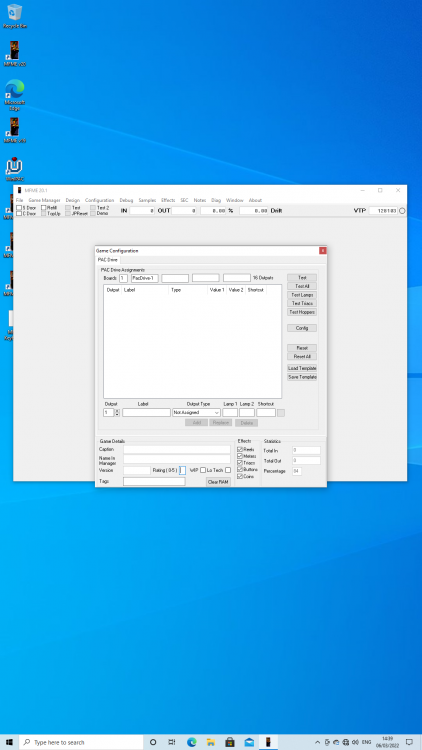
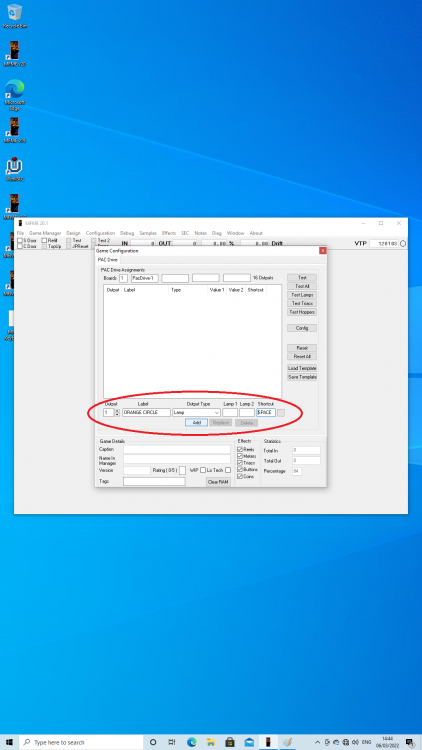
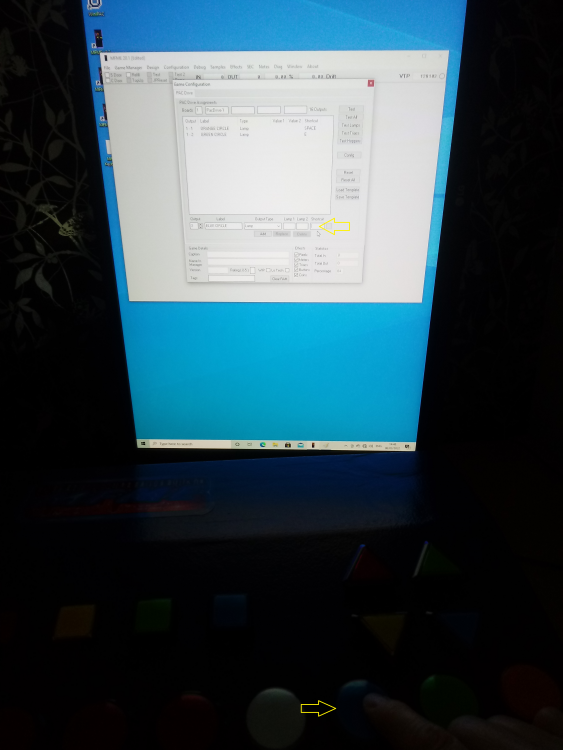
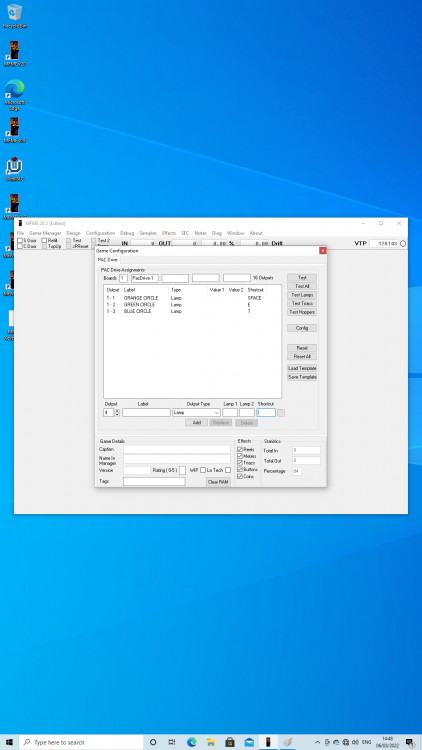
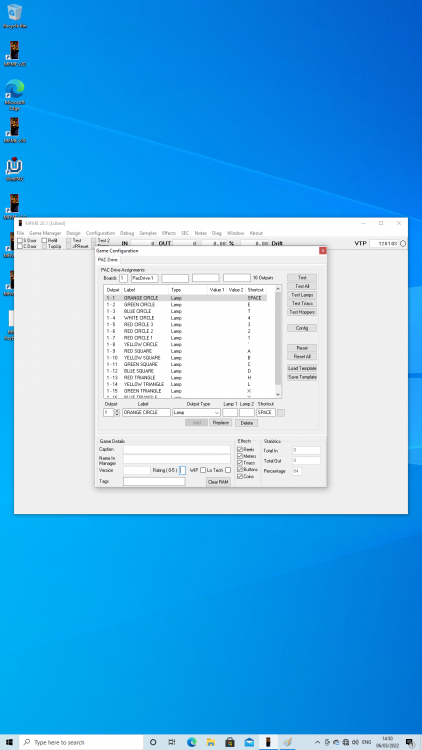
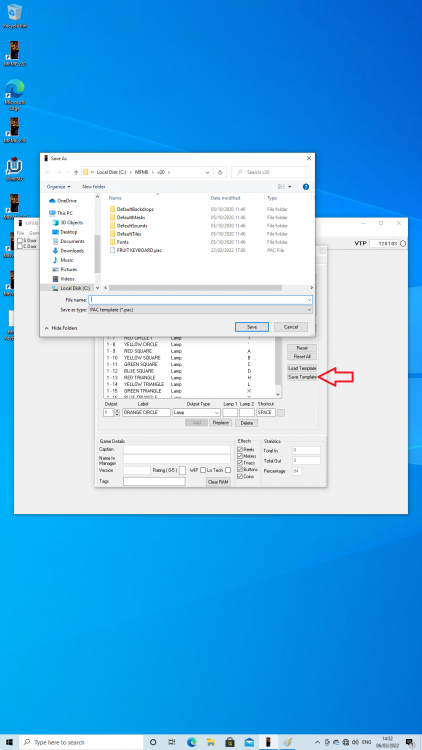
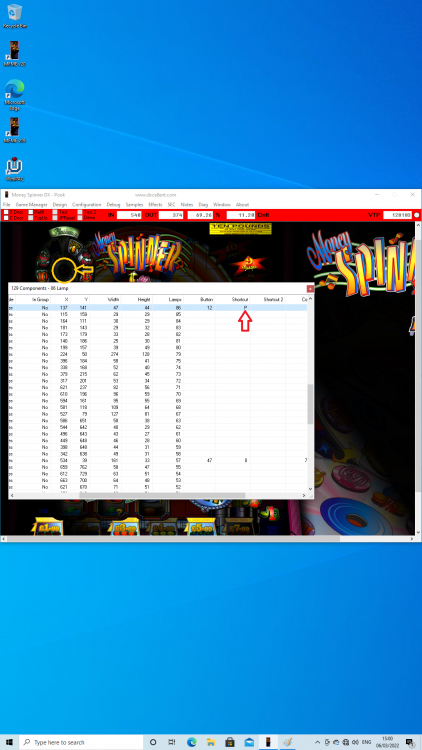
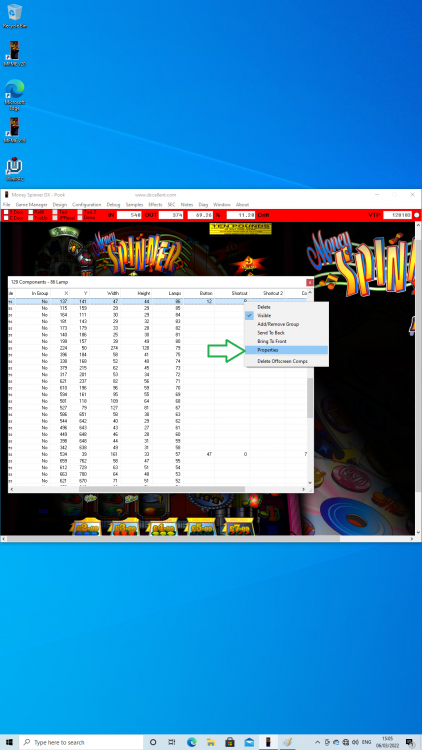
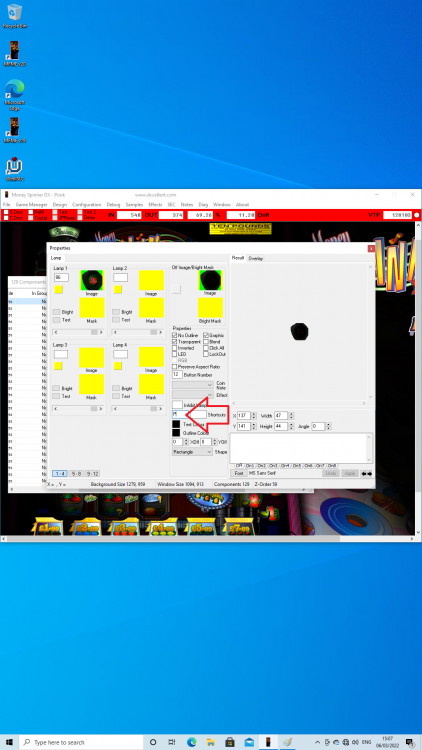
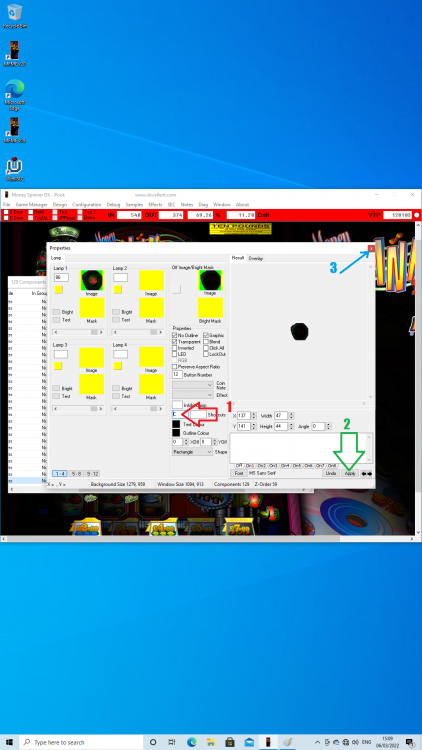




Table Top Controller
in Cabinet Building
Posted
now done about 10 machines the difference it make using button box and lights wish I'd done it years ago when I made my full MAME cabinet thanks anyway