-
Posts
779 -
Joined
-
Last visited
-
Days Won
5
Content Type
Profiles
Forums
Gallery
Downloads
Articles
Everything posted by appstrader
-
CPU and MPU filters are now working correctly but it will require some configuration but nothing too difficult, And as you can see they were moved to the bottom for easier selection and viewing. That's enough development for this evening !
-
I have already added manufacturer images which as just basic although i have not built the filtering for them yet but it should use the same code as the manufacturers, i would like to use graphical images to represent the companies but it might be deemed as a copyright/trademark issue unless someone wants to create some manufacturer images, but there will be quite a few. I dont actually have a full list, if anyone wants to share ? The idea is to put some stuff on the cloud so you could select what images you want type of thing,
-
@Andy Capp will get a link out to you very soon, just a few loose ends to tie up hopefully before Christmas. It wont be perfect but it will give you a chance to play around with it, it has the code in it for updates so it will tell you as and when I put one online. Just been working on MPU filtering, if anyone has any images laying around for MPU's that MFME will use feel free to send me some or even some details of what MPU it will work with.
-
Speech Announcements? Is that really a thing? What's your thoughts ? By adding speech I now have to create a settings file for each rom so all the nice additions can be incorporated in the settings file, not a massive issue to add this. It will then also be available as and when more custom settings are required. Also thinking about a rename to FruitCade seeing as its sat on that domain and it might be doing more than just being a front end for MFME. Feel free to post your view.
-
Well @Andy Capp i'm guessing the interested parties are just me and you, The game play is radically slowed due to the screen recorder, might have to do one from my phone so it shows it better at full speed, I do have to add some code in there to speed things up but this shows the view that I am currently using, Used a lot of my images from old FruitBar currently which saved me some time I just need to amend a few as they are oversized so I will have to add some normalisation in there somewhere.
-
Is there much interest in this version or is the forum not too busy these days ? I have started to add filtering, I'm not happy with the company names but if i use official logo's it could be a copyright/trademark infringement so what you see will do for now. Maybe get around to updating that at a later date. So this is the current view of how the development stands currently tonight, Oh also setup the option for having favorites not that the code is there just yet but shouldn't take to long to implement but this may wait until some other bits of the development are in place. So it looks like i have a new toy to play with over Christmas !
-
Ah that's better. Now displaying the coins in and out and the percentage displayed along with the jackpot and stake values for every machine still plenty to do on this display though. But the good news is it is starting to take shape a little..... I'm sure it will look good in my cabinet too.
-
I might work on that bit next but im itching to get the cloud code started. Plus I have to add the second screen and the videos for that to play too (Marquee's) while you select different games and while playing, might even add led but not in a rush for that one.
-
Fully playable already...... treats for me ! I will be working on the number of plays, jackpot and play values so that will be updated shortly alone with the percentage key some of which will be displayed in the bottom corner. Just added a couple of sample roms, which I will build up with more shortly all fairly automated currently other than placing the images which is also simple enough to do I will be working to get 20 roms or so in there so i can fully demonstrate things a little clearer and made even throw in some video thumbs too. It's all working where i can launch the roms on a double click, scroll to the sides with a mouse, cursors, etc so any number of roms can be added. Might even make this as a launcher for anything so mame, consoles etc could all have the same view which actually looks good when you through some arcade screens in there. But currently this is strictly MFME only although the code has been expanded out to allow for this to happen. Think its got the view i was looking for but there is a lot more to go on the screen yet ! You will be able to filter the roms by cpu, etc, favourites, etc and who knows what else...... Whats your thoughts, should I scrap the idea ?
-
Well I have redone everything that you see from a blank page, a complete re development hence why it will be better and from a developers perspective easier to maintain plus I have a couple of dedicated servers I could setup a private cloud on to allow syncing for the media, this release already uses up to date media technologies to make the images smaller so everything works faster. It's already much faster than the original, Thank you for your interest @Andy Capp I'm sure to do a private release to test it at some point.
-
Yes the cabinet views represent the roms simply scroll and select to play like i do in the video, it will probably have jackpot,play percentage for each rom, coins in and out current average, etc for each rom. Plus the videos, sounds, etc and anything else I feel like adding in there. Not forgetting favourites and maybe re add the filters for different cpu types,etc Once I setup a few different cabinets it will start to look better.
-
@Andy Capp unless you had someone tell you or seen the basic instructions you would struggle, I did used to have a site with all the information on that explained how to set it up with lots of example images from users and my self, It explained what images to put where and how to name them, but if I re-did the program I would make it clearer and add a lot more features. This example has much better hardware acceleration than the original and it does already load up the roms although I would have to create the routines to generate the data for the program to use them but this is a quick demo. A quick link to the cloud where it could grab the images used for the roms, videos, sounds and any other artwork. The video lags as it actually scrolls faster than what is shown but it is a good example of what could be
-
It doesn't get much easier than scroll and select but the setup was a struggle for some as it required file management and files being in the right path named correctly, etc. The dynamic interface to place things might have also confused people but required depending on the configuration.
-
I was never really happy with FruitBar as it was never really for release more of a private project so it would sit on my cabinet but I showed a couple of people and there it was, people wanted it ! I did add the ability to add sounds and video, lots of people never knew the full extent of what it can do with regards to features like even loading mame arcarde roms, etc. So I have sat down for a bit and thought should I redo it, bigger and better The one thing that people had issues with we how to set it up I think some people even tried and failed and gave up, if you know then you know its actually fairly simple just a case of putting the files in the right places and naming them. So if I do this it might just grab all the images for the roms from the cloud, not quite decided..... but fairly simple to implement it would just take time. This is a quick example that fully scrolls the cabinets and will animate when i hover the mouse, this version is not like the old release where it flicks the images of the cabinet views, this one you will actually move the cabinets from side to side so you will be able to click any cabinet and run the rom. Still a lot to do if i do it, like the coin in/out payout, etc and then the touch controls although i might have to add a fling gesture on there too, probably wont need any touch buttons thinking about it for moving the cabinets anyway. Its a test program currently thats why its showing the same cabinet view a lot of times, changing the cabinets is simple enough but i have not added the code yet, I do need to create a database and import the roms, etc..... I will be tempted to add mame arcade cabinets and other machines maybe even cabinets so this could end up being a multi-rom program where anything could be loaded using the same reflective view it would just would take time. Any way feel free to share any views. Metro
-
I have a domain I will have to get it online, not sure i have an older version I think I only have the version I have shown which I would need to try it a bit before uploading. It does require some configuration, not difficult when you know you know.
-
Evening Dave, as much as I would like to earn money off my hard work it never really worked out that way. I paid for a few domains, hosting over the years but recently didn't pay the fee's but I will get a link online very soon. Quick video here if you want to see it in action, if I post on you tube its a restricted video and wont play here. Watch the video here.
-
I know what you mean, that's basically because they are rotating on the wrong plane so to speak so as they rotate they appear to lift up but I like your thinking, not sure I have the original site it uploaded/downloaded skins with so that could be interesting..... But if no one is really interested in the project I might not bother or it might be more of a project just for my cabinet.
-
Thanks @johnparker007 I need to finally get my hopper sorted, coin control hoppers seem to be a pain to get working and I have about four of them that are all 10p which is another pain. Did I miss much?
-
Well if your still using it, here is a theme for you.
-
I didn't bother renewing the domain name I wasn't sure if anyone still uses the software and I don't exactly advertise it. I decided to get my hopper working which means I will probably do some work on a few things,
-
Just recovered the code for this one, actually thought it might be hidden on a drive somewhere but its not sat on this laptop. This machine is a lot higher spec than I started to develop this release on so it might be fun to revisit it. Although it does look a little dated these days..... What's your thoughts ?
-
Been so long since I posted in here but is anyone still using FruitBar ?
-
Interesting image, not been on here for soooo long....... looks like you would need to go into settings and configure your screen so things are where you want them.



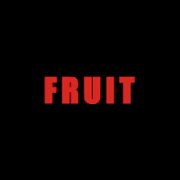


_1.thumb.jpg.01319c79f8526bd368b5e4328d6c5f09.jpg)