-
Posts
294 -
Joined
-
Last visited
Content Type
Profiles
Forums
Gallery
Downloads
Articles
Posts posted by Robsonmeg46
-
-
10 hours ago, WonkySausage said:
find the folder on your hard drive where you have your 5p/£5 saved. and in there should be 2 sound files (correct me if i'm wrong - the sound files are from viva espana and should be called vivasnd1.bin and vivasnd2.bin.)
Copy those 2 files, and paste them into the folder where your 2p/£5 is saved.
Open up the 2p/£ 5 layout, and go into edit mode. Then click on design and go to ROM loader.
At the bottom of the rom loader window, click on "Stop"hen at the little box for sound roms, underneath that window click on load and load vivasnd1.bin first, then load vivasnd2.bin next. Then click on "start" at the bottom of the rom loader window.
The machine will reset itself and the sound roms should then work.
Make sure you save both the Game and Layout from the design window, then come out of edit mode and carry on playing!
Thank u @WonkySausage@WonkySausage I did it from the £5verson and it works great thank u
-
 1
1
-
-
On 30/03/2022 at 08:40, fruitsnappa said:
Make sure you have sound roms loaded on your 2p version. Copy them from 5p version over and load them via design, edit mode, rom loader.
how do i this please cheers rob
-
On 18/01/2023 at 20:59, Tommy c said:
Not sure why, it should have sound, copy the two. Snd files and paste them in the 2p layout see if that works without having to explain how to load the sound roms in.
there are no snd files in the folder lol
-
does anyone have this whit sound please i have the 5p and £5.00 jp with sound but the 2p £2.00 jp has no sound and unable to change the volume as s door does not work or test mode any help please cheers rob
-
Can't remember when my year is up how do I find out?
-
It's OK got it to work now but I would like to know how do u delete topics that u have posted eg like this one lol
-
Hope someone could help I started this machine up and once it's ready to come up with
11 pound fault
The only way to stop it and be able to play is with the S door ticked
Many thanks if u can help and a merry Christmas to all
-
5 hours ago, vectra666 said:
I’ve also found out on jpm impact machines to avoid the dreaded 1.1 alarm on coin input (0) select S10 /electronic also gets rid of that alarm
Cheers
-
9 hours ago, WonkySausage said:
go into edit mode, right click the coin insert, click properties.
in the middle column of options you see "effect", use the dropdown menu to select electronic, hit apply.
save the layout and exit edit mode.
this works for most layouts, but there are a handful of layouts where the coin insert isn't on the layout as a button, like it might just be a lamp, but the actual button to insert coins is outside the layout (to the side or underneath)
Cheers
-
Could someone please remind me how to add coin sound to a layout please i have balti towers but it has no coin sound many thanks rob
-
how to i learn about ipac drive please i have a new cab arriving soon and some of my machines does not have ipac drive in them and would like to put ipac drive in them but do not have a clue how and what the values mean.
many thanks rob
-
17 minutes ago, woodsy said:
will get these in a pm to you tomoz unless i forget in which case pm me.
think i have done it @woodsy if these are correct (loving learning this stuff) if they wrong then please let me know cheers rob
-
 1
1
-
-
4 minutes ago, woodsy said:
will get these in a pm to you tomoz unless i forget in which case pm me.
cheers @woodsyvery much appreciated
-
 1
1
-
-
ok i think i have the round ones sorted out just the squares and rectangles left
Enter ,Cancel, and Exchange need to be rectangles
4 holds,coin,and start are the square ones
-
-
-
@woodsyI have a set of images but I don't know the dimensions of the buttons as I the cab builder has them these are the square ones
-
@woodsyno sorry can't afford that lol
-
I am having a new cab build for me but I want to change the decals in the buttons but I don't have my buttons as they with the builder does anyone have templates (not in word but in png or jpeg format) of standard square, and rectangle, and round buttons please that they would share we me. I would even settle for the dimenisons in cm if anyone has them many thanks rob
I have made my decals on a guess but have be told they two bug I have attached one square qnd round for u to see
Thanks for any help
-
Only just found this topic when does the challenge end please would love to take part in this one or. The next one.
Cheers Rob
-
 1
1
-
-
Does anyone have Alphabet that works with touchscreen ? and shortcuts
i have one but it does not work with touch and there is no short cuts on it so when i edit and add shortcuts they still dont work after saving the layout.
-
19 minutes ago, slotsmagic said:
WIP stands for Work In Progress and while I'm not absolutely sure what purpose it has within MFME, I tick it while a layout is in the development stage, and then clear it when it's done. I sometimes forget to clear it. I'm not totally sure but hope this method would work?
Open a layout in MFME, click 'Configuration' at the top, and this screen should appear. Click the checkbox where it says WIP (I've pointed to it with a green arrow) and the little cross should disappear. Then you'll need to close the Config window, and click Design at the top of MFME. Hover over 'Layout / Game', and click Save Layout. If you save over the existing layout I think it should work. Might be worth doing Save Game once you've done layout incase the WIP flag is held in the game file.
I'd hope that would sort it but haven't had a chance to test yet. Good luck

Cheers testing it out now
-
 1
1
-
-
What is wip and why dont they show up on game manager and i am unable to use bat files launch them as they dont show up in the game mangers list
cheers rob
-



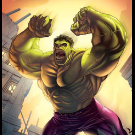

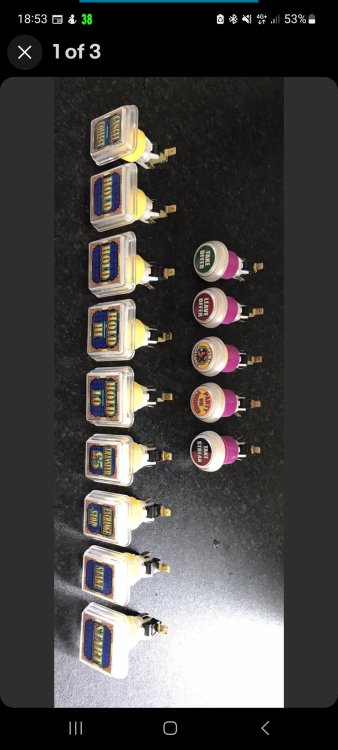

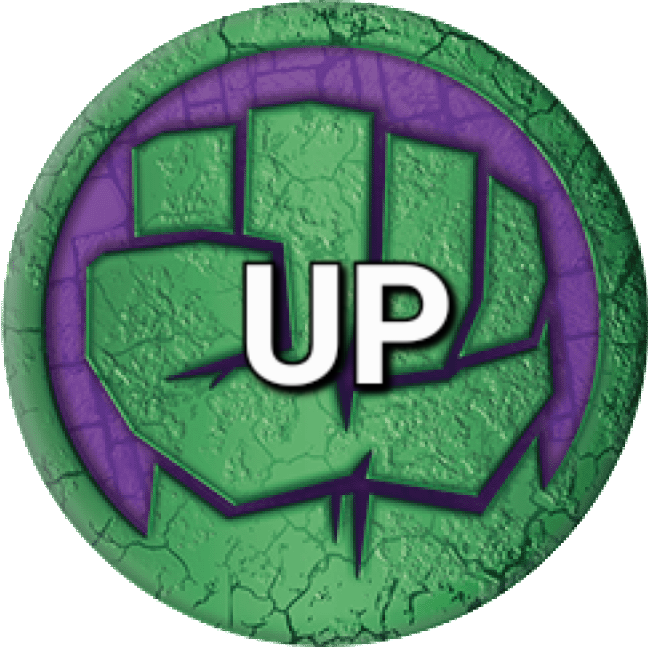














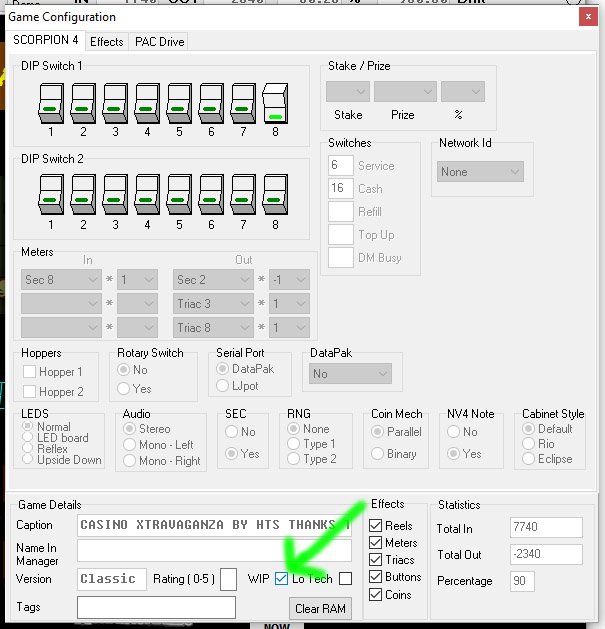



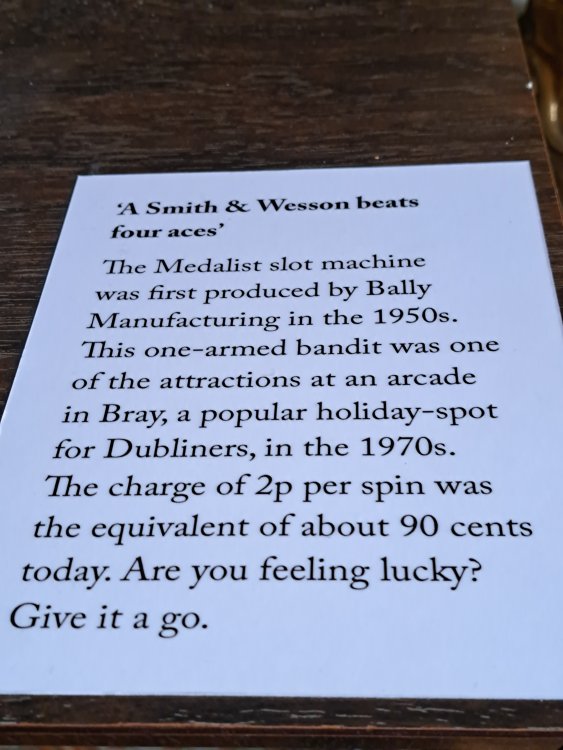

MAZOOMA CABIN FEVER £25
in Newbies Help Area
Posted · Edited by Robsonmeg46
Could anyone help please the touch is not working on this machine on the 3 hi and lows in the middle or the short cut keys also jot working. Any help would be great cheers Rob
I have the £35 version and that works fine with touch I and not sure why the £25 machine does not.