-
Posts
2,656 -
Joined
-
Last visited
-
Days Won
119
Content Type
Profiles
Forums
Gallery
Downloads
Articles
Posts posted by johnparker007
-
-
47 minutes ago, Altharic said:
That seems to be what happens on windows too
Sure - but if he wanted to support multitouch touchscreen layout input in his android wrapper, he'd need to do some work such that the multitouch touch id/up/down/move data is processed in the wrapper, and then the relevant control is triggered in MAME.
I could write such a system, but it's kinda a waste of my FME dev time really, since Oasis android port will do all this anyway, but running under a completely different paradigm. I've given him a couple of pointers, but I wouldn't expect him to write such an implementation, since it's a lot of work for something he wasn't even aware was not working lol
He could do a quicker hack for a non-multitouch tap system - so when the wrapper receives a new touch down, it sets the relative MAME mouse pointer to that position... but that wouldn't support multitouch so a bunch of games would still be missing functionality... plus MAME is likely never going to look as good as the next version of the 3d machine rendering that'll be going in Oasis, so prob just best to hold out for Oasis android really, to get proper multitouch plus fancy 3d graphics/lighting/reflections
-
I have checked this, and unfortunately it's of no use for playing fruit machines really, as there's an orange 'mouse pointer' that you move around by dragging your finger on the touchscreen - you can't simply tap on flashing buttons to press them. And something like nudging up with holding a nudge up button, while tapping hold buttons would be impossible.
Fun project he's doing, but still probably going to need to wait for Oasis android port to play the machines in an enjoyable fashion... -
On 01/02/2024 at 13:13, Altharic said:
Mame4droid has been updated in line with the current build

So this isn't a change to 'core MAME', but the MAME4droid spinoff project to run MAME locally on android has been updated, so now it should be possible to play the MAME layouts using the touchscreen.
From the dev on the MAME4droid project:
I tried the issue you mentioned and at the time implemented an option in Mame4droid settings, input, mouse, always gaming touch mode (you have to enable) that makes the virtual mouse always enabled. In that way I tested the rom that you told me and I was able to interact with the layout. Enjoy fruit machines on the go without spend money.
https://github.com/seleuco/MAME4droid-2024/issues/1#issuecomment-1950293891
Oasis for android won't be affected by this since it will be doing its own input pass through, but that could be years away as the priority is Windows, then Mac + Linux... but after doing Linux, it won't be a much work to play standalone 3d Oasis machines on android, with the various fancy rendering etc. But in the meantime, MAME4droid should allow for some basic 2d fruities on the go
-
1 hour ago, Altharic said:
Never got that running ever always crashed for me so give up
I must admit I have never run it, or in fact jpemu or the other old one bfemulator... only seen mfme/mame running fruities. Bit under the weather at the mo, but hopefully be back up and at em in the next couple of weeks, and I'll get back to chipping away at the Oasis project

-
 1
1
-
-
54 minutes ago, spa said:
Everything will be really dead then lol.
You'll have to set a couple of cluey bots up walking round doing their nuts in

Bots (aka random save states) and real other players planned for Oasis version of AS

-
 1
1
-
 1
1
-
-
1 hour ago, niallquinn said:
Is it just me, or when I pick any machine, I think "this has just dropped, some bastard has left it dead!"?
Then I remember, it was me.

NQ.
If I play a machine for a bit in the arcade and it's not paying out big, I leave it, that way I've usually got plenty that are ready
 One day Oasis will be there with multiplayer which will share the save states via a server, and then they'll be as others left them
One day Oasis will be there with multiplayer which will share the save states via a server, and then they'll be as others left them 
-
 1
1
-
-
1 hour ago, nails said:
great updates, do you have a road map of what you have planned next for this ?
There is a lot of work to do building the Layout Editor. This will allow for importing extracted MFME layouts to be converted to native Oasis layouts (to work in 3d machines like in Arcade Sim).
The 'extraction' will be performed by the MFME Extractor, which is already somewhat done, but will be rewritten with a focus on improved robustness as it's a flakey process.There will also be a feature to generate MAME layouts - this will mainly be used for creating/improving internal text-only layouts, that are built into the MAME.exe itself. This will indirectly help out with getting the emulation improved in MAME.
Using the same UI framework I'm building for the Layout Editor, will be a second application that will be the Cabinet Editor. This will allow for importing 3d models in a generic format such as .fbx, to be converted to native Oasis cabinets (again to work as part of 3d machines like in ArcadeSim, housing the Oasis layouts).
The Machine Player will allow playing these 3d machines in a single machine mode initially, and also have VR support, along with various visual effect options (like Bloom etc).
Once this is all fairly solid, I will start development of the Oasis version of Arcade Simulator (I guess you could think of that as 'Arcade Sim 2'), to allow for the Arcade Sim experience with multiple Oasis machines... and that will ultimately get things that weren't in Arcade Sim 1, such as multiplayer, VR etc.
Also there'll be lots of surrounding work, things not thought of yet etc.
The key purpose of all this is that using the tools in the Oasis suite of FME software, the community will be able to convert existing MFME layouts, build new layouts, create new 3d cabinets, and build fully integrated machines that then work in the new Arcade Simulator... all without needing to touch any programming.
The full source code is open source, hosted live here: https://github.com/johnparker007/Oasis
This probably represents years of work, but I think it's what we need to take the scene to the next level, now we've seen the proof-of-concept the original Arcade Simulator represents
-
 5
5
-
 2
2
-
-
Made a start on the scrolling and zooming functionality

-
 2
2
-
 1
1
-
-
10 minutes ago, Pook said:
As some of you are aware @johnparker007 has set up a 'Community Drive' as a place to gather quality artwork for the scene. I have been going through all of my old folders and uploading any base art, glass scans, edited art & redraws. Some of the art is good quality that the emulator couldn't handle back when the DX was released and now can, and perhaps future advancements can take advantage of them.
In the Community Drive if you click on the advanced search and put my name in the 'item name' box it will show all the art I've uploaded.
Where I have additional artwork for that machine of I've made new reels or buttons etc I have uploaded them in the machines relevant folder on the drive.
I still have some other archives to look through containing old WIP folders that's I'll probably never get around to finishing, I am sure I have usable art somewhere that needs a DX. I will upload to this thread as and when I find it.
This link will take you to what I've just finished uploading... Community Drive
Thanks so much for all of this amazing art you have contributed, just incredible man!
-
 1
1
-
-
The blue 'global active tab' indicator now implemented and working

Here's a screenshot of me typing 1000 into the Reel X Position field, and you can see it's not done the previous annoying behaviour of inserting 3x £1 coins from the the zero key presses! So now keyboard input can be filtered to the tab with the blue marker (of which there is only ever one).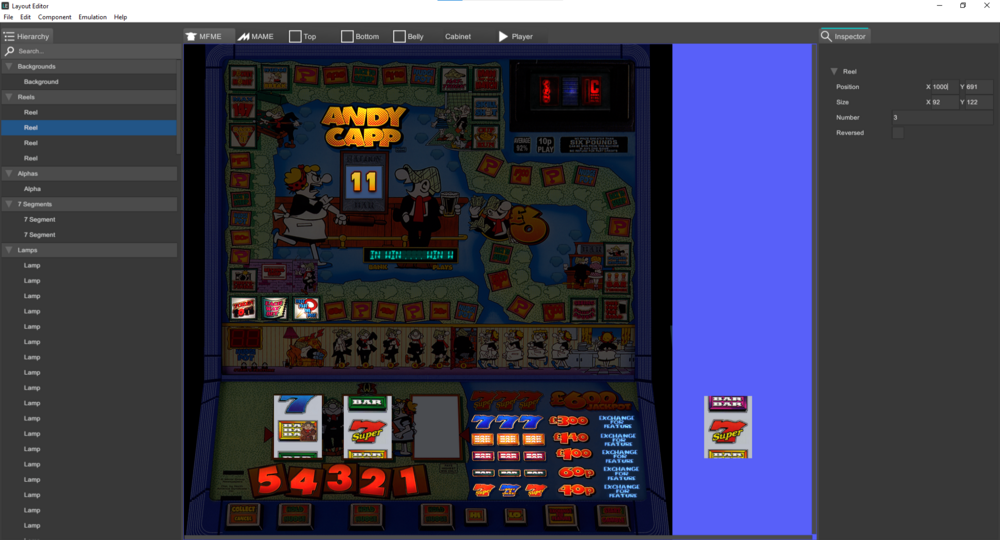
-
 1
1
-
-
A little more progress

Swapped out the non-user friendly 'RectInt' for Position and Size:
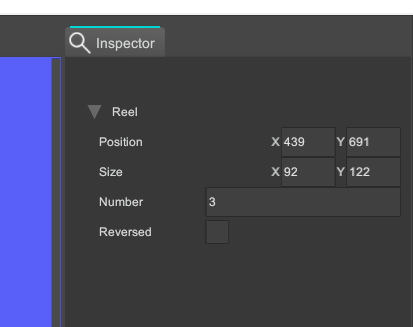
Made the placeholder indicator (the blue line on top of the tab) for the 'active tab' (it's just a placeholder, will make something better looking later):
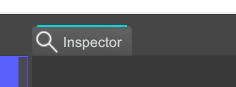
Currently (also seen in last couple of videos), when I press keys destined for the emulation, they are triggering even when simple typing in numbers to a field. The plan is to implement and Active Tab, so only one of the tabs is active at a time, it'll be the last tab window you clicked into. That way, a window only processes keyboard inputs if it's the currently active window (like how it works in actual MS Windows). Typing 1000 into a number field should not hold the first reel and insert 3x £1 coins (or set off the coin alarm)
Vid:-
 3
3
-
-
More work on Inspector functionality. Still looks a bit messy, but I'm just focusing on actual functionality at this stage while I'm feeling things out

-
 4
4
-
-
Early test of using the Inspector (it's like the Properties window in MFME). This is a very early WIP experiment, so everything looks crap and messy, but here you can see me swapping the assignments of the left and right reel numbers around.
-
 4
4
-
 1
1
-
-
-
Sorting some icons out for the dockable UI tabs, I think a Yoda is appropriate for the MFME Import window
 RIP @Wizard
RIP @Wizard

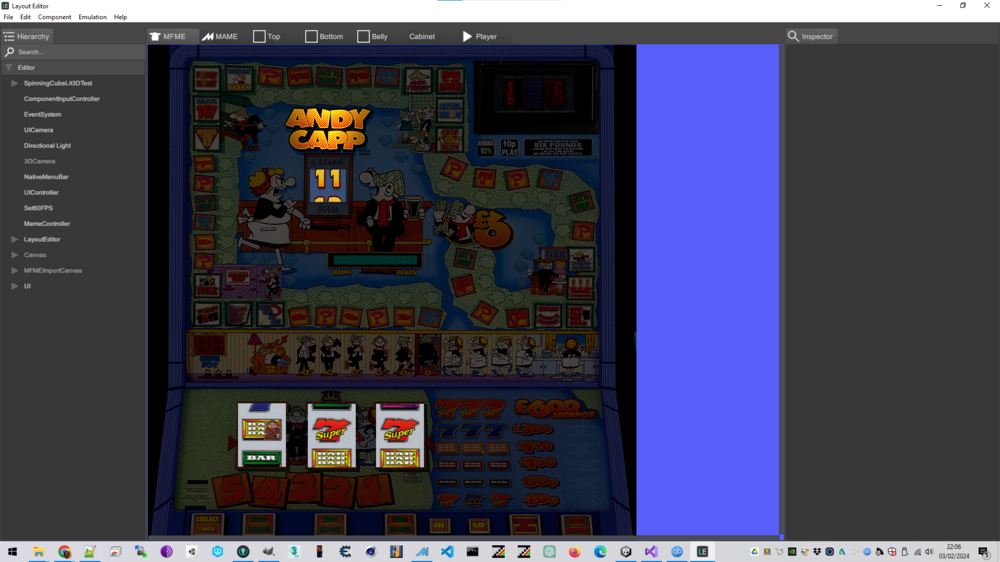
-
 2
2
-
 3
3
-
-
MFME Import - initial rendering into window working:
-
 2
2
-
-
Layout Editor - cross platform UI system - latest WIP:
-
 3
3
-
-
2 minutes ago, thealteredemu said:
I’ll get that info to you mate. I did have it documented but it was a long time ago on an old pic. I check a couple of the roms I hacked and see what’s what
Cheers man, appreciate that - extra rom hacking info is always handy to have

-
30 minutes ago, thealteredemu said:
Those Maygay dongle roms can be hacked to get rid of the dongle check

It is literally a coupe of bytes. One to stop the disable the dongle checK and one that turns off checksum.
It’s been a while but I had to hack a rom for a machine I was wanting to play and found there were already pre-hacked other Maygay M1a roms already out there

Good to know, that info could help real machine owners without their dongle

@hitthesix has apparently since sent @spa over a working layout, not sure if that was down to some rom hacking?
-
From Geddy's collection (no sounds only the interleaved program ROMs)
-
 1
1
-
-
5 hours ago, infection said:
Whats bellfruit warped? Possible rom dat error?
@hitthesix identified this rom as Bell Fruit Warped (missing sounds) back in 2019 over on fruitemu:
https://www.fruit-emu.com/forums/topic/56619-fme-rom-dat-20190623/
The game is 'WARPED', I just checked myself in the interleaved ROMs, and the ROMs are in the BFM sc5 naming format. -
54 minutes ago, Altharic said:
Ironically its not happened and Haze still has similar issues now
I know, I think I said elsewhere on Dif recently, I'm just staying out of it for the moment. Worst comes to the worst, MAME could be forked... but that's got its own whole host of nightmare issues then!
-
12 minutes ago, spa said:
Both the roms at the bottom are 10p/£5, but both boot to 'contact maygay'. Hopefully this can fixed

I've only deeply dabbled in some of the other platforms, I'm not up on whether that's a dip switch/config issue, or if it's an emulator bug... perhaps some seasoned layout artists could weigh in?

-
8 hours ago, woodsy said:
McGruder!!
i can't keep up with the code, but i recognise the effort!
i was as now in and out, and you had a tuppenny nudger 3 reel example of what is now a blissful recreation of an arcade.
thanks basically
Ah yes, the early days

-
 1
1
-




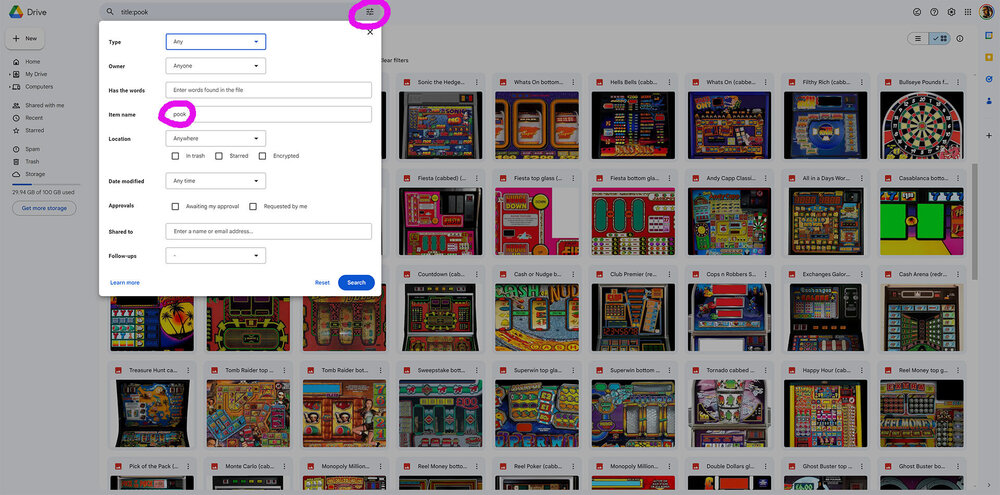
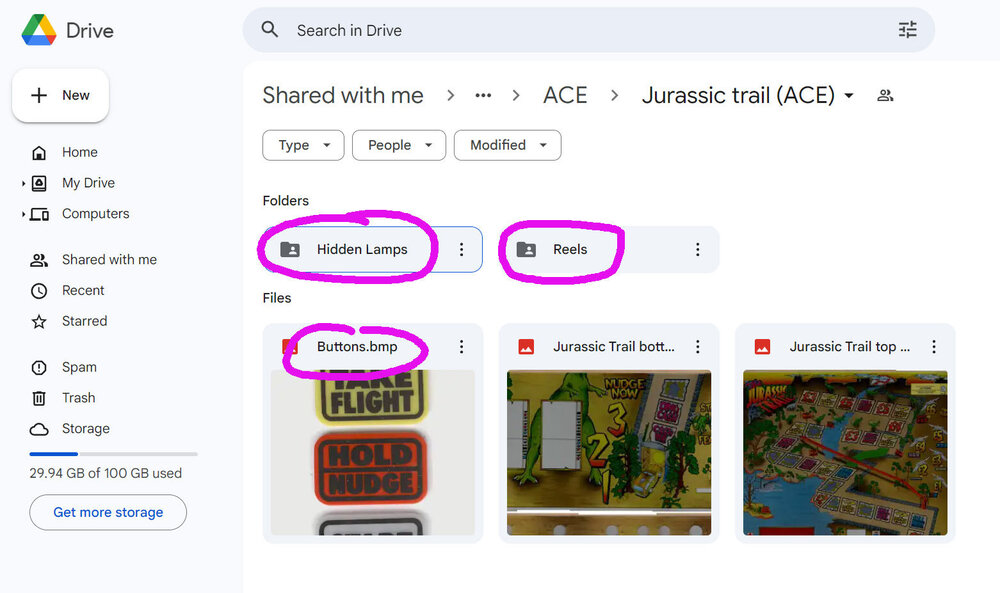
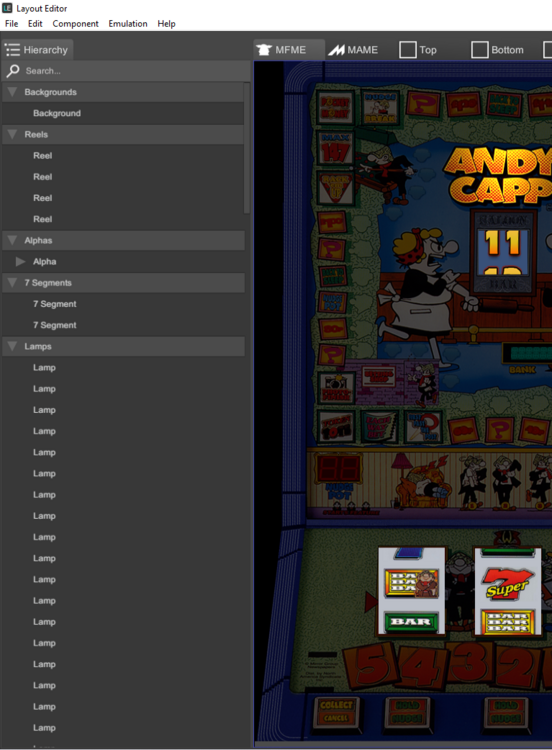
OASIS (working title)
in Arcade Simulator
Posted · Edited by johnparker007
Bit under the weather again, but hopefully on the mend soon

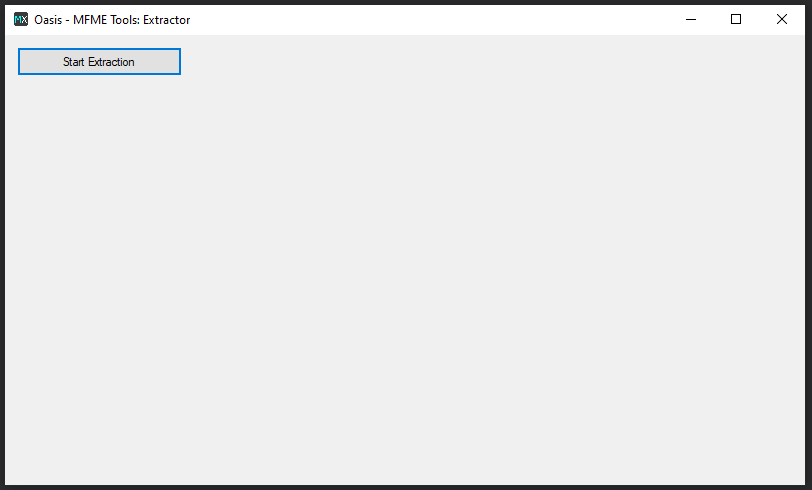
So a small tech update: the original 'MFME Extractor' Windows-only optional module of the Oasis suite, is now to become 'MFME Tools'. This MFME Tools module will contain the components of 'Extractor' and a new component; 'Injector'.
What this means is that in addition to being able to extract MFME layouts (using the copy of MFME v20.1 on the user's system), this will also be able to export/inject a 2d rendering of an Oasis layout back to MFME.
Effects such as the realtime lighting of the 2d cabinet I think will be possible, though there is the issue of MFME slowdown when a lot of blended lamps are drawn at once. I'm hoping it will lead to a workflow where even as existing 2d fake-perspective layouts are extracted then imported from MFME->Oasis, the lighting can be remastered along with the cabinet... and so then a 3d rendering of the cabinet would be displayed in 2d in the injected (i.e. exported) MFME layout.
This will allow continued support for MFME users where a layout has been created natively on Oasis, and the layout will also have time-consuming elements like live light reflections etc reflected in the parts of the 2d rendered cabinet, as rendered natively in 3d.
Seems bonkers I know, but it's a logical extension as I'm figuring out the project architecture in terms of the Windows-only elements for layout artists to input/output work to/from MFME.
The Oasis Layout Editor module will use these components in the background, so it will be as simple as using the relevant UI in Oasis LE. It'll also be usable in a 'standalone' mode, for those that may wish to build other things from this, for instance alternative MFME frontends like @appstrader's FruitBar (so in that example, he'd be able to build real animated lamp on/off attracts into the frontend by having full raw dumps of the layouts as .png and .json data etc).
Just a window for start as I am under the weather, but this is where all the ArcadeSim MFME IO systems will be ported to:
To be continued, once I'm back up and at 'em - the first stage will be refactoring the MFME extraction system that ArcadeSim uses...
Note that a user just wishing to play layouts in Oasis, either standalone or in 'AS2', will not need to download the optional MFME Tools module, this will only be of use to Layout Artists, and perhaps also layout converter scene members who will oversee converting MFME layouts to Oasis, along with enhancing them with the highest resolution source art we have etc.